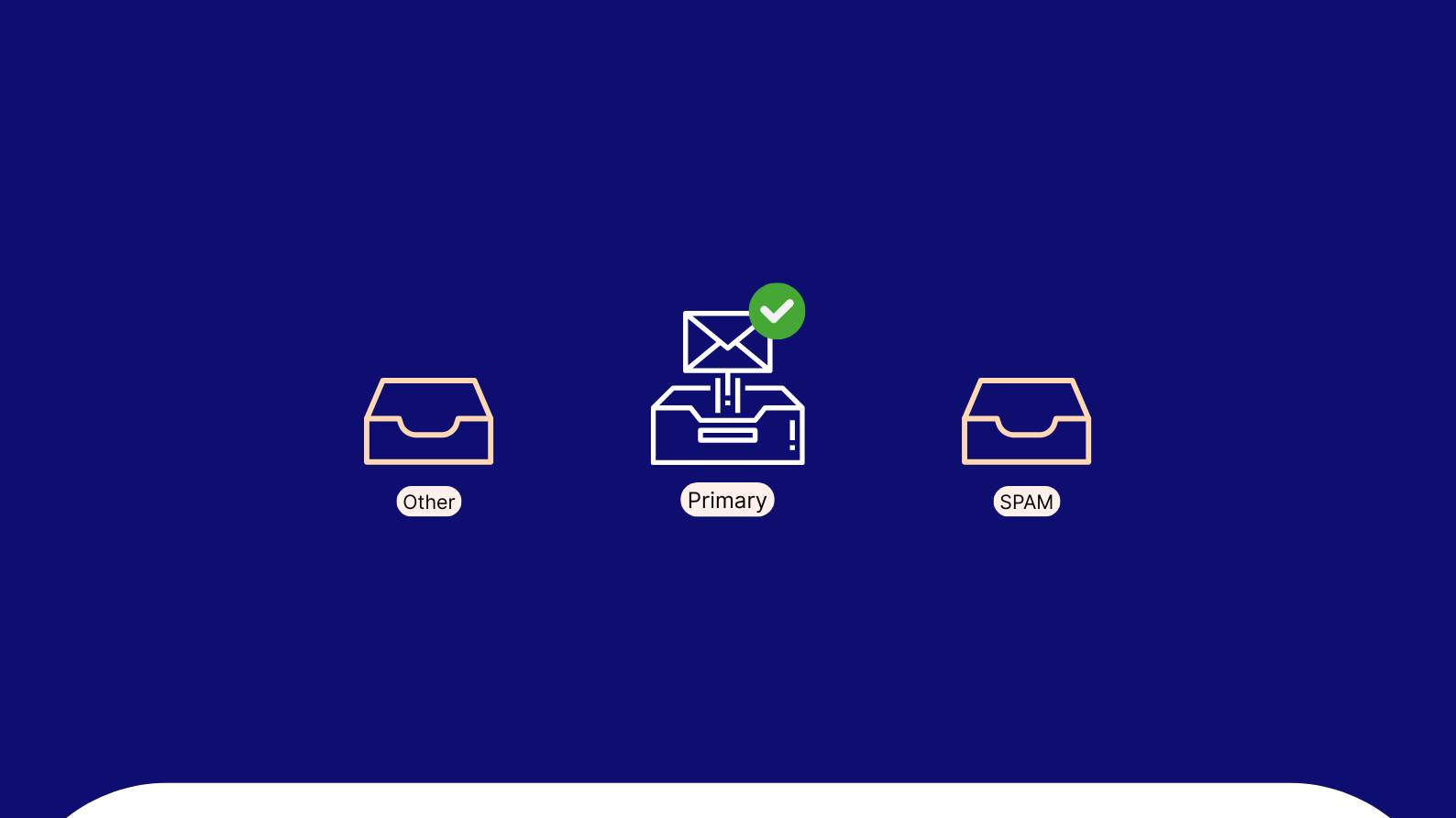How To Customize Your Shopify Email Templates?
Shopify email templates are the most critical aspect of your Shopify store. They are used to communicate with your customers, generate leads, and drive sales. But this is not all. Continue reading, if you want to fully understand how Shopify email templates may help your business and how you should personalize your Shopify email templates:- You can use HTML code in your emails. Hence, you can also use some advanced CSS techniques that help increase the conversion rates of your emails.
- You can also build some unique responsive layouts using a drag and drop builder for advanced email formatting.
- You can add images to your Shopify email templates. This will make the email look more appealing and increase its chances of being opened. Use images that are relevant to your products or brand. This will not only make your brand look professional but also increase the chances of opening your email.
- You can even personalize the content that appears in the Shopify email templates to seize on marketing or conversion possibilities in transactional emails.
7 Types of Email Templates To Be Included In Your Shopify Email Marketing Strategy
1.Welcome Email Templates
You’ve probably been told your entire life how important it is to make an excellent first impression. People will never forget what they first thought about you. The same can be said for your email marketing platform for Shopify. You must provide accurate information to your new contacts. This can be accomplished through the welcome email. A welcome email sequence is a series of emails sent to your subscribers when they sign up for your list for the first time. This is your opportunity to make a great first impression. At this point, where you will…- Introduce yourself.
- Tell the story of your brand.
- Reiterate the advantages of your mailing list.
- Highlight how you differ from your competitors.
- Set goals for your relationship in the future.
- Sort your new subscribers into groups.
Welcome Email Template Example:
2.Abandoned Cart Email Templates
If you’ve ever abandoned your online shopping cart, you’ve probably received an abandoned cart email, which often comes in stages. The first is typically a gentle reminder to finish your purchase. The second includes a deadline—”Your order is about to expire!”—and the third usually have a coupon or discount to entice you to return. Also, You will need two critical pieces of information to write an effective abandoned cart email:- Why did the customer begin to purchase?
- Why did they leave?
Abandoned Cart Email Template Example:
‘ Learn more about Shopify email marketing apps.3.Review Request Email Templates
A well-written review request email can assist you in collecting genuine, authentic reviews from your customers. Reviews are your online store’s secret weapon. When people think about purchasing one of your products or services, they want to hear from others who have already done so. These opinions are frequently the deciding factor in their buying decision. When requesting a review from a customer through email, it is essential to consider their point of view. They’ve already received a product or a service that they’re looking for from you and may require a little persuasion to take the time to provide feedback. So, consider yourself as a consumer and what would make you more likely to submit a review. Requesting reviews on your products, services, or overall business can help you design a positive brand reputation. All you need to know is when and how to ask. Also, don’t be afraid to solicit reviews. People enjoy sharing their thoughts – in fact, many already do so on social media. A review request’s success depends on identifying the best time to ask for a customer review. Here are five examples:- Shortly after a purchase.
- When a customer makes a second purchase or reorders.
- If they have made a social media mention of your brand.
- Once your product or service has proven to be successful.
- When you get a referral.
Review Request Email Template Example:
4.Holiday Email Templates
The shopping season begins on Black Friday and continues until the end of the year, providing a significant income opportunity for online retailers. Last year, e-commerce sales in the United States alone totaled more than $123 billion throughout the holiday season. There are many chances, but there is also a lot of competition. You may believe that seasonal email marketing consists solely of promoting your Christmas sale email. While that is effective, you can do so much more with holidays and make more revenue. And the best part is that you don’t have to wait until Christmas to do it. This holiday season, email marketing can help you drive online sales and bring customers into your business. Because of its high ROI, email is a popular channel for holiday marketing campaigns. And, with so much riding on a single shopping season, it’s more important than ever to plan ahead of time how your email campaigns will stand out in a sea of holiday emails. BayEngage’s Shopify email templates make it simple to complete your email marketing tasks quickly. Our customizable templates for major holidays such as Black Friday, Small Business Saturday, Cyber Monday, and GivingTuesday save your time and make you stand out in any inbox And the holiday season is just around the corner, and there’s more to do than dust off our Christmas sweaters and deck the halls with festive decorations. Prepare to end the year on a high note by planning, designing, and sending fantastic Holiday Shopify email marketing campaigns!Holiday Email Template Example:
5.Newsletter Email Templates
Email newsletters inform or update your audience about the newest product, company news, tips, or updates. They are frequently used for a variety of purposes and come in a variety of shapes and sizes. Some Shopify newsletters are weekly content digests, others are quarterly organization updates, and others promote new products, but there is no limit to what you can include. Email marketing, which includes newsletters, remains an unavoidable topic in digital marketing because it is a channel through which you can further personalize your email and if done correctly. Remember not to bombard the user with repetitive or useless messages. In general, brands send email newsletters to their subscribers to keep them up to date on the latest news and updates. These emails aren’t about selling; they’re about building customer loyalty through the use of helpful content. So, whatever company updates you choose to include should have an impact on your subscribers. Email newsletters are designed to keep readers connected, interested, and updated on what’s new in your business or sector.Email Newsletters Template Example:
6.Feedback Request Email Templates
A feedback request email is an email that collects qualitative feedback from customers after they purchase a product or use a service. It helps marketers gather valuable insights and use them to improve the product, which helps to build customer loyalty. A feedback request email is a standard practice among businesses that offer products and services. This email allows them to learn what their customers like best about the brand and improve. Furthermore, there is no need to research your competitors’ offers to discover the benefits because all you need to do is ask the customers. Believe it or not, they will be delighted to assist you and will be glad that you care. The following are some helpful hints to keep in mind when sending feedback request emails:- Send feedback request emails as soon as possible after the event to ensure that the recipient has a clear memory and can respond appropriately.
- Indicate how long the procedure will take.
- Tell the audience how you intend to use their feedback to help them.
- Ask again after you’ve improved to ensure you’ve correctly understood your customers’ needs.
Feedback Request Email Template Example:
7.Promotional Email Templates
A promotional email is sent to your email list to inform them of new or existing products or services. Promotional email is used to spread the word about special deals, limited-time offers, or exclusive content. The goal of promotional email may include:- Expediting the purchasing process.
- Acquiring new or repeat customers.
- Encouraging contacts to take some action.
Promotional Email Template Example:
4 Best Shopify Email Templates Apps
BayEngage
BayEngage is an all-in-one email marketing for Ecommerce stores that want to expand their customer base and increase sales. This platform contains all the features you need for skyrocketing Shopify marketing: 300+ pre-built responsive email templates, automation workflows, powerful email segmentation, an in-built library for stock images, A/B testing, Ecommerce pop-ups, and whatnot! BayEngage enables retailers to send bulk emails via newsletter campaigns with pre-built Shopify email templates that look professional. Anyone can edit and recreate their email template using BayEngages’ drag-and-drop editor. In addition, you can send SMS notifications to your customers. Highlight Features- Ready-made 300+ email templates
- Drag and drop builder
- Smart segmentation
- Millions of Stock images
- A/B testing
- Automated emails
- Real-time insights on campaigns
- Code-free personalization
- Pop-ups
- SMS notification (Coming soon!)
Email Template Creator by Klaviyo
Email Template Creator by Klaviyo is a simple, easy-to-use, drag-and-drop email builder that helps you create professional Shopify email templates. With Klaviyo, you can create beautiful email templates with drag-and-drop simplicity. You can choose from various colors, fonts, and graphics to personalize your email to suit your company’s style. With Klaviyo, you can also set up automated email campaigns triggered by your customer’s behavior. This way, you can offer the perfect content at the perfect time to maximize your customer’s engagement. Highlight Features-
-
- Email templates
- Eye-catching layouts and themes
- Offer different versions for different devices
- No coding required
-
Orderly Emails
OrderlyEmails focuses on email templates that can help you sell more. So, all your Shopify email templates for your store are designed to help you with what you need. Every aspect of the email template, from text to image, is completely customized. Interestingly, you can design email templates with little experience. In addition, you don’t have to worry about the language of your country as more than 18 languages can be used to translate any text in users’ emails. Highlight Features-
-
- Email templates
- Product recommendations
- Customized layouts
- Engagement tracking
-
Splently Email Templates
With Splently Email Templates, you can create professional-looking emails in just a few minutes. You can customize your Shopify email templates with your logo design, color scheme, and more. It’s so easy to use, and you’ll be sending professional emails in no time. Splently also lets you create templates for common emails like introductions, feedback requests, and so on. The templates are created with a responsive design to work on any device, including mobile phones. Highlight Features-
-
- Email templates
- Personalized notifications
- Customized themes for different buyer personas
- Dedicated support team
-