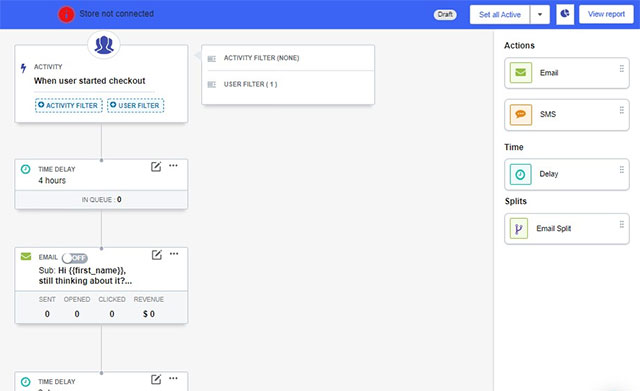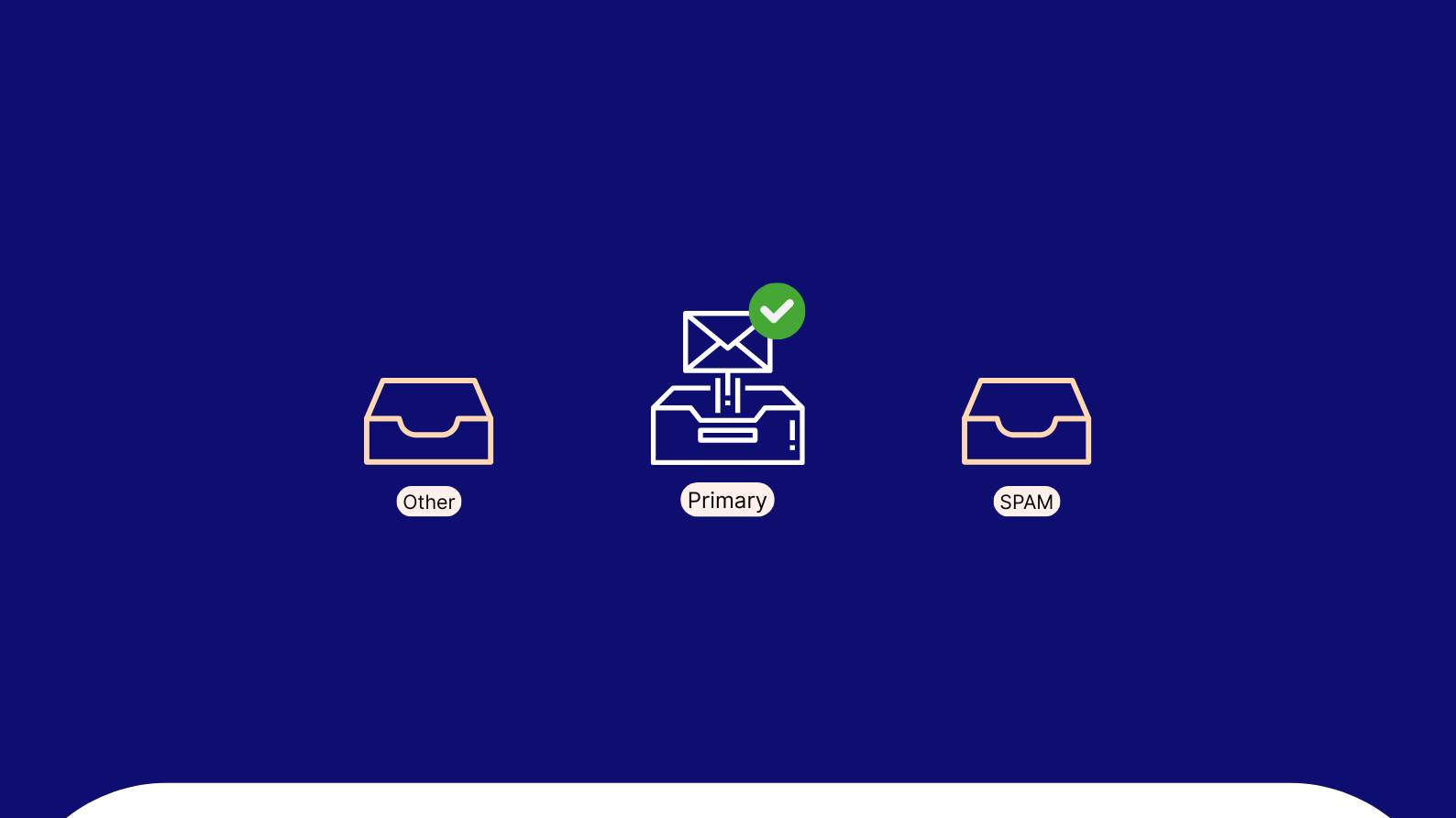Do you know that the approximate number of people who use email is 4.26 billion as of 2022? That’s almost more than 50% of the entire population. Not only this, it is estimated that this number will grow up to 4.48 billion by the end of 2024.
Crazy, right? Indeed a statistic that should tell you how important it is to have a proper Shopify email marketing strategy in place, given the volume of people who have access to it.
In addition to a strategy, when you start selling on Shopify you also need to figure out which email marketing platform works for you!
But is having an email strategy the only thing you need to do? Imagine having the most awesome content and graphics in hand, enough to convert any subscriber into a customer, yet neither do you receive the requisite numbers nor the visibility. What could go wrong?
Maybe, your emails are good-looking but not going out to the right person at the right time. For instance, if you send out your emails at a time when your recipient is sleeping, it’s a moot point. You might as well have not sent it. That’s where Shopify email automation comes into effect.
What Is Shopify Email Automation?
Shopify Email automation is a tool that lets you set up various subscriber triggers. Once one of the triggers is met, the relevant email is sent off. For example, when a person visits the store for the first time and subscribes to get the first purchase discount code, that is an act of Shopify email automation as there is no human intervention involved.
Shopify email automation is all about sending the correct information at the right time in the form of an email to the subscribers and the existing customers at the moment they’re most likely to engage so that conversions happen.
What Are The Benefits Of Shopify Email Automation?
Approximately 63% of companies are outperforming their competitors with the help of Shopify email automation. An increasing number of businesses are even adopting Shopify email automation in their email communication through Shopify automated emails.
Here’s why.
1. Increases Transactions
If you are still sending out Shopify automated emails with generic content and failing to convert, you should know how beneficial personalizing your emails can be. The transaction rate of personalized emails is nearly six times more than that of generic ones. Also, the open rate of customized email subject lines is 26% more than that of the others when you use Shopify automated emails.
Shopify Email automation enables precisely this level of one-on-one conversation with your subscribers and customers.
2. Helps Send Relevant Messages
Don’t just consider your subscribers as potential customers. Of course, you want them to convert, and if they are already your one-time customers, you want them to be regular. But, you have to ensure that you do not lose them, too, and that’s where value-add Shopify automated emails come in. You should also consider building your email list!
Shopify Email automation helps you customize fields such as company name, customer name, etc., so you can use your Shopify automated emails to increase your transactions. You can leverage dynamic modules to personalize the content in your Shopify automated emails, especially regarding product recommendations.
Notice your buyer’s journey, also known as the purchase cycle. A purchase cycle is a path the customers take from the first contact with the brand to the point of after-purchase. This, too, can be leveraged through Shopify automated emails.
3. Escalates Revenue
Do you know transactional Shopify automated emails can help you generate revenue six times more than generic emails? All you need to do is leverage them the right way. Transaction emails are emails with essential information that the subscriber or customer may be expecting to receive after a specific action is completed on their part.
Shopify Email automation works with a specific subscriber or visitor triggers such as downloading an e-guide from the website, making a purchase, browsing certain types of products, etc. With Shopify email automation, you can genuinely leverage transactional Shopify automated emails keeping your message contextual to those triggers.
For instance, a Shopify order confirmation email need not just give information about the order. And it can also have recommendations. Alternatively, you can send them a discount coupon for their next order using Shopify automated emails.
Since the customer is already expecting the email and will open it for the relevant details, chances are you can convert their ready frame of mind into making another purchase; if not today, then soon after using Shopify automated emails.
4. Syncs Emails With The Customer Purchase Cycle And Pattern
With Shopify email automation, you can send subscribers emails based on their journey with your brand and at what stage they are.
For example, is a new subscriber who needs a little motivation to make that first purchase? Or is it someone who has repeatedly bought from you and would like to know more about them via quick feedback?
Similarly, suppose you are in a pharmacy and know a particular medicine needs restocked after a certain period. In that case, Shopify email automation will help you send an email at the right time so that the customer gets a reminder and the link to re-purchase by sending Shopify automated emails.
It works both as a reminder for the customer and a purchase for you. It also helps establish customer loyalty as they would know they have a brand that will take care of their purchase cycle.
5. Enhances Lead Engagement Via Drip Campaigns
What about those subscribers who haven’t converted yet? How does Shopify email automation help there? It helps keep the leads warm by sending Shopify automated emails with relevant information. It can be anything, such as FAQs, brand information, brand achievements, demonstrations, etc.; anything that addresses the pain points of the recipient and nudges them one step toward making a purchase.
But you need to do this in a spaced-out manner. That means each value-add must go as different Shopify automated emails and change according to how the recipient interacts with them. These are typically known as drip email campaigns, and their goal is usually to keep the subscriber interested in the brand.
Now that you know the benefits of Shopify automated emails let’s get into the workflows you should be setting up to reap them!
6 Types of Shopify Automated Emails You Need To Know
Here are some automated email workflows you can utilize to drive more engagement, sales, and revenue for your business with Shopify email automation.
1. Welcome Emails
Welcome emails are the first impression emails that can make or break a deal with a first-time subscriber or customer. A Shopify automated email of this sort has to convey why the recipient is in for a treat in the form of facts and offers and is now a part of the brand family.
While welcoming a subscriber is a staple template deed, welcoming a customer is tricky. So you want to ensure that you’re thanking them for trusting you!
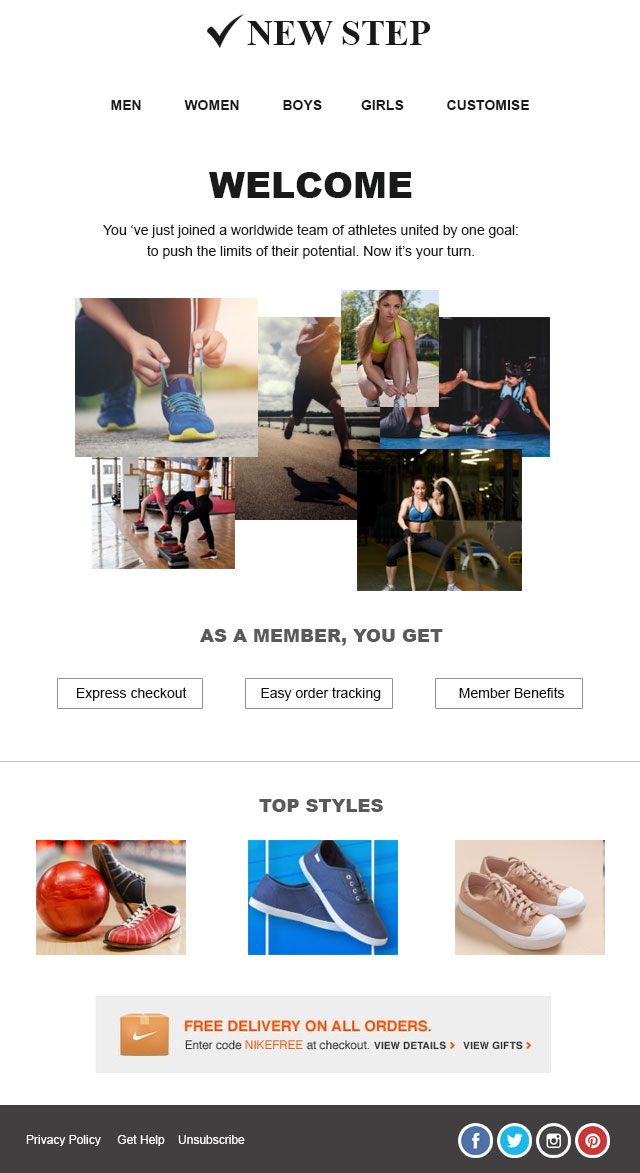
Don’t have a welcome email ready yet? Get free welcome email templates on BayEngage today.
2. Abandoned Cart Emails
People can abandon their carts for many reasons. Automated cart recovery email workflows help to nudge these shoppers towards making the purchase. Depending on your email strategy and the product you sell, it can be a single Shopify automated email or a series.
You can start with a simple reminder, move over to offering them an incentive to make a purchase, or wrap it all into one email. The primary goal is to leverage Shopify abandoned cart apps and email automation to convert the cart.

Want to make your cart recovery emails convert? Get free abandoned cart email templates on BayEngage.
Learn more about Shopify abandoned cart email.
3. Celebratory Emails
Birthdays and anniversaries can also serve as a trigger to automate emails. And we don’t just mean customary customer occasions. These celebratory occasions can also be your first purchase anniversary with the customer, the brand completing a milestone, etc.
The key is to identify these triggers so that you have customized Shopify automated emails ready to be sent out.
4. Lead Nurturing Emails
Creating lead nurturing email workflows is for those subscribers who continuously show interest in the brand or product but do not convert. Here, the best way is to create a series of automated emails that address their problems and pain points and offer solutions or answer their concerns regarding the purchase.
For instance, you can send them guides on how to use your product. If the buyer has been shying away from making a purchase, they’re probably unsure how to use it.
5. Re-Engagement Emails
Do you see any inactive subscribers or customers on your list? Buyers who haven’t made any interaction with your brand in more than 30 days? Automate emails to win them back. It will also help you realize whether there is any scope for getting those subscribers back and converting them. Else, you can clean your email list.
You can send them simple ‘Miss You’ emails targeted at either motivating them with a discount to bring them back; or requesting feedback to understand why they haven’t gotten in touch with you.
6. Order Confirmation Emails
These are perhaps the most effortless Shopify email automation you can create and take advantage of. Your order status emails can be automated in four ways.
- The first one gets triggered in the form of an order confirmation email when the order is placed.
- The next one gets triggered as an order shipping email when the order is dispatched.
- The subsequent one gets triggered as an order tracking email when the tracking id gets generated.
- The last email gets triggered as an order-delivered email when the customer receives the order.

How To Set Up Shopify Email Automation With BayEngage
If you’re using Shopify, then you should be using BayEngage. BayEngage allows you to automate email campaigns and track your customers’ journey through your store. If you’re not already familiar with setting up automated emails with BayEngage, here’s how you can do it:
Step1: Go to BayEngage. (If you’re a new user, you can download it directly from the Shopify app store and integrate your store)
Step 2: Click Automation. (You can choose one of the workflow recipes)
Step 3: Enter the Automation title and choose the Recipe.
Step 4: Customize the workflow as per your needs and set Activate.
Once you’ve activated a series in your Shopify store, contacts who abandon the cart will be added to the queue to receive your email series.
Escalate Your Email Strategies With Shopify Email Automation
Want to close more sales and market your business efficiently? It’s time you start reaping the benefits of email automation with an excellent Shopify email marketing app.
Getting in touch with your subscribers and customers at the right time, with the right message, holds more importance now than over – primarily owing to all the competition out there that is trying to take them away from you.
Make sure you have the proper workflows set up from day one to not lose out on any buyer that could have become a customer with just a little nudge!
Ready to automate emails on your Shopify store? Install the BayEngage app today and explore the 14-day free trial.