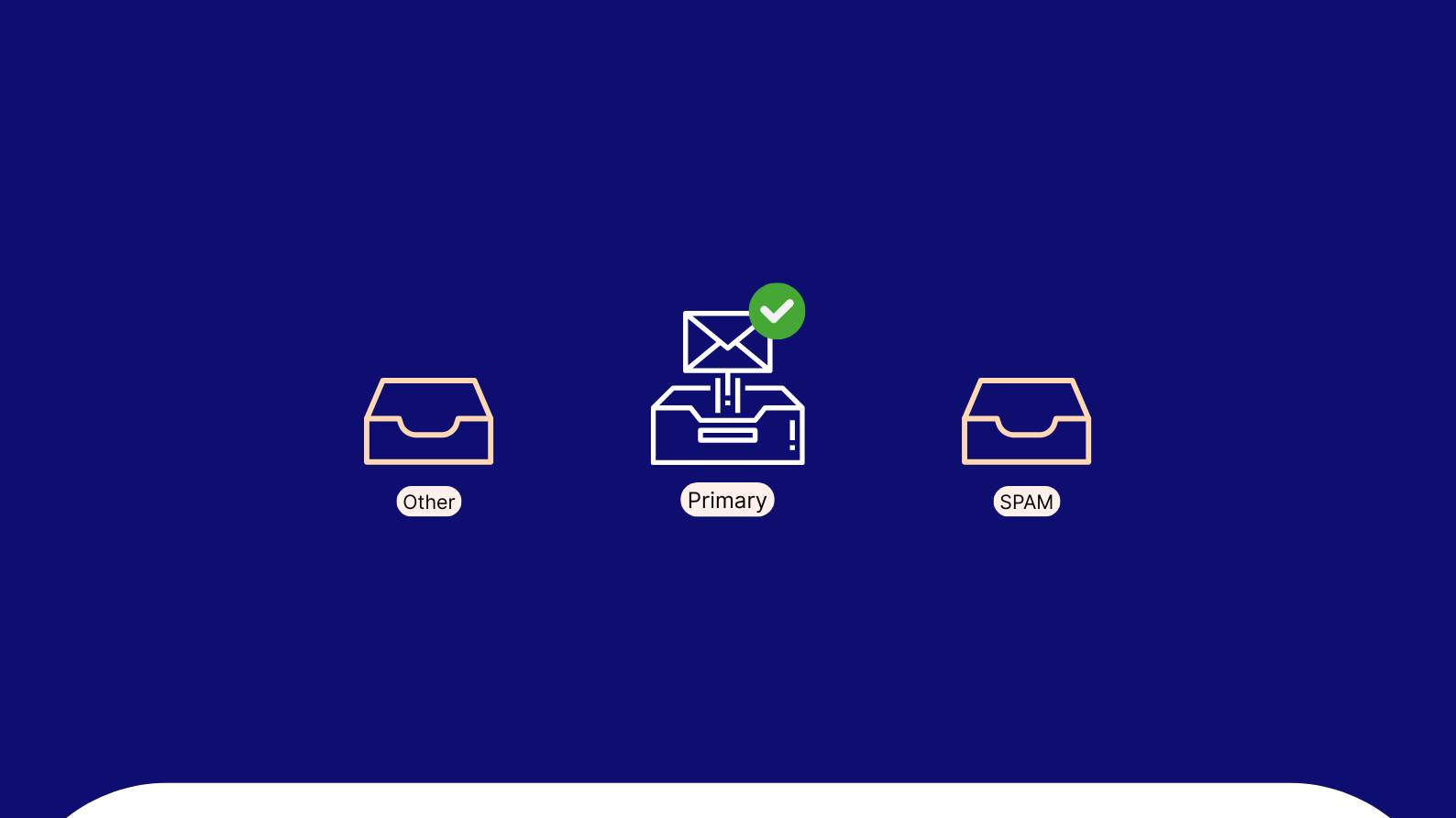If you run a WooCommerce store, you’re probably using email marketing to reach out to potential customers. It’s one of the most effective ways to get in touch with past or prospective clients and help them take action.
However, it can be difficult sometimes to come up with new ideas for emails that will keep people interested in what you have to say. This blog will show you some great examples of how you can customize your WooCommerce email templates in your email marketing campaigns.
How To Customize Your WooCommerce Email Templates?
Having an online store is not just about selling products; it is also about staying in touch with your customers and presenting them with special offers they cannot resist purchasing.
With the simple yet effective WooCommerce email templates, you can easily communicate with your customers and boost sales.
You can customize your WooCommerce email templates in the following ways:
- You can change the text color, link color, background color, and even add images.
- You can also add custom CSS that is only applied to your WooCommerce email templates. This makes it easy to brand your emails so they match your site design.
- It’s also possible to use dynamic content in WooCommerce email templates using placeholders like {product_name}. This way, you don’t have to create separate emails for each product.
- You can also tailor your WooCommerce email templates to your branding style and customer preferences. This will increase conversion rates and reduce the likelihood of low interactions. As the conversion rate and interaction increase, so makes the operating profit.
Advantages Of The WooCommerce Email Customizer Plugin
Ease of use
WooCommerce Email Customizer Plugin is the easiest way to customize WooCommerce email marketing templates. The plugin installation is effortless, and no advanced programming skills are required. All you need is a plugin and get started with your game.
Free Trial
This is an inexpensive way to start customizing your WooCommerce email templates. However, there are many premium model plugins that you can try for free before upgrading to the premium version.
Customer Support
Although you use a free plugin, most plugin developers endorse their products and support you 24×7 in likes of queries, which reduces the risk of errors!
Compatibility
Since WooCommerce is a rapidly changing ecosystem and custom code can quickly become out of date. So plugin developers update their plugin regularly to ensure compatibility with the latest version of WooCommerce.
There are many plugins that you can use to change the layout of your WooCommerce email templates. They all can take a long time to review, so I’ve done the job for you and compiled a list of the most popular plugins available in the following section.
7 Ready To Use WooCommerce Email Templates To Be Included In Your Email Marketing Strategy
In this section, you’ll learn about seven must-have WooCommerce email templates to move your business forward. It also has multiple WooCommerce email templates for each that you can use right away.
- Welcome email
- Abandoned cart email
- Order confirmation email
- Holiday email
- Newsletter email
- Review request email
- Feedback request email
1. WooCommerce Welcome Email
The WooCommerce welcome email template is a crucial part of your store’s conversion funnel. The welcome email gives the user a warm introduction to the platform and demonstrates how easy it can be to set up an online store without any technical skills.
Moreover, welcome emails are a great way to start building a relationship with new customers. These emails can include information about your business and tips and tricks that the customer might find helpful.
You can even send an automated welcome message to your customers when they purchase a product or sign up for a service on your website. This email will also inform them about the next steps which need to be taken.
Here’s an example of a WooCommerce email template to welcome new subscribers to your store:
2. WooCommerce Abandoned Cart Email
WooCommerce abandoned cart email templates are crucial to recovering your lost sales. Most of the time, when a customer leaves their cart, they don’t have enough information to make a purchase decision.
Abandoned cart email templates can effectively re-engage potential customers and encourage them to complete their purchases. Abandoned cart email templates can also help increase your sales and bring back customers who’ve gone cold. There are tools that you can use to automatically trigger an abandoned cart email.
So, if you are using WooCommerce to sell products online, then there is a good chance that you will have abandoned carts. You can use the following WooCommerce email templates to send emails to your customers so that they return to the site and buy the items in their cart.
3. WooCommerce Order Confirmation Email
The WooCommerce order confirmation email template lets customers know their purchase has been processed and sent to them. It includes details such as the name of the product, its price, and a link for tracking information.
Many Ecommerce stores send order confirmation emails to their customers. But, the default WooCommerce order confirmation email template is too plain and boring. However, if you want to make your emails stand out in a crowded inbox or convert more sales, there’s plenty you can do to improve it.
For example, changing the subject line or including a discount code will help get it to read. You can also use the following WooCommerce email templates to reassure the purchase and confirm the order.
4. WooCommerce Holiday Email
WooCommerce holiday email templates are a great way to connect with customers, partners, and employees. Especially during this time of year, businesses need to maintain positive relationships with their customers. They also create and use a training template for employees who must provide customer support.
If you want to make your WooCommerce email templates stand out from the crowd, here are some tips that will help you do just that!
- Holiday Emails should be short and engaging.
- Many people use email inboxes as a “to-do list” and may not have the time or energy to read long emails. So, make sure your message is concise and easy to understand.
- Include a relevant link, discounts, and offers to get your customer to spend more money.
- Make sure you send them the right message at the right time.
Here’s a holiday email template example:
5. WooCommerce Newsletter Email
Having a WooCommerce email newsletter template is a great way to keep in touch with your readers. Email newsletters are one of the best ways to get your content into the inboxes of people interested in what you have to say.
Creating newsletters can be intimidating, but some tools make it easy to create professional-quality templates for regular updates. You can easily customize WooCommerce email templates and update them regularly for fast content distribution.
With effective WooCommerce email templates, you can increase engagement and conversions for your business.
Here are some tips on how to create newsletters that will improve your marketing:
- Keep your newsletters short and to the point.
- Start with a great subject line.
- Make it easy to digest.
- Use eye-catching images.
- Add a call-to-action.
- Take advantage of the segmentation.
Look at the newsletter email template example for sending new updates:
6. WooCommerce Review Request Email
WooCommerce review request email templates are a great way to get started with getting reviews for your products or services. Getting reviews is one of the best ways to get more people clicking on your affiliate links and also to increase traffic and conversions on your website.
The goal here is to get positive ratings and feedback from the people you have worked with, which will help you establish trust online.
However, Review request email templates can be sent via email or through social media sites like Facebook. You must personalize these messages so that they’re authentic and easy to read. There are a few different ways to go about this:
- Make the message’s subject line catchy and relevant—one that will catch their attention while being brief enough not to take up too much space.
- Be crisp because your customers might be busy, so get down to business quickly!
- Remember to be courteous and to say please.
- Adhere to your branding standards which will strengthen your brand.
You can consider using the following WooCommerce email templates example to gather valuable information from your customers.
7. WooCommerce Feedback Request Email
A WooCommerce feedback request email template is a short but persuasive message that you send to your customers and prospects after purchasing something from you or completing service, inviting them to rate their experience and share their opinions with you.
The goal of the feedback request email is to obtain valuable information about how well your product or service meets customer expectations. It can help you learn what it takes for your business to become successful in the long run.
When asking for feedback, remember that people are busy and do not want to invest much time into responding to emails. The results of these WooCommerce email templates can be beneficial in increasing the conversions rate on your website or increasing signups on any other form on your website.
Here are some readymade WooCommerce email templates for collecting feedback that you can use right away to increase conversion rates.
5 Best WooCommerce Email Customizer Plugins
1. BayEngage

BayEngage is an all-in-one email marketing solution that helps online stores turn shoppers into buyers. BayEngage’s WooCommerce email customizer plugin allows you to capture users’ attention with:
- WooCommerce welcome emails,
- WooCommerce abandoned cart emails,
- WooCommerce back-in-stock emails,
- WooCommerce win-back emails,
- WooCommerce replenishment emails,
- WooCommerce newsletters,
- WooCommerce drip email campaigns,
- WooCommerce price-drop emails and
- WooCommerce promotional and seasonal emails.
You can also use the drag-and-drop editor to create custom WooCommerce email templates and send them to your customers in seconds thereby increasing the purchases for your WooCommerce store.
Also, automate WooCommerce email templates with coupons, discount codes, and other information right from your WooCommerce store.
Features:
- Drag and drop builder
- Tailor-made 300+ email templates
- Smart segmentation
- Millions of Stock images
- A/B testing
- Automated emails
- Real-time insights on campaigns
- Code-free personalization
- Pop-ups
- SMS notification (Coming soon!)
2. WooCommerce Email Customizer With Drag And Drop Email Builder
WooCommerce email customizer with a drag and drop email builder can help you create a personalized email. The drag and drop email builder makes it easier to create distinctive email flows using the same set of components. It also helps you create emails with custom sender and recipient data, dynamic variations and use your branding, colors, and logos.
Moreover, the WooCommerce email customizer with a drag and drop email builder is tailor-made for your WooCommerce store. It allows you to create beautiful, customized digital communications for your customers.
Features
- Drag and drop builder.
- Includes customer information and order details.
- Real-time preview.
- Emails can be verified by testing.
- Composed of 15+ elements to customize emails.
3. Email Customizer WooCommerce
Email Customizer WooCommerce is a WooCommerce extension that allows you to customize the content of your email notifications, order confirmations, and order updates. This extension lets you add your text and images to make your emails more professional and personal. It is the perfect extension for any business to keep its customers updated with the latest information.
Features
- Send category-specific emails.
- Embed digital signature.
- Product delivery templates can be customized.
- Change the background color, text color, and font size.
- Add status update in product delivery notification.
4. Email Customizer
Email Customizer allows you to create and send personalized emails to your customers. Whether you are an entrepreneur or an individual who needs to communicate with your clients, Email Customizer is the perfect solution.
This plugin makes it easier to manage your inbox and can be a great way to make a more personal connection with your email recipients. The plugin is easy to install and use and is an excellent option for improving their email experience.
Features
- A live preview of the changes is provided.
- It is possible to integrate multimedia into emails.
- Displays the customer’s address and contact information.
- Placeholders allow you to add subject lines and dynamic text.
- Compatible with most WooCommerce plugins.
5. Decorator
Decorator WooCommerce, an email customizer plugin, is from WebToffee. Decorator WooCommerce Email Customizer allows you to easily and quickly change the email templates on your store with a single click. This is simply a go-to product customizer, and select the template you want to use for your emails.
You can choose from a variety of pre-made WooCommerce email templates, or you can create your own from scratch. With the Decorator WooCommerce email customizer, you can save time and money with easy, one-click customization.
Features
- Simple email customization
- Possibility of integrating multimedia in emails.
- Works with native WordPress customizers.
- Adjust font style, color, and content.
- Live preview.
Conclusion
Creating email templates for your WooCommerce store is essential to increase your sales.
Your customers will appreciate your store’s newsletters and updates because it helps them keep track of their orders, view recent promotions, and stay updated on the products you offer.
But the first and most important thing to do is to make sure that the WooCommerce email templates you create will work for your Ecommerce store.
You can do this by using a plugin like BayEngage. This is because BayEngage has a built-in function that allows you to send out a test email as soon as you create a new template. Moreover, this is an excellent way to ensure that your template will work on your Ecommerce store.