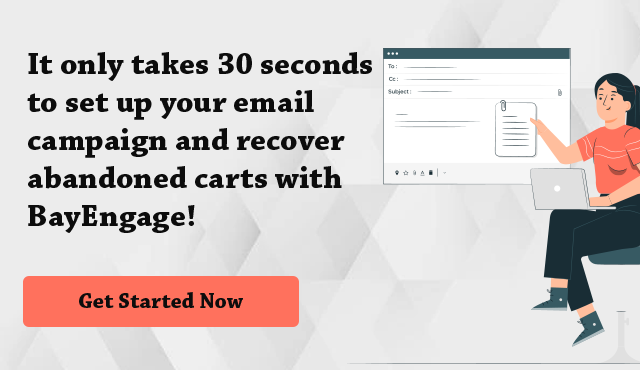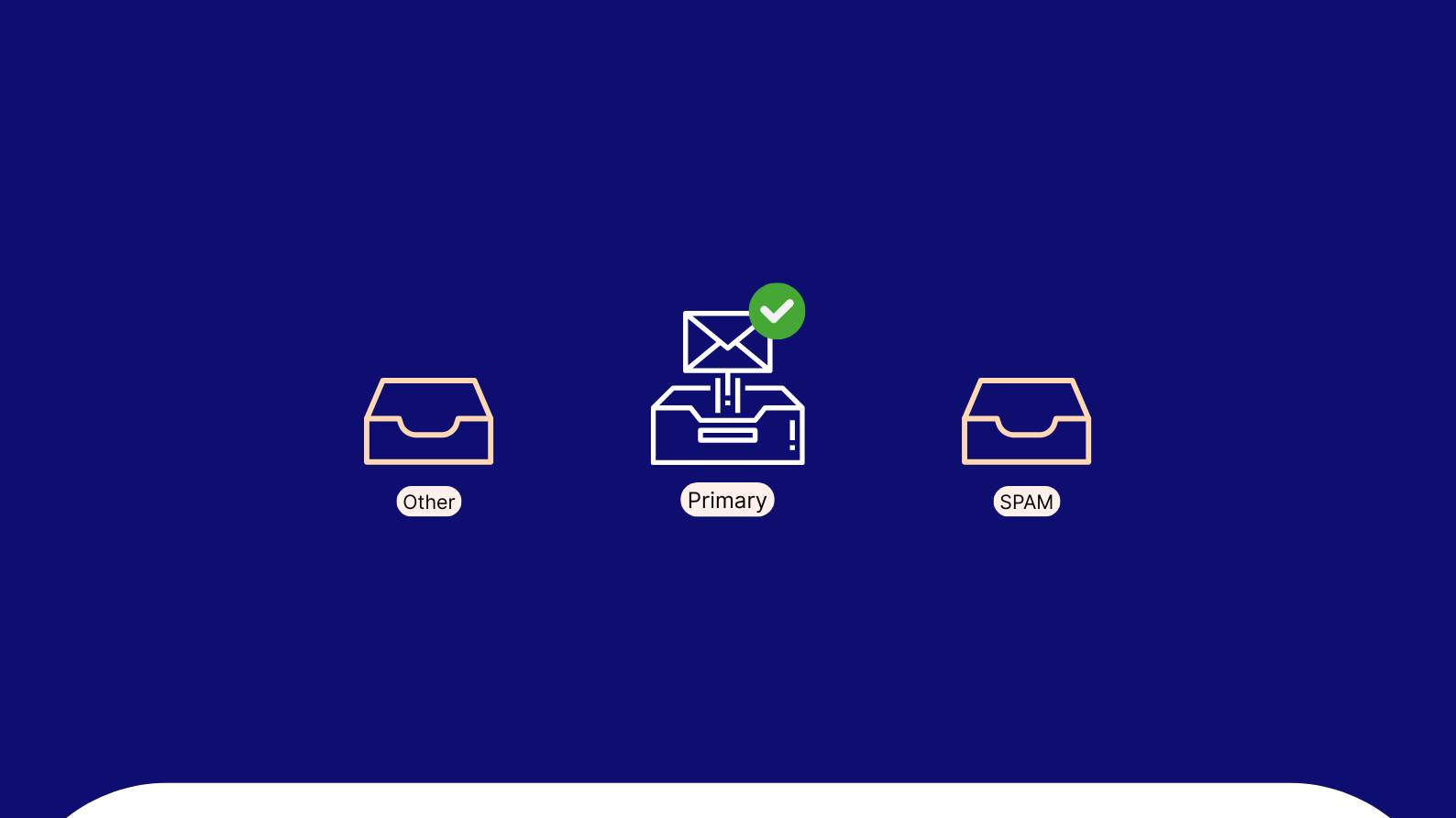Email newsletters are essential for any business, and especially if you are a Shopify store owner, you need a Shopify email newsletter.
They improve your relationship with your customers and engage with them in a meaningful way. And you can achieve this by sending them valuable content: tips, techniques, guides, industry news, trends, new product launches, discounts, and other relevant information.
Email newsletters allow you to make yourself the industry expert in the eyes of your email audience. It is a great way to nurture your leads and retain your existing customers.
So before you start sending out your newsletters, make sure you have an excellent email marketing tool to increase your leads and create powerful lists and segmentations.
A robust list and segmentation feature will help you send more targeted email newsletters and, as a result, will increase your open and conversion rates exponentially!
Now let’s move on to discuss why your Shopify store needs a Shopify newsletter campaign!
Why Do You Need a Shopify Email Newsletter?
Brings In Organic Traffic
Unlike Social media campaigns, email newsletters bring in a steady stream of organic traffic to your website. You do not have to run a paid promotion every time, nor do you have to post twice a week.
You just need to send a newsletter once or twice a month, and as long as your email newsletter provides valuable content, your subscribers most likely will open your emails and click the CTA button to know more.
And Voilà, the traffic to your website will increase!
Get Real-Time Data
When you opt for Shopify email marketing as your marketing strategy, the best thing you will get is real-time data.
You will get performance metrics on everything that you need: open rates, click-through rates, unsubscribe rates, bounce rates, which device they used to open your email, and many more.
All these data will make it simple for you to keep enhancing your email newsletter for the better!
It’s a Cheaper Option To Engage
Email newsletters are easy on your pockets compared to other marketing channels. Shopify email marketing app available in the market is usually subscription-based.
This way, you don’t have to pay for every time you run a newsletter campaign, unlike when you run a Facebook, Instagram, or LinkedIn ad.
They Are Personal
Email newsletters can be very personal. Most email marketing software lets you study the subscribers’ online behavior, shopping history, age, gender, and other segments.
You can celebrate your subscriber’s birthday with them by giving them special birthday discounts and such.
Like this, there are many more ways to leverage your newsletter in building a bright brand image among your subscribers!
Learn more about Shopify abandoned cart email!
How To Create A Powerful Shopify Email Newsletter
1. Choose An Email Marketing Software
There are many Email Service Providers out there, but you need to choose an ESP suitable for Ecommerce platforms like Shopify, Woocommerce, etc.
You need the ESP to be budget-friendly, with pre-built newsletter templates, drag and drop editor, and it should easily integrate with Shopify or other Ecommerce platforms.
Another thing to consider is whether they have a free trial period to play around with their features before subscribing to them. The ideal ESP will help you to gain, nurture and convert leads!
You shouldn’t think of newsletter campaigns as a singularity rather a part of strategic email marketing itself. So choose the right email marketing platform for Shopify can make a big difference.
2. Email List And Segmentation
It is basic to know that it is essential to list and segment your audience before sending any types of email campaigns. Simply put, you need to understand your audience and divide them into different groups (segments): location, gender, age, interests, and many others.
Doing so will help you in setting relevant Shopify email automation that is open-worthy!

3. Set Your Objective
Ask yourself what you want to achieve through the email newsletter!
Make your objective clear and straightforward.
Without keeping a goal, your newsletter might further and further go away from the interest of your audience, and your unsubscriber rate might increase.
So what do you want?
- Do you want organic traffic to your website?
- Do you want your sales to increase?
- Do you want to increase brand awareness?
- Do you want to improve your brand image?
- Do you want to become an expert in your industry?

4. Get Your KPIs Straight
Now that you have set specific goals, you need to identify the Key Performance Indicators (KPIs) that you want to follow up on when it comes to your Shopify email newsletter.
To measure your achievement, see the insights on the email newsletters’ performance. Before that, you need to set achievable target numbers for your Shopify newsletter campaign.
A concrete number as your goal will help you understand whether you have succeeded in your campaign.
For example: 500 conversion rates; 20 % open rates; 200 new subscribers etc.
You might not consistently reach your target numbers, but your work will get more targeted when there is a goal set at the end!

5. Use Attractive Templates
The next important step in sending an effective email newsletter is choosing the suitable template to set the theme and tone of your newsletter!
The right design and images will speak volumes, and it will increase your chances of retaining subscribers. Most people are visual readers; if something is visually appealing, they will take time to go through the content!
Usually, when you subscribe to an ESP, you will have access to some email templates! Our product, BayEngage, allows you to choose from over 250 email templates, and it’s free!
Make use of these templates and their drag and drop feature to edit the color theme, content, add product details, and use the stock images if needed! You can edit them however you like to suit your brand image and needs!
Also, it is crucial to make sure that your email newsletter templates are responsive on the devices!
Here’s an example of an attractive and responsive email template:
6. Start Your Shopify Newsletter With A Welcome Email
Now that you know what to do before you start an email newsletter campaign, it is time to learn how to start with a good note: Welcome Email!
A welcome email is a sure-fire way to engage with your audience on a personal level.
You can set a precedent of what they can expect from your future newsletters, make an impression of your expertise! You can also use the welcome email to tell them how frequently you will be sending them a newsletter.
This way, they will know when to look forward to your newsletter!
Use this first Shopify email notification from your brand to the subscribers to thank them for signing up and going a step further, and giving them an offer code! It will encourage them to keep following your newsletter!
Here’s a welcome email template from BayEngage that you can use:
7. A/B Test Your Subject Lines
Subject lines are a deciding factor on whether or not your subscribers open the email! And on most devices, subject lines are highlighted in darker, heavier text to make them prominent, and that’s the first thing any subscriber will see.
So before you run the campaign, send it via the A/B testing feature and send two sets of newsletters with two different subject lines!
And now, you will be able to see insights on which subject line had more open rates. Learn from that and sharpen your next newsletter campaign accordingly!
You can A/B test your subject lines by trying out different lengths of the subject line, changing the word order, or even the type of content to check which one gets more open rates.
8. Keep The Content Brief
Never overwhelm your subscribers with too much content, as you will only have their attention for a short period.
The next thing to keep in mind is that the content should be relevant to your audience. And give enough white spaces to increase the readability.
Also, keep the color in coherence with your brand color and place the brand’s logo in the upper section, which will allow the subscribers to relate the newsletter with your brand.
Make use that you use the same color, font size, and type for all your newsletters. It will help in improving clarity and make your brand stand out!
Ensure that there is a clear Call To Action button on all your newsletters. How else will you achieve your KPIs? You need to be clear on what you want from your subscribers. Leverage the CTA button as much as you can and be creative with it!
9. Link Your Social Channels
Provide your social channels’ links with your newsletter. It will make it easier for your subscribers to find you on Social media if they want!
It will increase your social media presence and also help your subscribers understand better about your credibility. It will also give you a platform to interact with your subscribers through other mediums.
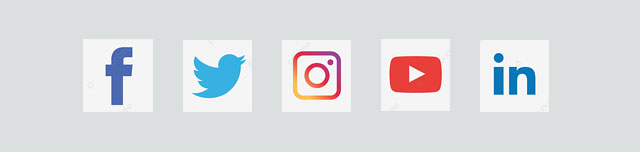
10. Follow Legal Guidelines
When you do email marketing, it is apparent that you follow specific legal guidelines. One among them is giving the subscribers an option to unsubscribe from your email newsletter. So, make sure that your newsletter has an unsubscribe link!
Now that you know how to create and send effective Shopify email newsletters, here are some of the Shopify email templates that you can use to get started:
Wrap Up
Creating and sending an email newsletter has a lot more to it than just trying to sell your products. You need concrete planning, and you need to quantify your success to keep optimizing your email campaigns.
And after you write the content, create the layout, integrate your contact list, use the correct ESP, you need to understand the email metrics! It’s crucial to look at how your subscribers look at your emails.
Even after reaching the results you wanted, keep aiming higher and continuously keep improving! You will eventually ace your Shopify email newsletter game!