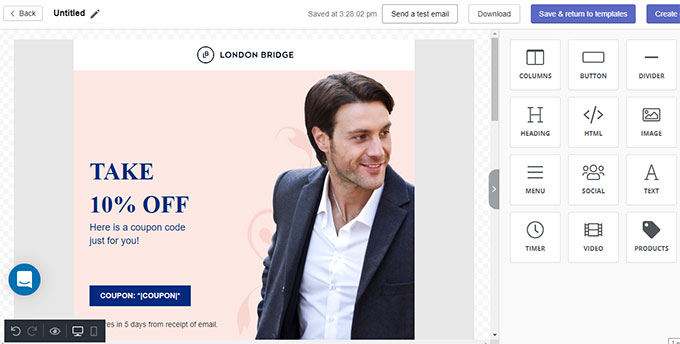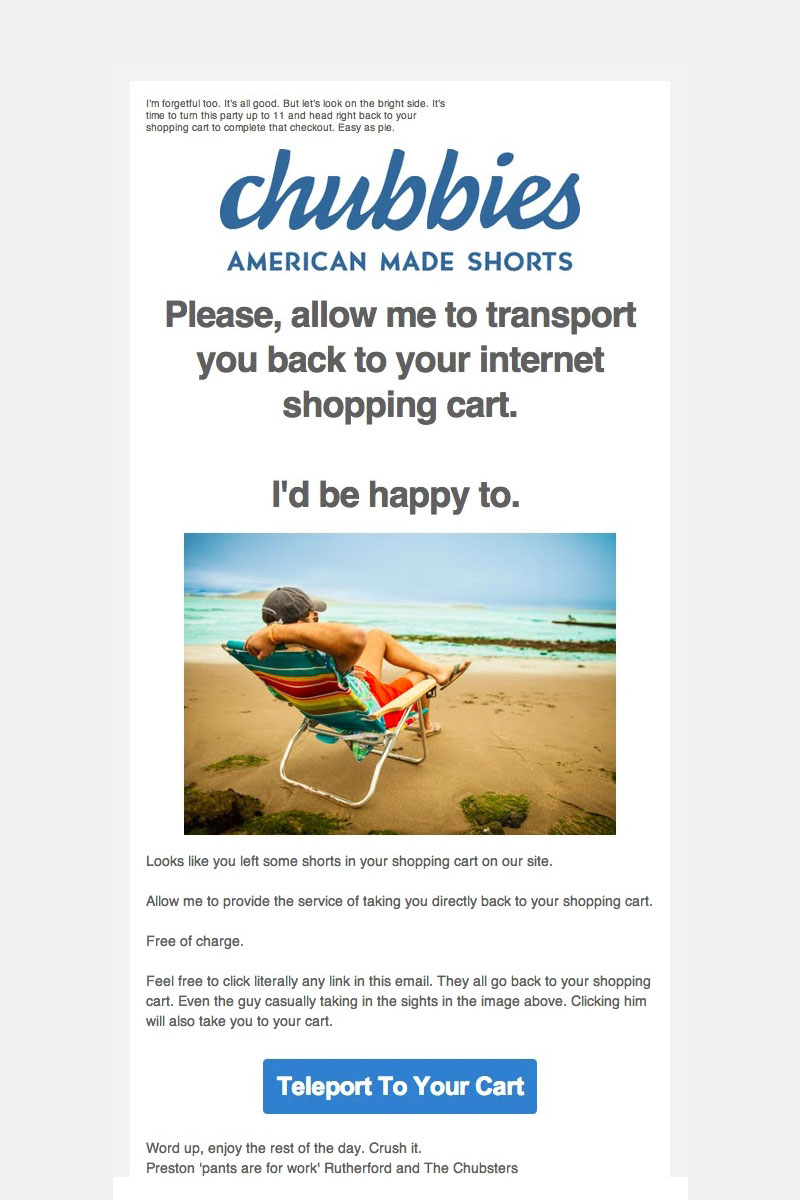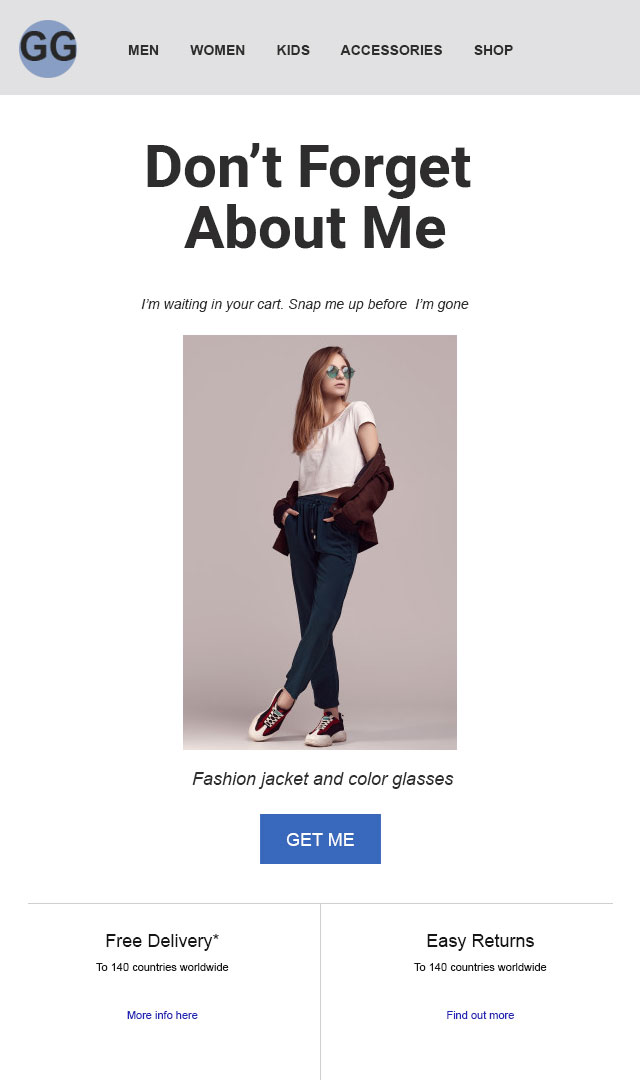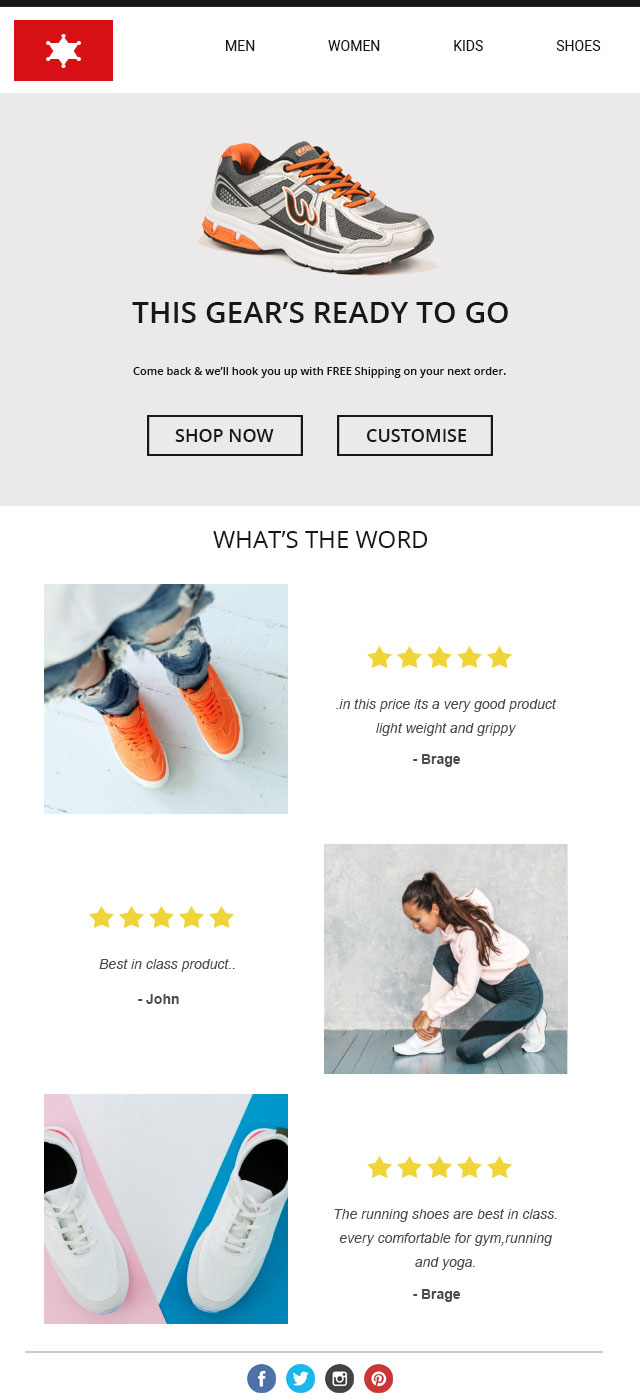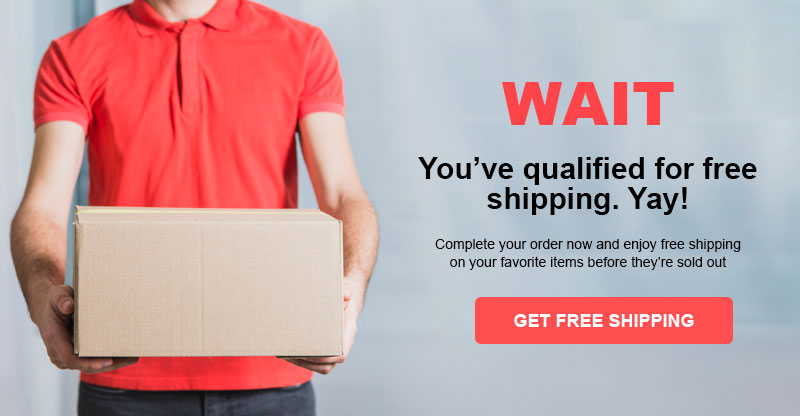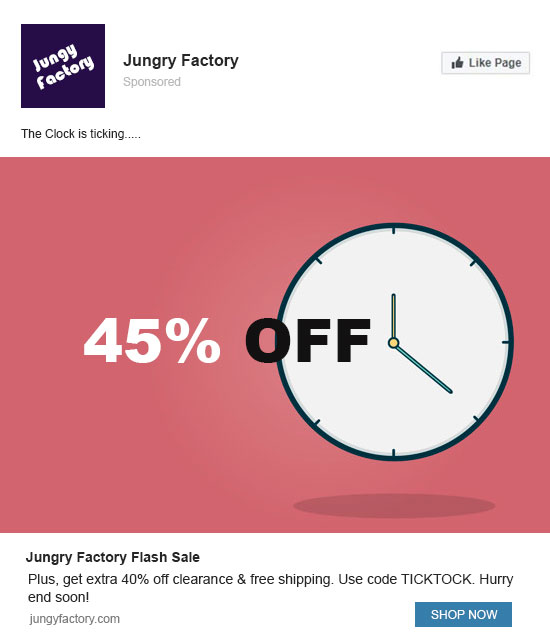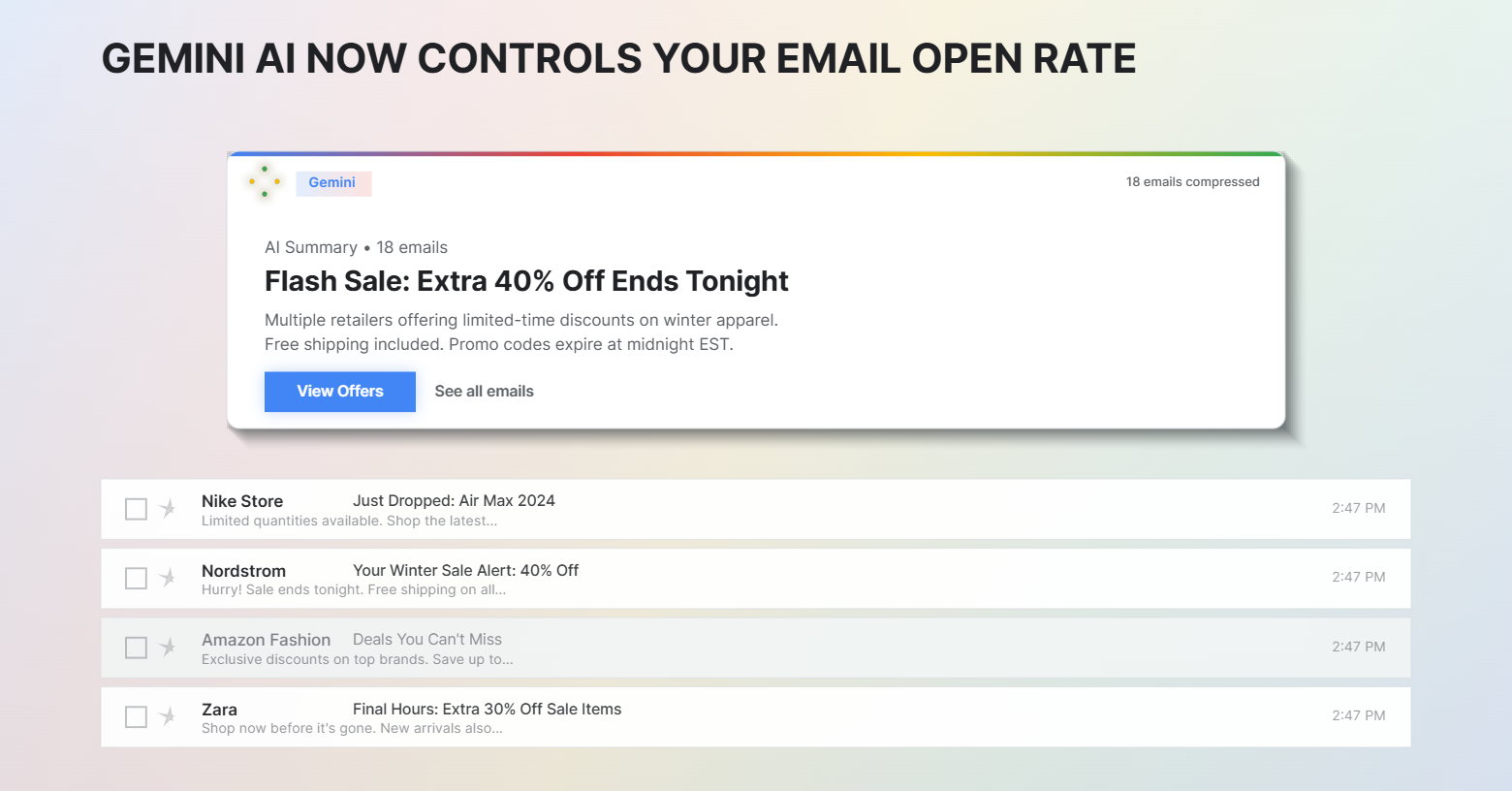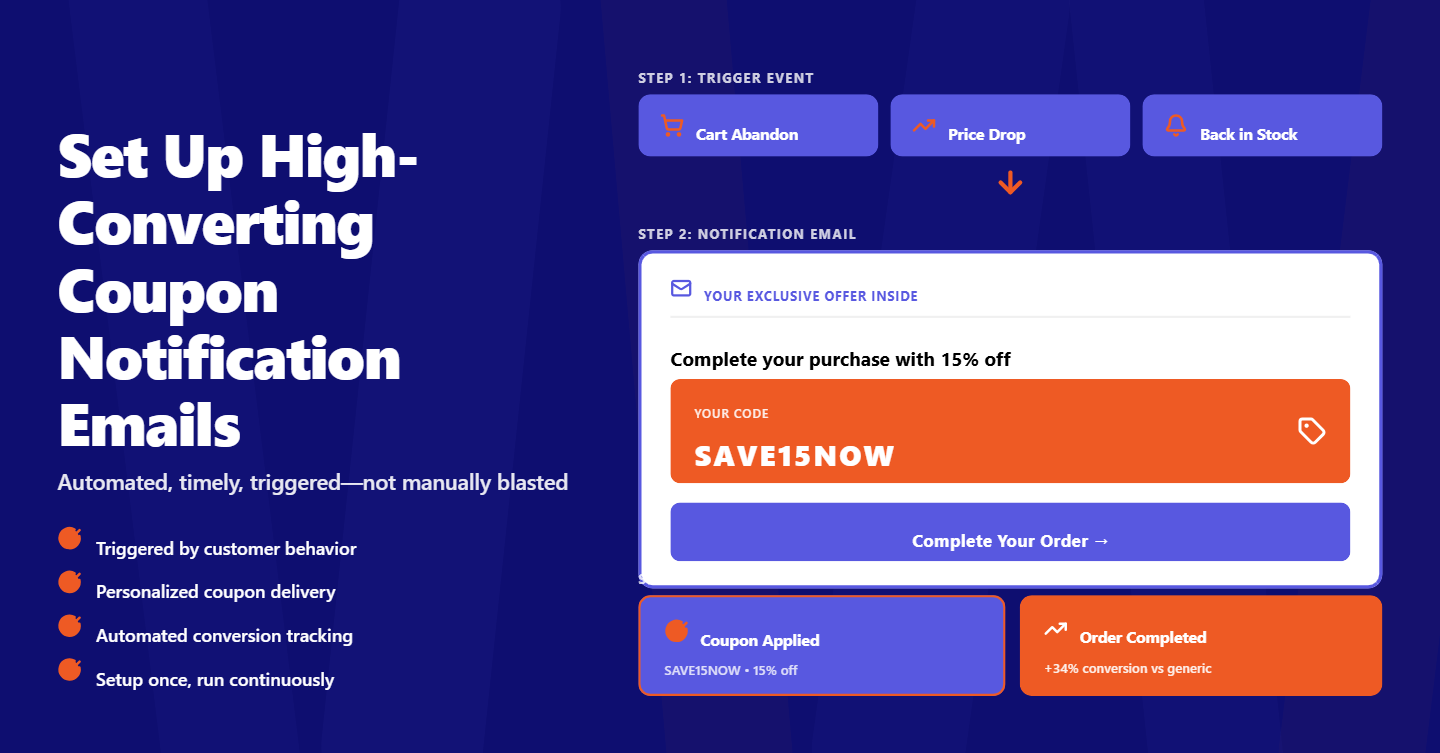Tired of your abandoned cart recovery emails efforts falling flat? Forget the prologue, try these expert-recommended ideas for creating email campaigns that inspire conversion actions in the email marketing platform for Shopify.
Table Of Contents
- What Is Shopify Abandoned Cart Email?
- Shopify Abandoned Cart Email Best Practices
- 7 Shopify Abandoned Cart Recovery Apps for your Shopify Store
- Innovative ideas to recover abandoned carts on Shopify in 2021
- Sending High-converting Abandoned Cart Emails
- How To Use Shopify Abandoned Cart Email Templates To Recover Lost Sales
- Boost Your Shopify Sales With Exit-intent Pop-ups
- Setting Up a Winning Cart Abandonment Popup Strategy for Your Shopify Store
- Abandoned Cart Recovery: Retargeting With Ads
What Is An Abandoned Cart?
An abandoned cart is when people add products to their cart but leave the website before completing their purchase. There are many reasons for shopping cart abandonment: low user experience, complicated checkout process, low page speed, better offers in other stores, and many more!
And there are many ways you can overcome abandoned carts, and one significant non-intrusive way is to send out abandoned cart emails.
What Is Shopify Abandoned Cart Email?
Shopify abandoned cart email is sent to customers who have added items to their cart but haven’t checked out yet – to remind them to do so. Shopify abandoned cart emails are opened on average at a rate of 42.3% So if you’re looking to convert lost business, Shopify abandoned cart emails are one way to achieve it. One of the best things about Shopify abandoned cart emails is that they can be automated. As a result, you can create a series that runs on its own and recuperate the revenue you lost in the process.
Shopify Abandoned Cart Email Best Practices
The purpose of the Shopify abandoned cart email is to encourage shoppers to complete their purchases by helping them overcome the difficulties that kept them from checking out. Now, let’s look at Shopify abandoned cart email best practices:
1.Send out a series of emails to keep shoppers interested
More than one Shopify abandoned cart email should be sent in a cart recovery campaign to induce shoppers to take action over a few days. The following types of emails should be included in your cart recovery campaign:
- Email 1: Cart reminder – Sent a few hours after cart abandonment
- Email 2: Follow-up – Sent after 24 hours
- Email 3: Promotional offer – Sent a few days after email two
2.Include a compelling subject line
It is crucial to open the Shopify abandoned cart email as soon as it is delivered. Make it happen by putting FOMO (fear of missing out) in the subject line. You can use these subject lines to entice customers to open your emails, and you can also get more creative, like tempting with an offer, free shipping, incentive in the subject line.
Subject Line Examples
- <Company Name>, don’t forget your $15 off $90.
- Hey <Customer Name>, hope you enjoy your shopping with the discount!
- Hey <Customer Name>, Shipping is free on <Product Name>!
- Items in your cart are disappearing quickly!
- If you’re still interested in this product, continue shopping!
If you want to get the most out of your emails, you should experiment with A/B testing different subject lines.
3.Tell them what they’ve left behind
Include photographs of the items they left in their carts as a means to compel them to take action and return to the store. Use this to enhance the visual aspect of your emails and mimic the buyers’ sentiments. Don’t forget to provide specifics about the item, such as price, color, different patterns, and even related recommendations, by allowing them to explore more options without leaving the email. Customers are primarily visual learners, so use your best Shopify abandoned cart email to entice them to click on your link and return to your shopping cart page.
4.Write a catchy copy
The best Shopify abandoned cart email is intended to make consumers feel connected to you and encourage them to click and buy from your store. It should make shoppers believe that you care about them; thus, your tone should be kind and conversational. So write a copy that accomplishes the following three goals:
- Inform customers of their purchases.
- Create a sense of urgency around finishing the transaction.
- Feel good about their purchase.
5.Include a clear call to action to take action
Include a clear call-to-action in your copy. To get people’s attention they read your Shopify abandoned cart emails is one thing, but you also need a technique to move that attention into action.
6.Create a sense of urgency with social proofs
Customers read reviews and testimonials before purchasing items. So you should include one in your Shopify abandoned cart email. Social proof offers them a better understanding of what other customers think, and you’ll have a decent chance of luring shoppers back to finalize their purchase.
Are you struggling to get customers back after they abandon their carts?
We’ve all been there. You’re selling a fantastic product, and things are looking great. Then, suddenly, your site crashes, and you lose all your customers, Or the ones who leave their cart behind when they can’t complete their purchase. What if we told you there was a way to recover those lost sales? That’s what this case study is about. We’ve put together this case study on how Divers Supply used our BayEngage to recover abandoned carts and increased sales.
7 Shopify Abandoned Cart Recovery Apps for your Shopify store
There are various free and paid Shopify abandoned cart apps available to assist in lowering your cart abandonment rate. The following are the 7 best Shopify abandoned cart apps for your Shopify store:
1.BayEngage
BayEngage is an all-in-one Shopify email marketing app that helps you grow your store. It’s packed with features like A/B testing, automated cart abandonment emails, and more that will help you optimize your campaigns and increase sales.
With BayEngage, you’ll have access to:
- Email templates: You can create email templates from scratch or use our 60+ existing Shopify abandoned cart templates.
- Automation: Set up automated campaigns that send emails at specific times or when certain events occur.
- Analytics: Track engagement rates and open rates for each campaign to see which ones are performing well and which ones need improvement.
- Advanced segmentation: You can also use it to segment your customers based on their behavior and interests, which makes it easier for you to target them with personalized content at just the right moment.
- SMS Marketing: You can set up a triggered SMS campaign to send an offer to your customer’s phones when they abandon their carts.
- Pop-up: You can also entice visitors with an exit-intent pop-up to offer them a freebie or a coupon code to make them complete the purchase.
It’s easy to get started with BayEngage—install the app, connect your Shopify account, and create beautiful emails!
BayEngage Features:
- 300+ responsive email templates
- Follow-up campaign
- Time zone-based campaign
- Simple email builder
- AI image generation
- Real-time analytics and reports
- Email & SMS automation
- A/B testing in automation
- A/B testing in email campaigns
- Lists and Segmentation
- Third-party integrations
- Autoresponders
- Pop-up builder
- Bulk dynamic coupon generation
- Phone, email, and live chat support
- SMS marketing
- Cart abandoned rate calculator
- User-specific product recommendations
- Personalized AI abandoned cart emails
- Powerful Version 2.0 Custom APIs
2.MoonMail
This is one of the simplest Shopify add-ons for tracking abandoned shopping carts. It includes Shopify abandoned cart email templates where you can customize and store. You can set up the emails to automatically send out follow-ups once a customer leaves their cart.
3.Gravitate
A standard cart recovery plugin, similar to many of the others on this list. This Shopify abandoned cart app is an excellent option if you’re worried about getting recovery emails. Both email recovery and messaging consumers via Facebook are very distinctive and compelling features in this software.
4.Parachute
Parachute is one of the best apps for recovering items left in shopping carts. Cart abandonments are saved as draught orders. To make things easier for your customers, you should have a system in place that allows customers to return to your store to finish their orders.
5.Chilliapps
This is a clean, and uncluttered Shopify abandoned cart recovery app. This well-rounded app comes with effective lead generating and marketing features that also serve as cart abandonment solutions. Exit-intent pop-ups have been strategically positioned.
6.Instantly
This is an intriguing Shopify abandoned cart recovery app. Abandoned cart software only works in particular types of retailers; it cannot be used in every business. You can then utilize Shopify abandoned cart email templates to contact those customers to entice them back. Sending out reminder emails is an option as well.
7.Recart
Recart is one of the most effective Shopify abandoned-cart recovery apps available today. Customers who leave their carts in this app can receive automated Shopify email notification. Thus, customers will be encouraged to buy your product by completing the checkout procedure swiftly. Learn more about Shopify cart abandonment apps
Recover 64% of Your Abandoned Carts With BayEngage
Automate your abandoned cart recovery and send the right message to the right customer at the right time.
Innovative ideas to recover abandoned carts on Shopify in 2021
We have given you so many exciting ideas to recover your Shopify abandoned carts. But there are never too many solutions when it comes to recovering abandoned carts. We have vowed to help you recover Shopify abandoned cart email in 2021. Check out this section for interesting tips, tactics, and strategies to recover Shopify abandoned carts in 2021.
1) Chatbots to the rescue!
Abandoned cart chatbots connected with automated emails will be one of the most effective ways for saving abandoned carts on Shopify. Their integration with the Shopify store is effortless.
A quick workflow example:
- The visitor is ready to exit the online store.
- An exit-intent chatbot message pop-up appears.
- Still, the visitor decided to leave the purchase process but has saved the cart and email address.
- Now, you can easily send the best Shopify abandoned cart email and try to rescue the sale.
Send High-Converting Shopify Abandoned Cart Emails
Shopify abandoned cart email is one of the most effective ways to resurrect your lost shoppers. Barilliance’s email marketing ROI statistics have shown that the average conversion rate for shopping cart abandonment emails is18.64%. In fact, nearly half of all abandoned cart emails are opened. Firstly, let’s see how to send an abandoned cart email from your Shopify admin panel. Shopify allows store owners to send customers links to their abandoned cart so that they can complete the purchase whenever they choose to.
You can send the best Shopify abandoned cart email to a specific shopper by simply clicking Send a Cart Recovery Email from the Orders section. When sending abandoned cart emails is one thing, getting the most out of it takes a little more than just setting up email triggers. Chubbies Shorts has done a great job at this: They ensured that their abandoned cart email consists of compelling visuals, great copy, and multiple links.
Now, take a closer look at how Chubbies shorts crafted their best Shopify abandoned cart email: They’ve surpassed all the norms of a typical email copy by including phrases like- “Allow me to teleport you,” “Let’s turn this party up to 11,” and “Word up.” Also, the image resonates well with the tone and theme of their email. There are three active links in this email; in the title, on the main picture, and also on the CTA button at the bottom of the email. Clicking any of the three links in the email takes you back to the cart.
How To Use Shopify Abandoned Cart Email Templates To Recover Lost Sales
If you are a Shopify store owner, you might already know this. Building your own email templates is a time-consuming process. I have learned that pre-built emails not only save time but work better. Fortunately, there are many free Shopify abandoned cart email templates available online to help retailers optimize their cart recovery approach. Here is a simple cart recovery email template:
This is a plain reminder email to make sure the shopper is still aware of the items that he/she left in the cart. However, you can incorporate several other components like user-generated content or relevant product recommendation in your Shopify abandoned cart email templates. This is how a finished Shopify abandoned cart email looks like:
Offering a price slash or free shipping is also a preferable choice.
Roses are red, violets are blue, here are some free valentine’s day email templates we’ve picked out for you. With Valentine’s Day just around the corner, it’s time to kickstart your valentine’s day email campaign.
Boost Your Shopify Sales With Exit-intent Pop-ups
Imagine a potential shopper has been browsing your store for a while, and he/she found a product they’ve been looking for. The shopper added the product to the cart and was close to completing the purchase procedures. Things were looking good, and suddenly, for some reason, the shopper headed for the exit. With exit-intent pop-ups, you can create an opportunity to recover such shoppers before you lose them.
Our customers have used our exit-Intent pop-ups to:
- Reduce their cart abandonment rate to 40% within just 3 months
- Improved conversions by 24%
- Get 4x times more email subscribers
An exit-intent pop-up is like a seller that works for you 24 hours a day, 7 days a week. This virtual seller monitors whether the shopper is going to leave the store without purchasing anything. And if that happens, the virtual seller offers them a special discount.
On average a targeted pop-up strategy can recover 1 of 5 cart abandonments.
Setting Up a Winning Cart Abandonment Pop-up Strategy for Your Shopify Store
The best thing about exit-intent pop-ups is, you can create those in just a few minutes, and start recovering the lost sales opportunities. Here is an example from Minimum Fashion’s pop-up campaign that focuses on lead generation:
This pop-up campaign from Minimum had a conversion rate of 37.4% when it was active. Another way to implement an exit-overlay strategy is to trigger your exit-intent pop-up based on the shoppers’ cart value. Let’s say you offer free shipping for orders above $100. Then you can trigger an exit-intent popup when shoppers with an order value above $100 heads to exit the checkout. An example of this could look like this:
You can also trigger an exit-intent pop-up for shoppers whose cart value is less than $100- asking them to add more items to their cart to qualify for the free shipping offer. Studies show that 24% of shoppers are ready to spend more to get a free shipping offer.
Want this to be your success story?
Diver’s supply, a US-based company recovered abandoned carts worth $ 71,456 every month using BayEngage.
Abandoned Cart Recovery: Retargeting With Ads
At its core, retargeting works because of the psychological principle called the mere-exposure effect. This theory states that the more times a person is exposed to something, the more likely they are to prefer it. Studies have shown that ad retargeting reduced cart abandonment by 6.5%. Though there are many other retargeting options, we are going to focus on one major platform: AdRoll. Setting up retargeting ads starts with adding a JavaScript tag, also known as a pixel, to your site. This enables adding cookies to your shopper’s browser when they land on your website. Further, you can track that cookie, using which you can retarget the shopper whenever he/she searches again for products similar to yours. Your PPC or banner ad will appear in such instances.
AdRoll allows retailers to manage their advertising efforts easily. Moreover, they work with advertising partners like Google, Facebook Exchange, and others; allowing users to reach an estimated 98% of the internet. You can reach shoppers based on location, on-site actions, and other preset segmentations. Tinte cosmetics has done a great job with their retargeting ad campaign.
Leveraging the possibilities of retargeting ads and Shopify email automation, Tinte Cosmetics reduced their cart abandonment rate to 51.63%. Read the full case study here.
Shopify Abandoned Cart Email Sequence With Examples The Shopify Abandoned Cart Email Sequence is a series of automated emails triggered by an abandoned cart. The sequence is designed to get customers back to the cart and complete their purchases.
Shopify Abandoned Cart Recovery Email 1: Remind Them of Their Past Purchase (1-hour later) This email sequence aims to get the customer back into your store and hopefully make a purchase. The most important part of this process is to make it easy for them to do so. That means removing any barriers preventing them from making a purchase.
In this example, you can let the customer complete the order without extra steps like registration or account creation. Moreover, providing an option for paying with PayPal or another payment provider eliminates the need to enter payment information, which can be challenging for some people if they don’t have a credit card or bank account set up yet.
Shopify Abandoned Cart Recovery Email 2: Remind Them of Their Past Purchase with a Discount Offer (24-hours later) This email is going to be the most important one in your sequence. It’s the one that will get people back into your store. In the second email, you want to remind them of their past purchase and offer them an incentive to return. It could be as simple as offering a discount code or free shipping on your next order.
In this example, we’re using a discount code. You could also use a gift card or offer a special deal on another product that customers may be interested in. Use BayEngage’s Coupon Creator and entice the customer to complete the purchase.
Shopify Abandoned Cart Recovery Email 3: Remind Them of Their Past Purchase, with a Discount Offer, with More Information About Your Product or Service (48-hours later) If they don’t respond to your first two emails, send them one more email 48 hours later. It will be much like the second one — personalized, but now with an offer to remind them of their previous purchase or visit. It is an excellent time to include any additional information about your product or service that you think will help convince them to return. But don’t push too hard on this one. You want to be memorable but not annoying!
In this example, we’re offering 10% off on their next purchase if they book it within 48 hours. It will create a FOMO, and most of them won’t don’t wait till the last minute to complete the purchase.
Subject Line Examples For Shopify Abandoned Cart Emails
- Hey there—you left something behind
- Your cart is empty, but we’re not on a diet
- Hey there, your cart is empty!
- Hey there! Looks like you left something behind
- We noticed you left something in your bag
- Remember that thing you were curious about?
- We missed you!
- Hey, you forgot something—here’s your order!
- Your order was almost complete, but something went wrong.
- Last chance to add [product name] to your cart!
Before You Go
While abandoned cart automation might take a little bit of time to set up, it runs on autopilot- helping you capture sales in the long run without investing a lot of effort. You can move your cart abandoners down the conversion path this way. However, just remember, tracking your Shopify email marketing campaign performance and tweaking the workflows will have a huge impact on how your campaigns perform in real-time. Don’t forget to follow us on Youtube, LinkedIn, Twitter, and Facebook for more Shopify tutorials and in-depth guides.
Abandoned Cart Email FAQ:
Getting customers’ attention is critical to get them to take action and complete the purchase. As a result, the abandoned cart email remains a crucial component in Ecommerce email marketing.
BayEnagage gives you all the features you need to set up your abandoned cart emails and increase your online sales. To try it out, just start a 14-day free trial and drive more conversions.
1. Log in to your Shopify admin and click Settings > Abandoned Checkouts.
2. Click Edit under Abandoned Cart Emails, then turn off the Enable alerts check box.
3. Click Save Changes at the bottom of the page to save your settings!
First, navigate to the Shopify app. Under “Abandoned Cart Emails,” click on “Edit new email template.” It will bring up a popup window where you can customize your email content.
To access different sections, click on them: 1) Subject line, 2) Body copy & text formatting, 3) Call-to-Action button text & positioning, 4) If needed, add additional sections.