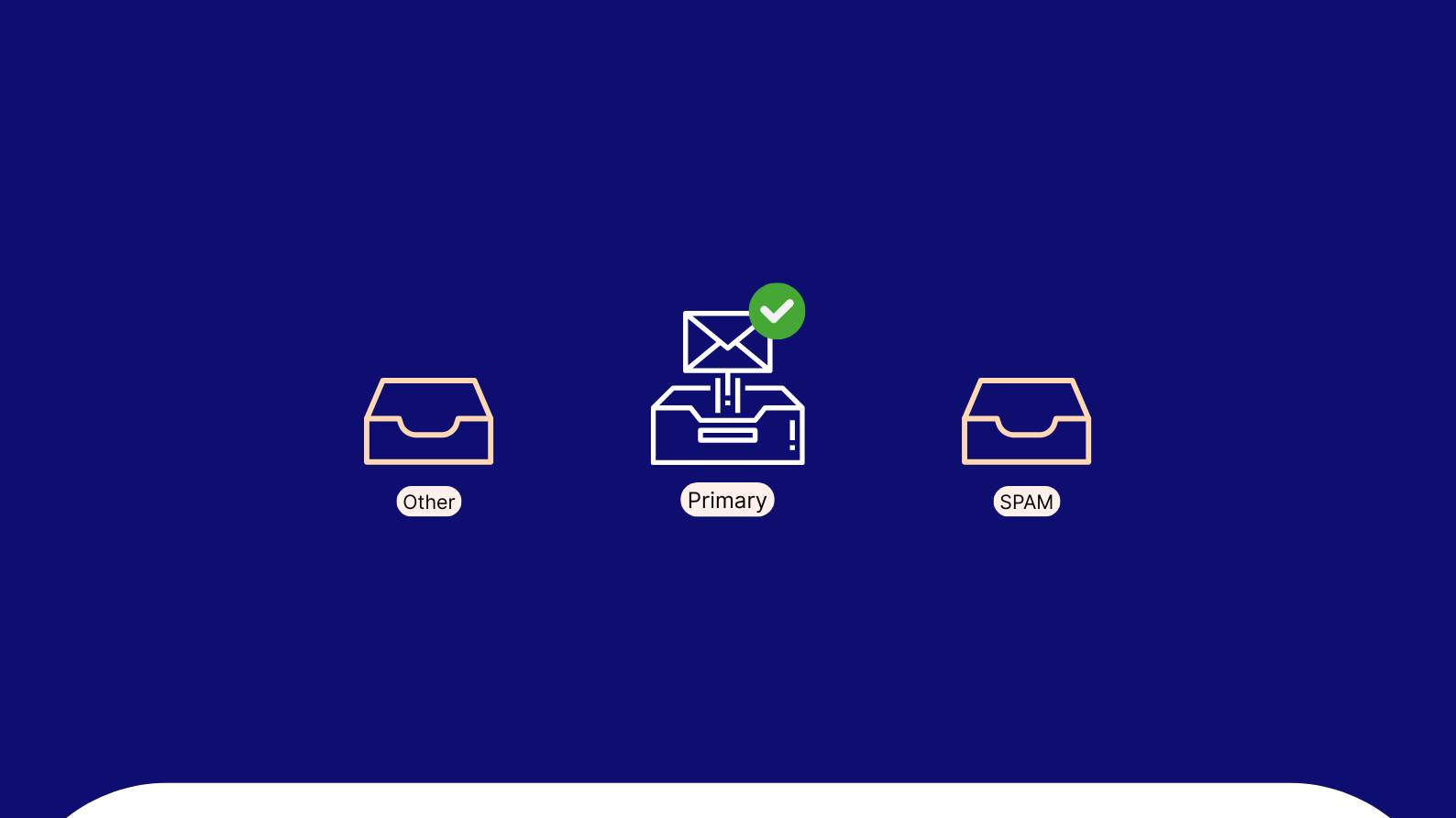According to a VentureBeat study, email marketing generates nearly 38$ for every dollar you invest. Additionally, email marketing automation helps the conversion rate reach as high as 77%.
Simply put, if your Shopify store is not leveraging email marketing and automation, you’re losing out.
Despite the increasing number of digital touchpoints between a brand and a consumer, email is still the most effective channel for 1:1 communication.
So without further ado, let’s do a quick recap of what email marketing automation is. Then, we’ll walk you through the must-have Shopify automated emails that will help you generate sales in no time!
What is email marketing automation?
Traditionally, eCommerce businesses sent out promotional emails to their subscribers manually. But this took them time, and more often than not, the message didn’t reach subscribers at the right time. Worst still, it didn’t reach a few!
Email marketing automation simply refers to the process of automating this manual effort, leveraging technology.
For instance, when you sign up on a website for their newsletter and receive a welcome email in minutes, that is called automation. There’s no one sending that email manually!
What are the must-have Shopify automated emails you need?
Shopify Automated Email #1 – Welcome Email
Do you know that the average open rate for welcome emails is 50%? In fact, consumers who receive a welcome email engage 33% more with the brand as compared to the ones who do not receive one. This makes it almost 86% more effective than even newsletters.
A welcome email is one that the users expect to receive as a warm gesture of being a part of your brand via a newsletter subscription or a purchase they just made. It should simply be used to set the tone for your future communication. Share a little about your brand, your products, and the ongoing deals on your store. You could even include a discount to encourage the first purchase if it’s a subscriber.
And if it’s someone who has purchased from you, you can welcome them to your community and introduce your loyalty program to them.
Here is a good example of a welcome email:
Shopify Automated Email #2 – Nurture emails (engagement)
There will be shoppers who visit your store and do not make a purchase but subscribe to receive your newsletters instead. They want to be able to get the news on your ongoing deals and discounts, or even the upcoming ones. To get them to take the next step and make a purchase, you need to nudge these subscribers in the right direction.
Most of the companies focus on the ‘now’ factor of visitors, i.e., those people who wish to shell out money right away to make a purchase. The issue is that these visitors are far less in comparison with the potential customers who may not be willing to spend immediately but may do so in the near future.
So here are a few tips on how you can use nurture emails to convert interested shoppers into customers:
- Educate them about what they can do with your products
- Tell them how they can make an informed purchase from the range of products you’re selling
- Share your brand story with them to get involved
- Offer help and assistance to get them to make a purchase
- Share a customer testimonial, story, or experience
Here’s an example of a nurture email automation focusing on educating the interested consumer about frames before buying them.

Shopify Automated Email #3 – New Customer Email
New customers are tricky to deal with. One bad experience, and they will go scurrying back. One good experience and they will still hesitate enough to wait for a couple of more.
So, how do you use email marketing to keep these customers engaged with your brand?
- Welcome Email
First things first, send a welcome email to your new customers when they make a purchase. This is the start of your relationship. So you want to use this opportunity to thank them for trusting you and setting the tone for further communication.
Product Check-in Email
Now that you have welcomed your new customer, ensure you make them feel valued. Send this email to your newly acquired customer about 3 days after the welcome message or once they have received the product.
Ask them how they feel about the product, how they think you can improve their experience, or even invite them to your community.
- Delivery Check-in Email
This is yet another Shopify email notification that many online sellers do not cater to. You have dispatched the product and know the estimated delivery time. But did the customer receive the product?Follow up as a genuine gesture. In case the customer has not received the product, this would be the best way to extend a helping hand and show that you take up complete accountability. This email can also be a way to check-in on the delivery experience. While it’s your delivery partner’s job to ensure on-time order fulfillment, it impacts the overall experience you offer to consumers.
Product Review Request Email
Social proof is everything. Your existing customers are the best way to convince new shoppers to purchase from you. Once an order is delivered, send your customers an automated email requesting a review/ rating on the product they purchased.
Shopify Automated Email #4 – Abandoned Cart Email
Online shopping comes with the peril of anonymity when it comes to shopping. As a result, a person would think twice before leaving a full cart behind in a physical store. But they would gladly do it on an online store if they change their minds at the last time.
A Baymard Institute study suggests that nearly 81.4% of people abandon their shopping carts.
But an abandoned cart does not mean that the consumer has lost interest in the product or the deal you’re offering. They just need a little motivation to be brought back to complete the purchase. This is where you need Shopify abandoned cart apps in place.
Simply reaching out and reminding the shopper of what they’ve left behind is not the way to go about it. They’re probably receiving similar emails from other brands as well!
Step 1:
Simply send them an automated reminder of the products they have left behind within 24 hours of the cart being abandoned.
Step 2:
Send a second email reminder after 48 hours of cart abandonment, creating a sense of urgency by mentioning how the product is only reserved for a limited period.
Step 3:
Next, send them another abandoned cart email after 72 hours of cart abandonment. But this time around, make sure you include a one-time, limited period discount to encourage them to complete the purchase.
Step 4:
If you don’t see the cart abandoner coming back to complete the purchase, there’s a chance that they don’t need the product. Or worse still, they have purchased it from another store. Now is the time to send them recommendations similar to the product they abandoned or those that complement it.
Step 5:
Move the cart abandoners to your regular Shopify newsletter automation. Nurture them gradually with news on discounts, deals, sales, and new product launches.
Here is an example of a smart, automated abandoned cart email:
Shopify Automated Email #5 – Repeat Customer Email
Your existing customers already know what your brand has to offer. They have also indicated trust in your brand by purchasing from you. To keep these consumers engaged, you need to further strengthen this relationship. The only way to do so is to nudge repeat purchases from these customers.
You can do this by offering them better discounts, deals or sending content that is of interest to them and add value to their experience with your brand.
Here are some of the emails you should send to your customers:
- Order check-in
This email should go 2 days after the customer receives the product. It’s to check whether or not the delivery was safe, how the customer experienced it, and if they’d like to drop feedback on it or leave a review or rating. - Personalized recommendations
If you want to drive more purchases from existing customers, you need to pay attention to what they like. Based on the content they’ve interacted with and the purchases they’ve made before, send personalized recommendations. These could be products or even content pieces on your store. - Request reviews and ratings
After a few days from delivery, don’t forget to reach out and ask if the customer is happy with the purchase they’ve made. The best way to do this is to ask for product reviews, ratings, or testimonials.
Shopify Automated Email #6 – Re-engagement Emails
With time, there are going to be subscribers and customers that get distracted by other brands around them. You need a way to keep these consumers engaged, and this is where these ‘win-back’ emails come in.
The goal of these Shopify automated emails is to reignite the interest of a shopper who has previously browsed your store and signed up for a newsletter, made a purchase, or abandoned one.
The best way to set up a win-back email marketing campaign is to take a step-by-step approach:
Step 1: Start with a reminder email
The first step would be to send them a reminder email. This has to be a meaningful emailer that connects them to the brand in a personal and memorable manner. Address them as an important part of the brand who is truly missed from the last time they interacted with you.
Step 2: No response? Send an offer to entice them
If the subscribers do not respond to the reminder email, send a thoughtful discount, gift, or any form of incentive that will make them want to visit your online store. A gift always makes the other person stop, smile, and spare a second. Try this technique.
Step 3: Inform about unsubscription
If the subscriber still does not respond, we recommend taking a step back and re-evaluating their presence in your email list. Send them an intimation about the automatic unsubscription if they don’t interact with your emails for over 90 days. But make sure you tell them what’s to lose – like access to limited edition products, discounts, and more.
Step 4: Unsubscribe
This is the email in which you bid goodbye and inform the consumer that they have been unsubscribed from your list. But as the last touchpoint, ensure you give them an option to re-subscribe.
To win back their trust, you can also link them to an article you may have published on social media or the latest customer review you received.
Shopify Automated Email #7 – Order Confirmation Email
Do you know that email order receipts have an average open rate of 70.9%?
Almost every customer wants a receipt in case they wish to return the product within the said period, or even to get the damages fixed within the warranty.
Including email receipts in the Shopify order confirmation email is the easiest and yet the most profitable format of email automation when it comes to generating revenue. Pick the staple format with all the necessary information about the purchase. Ensure you include content and creativity that reinforce what the consumer has purchased.
To leverage the space available to you, include a call to action that encourages the recipient to share the purchase with their friends or follow you on social media. Here’s an example:

The golden rules for leveraging Shopify Email Marketing Automation
Like every other channel today, Shopify email marketing and automation of communication only work when consumers see value in what you offer. With increasing competition for consumer attention, it is important to stick to some of the golden rules of communicating to your shoppers.
The important ones to make an email work being:
- Choose an effective and clever subject line that would grab the attention of the subscriber
- get creative with the preheader text or the first line of the email which is seen as a preview
- Remember that most people open their emails on their mobiles and use relevant dimensions and optimization techniques
- Keep it as simple as possible and do not forget to add a call to action – one at a time!
- Personalize, – remember the 3 Rs of communication (right time, right audience, and right communication)
Communicate, engage and drive more sales with Shopify automated emails
Communication is the key and time is the escalator. It is important to evolve your communication strategy with customers as your brand grows. A good Shopify email marketing app like BayEngage helps you ensure that your existing subscribers and customers don’t forget about your brand and what it has to offer in the sea of discounts distracting them on social media.
Do you have your Shopify automated emails in place?
If you’re just starting out or need a smarter email marketing platform for Shopify store, sign up on BayEngage today.
Create a free account with us now. Our user interface is as easy as Shopify, and we let you send 2500 emails to around 250 customers for free!