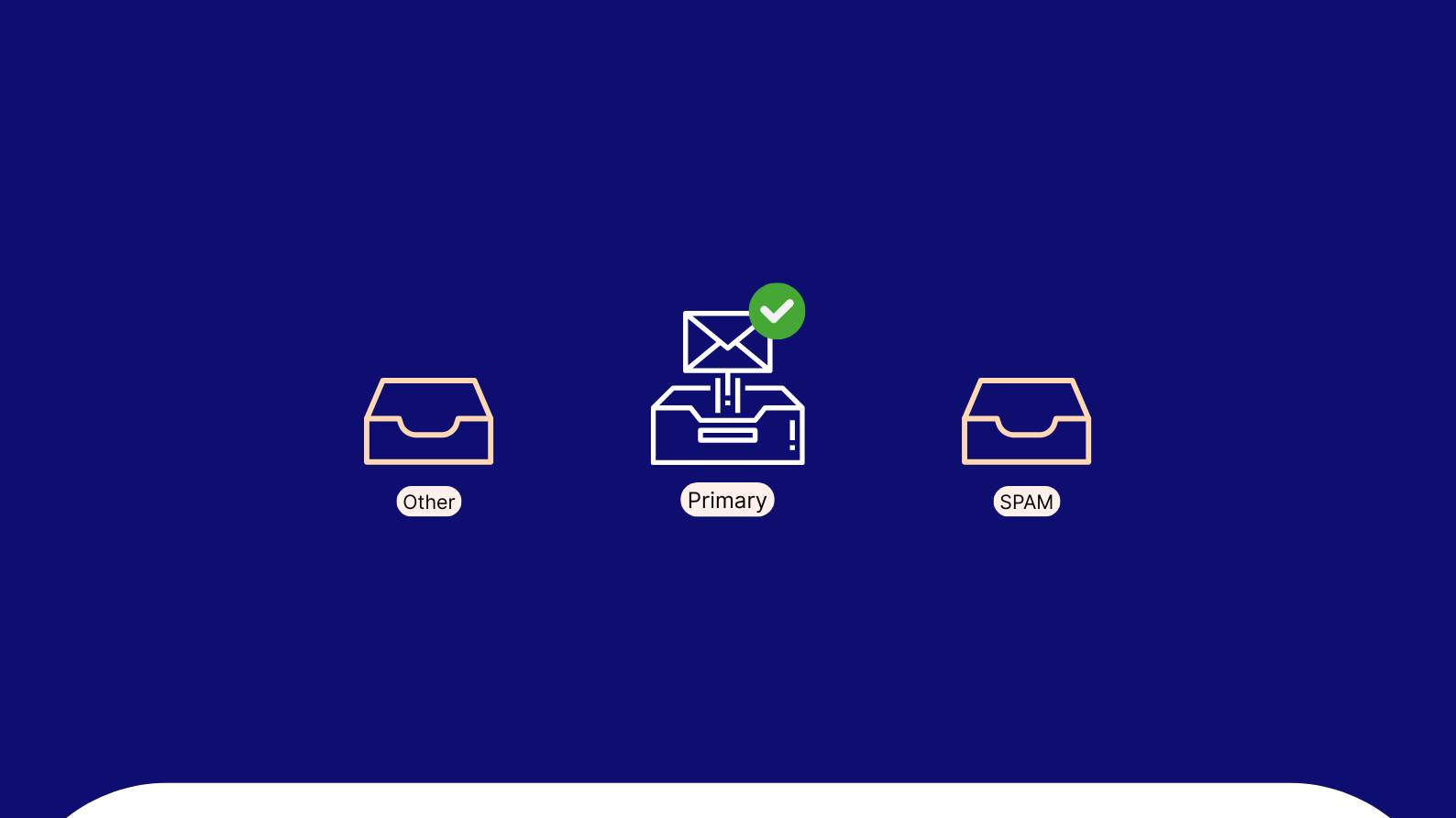You created an impeccable email strategy, drafted an even better email, and pushed them out just at the right time. But somehow, you are not getting the desired results. Ever wondered that your email may be landing in the spam box of the recipient instead of the inbox?
As of March 2020, spam accounted for nearly 54% of the total emails sent.
This is not a promising statistic. Imagine, after following every trick in the book you may still suffer from a low email engagement rate, just because your emails are not even getting read because of landing in the spam folder instead of the inbox!
It’s disheartening, we know. But there are a few things you can do to prevent your Shopify email notification from going to spam.
And in this article, we’ll tell you all about it.
What does email going into spam mean?
Email spam means that the newsletter, sales promotion, or any other email that you are sending is landing into the spam folder of the recipient. Also known as junk emails, these are emails that are kept away from the inbox simply because the email service provider of the recipient marks them as unsolicited.
If you head over to your inbox now, scroll down to select Spam/ Junk, you will realize just how many emails there are that you haven’t ever gotten notified of!

Well, don’t be surprised. The inbox placement rate of emails is 83%. But the remaining 20 odd percent, make for all those hundreds and thousands of emails sitting in your junk folder!
So roughly, 1 in every 6 emails goes to the spam folder no matter how well crafted your email and how thoughtful your strategy is.
Why do emails land in spam and how to avoid it?
Here are some of the reasons for emails going to the spam folder and how to avoid them.
Targeting the wrong audience
The problem: Are you engaging the right subscribers? You don’t sell tuna to a vegan, right? It is important to know your audience. Growing your email list is essential but that does not mean you do not target and segment your audience. You have to have a high engagement rate as well. That is only possible if you send your email to the right person.
The solution: Create buyer personas and know who your audience is. Set up triggers accordingly. This will help you add only those subscribers to your list who are actually interested in your brand and product rather than a random barrage of people who would not even open the email, let alone engage with it.
A good way to ensure this is to also clearly mention what the subscriber can expect to receive in an email on your subscriber-capture tools like popups, widgets, and more.
Buying subscriber emails
The problem: You know how they say you should never buy social media followers or it would restrict your growth? The same holds true for emails as well. Not only that, violating the privacy of the subscribers by sending them emails without a subscription can attract heavy penalties under the CAN-SPAM ACT.
Another reason your email may land up in spam is if you send emails to just anyone. Say you have received business cards at a conference or event from public social ids. If you add those to your list, you may grow your email list, but are the recipients even interested in hearing from you?
The solution: Get subscribers organically. Grow your email list. It is a gradual but beneficial process that will help you convert those subscribers into customers. Know your buyer, create personalized emails. Give your visitors a chance to opt-in to your list rather than forcibly including known email ids that may end up drastically lowering your email engagement rate.
IP address being used as spam
The problem: Your email ending up in the spam folder of the recipient despite you targeting your audience and communicating with them the right way? Chances are, your IP address is the problem. If your IP address has been used for spam or bulk emails in the past, it might be the reason that the emails you are sending now are getting flagged. This may happen when you send your campaigns via bulk Shopify email marketing services.
The solution: Do a hygiene check on your IP address. Always stick to reliable and popular Shopify email marketing app such as BayEngage, Sendinblue, Drip, etc. Good service providers ensure that spam doesn’t connect to the IP address you are using. Thus, the email lands into the inbox of the recipient instead of the junk!
Subscribers are marking your email as spam
The problem: This happens when the subscribers report emails as spam. The mailbox then records this report. As soon as the reports cross a certain threshold, your emails are automatically flagged as spam and they get delivered to the spam folder of the recipient. Your emails are not adding value and sound pushy. One of the reasons why this may be happening is that the recipient does not remember subscribing.
The solution: Fortunately, you can prevent this from happening by creating better and more memorable email strategies. Make sure that you understand why an online shopper has subscribed to your emails. Don’t just push emails, add value to them accordingly. For instance, don’t just send them how-to guides, send them seasonal manuals.
Low engagement rates
The problem: If you have low open rates and engagement rates over a long period of time, there are high chances of your emails landing up in the spam folder. The email service providers have simply marked you as someone who has nothing of value to offer.
The solution: Focus on increasing your email engagement rate right from the start. Improve the quality of your emails by making it more personal, more interesting and adding just the right amount of quirk that sits well with your brand personality. Also, don’t forget to identify and target the right audience and segment it as well for a more nuanced approach to offering value.
Low mailbox usage
The problem: Contrary to the above issues, this one lies on the end of the recipient. If a large number of email ids that you have been directing your emails to are inactive, there are far higher chances that it will be flagged.
The solution: Hygiene check. Keep refreshing and checking your email lists for inactive ids. You can identify this by checking which subscribers have not engaged with you in a long time. Once you identify them, send them a win-back email. This is the litmus test for knowing whether the subscribers have forgotten about you or they are not using the email id. If you do not get any response, remove the id from your list.
Remember, quality over quantity.
Misleading subject lines
The problem: As per a survey conducted by Litmus and Fluent nearly 50% of the participants stated that they were cheated into opening emails by the subject lines. Trust us when we say you do not wish to be a part of that list of cheaters. Further, the CAN-SPAM act has heavy penalties for those who intentionally mislead their subscribers. Also, to be honest, it’s a cheap trick.
The solution: Do not use overtly personalized messages as subject lines. Or even alerts as subject lines. For instance, many brands use the bait line ‘Your order has been dispatched!’ Or ‘Your order has been delivered!’ knowing well that there is no order.
The recipient opens the email anticipating particular information and finds a generic one instead. It’s annoying from the customer’s perspective. Similarly, a subject line like ‘It’s bad I messed up’ looks more like a personal breakup message rather than a brand communication. You are just on your way faster to the spam road by using such shady lines. Be direct, concise, personal, and clever with your subject lines, not controversial and crappy.
Here’s an example of a good email subject line; one that is in sync with what the rest of the email speaks about.

Inaccurate ‘From’ information
The problem: This is a little funny. But know about the legal consequences and it will wipe the grin off your face. If you have implied that the email is from the President of the USA, you can not only be penalized for it, but your brand will suffer the consequences via spam. Even if you meant it as a one-time joke!
The solution: Include a name in the ‘from’ section. A person with a company id mailing to the recipient also works. Aim for memorability. The recipient should be able to remember whom they got this mail from. Even the ‘from’ name should do the trick. A good practice is to use a real team member’s name as it humanizes your conversation, making people feel a connection with the email sender.
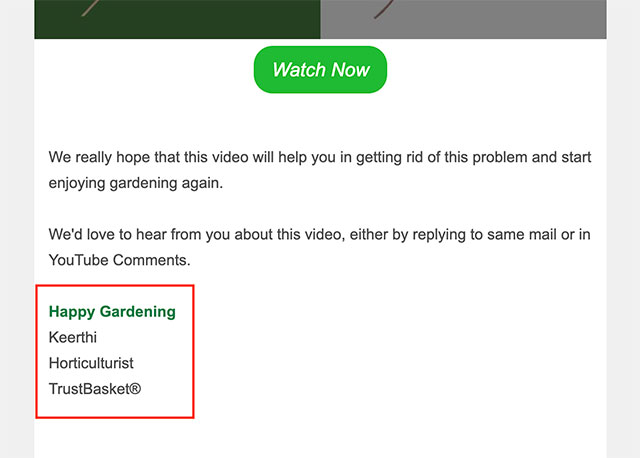
No physical address included
The problem: You have not included your physical address in the email? This can be a reason why it is getting flagged as spam. Believe it or not, this is one of the problems. Ideally, you should include it just above the ‘Unsubscribe’ button. Also, it is a mandate as per US laws.
The solution: You have a remote business? Get a PO box and put that address on the emails. If you have a registered office, make sure you put the address in the email. As unnecessary as it may sound, it is legally required, and abiding by it will only make sure that your email does not get stuck in the spam box.
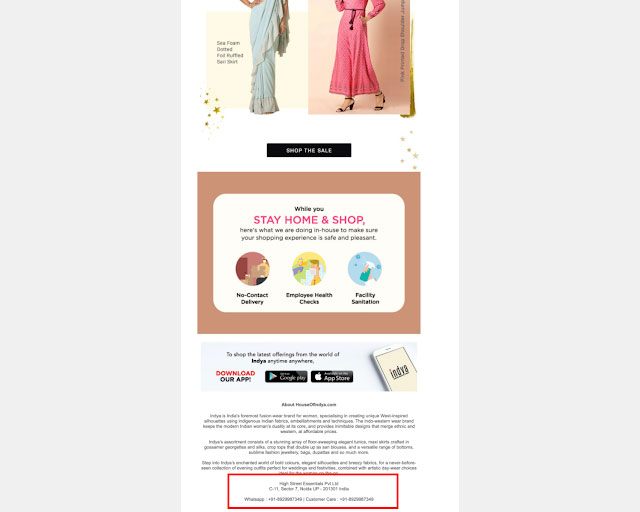
Spam trigger words used
The problem: When all goes right, the wrong language may create issues for you. There are certain words that trigger spam. In fact, mail providers may have built-in tools that filter Shopify automated emails with such words. Some of the most common spam trigger words and phrases are: amazing, this is not spam, risk-free, winner, special promotion, great offer, cancel at any time, dear friend, congratulations.
The solution: What do you notice in all the above words; these are common and abundantly used. The core of any good email marketing platform for Shopify is how original you can get with language and design. These words are sent out in bulk and now look plain shady.
Imagine getting an email with the subject line of which reads ‘Congratulations on winning 5 million!’ As unbelievable as it is, it is also a cheap tactic for getting the recipient to click on the email, if only out of curiosity. More often than not, it turns out to be a scam. Hence, the best course of action would be to avoid such overtly superlative and positive words. This is an on-the-go learning process. As you proceed, you will keep learning more and more words that you should avoid. Make a list and keep adding to it.

No HTML practices followed
The problem: You are using text-only emails. These emails are usually sent to friends and family. But you are addressing the subscribers who have the potential to convert into customers. So put in the effort to make your email look less spammy and to assist your customer in completing their purchase.
The solution: Use HTML emails and follow the best practices: Use a 600×800 width, keep the code clean, have a low image-text ratio, use clean fonts, optimize images, check resolution for mobile and other devices. There, you are done. These are standard practices that will ensure your transactional email checks through all HTML practices and land up straight in the inbox of the recipient.
Read here to learn more about Shopify abandoned cart email.
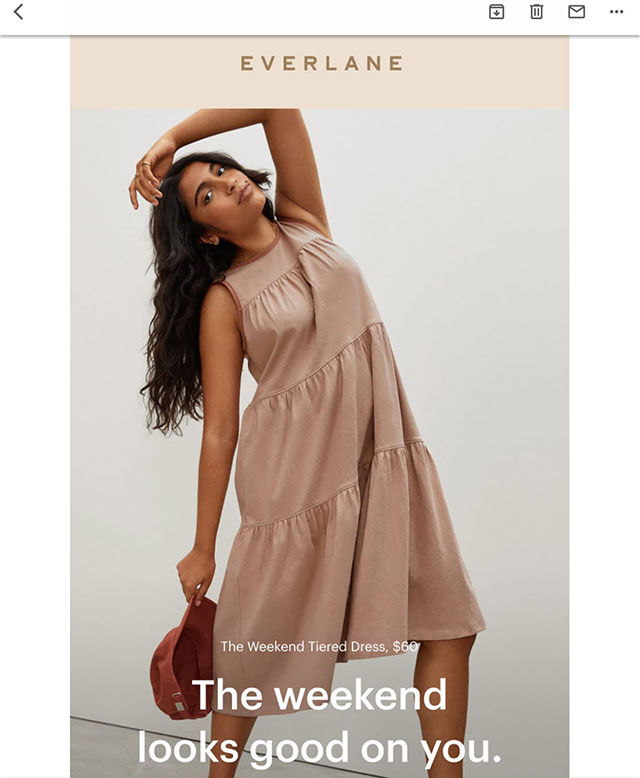
Sending emails to invalid addresses
The problem: At some point in time you must have received a mail delivery failure notification. That happens when you send the email to an incorrect or invalid email id. While individually this may not be a concern, as a brand you have to be cautious. If you regularly send out emails to a large number of invalid email ids your emails can be flagged and thus sent to the spam box instead of the inbox of the recipients.
The solution: Again, just like you did a hygiene check for email ids that are not in use or seldom used, do one for these ids as well. Only, you do not need to send a win-back email here. If you get the mail delivery notification for the first time, make it a point to filter out all those ids from your email list. Check and clean your email list regularly.
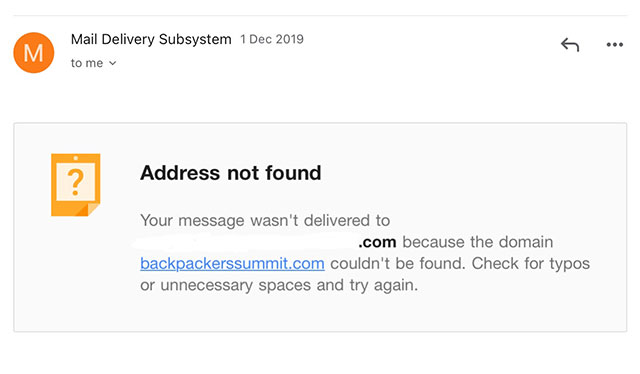
No opt-out link in the email
The problem: Consider yourself in the shoes of the recipient. You receive multiple emails from a brand and you do not have the option of opting out. Irritating and annoying, right? That’s exactly how a recipient may feel if they do not get the option of unsubscribing. Yes, your ultimate aim is to convert them into purchasers, but not by forcing the email down their throats!
The solution: Make sure you do include the unsubscribe option at the end of the email. It is a good practice to give the subscriber an option to opt-out of the email list. Also, it is legally required to include the ‘Unsubscribe’ option in your email.

Inclusion of attachments
The problem: You have sent attachments along with your email. This is largely a practice followed in internal corporate communication or personal communication but not as brand communication. It is suspicious and also one of the reasons that your email may be flagged as spam because attachments from unknown senders (even who call themselves brands) can be potential virus carriers.
The solution: Include your message in your images, GIFs, videos, and text, basically in the elements and sections of your email. Do not send a separate attachment to express what your email is about. It will make an email heavy and also make it unclickable.
Larger images with minimal text
The problem: There is a general theory that states that spammers create emails that have large and attractive images with minuscule text to misguide and trick the recipient into clicking. If you are creating emails with large and grand visuals and minimal text which is of small size, this may be a reason why it is landing in the spam box of the recipients.
The solution: Try striking a 40-60 balance. This means 40% of your email should be images and 60% text. Also, make sure the font and size of it should be readable, and in no way should the recipient feel that you are trying to get out of giving them information by making it illegible.

Incorrect spelling and grammar
The problem: This one shouldn’t even have to be explained. A spam email certainly does not undergo a good email checklist of subject line, good copy, design, etc. It is just a bulk email or a duping email sent just to create damage. Often, it is not even proofread, thus having too many errors in spelling and grammar. Do that with your email and you are basically signing its death sentence. Emails with errors will not be taken seriously and will go straight to spam.
The solution: Proofread emails thoroughly before sending those out. If you don’t think you have the bandwidth for proofreading such high numbers, install tools such as Grammarly so that you can pick on the basic errors. Make sure you send out error-free emails.
Subscribers do not remember you
The problem: You sent an email and forgot about it. Six months passed, a year passed, and there was no action on the part of the recipient. What went wrong? Chances are, your subscriber has forgotten about you. This could be because you did not send out emails periodically, and meanwhile, they found other options.
The solution: The biggest fear that every business has while communicating is spamming. You do not wish to overwhelm your audience. Which is good practice. But that does not mean you send an email and forget about it. Just like you identify your target audience, create buyer personas and segment them, likewise, identify the correct time and time period of sending out emails so that your subscribers can recall you and your brand on receiving the email.
Want to avoid your emails from ending in spam?
Make sure you send the right email to the right recipient. This is the cardinal rule of sending emails. Familiarize yourself with the legal provisions of sending brand emails and include all the relevant practices that can help your emails sustain in the inbox of the recipients.
Monitor and check regularly, from the language of the email to your email list, and you should be good.
Time to check if your last email is in the inbox or spam!