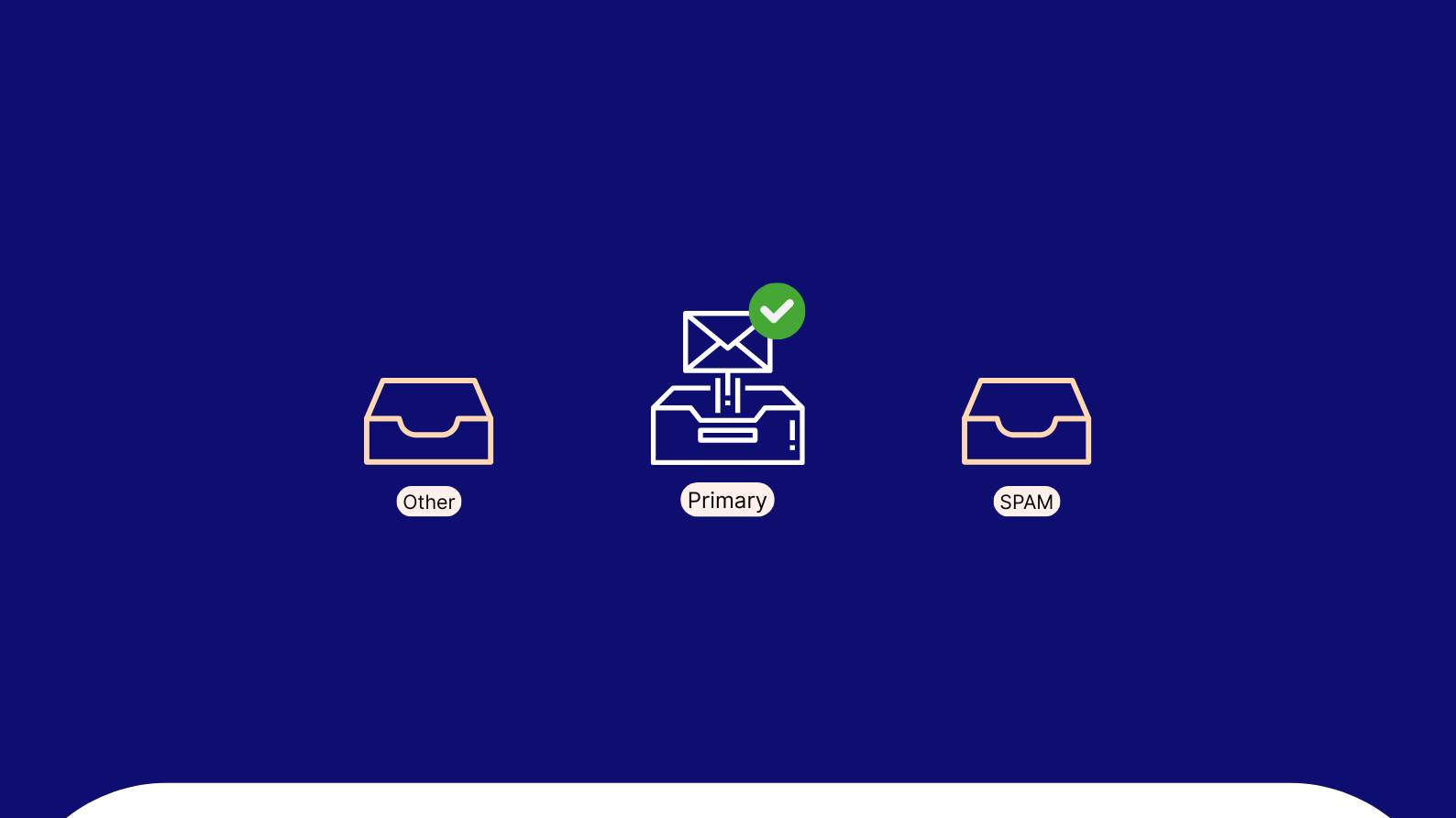Google released one of its most significant Gmail updates in 2013, adding the Social and Promotions tabs, Emails intended for marketing activities were automatically sent to the Promotions tab of Gmail.
It meant you’re risking a lot if you cannot stop emails from going to promotions tab regularly.
Businesses that rely exclusively on email marketing are strongly affected by the email delivery of this significant update of Gmail. Although it demands some effort, it certainly pays off.
Are you too struggling with the same?
We’ll show you how to avoid sending emails to the Promotions tab in this article.
Let’s get started!
What Is The Promotions Tab?
The promotion tab contains marketing emails and offers. Sometimes even the branded emails land in the promotions tab. The algorithm behind this filtering is highly complex. So, let’s understand and find out how to reach the primary tab.
Why Are Emails Going To The Promotions Tab?
Google’s algorithm is smart and sophisticated, and there are no surefire strategies that make your newsletter magical and land on the main tab.
If you send marketing emails, offers, and other promotions from a third-party email service provider or email marketing software, this will start filtering. That’s why your emails are put in the promotion box. Your emails will reach the Promotions tab if it contains one or two of the reasons listed below:
- Unpersonalized email address
- Spammy’s words
- Too many images
- Unnecessary links
- Wrong timing.
The promotion tab contains 84.5% of emails, of which only 19.2% are read, which is the lowest of all tabs. That ensures that getting to the primary tab is more important than what you believe in your product or service. So, let’s look at 12 effective ways to access the main tab of your subscribers.
Are you struggling with sending bulk emails with Mailchimp? Check out the best Mailchimp alternatives.
12 Different Ways To Stop Emails From Going to Promotions Tab
1. Ask your customer
The first and most important thing you should do to avoid the promotions tab is to request your customers to add you to the primary tab or whitelist you by adding you to their contact list.
If you don’t do this, your emails will automatically land in the promotions tab. Generally, when you receive an email, your email software (like Gmail) checks email details to determine what action you need to take. This way, it protects you from unwanted spam.
So when you whitelist an email address, this ensures that the email will appear in the primary tab rather than the promotional tab; also, you’ll receive notifications.
In the meantime, all your marketing emails increase the deliverability rate and decrease the risk of getting flagged unnecessarily.
So why your subscriber should whitelist your email address? Here are a few pointers you should add to your welcome email:
- Whitelisting improves the deliverability rate.
- Your subscribers won’t miss any emails from you.
- Importantly, this will enhance your email marketing efforts and results.
Whitelisting is a simple way to make sure you get your emails ahead of your subscribers. Why not take this last step in strengthening your email marketing strategies after all the work you have done in building great email campaigns? Ask your customer to whitelist your email address and land directly in the primary tab.
Learn more about how BayEngage is better than Mailchimp.
2. Choose your words
If you’re writing emails to your customers, this will be the most challenging thing to keep account of. Is my email enticing? Boring? or Too long? So, here you’ll find answers to all these concerns.
Your emails reach the promotions tab for various reasons. One of the easiest ways to avoid emails going to spam or promotions tab is by careful choice of words in your email. So, pay attention to this whenever you’re writing your marketing emails, especially your subject lines. Promotional words include unwanted claims, unnecessary urgency, shady, and, lastly, jargon. This will place your email on the promotions tab right away or, worse, flag you as spam.

The next time you sit down to write an email subject line, check the list above and make sure you do not use words that you will have a problem with. In fact, you can choose to save this listing, so every time you create an email subject line, you can look into it.
All you can do to avoid the promotions tab is to think out of the box, go beyond general terms, and, best of all, focus on the words that will benefit your audience.
3. Segment your list
The main purpose of your emails should be to help your subscribers. It would be great to provide content to enable your users to learn more, regardless of whether they are in the promotion or main tab. By splitting your list and sending the relevant emails, you can get closer to subscribers.
Suppose you send an email blast to all your contacts. This will send your messages to the Promotions tab or, worse, the spam folder.
Even if you enter the main tab, sending the same email to every customer increases the chances of your spam recipients. Simply put, what one customer deserves is not important to other customers.

Segment your subscribers on demographics, interest, purchase history, email activity, etc. You can also send the most relevant emails to your recipients by reducing your email list to groups, and this will reduce the risk of your emails reaching the Promotions tab. You can also ask your subscribers what emails they would like to receive. These are great ways to escape from the promotion tab.
Learn more about why BayEngage is the best Mailchimp alternative.
4. Personalize… personalize
Personalization is one way to escape the promotion tab. Make sure your goals are not promoted in your email. Most marketing professionals say that customization improves their customer experience and engagement.
Customizing your email campaigns is an established way to provide your prospects with incredible and relevant content. In return, you can grow your business revenue.
Here’s what to keep in mind:
- Gather as much information as possible about your subscriber to create a more relevant email.
- Custom emails earn a lot of revenue.
- Divide your list carefully to improve your personalization.
Compose your email as if you were writing to a well-known friend. Customize your email automation funnel by addressing your subscribers by first name, custom subject lines, and user-related content. Make sure to keep it short and to the point.
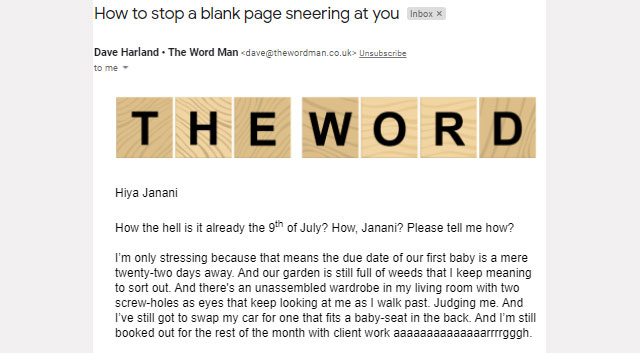
5. Reduce the number of images you use
Images make your email more attractive. On the other hand, if there are too many images, your emails will be considered promotions.
However, there are instances where your campaign will be successful without images, but nothing is definite. This doesn’t mean you don’t need to avoid images altogether; you can use one or two and note your logo will also be considered as an image.
So, remember how to use images in your email. This may draw the attention of your subscriber, but it will not help to stay in the main tab. So, pay attention to the number of images in your email.
For instance, look at this minimalistic email:
6. Opt for plain text campaigns
Like images, a lot of formatting makes your email attractive. That doesn’t mean you need to overload your emails with heavy graphics. Plain text emails will not include DIV blocks, figures, fancy fonts, graphics, hyperlinks, Gifs, etc.
Although they’re not visually appealing, Plain text campaigns offer more than you can imagine in your marketing efforts, especially if you are looking for a way out of the HTML world with a good rate for your audience.
Plain text emails not only save you from the promotions tab but will also increase your deliverability rate. Don’t ever underestimate plain text emails, and this might be the solution you were looking for.
For instance, opt for no HTML code like this:

7. Limit the number of backlinks
Having too many links to email can send your email to the Promotion tab. Reduce the number of links to two or three in your email, and remember the “Unsubscribe” link will also be considered.
From a marketing standpoint, it is good to include more links, but the Gmail algorithm will not have a positive effect on that. All you have to do is call to action, choose it wisely, and pay attention to the words included. You can avoid linking to “Buy Now,” “Contact us,” Get offers, “and you can use the links to” Learn more, and “Resources.”
So keep in mind the number of links you use and increase your chances of hitting the main tab.
8. Revisit your header and footer
Don’t forget to revisit the header and footer of your email. The header and footer automatically generate a list of disclaimers, terms, and conditions. Just keep what you need — the best suggestion is to keep your email without too many links or pictures.
Do not use words such as “View Browser” and ”Unsubscribe from the list.” Instead, you can give “Unsubscribe” directly, and it will reduce your chances of reaching the promotions tab. Make sure you follow these guidelines. High transparency increases your chances of getting into the main tab.
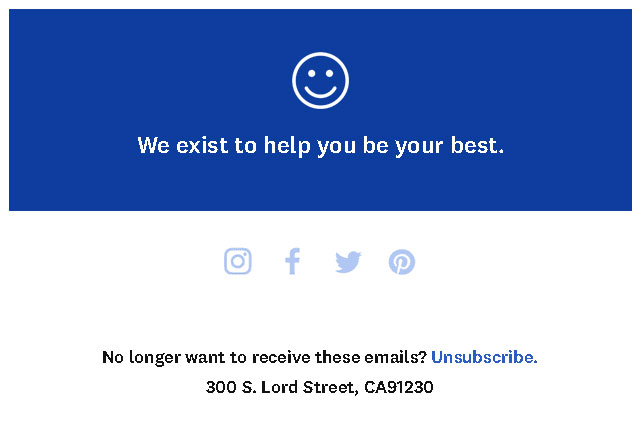
9. Take care of your email address
Sending an email with your email address can improve your brand reputation. Make sure to personalize your professional email with your name and company name, such as janani@yourcompany.com, instead of sending emails from no-reply addresses.
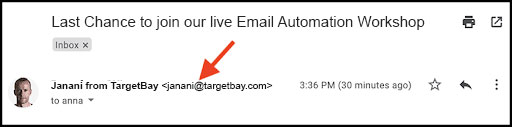
This will protect you from Gmail filters and escape from the spam folder. Additionally, match your sender address with the reply-to address. If this does not happen, Gmail will immediately send it to the appropriate tab.
janani@targetbay.com ✅
info@targetbay.com ❌
So, the best way to send your email is to use your email address. And it’s about building relationships with your subscribers after your email campaign. So, position your business with a person’s face and name to start a long-term relationship with your customers.
10. Emphasis on Value
One of the key features that will take your email to the primary tab is to send relevant content to your subscribers. This will also improve your open email rate.
This is where you can use the segmentation, as mentioned above. You can ask your subscribers, for example, what type of content they want and how often they want to receive it. Like this, you can entice your readers to your emails until they find them in the Promotion tab, and you won’t have to worry too much about Gmail filters. So the best thing you can do is send the most relevant emails to the contacts who want to get emails from you.
11. Send at the right time
Alright! You have created the content of your email. Any ideas on what is the best time to send the email?
Timing is important to get more clicks and openings, which increases your chances of accessing the primary tab. However, the best time to send an email varies from industry to industry.
But in general, research has shown that Tuesday and Friday are good days to send emails. So, just think of the person who signed up and at which time they might be interested in reading your emails and send them accordingly.
12. Lastly…. The A/B testing
Lastly, Once you’re done with your content, you should always find ways to escape the promotions tab and reach the primary tab. A / B testing your emails will help you find the most effective strategy to avoid the promotion tab using keywords, lengths, or other items.
Remember, Nothing works better than A / B testing. So once you’ve completed your email, do an A / B test to make sure you reach the primary tab.
So Before You Go…
You can take the step to route your email into the Primary tab. If you’re following these tips, your email marketing efforts will be successful. Make sure you send emails to the ones who want to read. Offering highly valuable and relevant content is how you develop brand loyalty and trust, as well as a robust email marketing campaign.
Follow these steps, and escape the promotions tab. Also, you can try out email service providers like BayEngage, which will help you land in the primary tab and ensure a high deliverability rate. Start your 14-day free trial today and land in your subscriber’s primary tab.