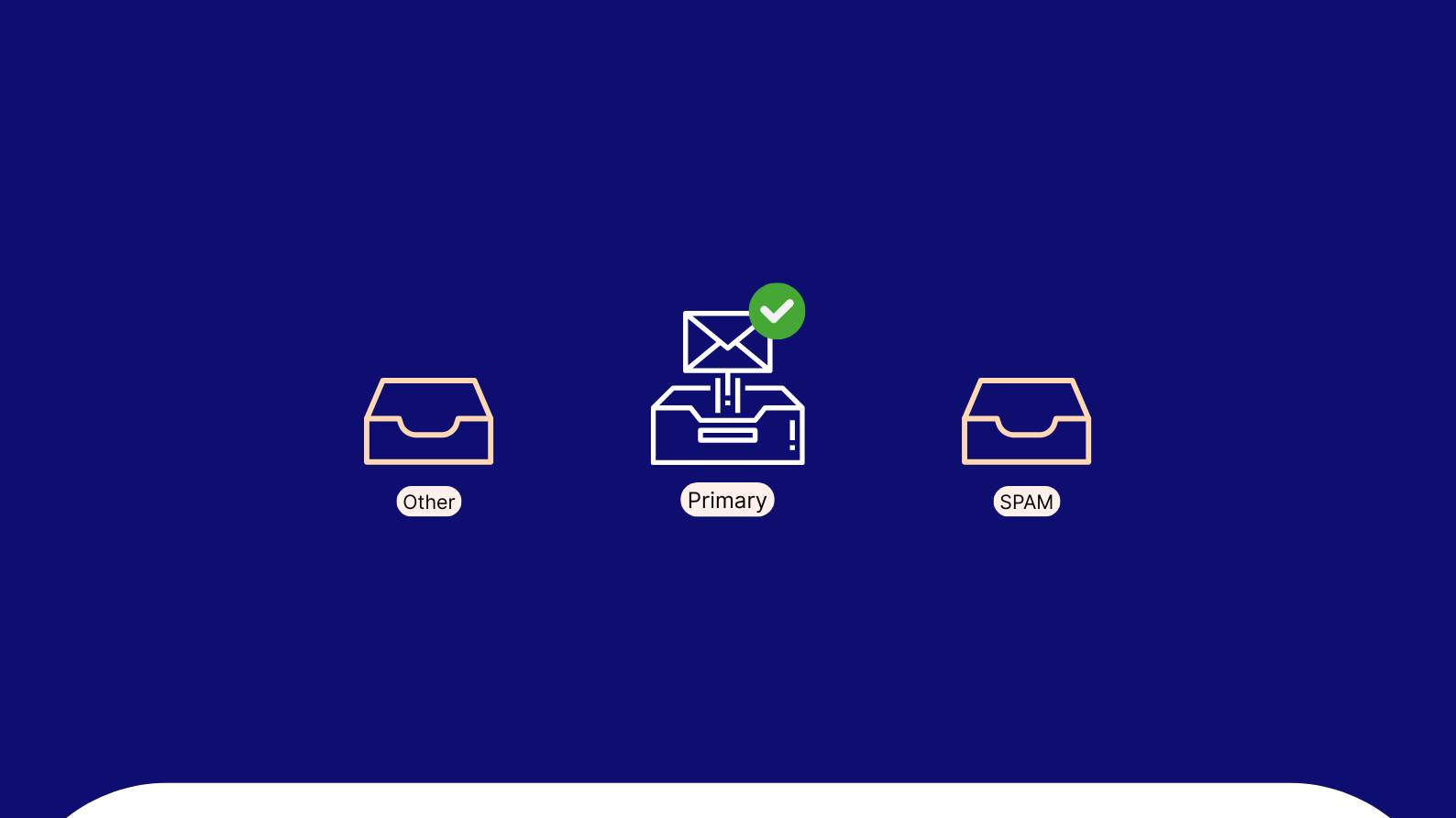As eCommerce owners or marketers, we would have heard the scary word email blacklist at least once in our marketing campaign. We don’t usually understand it unless it happens to us, but being cautious is a mandatory part of an email marketing campaign.
You all know email marketing is not only about sending emails to your customers at the right time; it is more than that. Your emails should land safely in their inboxes, or all your marketing efforts will be blown out. If you’ve been in the email marketing game for a long time, you might have known the importance of deliverability.
It is said that almost 300 billion emails are sent per day, yet only 85% of the emails are landing on the desired recipients. Certain key factors affect your deliverability: Email Service Providers, content, spam traps, blacklists, etc.
In this blog, we will dive deep into one such factor that needs to be addressed and considered for your better email marketing campaign: “Email Blacklists.”
What is An Email Blacklist?

To put it in simple terms, Internet Service Providers (ISP) record the IP and domain address of every email sent in real-time and create a data sheet. When you kick out an email, it enters the flow: the server usually uses that sheet to check which emails should be spammed and which should be blocked.
In short, an email blacklist mainly works to prevent receiving emails from undesirable sources. According to statistics, it is said that 85% of emails sent per day are spam, and also, in the year 2020, 47.3% of total emails sent were spammed.
Why is it Harmful?
The entire point of the email blacklist is to prevent the spammed emails that we receive from untrustworthy sources that pile the inbox. This guideline can harm eCommerce brands or marketers who want to splash down their emails in the primary inbox of their recipients.

For many reasons, a blacklist can mistake a legitimate sender as a spammer. Usually, the legitimate sender gradually increases the email volume, but a sudden surge in your email volume can mark you as a spammer.
Furthermore, maintaining poor email list hygiene, lousy content, and high spam complaint rates can affect your deliverability and mark you as a blacklisted email. As an eCommerce brand owner or marketer, you have to choose your email service provider (ESP) wisely, which assists you with the entire email marketing campaign.
Know the Nitty-Gritty of Email Blacklist:
Here are some important aspects of email blacklisting; even this can make you feel like adding a techie feather to your cap.
You might have noticed a string of 10 digits called an IP address whenever you send or receive an email. This address uniquely identifies the email server – like how we write our house address behind the physical email letter we send.

This IP address helps you trace the email sender’s domain and location. To get into more technical details, blacklists have official names.
- Real-time blackhole list (RBL) or
- Domain name system blacklist (DNSBLs or DNS blacklist).
As you know email blacklist is a red flag to the account that affects your email marketing campaign. Your domain can also be the root cause of the problem because email/domain blacklists are functionally the same.
A domain usually has multiple blacklisting depending on the email quality and quantity. Now you might have a question how the domain gets blacklisted? Let me take you one step ahead in this.
As I mentioned, every email you send goes into the spam filter, where ISP decides if the email is legitimate or not. Simply put, if it successfully crosses the test, your email lands in the recipient inbox or is marked as spam. Furthermore, if ISP finds the spam rate is high, your domain and IP address will be added to the bag of bad apples.
What Happens When you are On An Email Blacklist?
Let’s say you are running a clothing store and have stocked up all apparel for the upcoming big-day sales. And as the next step, your promotional email is all set and launched successfully. What happens next? The emails go to your audience ISP and check your IP address against the blacklist their ISP use.
The match is found. Boom! Your email is discarded, meaning your audience never gets it; even if they do, it will be stored in their spam folder, where they check it occasionally. This makes your email deliverability sail close to the wind and squander your marketing efforts.
But how worried should you be about these blacklisted emails?
Let me tell you more about this; certain influential companies are experts in maintaining blacklists, like Spamhaus, Spamcop, and Barracuda. If listed in their sheet, you should be in a bundle of nerves because the impact will be noteworthy.
What makes you get blacklisted? Let me share a few reasons down.
Triggers that Take You into Blacklisting Bag
There can be various and some common reasons to take your IP address into the blacklisting because ISPs have the right to mark any IP address as blacklisting. But, as a sender, it’s important to understand the common reasons that get you trapped in the net.
1. Poor Email List Hygiene
As part of your email marketing campaign, it’s crucial to regularly clean your email list, which will help you from sending emails to inactive or dormant email addresses. Failing to do so can affect your sender reputation score and put your IP address on the blacklisted email.
In addition, ISPs use spam traps to find the spammer, which means the email address appears to be real but isn’t. Emails received by these addresses will not be from the opt-in list and mainly from the purchase list.
2. Large Volume of Emails
An unusually large quantity of emails from a particular IP address can be marked as spam because spammers send most emails worldwide. Be aware! Of how many emails you send every week.
For instance, look out for the enterprise; they send dozens of emails every week, but they would have grown their email list piece by piece. A sudden spike in email outreach from a particular IP address can give off a warning sign to the ISPs.
3. High Bounce Rate
One more factor to consider is the bounce rate. When you send a mass marketing email and if the spam filters see lots of bounced emails in a single campaign, it strongly indicates that your email list is not legitimate.
Usually, ISPs haven’t provided any accepted bounce rate percentages, but according to the industry benchmark, 2 to 8 percent is acceptable.
4. Adding Attachments and Bad Content
ISPs use spam filters to identify the spammy content in the email – like free, money-back guarantee, CAPS text, lot of exclamation !!!!, etc. These kinds of content should be avoided because there are a lot of chances your subscribers will mark it as spam.
Similarly, attaching files can also be a threat because spammers send malware for hacking purposes via attachments; you can likely be blacklisted.
5. Spam Complaints
When you bombard your audience with marketing emails, it will likely receive spam complaints. But unless you cross the threshold, that isn’t a problem.
Even after following the email etiquette, your IP address may or may not fall into the email blacklist. You have to keep a check on it, but how? Go one step further to know.
Double-check if you are blacklisted: How?
There are chances your IP address could be marked as a blacklisted email, though you might be a legitimate sender following all email etiquette. In some cases, ISP can mark you as blacklisted for some reason, where you usually have to do the manual check.
You can check on three places.
1. Companies that Run and Maintain Blacklists:
Being listed by the above companies that monitor spam activity is a serious issue. To be removed from their list, you have to walk the extra mile by writing a removal request email explaining your business and providing evidence of your legitimacy. If approved, you’ll receive a confirmation email, which is a process of 24 hours.
2. Real-time Blackhole List (RBL)
3. Integrated Diagnostic tool
Another way to identify if your IP address is blacklisted is to run a Mail-Tester checkup.
What’s Next if you are Blacklisted?
If you got to find that you are on the email blacklist, keep your pecker up! As there are several ways to find out if you are in a blacklisted email. So, you have a way to come out of it! Even every successful marketer was just as likely to be blacklisted as others.
Major blacklisting companies offer us a way out; if you are in the blacklisted email. All you have to do is to prove you are not a bot or a spammer by following specific self-service procedures. Some require filling out a form, and some require you to write an email stating the issue.
When trying to delist your IP/domain from the list, provide them with all information and what you have done to resolve the issue. Companies sometimes take you out of the email blacklist on your own when the spam complaint has been reduced.
Things To Do to Stay Away from Blacklisted Emails
To avoid blacklisted emails, choosing your email service provider (ESP) carefully is important. Some ESPs, such as Klaviyo, Omnisend, and Privy, a group many emails under one IP address. The downside to this shared IP address is that the complete IP address can be blacklisted if anyone engages in spamming activities.
At Bayengage, we never add bulk emails under the roof of a single IP address; that is the result; of a 99.34% email deliverability rate for your marketing campaign.
Know some to-dos to step away from the Email Blacklist.
1. Avoid Procuring Email List
It is said that 92% of the emails procured from external sources are spam trappers. They might contain lousy email addresses, which is the culprit of email blacklisting. The foremost rule for any eCommerce brand or marketer who is launching an email marketing campaign is not to buy an email list, says Chernenko – Email deliverability manager of Omnisend
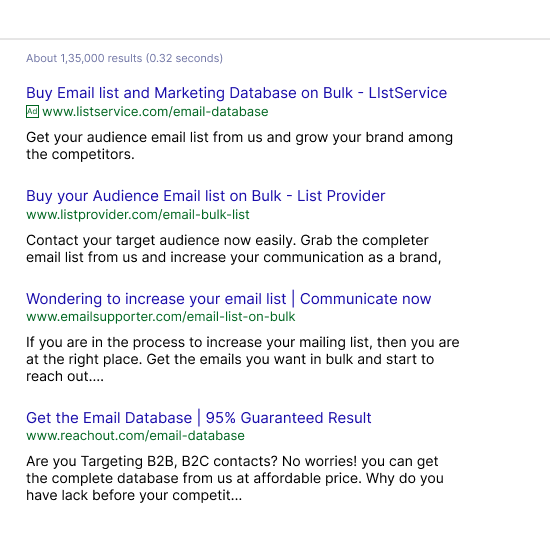
The primary use of spam traps is to identify the spammers. In addition, people not cleaning their email lists regularly will likely end up in blacklisted emails.
2. Keep your Email List Clean
Collecting emails judiciously is one thing; at the same time, scrubbing your email list at regular intervals is another important rule to be followed to stay away from the email blacklist.
Furthermore, not reacting to the bounced email notification, throwing out the old email address, such as the address having a weak engagement rate, and not honoring the subscriber request for removal are bad email guidelines to be ditched.
3. Use Double Opt-In
Following a two-step verification process is good to ensure secure and trustworthy email marketing. First, users sign up for your mailing list via your website. Then, you send a confirmation email to subscribers.

I strongly recommend double opt-in as the best email marketing practice to prevent fraudulent emails. This approach ensures you only send marketing emails to genuinely interested users while avoiding spam complaints.
4. Avoid Surge in Email Volume
Growing your email volume organically and gradually is always a good practice. Undoubtedly, a sudden spike in your email volume can be a red flag to your IP address. Even that is a clear sign that the company is sending emails to the purchased list from a third party.
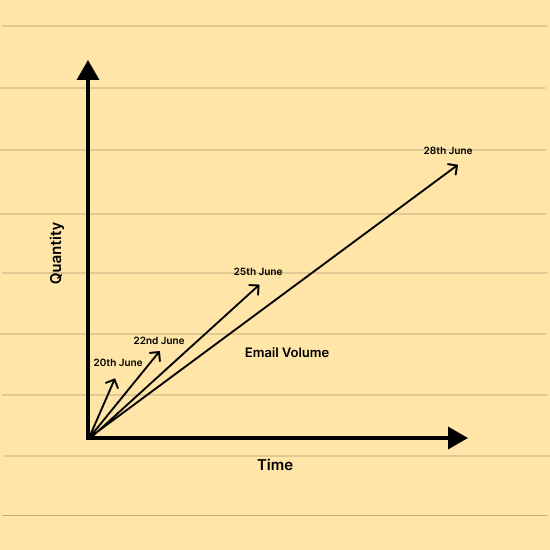
Tips: Before starting your marketing campaign, it is important to warm up your domain/IP address to keep your email marketing campaign at scale.
5. Don’t Sell but Provide Value
It’s always a good idea to keep an eye on your emails’ content and ensure you’re not bombarding your subscribers with unwanted marketing or spam. It’s much better to focus on your audience’s needs and provide valuable information instead of sending them repetitive marketing emails that can be annoying.
6. Protect Your Server
Keeping your server free from malware and bots is crucial to prevent them from causing more damage to your email domain or IP address. These programs can infiltrate your server without your knowledge and send bogus emails to users, possibly leading to your email blacklist.
Start Over Fresh
Unfortunately, ways to not get blacklisted vary from industry to industry, but as long as you are staying updated with the email deliverability guideline, the chances of email blacklisting are less. Usually, blacklisting is not here to make your marketing effort harder but to protect the users from spammers.
Though email blacklisting is not a permanent barrier, there are several ways for you to prevent it from happening. If you have run into issues with your email service provider (ESP), we’re here to help you to start over fresh.