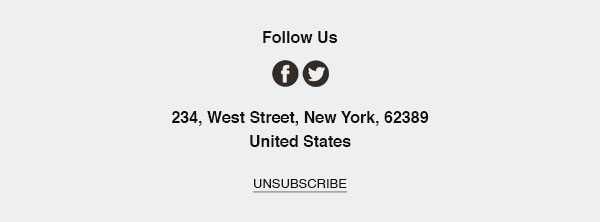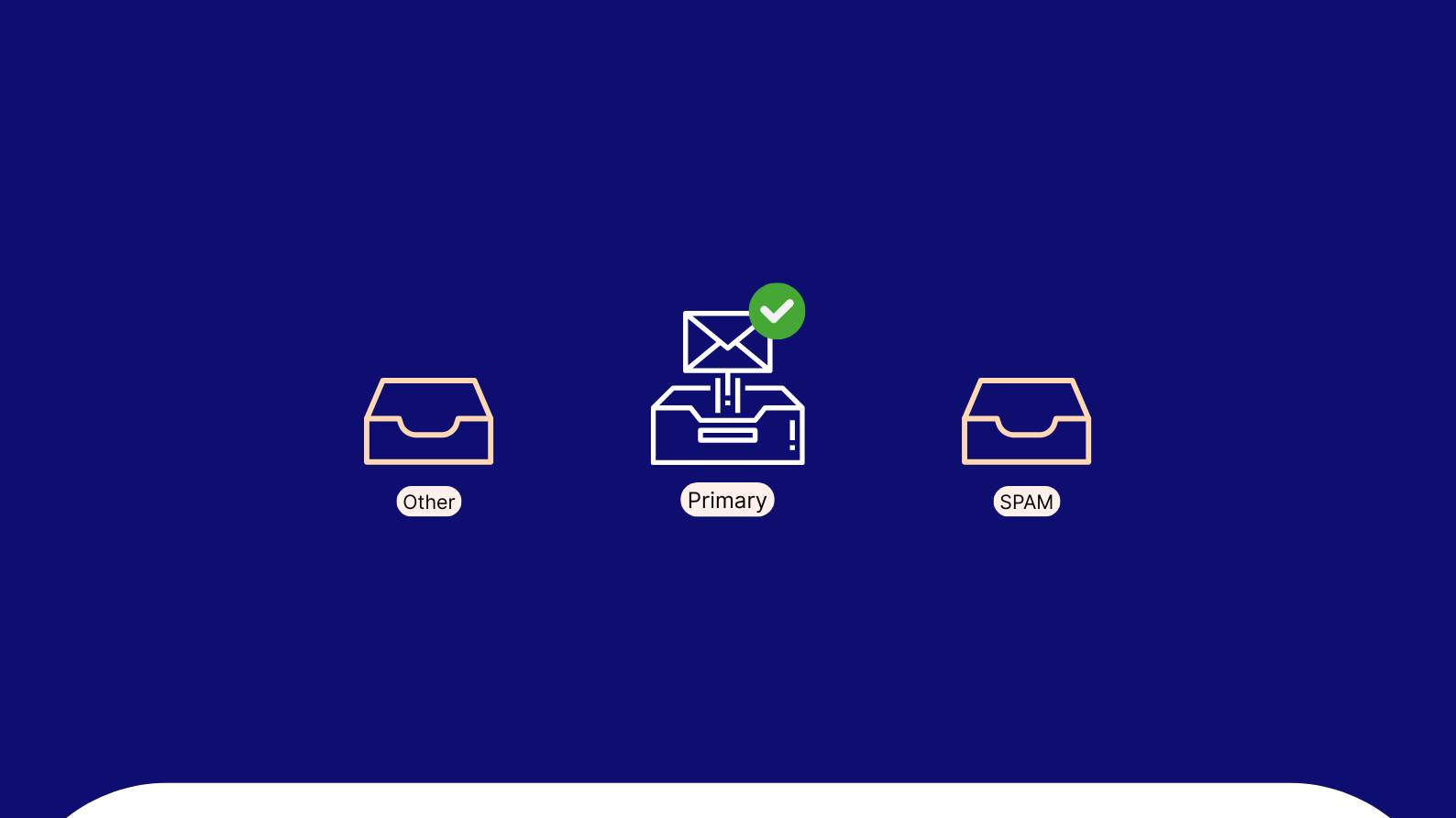What is Email Deliverability?
Email deliverability is of primary importance to email marketing. And email deliverability failure usually happens when your emails end up in the spam folder or get blocked by the Internet Service Provider (ISP). If your email is not even delivered, what is the point of you running an email marketing campaign?
You’ve probably read a lot of content on different types of email campaigns, A/B testing, Subject lines, open rates, strategies for email marketing, but without email deliverability, they all become invalid.
So let’s learn to keep the foundation strong!
Before we jump into the blog’s main subject, let me first clarify the difference between email delivery and email deliverability.
Email delivery:
Email delivery is decided based on whether an email sent reached the subscriber, be it emails going to spam folder or inbox. But your email might not be delivered if either the domain or the email address is wrong.
Email deliverability:
When it comes to email deliverability, it shows whether the email landed in their primary inbox and not in their spam folder.
Now that we have cleared off a significant confusion let’s move on to the ways to improve email deliverability!
| If you are a Mailchimp user, low email deliverability might not be new to you, take a look at Mailchimp alternatives for better email deliverability. |
1.Think Like An ISP
ISP stands for Internet Service Provider. In a broader context, ISPs refer to Outlook, Hotmail, Yahoo, Gmail, AOL, Comcast, and so on. And ISPs tend to protect their customers by protecting them against shady emails and spammy ones.
Do you know that over 270 billion emails are being delivered every day? And 50% of them are spammy emails annoying the recipients. And so the ISPs who make emails possible, have the authority to block certain emails from getting delivered. They do this to improve their reputation.
The ISPs know the history of mailing lists. They know which emails from you were clicked and which were opened or which were marked spam. All you have to do is think like an ISP. You need to avoid bad email habits which ISPs consider spammy. Simple as that!
Here are a couple of things to be wary of:
- Don’t end up on the blacklists. Usually, your domain or IP address can be blacklisted by calculating the number of spam complaints to the number of sent emails. All email marketing has the risk of getting spam complaints now and then. So you don’t have to fear getting blacklisted. It is usually temporary. You can always purge the email lists now and then to avoid increased spam complaints.
- ISPs can block you based on content that they may consider ‘spammy’. So avoid using cliched or click-baiting subject lines which might be considered spam. Emails are highly rewarding to a business but you need to put in the right effort to make it work.
- You should know that there are custom blocking options available in ISP. Each ISP has its own set of criteria to block what they consider spam.
One way to combat all these is to request your subscriber in the introductory email to add you to their safe sender list or address book or contacts depending on which ISP they are using.
2.Purge Your Email List Now And Then!
I know you probably put in the effort to build that list, but what use is it if most of them in that list are inactive subscribers. In fact, it does the opposite of useful, it brings your credibility down. It affects your email reputation negatively through increased bounced rates.
And that’s why a lot of email marketing tools show you the hard bounce rates, it is warning about the poor health of your email. It is a sure-fire way to get filtered or blocked by the ISPs. Ultimately, lowering email deliverability rates because they offset engagement metrics.
So every now and then clear off inactive subscribers or contacts that give high hard bounce rates. By every now and then, I mean, once in 6 months.
And as a general rule of thumb, make sure to ask your existing active subscribers to double opt-in once a year. This is just to avoid getting those spam complaints before it even happens. They might like opening your emails now but they might change their minds after a while. So it is always best to get their permission first to send those emails.
3.Authenticate Your Email Domain
Email domain authentication is intimidating and might sound complicated. Email domain authentication is done to avoid phishing and harmful messages that might trick people or put them in danger.
Email domains that are not authenticated, usually have a low deliverability rate and most of the time get blocks or go to spam. It can tank your email reputation easily as you will be at the risk of someone else taking control of your email domain.
So firstly, authenticate your email domain with Sender Policy Framework (SPF) which is the oldest one, and Domain Keys Identified Mails (DKIM) which is quite new.
When you get authenticated by SPF, the SPF verifies and authenticates your identity (sender’s identity).
When you get authenticated by DKIM, the DKIM verifies and authenticates your identity and also goes a little further and protects your content!
The final verdict is to never start email marketing without getting your email domain authenticated. Don’t become a victim of spoofing.
Learn more about how BayEngage is better than Mailchimp
4.Double Opt-in Process Is the Way to Go!
The process in which you build your email list is paramount. It should start with a strong foundation of trust and transparency. The subscriber should willingly sign up to be part of your email list.
How you get sign-ups not only affects your distribution list but also the level of your email deliverability.
And double opt-in is considered the best way to allow someone to sign up for your email list. This is the highest level of consent that you can get from a user. Getting contacts through double opt-ins are usually of higher quality and mostly these subscribers tend to be active users as they want to hear from you!
Double opt-in allows the user to take a secondary action to sign up and to confirm a subscription to an email list. This secondary action could be anything from confirmation CTA or type in a verification code sent to their respective email or phone or a short survey on what kind of content they like to receive from you.
5.Be an Email Ninja and Avoid Spam Traps
A spam traps’ job is to disguise as a regular email address but it traps spammers and phishers to catch senders with malicious intent. Its only work is to identify spammers and senders with poor email list hygiene.
So you might ask me, “As a legitimate email marketer, why should I worry about spam traps?”
Here’s the tea, sometimes these spam traps tend to trap authenticated emails too based on poor email list hygiene.
The best way you can avoid emails from going to the Promotions tab or spam traps is by validating new email addresses. There are many paid email validation tools that will help you with this. And never ever buy an email list however tempting it might be.
6.Give People What They Like!
Yes, if the content of your email is loved by the recipients, why would they consider you spam or why would the ISPs block you? When creating emails, make sure the copy engages the reader. Subject lines are the first thing people notice about your emails.
Your subscribers love your products and that’s why they have signed up for your newsletter in the first place. So if you can also engage them with high-quality content which would add value to their experience. Will they not be smitten with your brand?
You’ve probably got a good idea of the language that makes your customers feel connected to your brand. That language should be carried over to emails to keep them highly engaged — it will show your audiences that you care about their needs outside of advertising and revenues on a personal level. And that’s what email marketing is all about. It is about communicating with your audiences directly using personalized content!
Ask yourself, “Am I sending content that adds value to my subscribers?”, “Does it help them?”
And if you can say “yes” with proper evidence, then you are a winner in the email marketing milieu.
One word of advice: Relevancy!
7.Provide an Unsubscribe Link
Never trap your subscribers without giving them an unsubscribe link. It is in fact, illegal to send out email marketing campaigns without giving an unsubscribe option.
People usually mistake that unsubscription is bad for your email reputation. But it is better than getting marked as spam. And there’s no evidence that unsubscribe rates have an impact on deliverability.
In fact, it can be beneficial if you’re looking to increase subscriber engagement and clean up your email list.
Sending emails to active subscribers gives visibly higher open, click-through and engagement rates and it also decreases bounce rates. It is best if someone is not interested in your content, and they have an option to unsubscribe.
So make the unsubscribe button easily accessible and visible in the emails. Never hide it whether it is at the top or at the footer of the emails. If you don’t allow ‘unsubscribe’, you will get reported as spam. And ending in spam evidently will affect your email deliverability.
8. Keep your content simple
- Keep it short and sweet. Your emails should be no more than 3-4 sentences long, and make sure each sentence is extremely clear.
- Don’t use too many images. As the old adage goes: “A picture is worth a thousand words” – but if you’re sending an email to 100 people, which one do you think they care about most? The image or the text? That’s why I prefer to use a single image as an avatar/logo for my email newsletter, rather than relying on images for content (which causes more problems than it solves).
- Don’t use too many links. When linking out from your emails make sure the link claims the reader can stay within your site when clicking through; don’t send them off into another world! If at all possible provide an alternative experience on your own site or app where they can take advantage of what’s being offered without leaving the first place behind…and don’t forget those http://wwws either! They’re important too 🙂
- Don’t use too many fonts (or colors) in one message either – this is often overlooked because it seems like such a small thing but consistency matters in everything we do online including our choice of typeface(s) so choose wisely!
9. Don’t buy lists or add people to lists without permission
The last and final step in improving email deliverability is to not buy lists. It’s tempting, but it’s also a big no-no. The goal of buying a list is to add people who have not given you permission to send them emails. That’s a no-go.
You can only send emails to people if they’ve opted-in (signed up) for those emails, or if you have an existing relationship with the recipient that gives you the right to send them an email at this time (e.g., they purchased something from you).
10. Include a physical address and brand logo in your email
If you don’t include your physical address and brand logo, the email will be marked as spam. This is an easy one to fix and should only take a few minutes of your time to add an accurate physical address or create a logo that will speak your brand.
If you run a business, it would be great for customers to know where they can visit you. If you are running a home-based business and already have an address on file with USPS (United States Postal Service), then that address can be used as your contact information. You may also want to consider including your home address if anyone else lives in the house besides yourself; however, this is not necessary if the other people living there do not work or receive mail at your residence.
11. Write a good subject line
One of the best things you can do to improve email deliverability is writing a good subject line. A bad subject line will almost always result in your message being sent to the recipient’s spam folder or worse, completely blocked from delivery altogether.
Here are some tips for writing a better subject line:
- Keep it short and simple. Subject lines should be kept at or under 50 characters (including spaces) because that’s the limit for Gmail, Hotmail and Yahoo! Mail (though some other email providers may have different limits). In fact, if you’re using Gmail, keep in mind that they will automatically truncate any subject lines longer than 60 characters by default—and that means cutting off some vital information!
- Use words that are relevant to your recipient. Don’t try and be clever with obscure references; instead, focus on getting right down to business and making sure there’s no confusion over what the message contains or why they should open it (or not). If possible include their first name as well as their company name in order to personalize it even further—this helps ensure greater engagement with them which ultimately leads directly back around full circle toward improved deliverability success rates overall.”
12. Monitor bounce rates and list growth/decline
Bounce rates are a good indicator of how well your email marketing campaigns are doing. They’re also useful for detecting problematic emails, such as those that have been blocked by servers for spamming or phishing.
If you notice a sudden rise in bounces, it might be due to a change in the list composition. If this is the case, then you should check if there has been an increase in new subscribers who have signed up from recent campaigns. If this isn’t the case then consider removing any invalid addresses and re-submitting your list with only valid emails.
13. Warm-up new IP addresses and domains
Warm-up new IP addresses and domains by sending a test email
To be sure you’re sending emails to new IP addresses, it’s best to send an initial test message as soon as you have access to an address. If your recipient doesn’t respond, then the system considers it inactive. This often occurs when a new domain is added and hasn’t been used before.
14. Find the right vendor
- Choose a vendor that knows email deliverability.
- Look for a company with a good reputation.
- Find one that has a proven track record of success, and contact them to learn more about their strategy for improving email deliverability
Email deliverability is something that takes some serious forethought and planning but can pay off big time if done right
Email deliverability is something that takes some serious forethought and planning but can pay off big time if done right. Know what to expect and how to prepare your emails for their destination.
Email deliverability is an email marketing term used to describe the percentage of emails sent out by a company that is actually received by customers. It’s important because if you want people to read your message, it needs to arrive in their inboxes rather than being marked as spam or junk mail and deleted before they even see it!
There are two main reasons why email deliverability matters:
- Because there’s a law that says you need at least one person on the other end of your emails—for each person who opens them—in order for those messages not to be considered spam under CAN-SPAM legislation passed back in 2003. That means even if someone doesn’t open up one of these messages from time to time, it’s still worth sending out because there is always some risk involved with sending anything over email at all (e..g., getting caught).
- For instance, let’s say you wanted to send an invitation letter from someone who lives far away; instead of visiting them yourself every time when they need something done around here, just write down what needs doing (and maybe how much) along with when would work best according to then send it off using snail mail (which takes longer). If we were talking about money matters instead then we’d use this kind instead; both types require us to have access 24 hours per day 7 days per week 365 days per year which only happens now thanks!”
And It’s A Wrap!
In order to ace your email marketing, first master email deliverability!
After that, you can start curating subject lines, figure out A/B testing, find out different email campaigns to cover customer journey, learn email automation funnel, and so on!
And with email marketing tools like BayEngage, you will never have to worry about finding ways to increase your email deliverability. BayEngage makes it a given. It ensures that emails always end up in the primary inbox. Also, users who switched to BayEngage from other email marketing tools like Mailchimp saw an email deliverability rate of 99.34%. This makes BayEngage the best Mailchimp alternative. So, if you haven’t created an account with BayEngage, go ahead and give the 14-day Free trial a chance and explore its features!