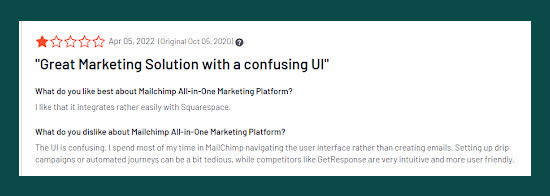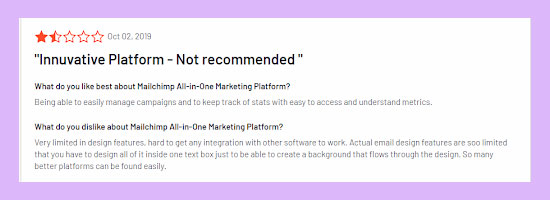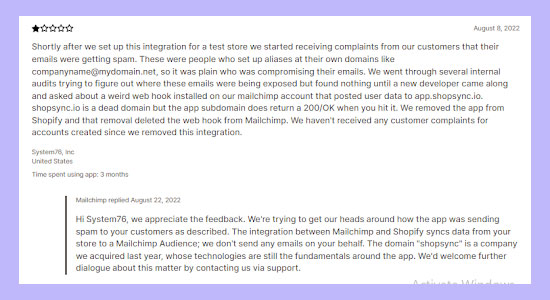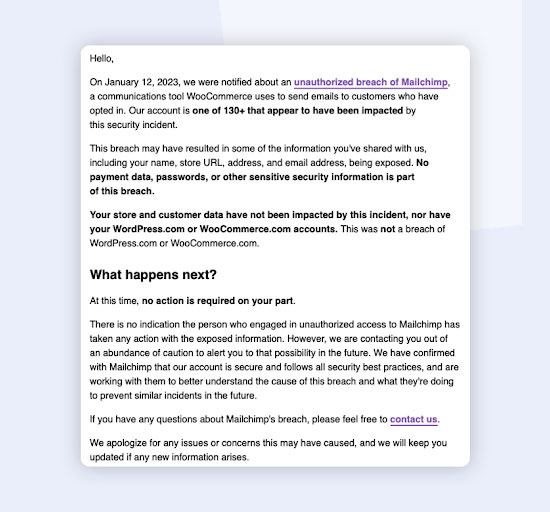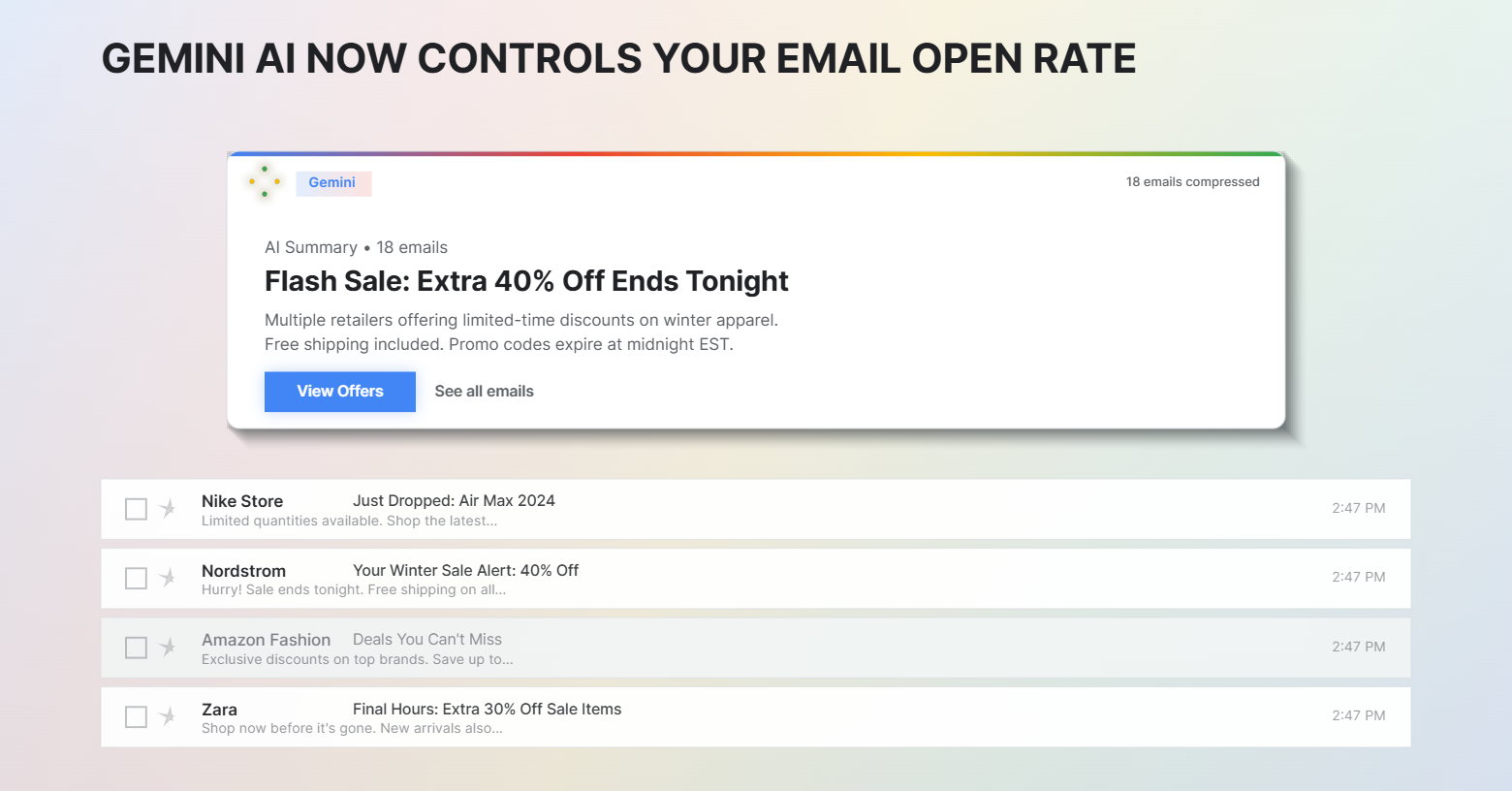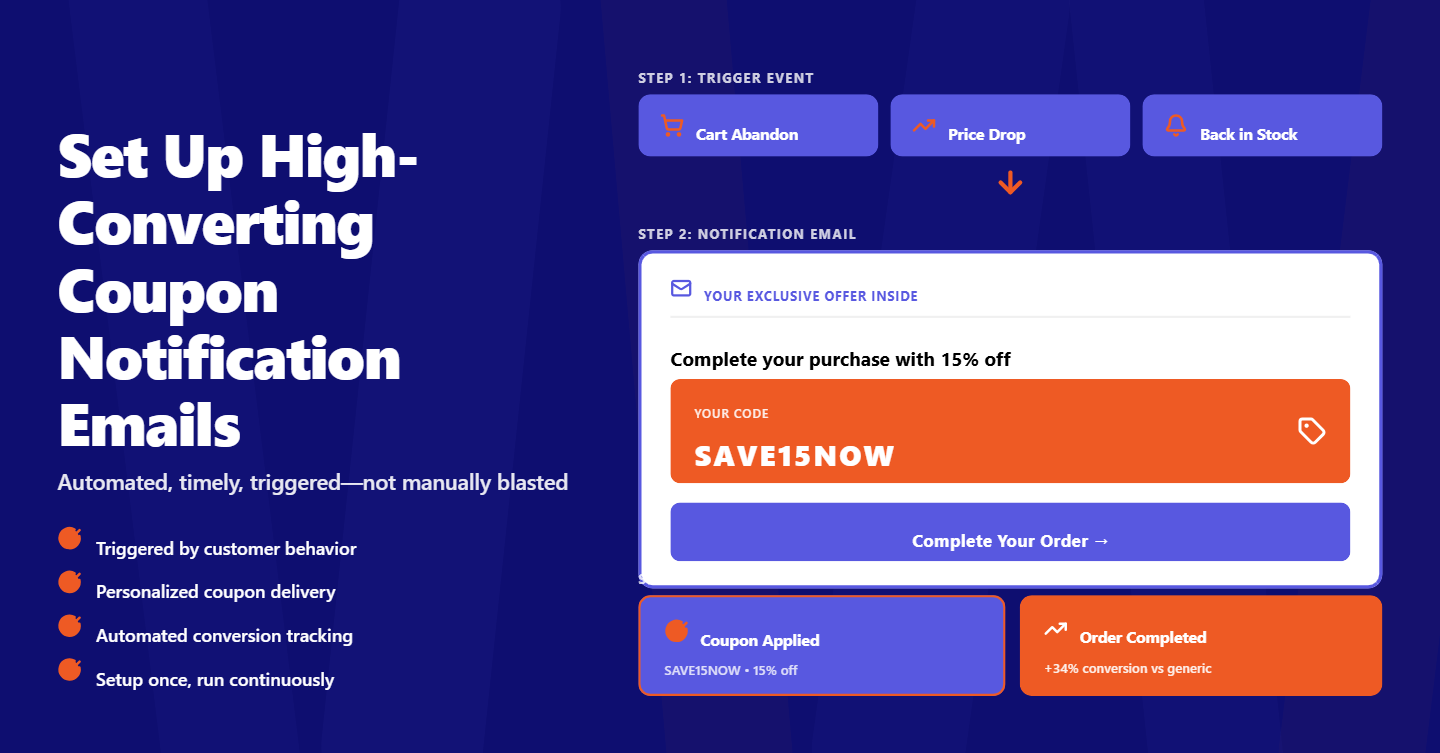Mailchimp is a popular email marketing platform, but it has major drawbacks like confusing billing, limited customer support, and poor deliverability for larger lists. If you’re serious about email marketing ROI, it might be time to consider a more transparent and support-driven alternative.
In this post, we’re going to dive into some of the lesser-known cons of Mailchimp. This way, you’ll have a much clearer picture to decide if it’s truly the best fit for your email marketing, or if you should explore some other mailchimp alternatives out there.
So, let’s dive in and explore the disadvantages of Mailchimp that no one tells you about!
11 Key Cons of Mailchimp
1. Limited Design Flexibility
Mailchimp is the email marketing tool of choice for over a million users worldwide. However, one of the drawbacks of Mailchimp is that it doesn’t offer much flexibility in design or templates.
While you can customize their templates, there isn’t much room for creativity. However, with basic HTML, CSS, and JavaScript skills, you can create your custom-made template and import it into Mailchimp for future email marketing campaigns.
So if you want to make an email that stands out and looks different than everyone else’s, Mailchimp might not suit you.
2. Customer Support Limitations
While Mailchimp provides various resources such as documentation and video tutorials to assist users, their customer support can sometimes be slow to respond and may not always provide the level of support users need.
It’s worth noting that Mailchimp offers different customer support levels depending on your chosen plan. However, Mailchimp’s customer service is only available via email or chat; no phone support is available.
This can be frustrating for users who need immediate assistance or have complex issues that may be difficult to communicate through email or chat.
Source: apps.shopify.com
3. User Experience Challenges
The bad user experience of Mailchimp is another drawback of the service. The users have to do a lot of clicks to reach the goal, open new windows, and scroll from one page to another. It takes time to get things done in Mailchimp.
The user interface is not user-friendly and requires much effort for a new user to get familiar with it. So, Mailchimp users have grown tired of Mailchimp’s lackluster and unappealing user experience.
It is especially problematic for novice users who might not be familiar with the basic concepts that Mailchimp uses. Some users have reported difficulty navigating the platform and complaints about slow loading times and a cluttered interface.
Source: G2
4. Limited Contact Organization
The other main drawback of Mailchimp is its organization of contacts. Mailchimp doesn’t allow you to organize your contacts in any way except by category or tags. You can’t sort by last name, first name, etc.
If your contacts come from different sources (like your website, social media, and newsletter signups), you may end up with a mishmash of very similar names that are difficult to keep track of. The only way to solve this problem is to manually sort through your contacts list.
5. Limited Template Variety (Especially for Free Users)
Mailchimp lacks some basic email templates that other competitors provide. This is not a problem for professional marketers, but can annoy new users.
The lack of simple email templates makes it difficult for new users to create emails quickly and easily. It forces them to use third-party tools or basic text editors to create an email template, which is time-consuming and frustrating.
Also, their templates are not very appealing, and options are pretty limited. Moreover, it’s not easy to find free email templates that you can use for all of your emails in Mailchimp. You can only find some free templates that you can use for newsletters, but if you want something more personalized, you will have to pay for it.
Source: G2
6. Restricted Mobile App Functionality
Another prominent drawback of Mailchimp is its inability to do much with the smartphone application. One cannot create and edit campaigns from the Mailchimp mobile app but must use the Mailchimp web interface instead.
And the Mailchimp app is not very useful for someone who wants to do more than check their campaign statistics. For example, you cannot send out an email campaign through the Mailchimp app or create an A/B split test with their app.
Source: apps.shopify.com
7. Emails Landing in Spam
One of the most common issues Mailchimp users face is their emails going to the spam folder. This can happen if your email content triggers spam filters or if your subscribers mark your emails as spam. And this is a big problem for any business that invests time and money into creating email campaigns for their business.
The most common reasons why Mailchimp emails going to spam include:
- Many recipients per email
- Bulk content
- A large number of emails go to a specific domain.
It’s also important to note that Mailchimp has a spam filter built into its system, which checks your email content for spam triggers before sending it out. However, this filter may not catch everything, so reviewing your email content thoroughly before sending it out to your subscribers is important.
So, make sure you follow our best practices for sending emails to ensure your emails don’t end up in spam. While Mailchimp can help you improve your email deliverability, it’s not a magic solution. You’ll still need to put in the effort to ensure your emails land in your subscribers’ inboxes.
Source: apps.shopify.com
8. Restricted Behavioral Tagging
The drawback of Mailchimp is that it can’t tag contacts based on their actions in an email. For example, if someone opens an email you sent via Mailchimp, it can’t tag that person as “opened” or “unsubscribed.”
Mailchimp tracks click and open, but these are only reported at the campaign level. So, Mailchimp is still an excellent tool for email list management and email marketing, but if your goal is to reach out to all of your contacts personally, you might need Mailchimp alternatives.
Source: apps.shopify.com
9. Pricing Model Challenges
Mailchimp offers different pricing plans based on your number of subscribers. They do not offer a “pay only for active subscribers” pricing model. Instead, they charge you based on the number of subscribers you have on your list, regardless of whether they are active or inactive.
While it may be ideal for some users to only pay for active subscribers, it’s important to remember that its pricing structure is also difficult to understand if you don’t want to spend much money on your email marketing campaign. This makes Mailchimp users look for an affordable alternative to Mailchimp.
10. Absence of an Integrated Stock Image Library
Another potential downside of Mailchimp is that it does not offer an in-built library of stock images.
While Mailchimp offers some basic ability to upload your own images, users must source their stock images from other websites or services like Canva. This can be time-consuming and may add additional costs if users need to purchase images from a stock image provider.
While an in-built library of stock images could be a convenient feature, it may not be a critical factor for all users when choosing an email marketing service for B2B. This makes users difficult to create stunning emails for their campaigns. However, it’s worth noting that many other email marketing services also provide an in-built library of stock images.
11. Security Incidents and Data Breach
One of the crucial reasons users might want to consider using alternatives to Mailchimp is to protect their information from being accidentally shared with unauthorised parties. Unfortunately, Mailchimp has had some security issues in the past, including a second breach that occurred on January 11th of this year.
In this incident, it was reported that someone could access Mailchimp accounts using employee login credentials. This breach affected 133 companies, including well-known names like Woocommerce, Fan Duel, The Solana Foundation, and Yuga Labs.
One of the ways this breach impacted customers was by leaking encrypted data, and in the case of Woocommerce, their customers’ names, store URLs, and email addresses were exposed. Woocommerce was proactive in addressing the issue by sending an email to its customers warning them of the breach.
In fact, one of their customers even tweeted out as below:
Source: Twitter
Is Mailchimp Still Worth It?
Mailchimp might work for basic email needs, but if you’re serious about growing your business, the disadvantages of Mailchimp become clear — unexpected charges, average deliverability, limited features on the free plan, and minimal support.
✅ You deserve a tool that puts your business first.
✅ You deserve transparent pricing, better inbox reach, and actual human support when you need it.
If you’re tired of using Mailchimp, try a better alternative to Mailchimp, BayEngage. Sign up for a 14-day free trial and unlock all the essential features.
Frequently Asked Questions (FAQ)
1. Why not use Mailchimp?
Mailchimp may not be ideal for growing businesses due to its hidden pricing (charges for unsubscribed and inactive contacts), average email deliverability, limited automation on lower plans, and poor customer support for free users. Many businesses outgrow it quickly and seek more flexible, transparent alternatives.
2. Why does Mailchimp charge for unsubscribed emails?
Mailchimp charges based on total audience size, not just active subscribers. This includes unsubscribed, inactive, and duplicate contacts—unless you manually archive or delete them. This often leads to unexpected bills and growing list costs.
3. Why is Mailchimp going to junk?
Emails sent via Mailchimp often land in spam or junk folders because:
- Mailchimp uses shared IP addresses, which affect sender reputation
- Generic subject lines or content may trigger spam filters
- Lack of domain authentication (SPF, DKIM) if not properly configured
4. Can Mailchimp be hacked?
Yes, Mailchimp has been hacked more than once. In past breaches, attackers gained access to customer data and API keys. While Mailchimp has since enhanced its security measures, repeated incidents have caused trust issues among users concerned about data privacy.
5. Does Mailchimp refund?
Mailchimp does not offer refunds for monthly or annual plans, even if you cancel early. This policy is outlined in their terms of use, and users are advised to trial the free plan carefully before committing to a paid subscription.
6. What is the security issue with Mailchimp?
Mailchimp has experienced multiple security breaches. In 2022 and again in 2023, hackers used social engineering to access internal tools, exposing user data. These incidents raised concerns over the platform’s internal access controls and incident response.