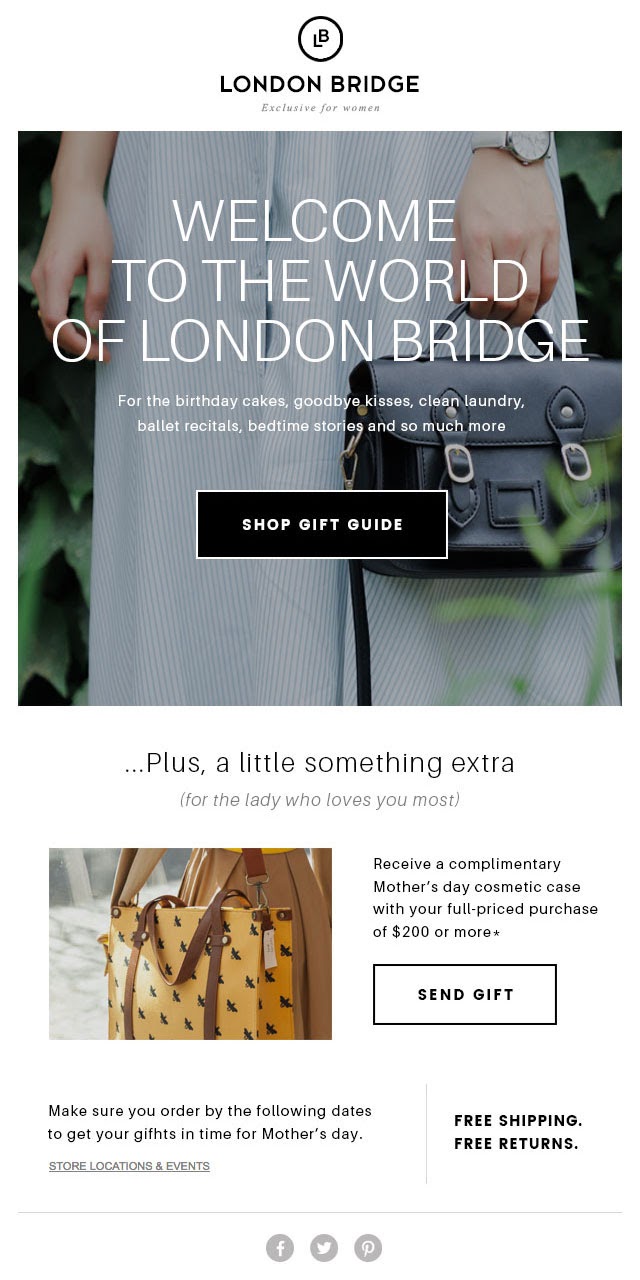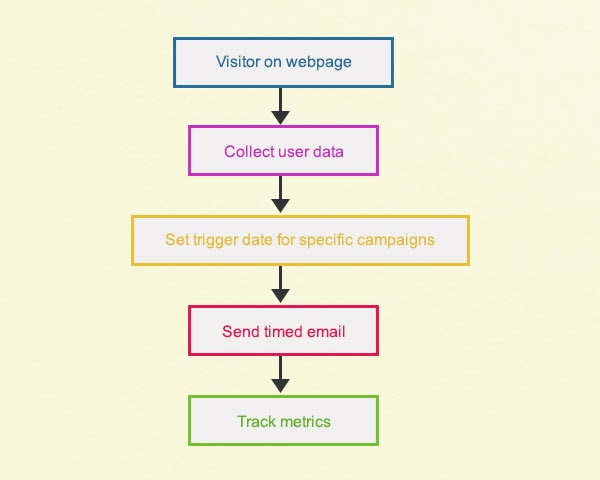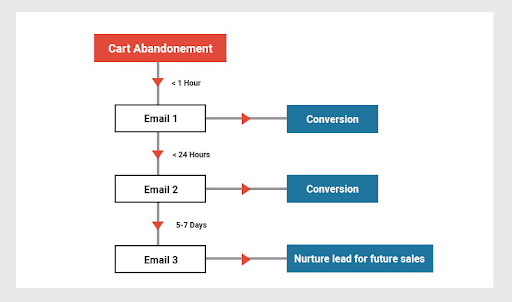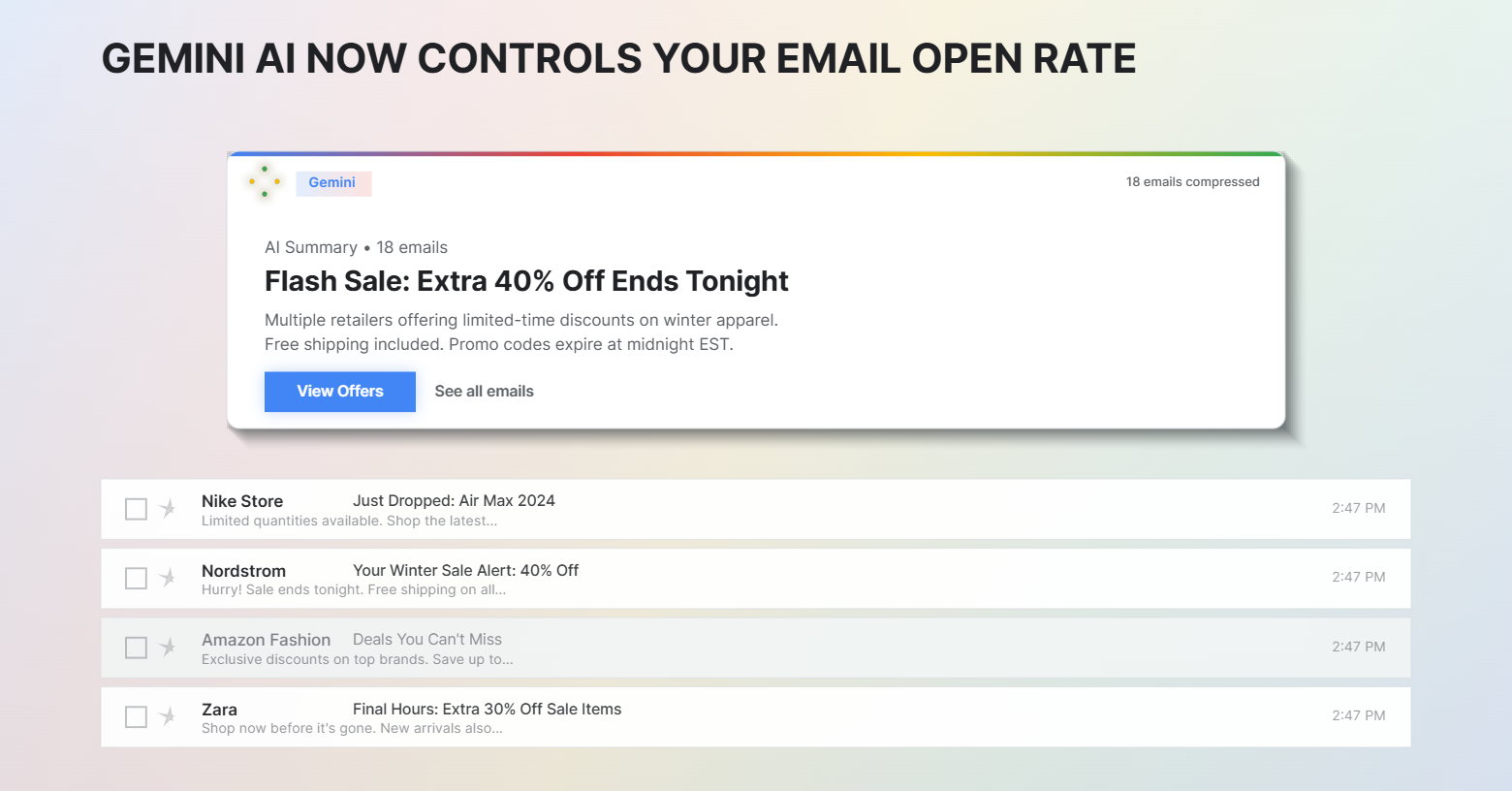Behind every successful eCommerce store, is a kickass marketing strategy. And any marketing strategy worth its salt has a detailed email marketing setup in place.
Email marketing has stood the test of time over the years. Though social media and other platforms are gaining popularity as marketing mediums in recent times, email marketing was and will always be at the very top of the marketing strategy funnel.
But what is the reason behind email’s uncontested reign in the marketing world?
One word – Versatility.
Email marketing can be applied in each and every aspect of your business. Right from notifying your customers about new product launches and sales, winning back customers by sending out an abandoned cart email, to forming a human connection – emails can do it all, and more. A major factor that sets email marketing apart from other marketing efforts is the ability to personalize each email to suit the recipient, thereby guaranteeing a better engagement rate.
Let’s talk about numbers. There are about 3.9 billion active email users worldwide. The sheer potential, reach and size of this platform is huge, compared to any other medium. And this number is expected to grow even more in the coming years (Source). Additionally, email marketing also gives the biggest bang for your buck; for every $1 invested, the average return is about $42, which makes for a great profitable return.
Let’s face it, email marketing is great, but sending out emails manually can be taxing and time-consuming. And when running an eCommerce store, we need all the time we can spare. This is where we can step up our marketing game with automating the email process and making the business run more efficiently and generate even higher revenue.
So, What exactly is email automation?
Email marketing automation is the process to send out personalized emails to specific customers, by time or action based triggers. This process takes the manual component out, eliminating any chance of human error or time delay, and ensuring a seamless email outflow, saving valuable time.
7 Reasons Your Online Store Needs Email Automation
In this digital era, eCommerce stores have a huge scope for growth and profitability. The audience is growing steadily and with multiple other challenges that come with running an online store, running successful email campaigns can seem cumbersome.
There are many reasons as to why small online businesses should embrace email automation. Here’s 7 of them:
Time Management: As mentioned earlier, automating email marketing processes ( or any other repetitive business processes) can free up a lot of time, taking off a major weight from the store owner’s shoulders. Time is a precious commodity when running an online business. And automation saves that, without compromising on the output and quality of the marketing efforts. Marketing emails can be sent when triggered, hence eliminating the need for constant human analysis and manual input to send out the emails. Email automation has your back 24/7, without any intervention, efficiently.
Pairing automation with time tracking software such as My Hours lets store owners quantify those time savings, identify bottlenecks, and reallocate effort where it actually moves the needle
High-Quality Output: Sending emails manually can be overwhelming and there are good chances that one might miss sending out some crucial emails. This has an adverse impact on the store’s profitability. Implementing automation ensures that there is no room for such errors. Automate your workflows to reach the customer with a tailored email for the user action taken at the right time.
High Customer Engagement: Customers tend to get 100s of emails every single day. And a great chunk of these are most probably marketing emails. As a business owner, how can you ensure that your email not only stands out but also engages well with a customer? Automated email workflows can help you achieve just that. Automated emails have a greater engagement rate as the right content reaches the right customer at the right time. And an engaged customer is a happy customer who will continue to support your store. And this, in turn, leads to greater brand recognition.
Nurture Leads: Most businesses turn to their sales team to nurture leads. But these leads may not be ready to talk to a salesperson yet. Automate your email workflows to warm up the lead and form a connection with them, before giving them the sales talk. This way a higher rate of conversion is guaranteed. Capturing data is key. By specifying user actions, it’s easy to capture user data using pop-ups, etc and funnel it straight to your email marketing campaign. Sending out welcome emails and product recommendations are a great way to form a bond with potential customers.
Effortless Segmentation: Time and time again, we have stressed the importance of segmenting one’s email list. Thorough segmentation helps create the right email for the right customer profile. By analyzing user actions and data, one can create personalized email content for each customer, which significantly improves the rate of conversion. But analyzing customer data manually can be exhaustive and human analysis may not be extremely accurate. Automation makes it easy to segment emails with respect to various customer demographics resulting in in-depth accurate data that can be leveraged to boost sales.
Cost-Effective: Automating your email marketing campaigns does not have to cost a fortune. Most automation software providers have different packages to accommodate businesses of all sizes, pick the right one for you. No matter which plans you choose, this investment will definitely give back a manifold.
Plus, automation lifts the heavy load off manual analysis, labor and cold calls, eliminating the need to hire large sales and marketing teams.
Looking for an all-in-one email marketing solution? Try BayEngage.
Measuring Results: In email marketing, numbers do all the talking. Data showcases the health of your business, whether you’re on the right track or if there is scope for improvement.
An email automation tool can help you track and measure the success of your campaigns based on many parameters. Open rates, Click Through Rates, Delivery rates and conversions are some factors that can be easily tracked and monitored.
Groundwork to Set up Successful Email Automation
Now that we’ve established how automating your email marketing setup is vital for your business, let’s lay the foundation to start the automation process.
Step 1: Taking Inventory
The backbone of a successful automation upgrade is to first take stock of your current situation. Let’s start with the email list. Weed out inactive or incorrect email ids. Ensure that your email list is healthy.
How are you adding to your list? Are the right data capturing strategies in place? Adding regularly to the email list is vital to growing your customer base. Also, research what demographics you would like to segment your list on.
Check the types of emails that have been sent – the ones that have successful conversions behind them, the ones that weren’t as popular, the frequency of the emails in a campaign. List out every attribute of your existing email campaigns and their related data.
Step 2: Drawing Up The Blueprint
Now that we have collected all existing data, It’s time to plan the campaigns that you would like to run for your business and the emails that go into them.
Welcome emails, abandoned cart emails, sales/discount notifications, the list goes on. Choose the ones you would like for your business. Remember, spamming your customer’s inbox is the last thing you would want to do, so choose wisely.
After choosing the campaigns that you would like to run, it’s time to decide on the trigger points. For e.g, when would you like to send out an abandoned cart email? It can be one hour or 24 hours after your customer has abandoned your cart. Fall back on your existing data to check the times that have worked for you in the past.
It’s also imperative to focus on the email itself. Choosing the imagery, subject line, and body content right before the setting up can save a lot of time in the later stages of the automation process.
Step 3: Choosing The Right Software
We have a concrete plan in place, now it’s time to choose the right email marketing automation software. Choose your ideal software based on its features and its alignment with your email marketing goals. The pricing, customer support, customization flexibility, ease of use are other major properties to look out for.
We, at TargetBay, have created a powerful email automation software – BayEngage – with small and mid-sized businesses in mind. It’s easy and intuitive to use, highly customizable and backed by our excellent support team. Don’t take our word for it, take a 14-day free trial.
Step 4: Measuring Success
Now that your automated email campaigns are up and running, it’s imperative to take a step back and take notes. How are your campaigns running? Are they as successful as you’d like? Take time out to analyze the metrics. Make changes to your campaigns wherever necessary. And don’t miss out on intensive A/B testing to find what your customers love and don’t.
Automating Real-Time Email Flows
Here are some commonly used automated email workflows, to inspire your own!
- Welcome Emails
It’s no rocket science that welcome emails are extremely important for any business to send out. According to Invespcro, welcome emails have 4 times the average open rate and generate up to 320% more revenue than standard promotional emails.
This workflow is very simple:
- Season’s Greetings
Adding a human touch to your emails is a great way to bond with your customers. Sending out emails for universally timed festivities such as Christmas, New Years, commercial holidays such as Black Friday and Valentine’s Day, is strongly recommended. It doesn’t have to be promotional ( though not a bad idea), a simple wish works too.
To step it up a notch, send out emails for birthdays and anniversaries ( with discount codes as a cherry on top).
- Abandoned Cart Emails
Abandoned carts have a notorious reputation in the eCommerce sphere. With 3 in every 4 online shoppers abandoning their carts, the loss of sales revenue across industries is about $4.6 trillion.
Don’t despair, there is a great way to recover these almost-lost sales – by leveraging the power of an abandoned cart email like this:
There are usually 3 emails in a standard cart recovery campaign. Here’s the workflow:
Tips and Tricks to Ramp up Your Automation Game
The devil is in the details. When you are making a major upgrade to improve the efficiency of your campaign, every small detail can have a massive impact on the outcome. Here are some things to keep in mind:
- Collect data diligently. Customers should not feel that you’re violating their privacy. Send out surveys to get to know them better. Build strong customer relationships. Track every single user action and the result. This will help in marketing the right product, with a good chance of a conversion.
- Carry out extensive A/B testing. Subject lines, send times, body content, imagery, try to figure out what makes your customers love and interact with the email more. There is always scope for improvement and regular testing is a good way to improve your automation process
- Plan and send out content strategically. Keep a tab on the content. Are you offering way too many discounts that are leeching on your profits? Are you sending too many emails for a single abandoned product? Customers don’t like being advertised to, directly, and multiple campaigns running simultaneously may end up overloading your customer’s email.
- Schedule regular maintenance. It’s a great idea to check on your email reports regularly and ensure that everything is working correctly. This helps weed out unsuccessful emails and improves the overall efficiency of campaigns.
Wrapping Up
Automation is rapidly changing the way the eCommerce businesses are run. The business processes can now be run faster, more efficient and smoother while guaranteeing improved productivity and results. Automation makes running a business a win-win situation for both business owners and customers.
Has your business embraced the benefits of automation? What aspects of your business would you like to automate? Let us know in the comments section.