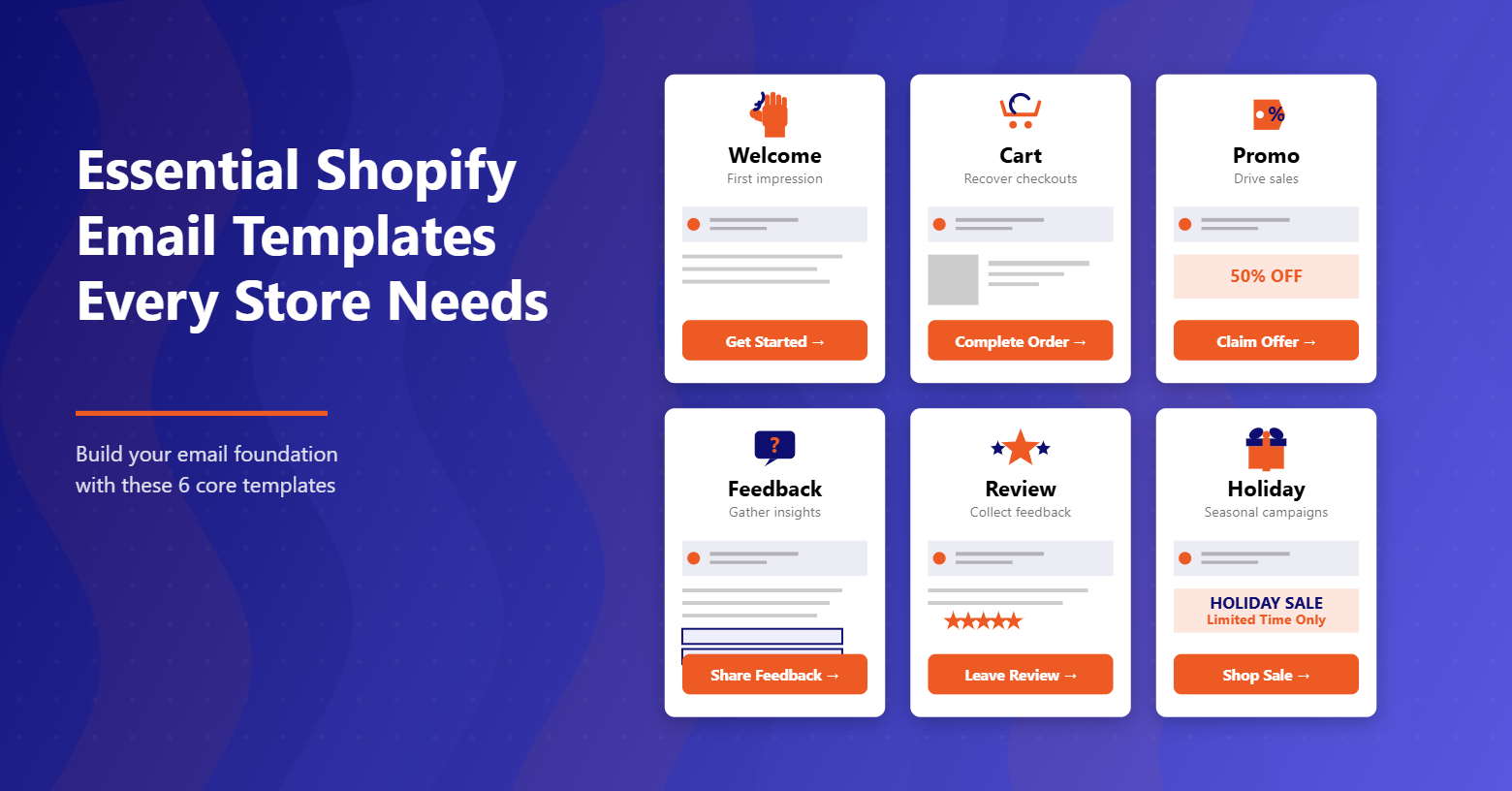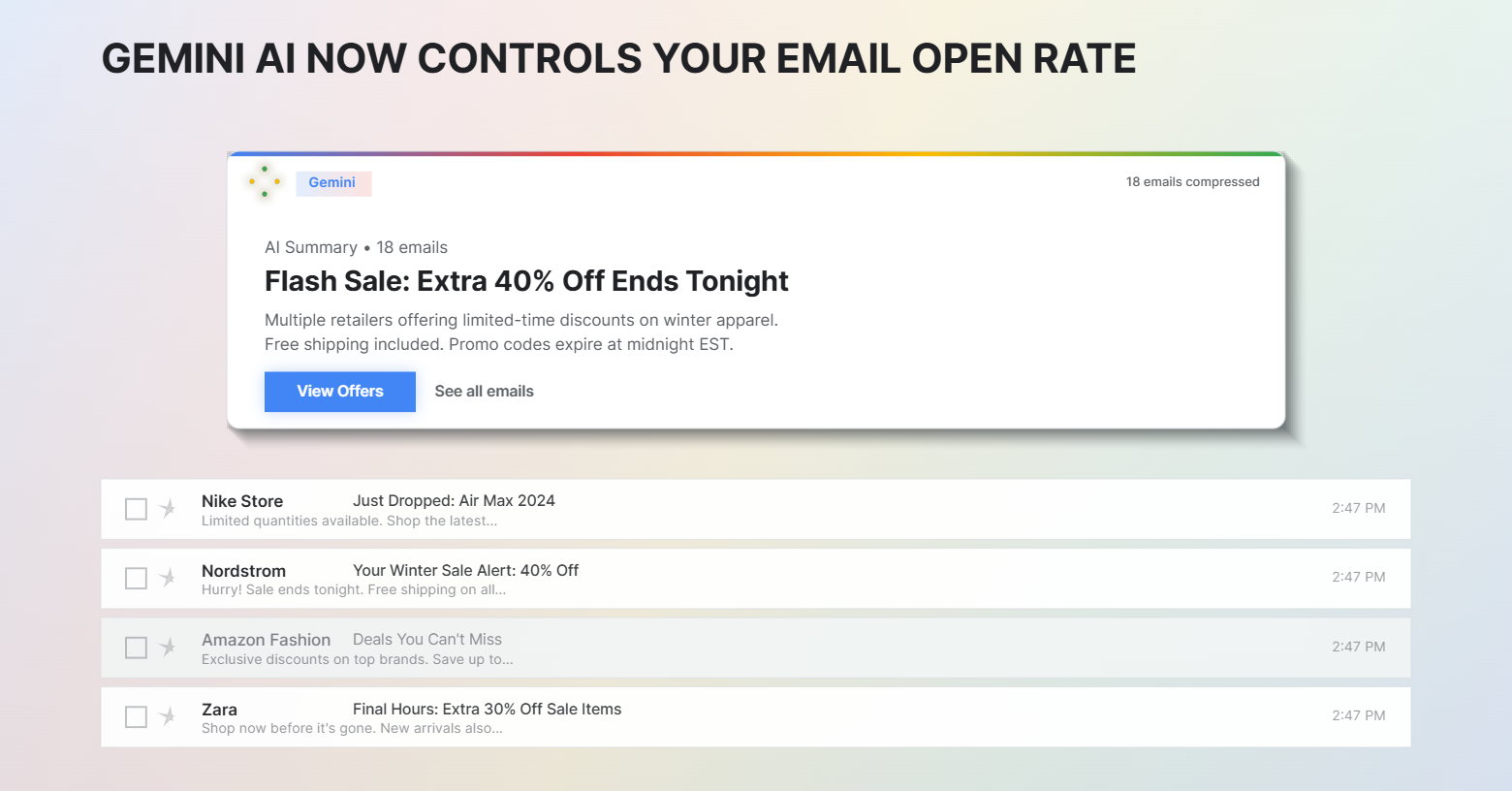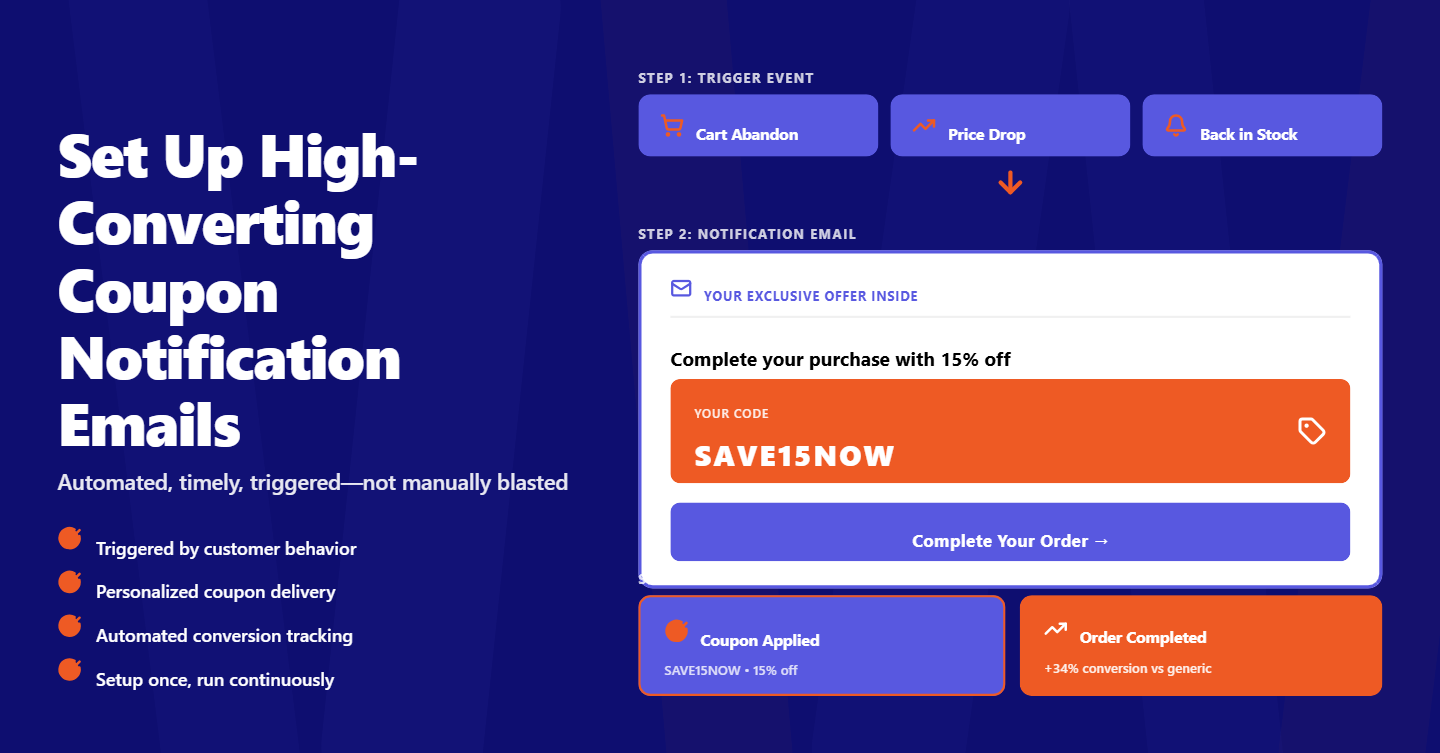It’s not always easy to come up with new email campaign ideas. Fortunately, you don’t have to create each email from scratch. Creating amazing Shopify email templates, on the other hand, can take a long time. And we know that small ecommerce businesses don’t have a lot of spare time.
Here, we are sharing some inspiration for your next Shopify email marketing strategy. We’ve put together a box of high-converting Shopify email templates for each stage of the customer lifecycle.
As an online store, you can’t just use any generic email template for your email campaigns. You require high-converting campaigns optimized for your online store shopping, which is precisely what our Shopify email templates provide.
How To Customize Your Shopify Email Templates?
Shopify email templates are the most critical aspect of your Shopify store. They are used to communicate with your customers, generate leads, and drive sales. But this is not all. Continue reading if you want to fully understand how Shopify email templates may help your business and how you should personalize your Shopify email templates:
- Use HTML and advanced CSS to boost email conversion rates.
- Create responsive layouts with a drag-and-drop builder.
- Add relevant images to make emails visually appealing and professional.
- Personalize content to enhance marketing and conversion in transactional emails.
7 Types of Shopify Email Templates
1. Welcome Email Templates
First impressions matter—and your Shopify welcome email is your chance to shine. A well-crafted welcome email sequence delivers accurate info to new subscribers and sets the tone for a lasting relationship.
At this point, where you will:
- Introduce yourself.
- Tell the story of your brand.
- Reiterate the advantages of your mailing list.
- Highlight how you differ from your competitors.
- Set goals for your relationship in the future.
- Sort your new subscribers into groups.
Welcome emails have higher open and engagement rates because subscribers are most interested right after opting in.
Key tips:
– Send immediately after signup for best results
– Automate with a simple workflow—no manual sending needed
– Use pre-built templates like those from BayEngage to get started fast
A timely, automated welcome email sets the tone and builds brand trust from the start.
Welcome Email Template Example:
2. Abandoned Cart Email Templates
If you’ve ever abandoned your online shopping cart, you’ve probably received an abandoned cart email, which often comes in stages. The first is typically a gentle reminder to finish your purchase. The second includes a deadline—”Your order is about to expire!”—and the third usually has a coupon or discount to entice you to return. Also, you will need two critical pieces of information to write an effective abandoned cart email:
- Why did the customer begin to purchase?
- Why did they leave?
When sending Shopify abandoned cart emails, timing and content are key to winning back customers. Address common concerns like high shipping costs, account creation, or site security to boost conversions.
Best practices:
– Send the first email within 1–2 hours of cart abandonment
– If no response, send a follow-up within 24 hours
– Use a third and final email as a strong reminder with a clear call-to-action
– Focus on solving customer pain points in your copy
Quick, thoughtful emails can recover lost sales and increase revenue.
Abandoned Cart Email Template Example:
3. Review Request Email Templates
A well-crafted review request email can boost your brand reputation by gathering authentic customer feedback. Since reviews often influence buying decisions, it’s crucial to ask at the right time—typically after the customer has received and experienced the product or service. Keep their perspective in mind and make the process easy and inviting. Don’t hesitate to ask—many customers enjoy sharing their opinions, especially if prompted thoughtfully.
Here are five examples:
- Shortly after a purchase.
- When a customer makes a second purchase or reorders.
- If they have made a social media mention of your brand.
- Once your product or service has proven to be successful.
- When you get a referral.
Acquiring genuine product reviews is essential no matter what industry you are in or what products you are selling. If you want to level up your review request game, use our tips right now to send review request emails that will help you convert more customers.
Review Request Email Template Example:
4. Holiday Email Templates
The holiday season—from Black Friday to year-end—offers huge revenue potential for online retailers, but also intense competition. Smart email marketing can help you stand out and boost sales.
Quick tips:
– Start early—don’t wait for Christmas
– Use email to promote deals across Black Friday, Cyber Monday, and more
– Plan to cut through inbox clutter
– Leverage BayEngage’s Shopify templates to save time and create standout campaigns
With high ROI and customizable tools, email is your best bet for holiday success.
Holiday Email Template Example:
5. Newsletter Email Templates
Email newsletters keep your audience informed, engaged, and loyal by sharing valuable updates—not just sales pitches.
Key points:
– Share product launches, company news, tips, or industry insights
– Vary frequency: weekly digests, monthly updates, or seasonal highlights
– Focus on helpful, relevant content—not repetitive or spammy messages
– Use personalization to boost engagement
– Aim to build trust and long-term customer relationships
Done right, newsletters are a powerful tool for staying top-of-mind with your subscribers.
Email Newsletters Template Example:
6. Feedback Request Email Templates
A feedback request email gathers customer insights after a purchase, helping improve products and build loyalty. It’s a simple yet powerful way to learn what customers value most—no need to research competitors. Just ask, and many will gladly share their thoughts, appreciating that you care.
The following are some helpful hints to keep in mind when sending feedback request emails:
- Send feedback request emails as soon as possible after the event to ensure that the recipient has a clear memory and can respond appropriately.
- Indicate how long the procedure will take.
- Tell the audience how you intend to use their feedback to help them.
- Ask again after you’ve improved to ensure you’ve correctly understood your customers’ needs.
Feedback Request Email Template Example:
7. Promotional Email Templates
A promotional email is sent to your email list to inform them of new or existing products or services. Promotional email is used to spread the word about special deals, limited-time offers, or exclusive content.
The goal of promotional email may include:
- Expediting the purchasing process.
- Acquiring new or repeat customers.
- Encouraging contacts to take some action.
The most important thing to do with the promotional email is to define your goal. Its best practice is to have a single goal. With a goal in mind, you can focus on the key actions you want readers to take and build your marketing copy around them. Every email promotion does not have to be a sales pitch. It must occasionally provide something that will assist you in nurturing your relationships with them.
Promotional Email Template Example:
4 Best Shopify Email Templates Apps
1. BayEngage
BayEngage is a comprehensive email marketing platform for Shopify stores, offering over 300 responsive templates, automation workflows, advanced segmentation, and a drag-and-drop editor for easy customization. It includes a built-in stock image library, A/B testing, ecommerce pop-ups, and SMS notifications, making it ideal for sending bulk emails and professional campaigns that drive sales and customer growth.
Highlight Features:
- Ready-made 300+ email templates
- Drag and drop builder
- Smart segmentation
- Millions of Stock images
- A/B testing
- Automated emails
- Real-time insights on campaigns
- Code-free personalization
- Pop-ups
- SMS notification (Coming soon!)
2. Email Template Creator by Klaviyo
Email Template Creator by Klaviyo is a simple, easy-to-use, drag-and-drop email builder that helps you create professional Shopify email templates. With Klaviyo, you can create beautiful email templates with drag-and-drop simplicity. You can choose from various colors, fonts, and graphics to personalize your email to suit your company’s style. With Klaviyo, you can also set up automated email campaigns triggered by your customer’s behavior. This way, you can offer the perfect content at the perfect time to maximize your customer’s engagement.
Highlight Features:
- Email templates
- Eye-catching layouts and themes
- Offer different versions for different devices
- No coding required
3. Orderly Emails
OrderlyEmails focuses on email templates that can help you sell more. So, all your Shopify email templates for your store are designed to help you with what you need. Every aspect of the email template, from text to image, is completely customized. Interestingly, you can design email templates with little experience. In addition, you don’t have to worry about the language of your country as more than 18 languages can be used to translate any text in users’ emails.
Highlight Features:
- Email templates
- Product recommendations
- Customized layouts
- Engagement tracking
4. Splently Email Templates
With Splently Email Templates, you can create professional-looking emails in just a few minutes. You can customize your Shopify email templates with your logo design, color scheme, and more. It’s so easy to use, and you’ll be sending professional emails in no time. Splently also lets you create templates for common emails like introductions, feedback requests, and so on. The templates are created with a responsive design to work on any device, including mobile phones.
Highlight Features:
- Email templates
- Personalized notifications
- Customized themes for different buyer personas
- Dedicated support team
Summing Up
Every original idea is a fusion of several sources of inspiration. So, feel free to use these Shopify email templates as inspiration to create valuable emails for your own Shopify email marketing campaigns. Of course, not all businesses act in the same way. To select the best Shopify email marketing app for your business, you may need to try out a few other applications on the market. However, if you want to improve the performance of your marketing emails, try BayEngage.