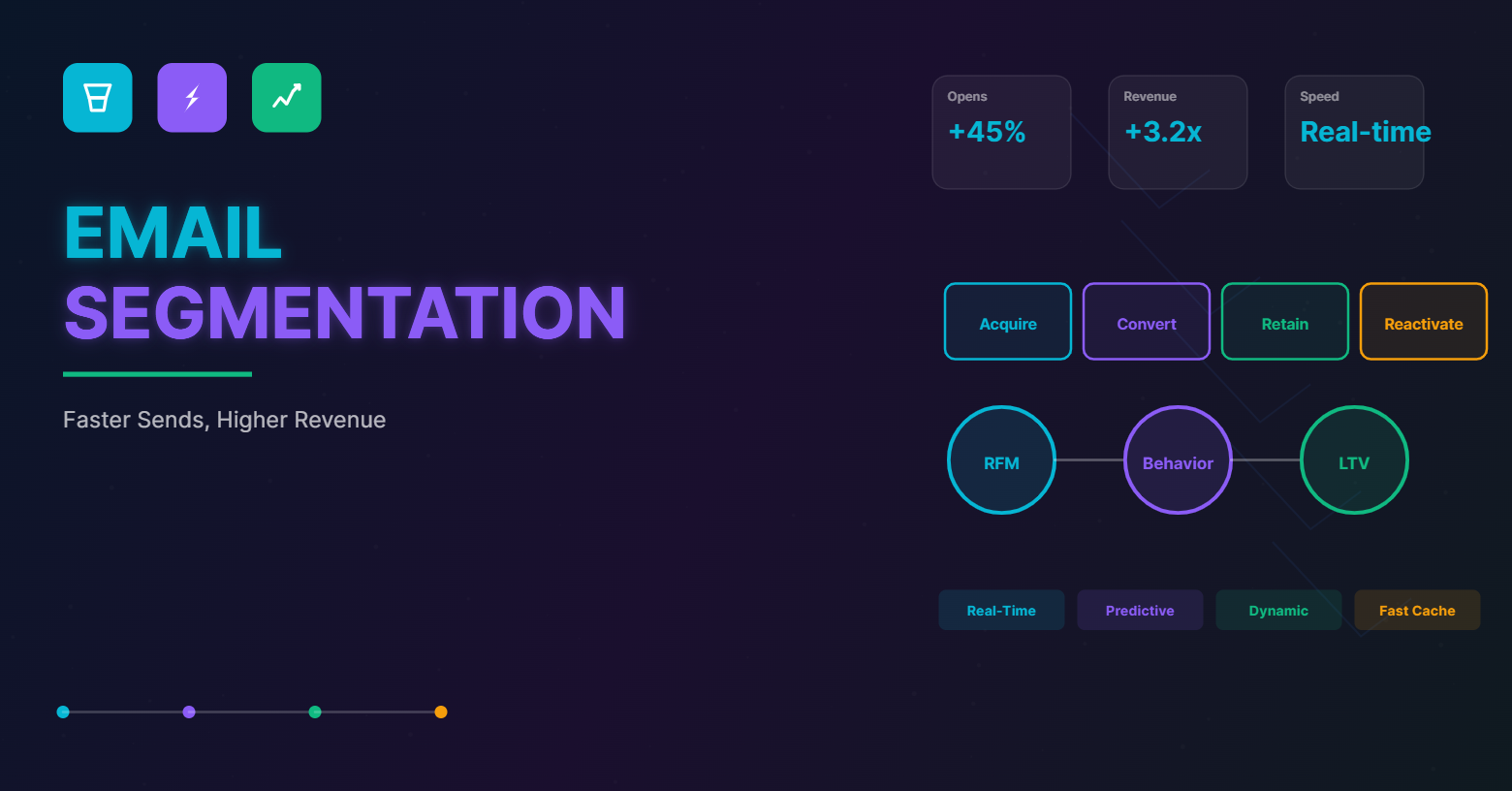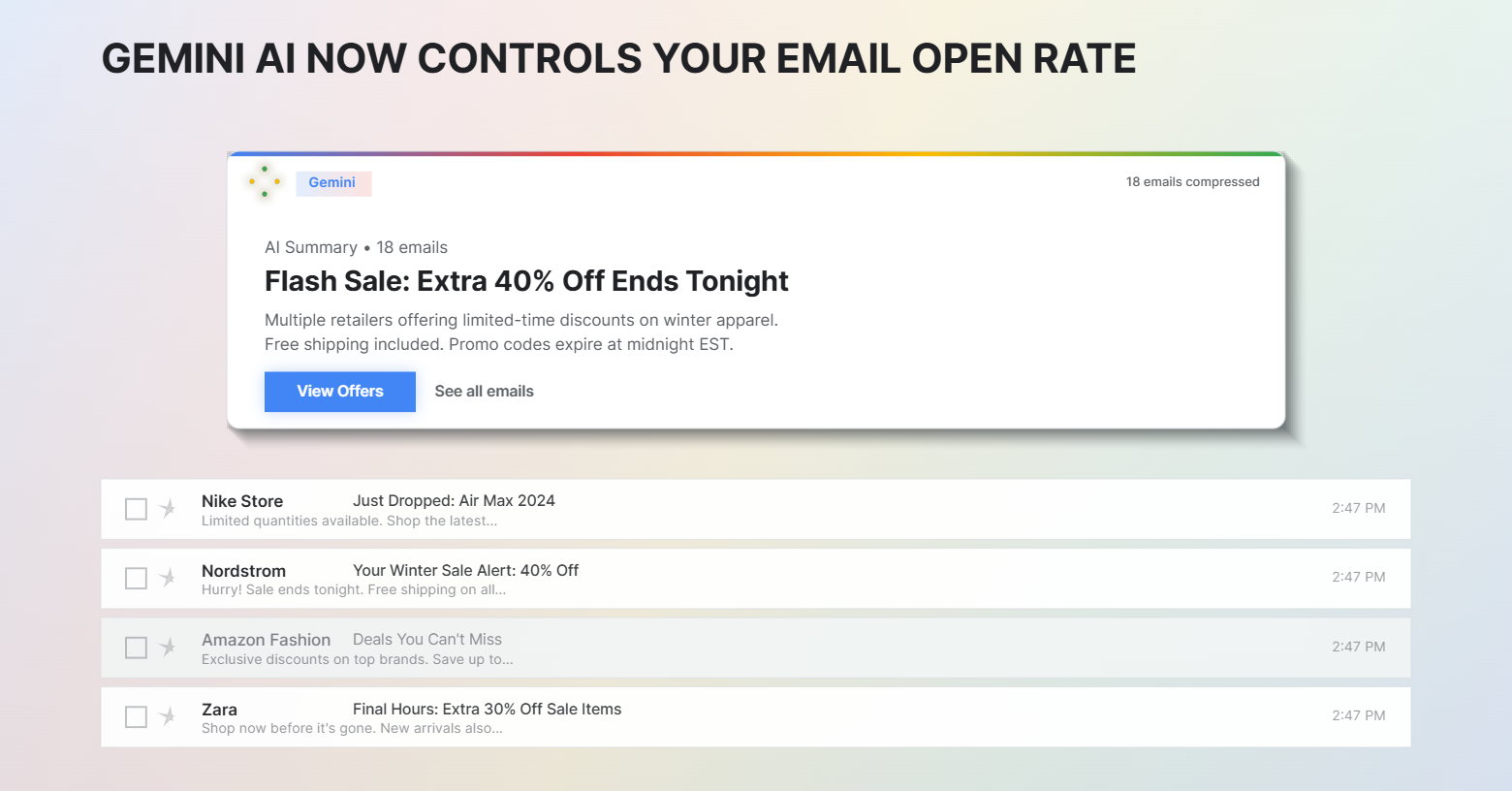Customer satisfaction is vital for any e-commerce store. It’s the experience that your customer gets when they visit your website, and it’s the key to differentiating your business from others. How your customers feel about the online shopping experience can be measured by the order confirmation email you send them after making a purchase.
For an e-commerce business, the order confirmation email is an essential task. Not only does it consolidate all of your customer information, but it’s an opportunity to encourage repeat customers. If you run an ecommerce business, you can’t afford to write or develop a copy that doesn’t encourage customers to make repeat orders.
Let us discuss how to craft the best order confirmation email.
What is an Order Confirmation Email?
A company sends an order confirmation email after a customer completes a purchase from its e-store. It is a transactional email that can be sent to a particular customer to respond to their purchase.
When a business finds a customer has made a successful order, they have to send an order confirmation email, and it is expected by every customer who has made an online purchase.
These emails also serve to confirm subscriptions, appointments, reservations, or other forms of service that you have committed to.
What does an Order Confirmation Email Contain?
The order confirmation email is a piece of information every customer looks for, and it helps to check that everything is right in their purchase before it is delivered.
The best order confirmation email has all its components mentioned clearly, and it should appear at a glance.
It is necessary to provide all the information absolutely to the buyer without raising issues or making them contact customer support.
The best order confirmation email contains all the components mentioned below.
1. Include the order number
If the consumer has any queries or concerns regarding the transaction, they should have the reference number handy. When you contact customer support professionals, they will probably need an order number to find the purchase made. Ideally, place this information near the top of your email to make it easy to find.
2. Mention customer information
Add the name of the buyer and their address given during the account creation.
3. Confirm the delivery address
Give the delivery address for the customer to recheck. Sometimes customers prefer to change the address or give the wrong address. So that they can recheck the address to make sure it’s the right place for delivery.
4. Provide a summary of the order
List the customer’s items ordered with the product’s name, quantity, color, size, and unit pricing as the essential considerations.
It is also appreciable to add the images of the items they purchased in the e-commerce store, which visually helps them confirm the order.
5. Divide the cost
Help your customer know how the cost is divided separately, including the product’s price, taxes, shipping fees, and discounts.
6. Specify the payment method
Specify the payment method the customer opted for the purchase with the net amount.
7. Describe the delivery method
Report to your customer about the delivery method, when the shipment starts, and the item’s delivery date they can expect, which builds trust for your customer in your brand.
You can also send an email after the shipment starts for a better customer experience.
8. Add your contact details
Sometimes, the customer may have any issues, modifications in the purchase, or cancel the order. When a customer worries they may need to make changes to their order, it is mandated to offer them your contact information readily accessible.
Why is an Order Confirmation Email Essential?
Once your e-commerce store receives an order, it is a basic need to confirm the order, thank the customer and make sure they are happy with their decision. This is the perfect opportunity to gain new customers by providing them with effective communication and a way to contact you if they have any questions or concerns.
1. Creates belief
Every customer who enters your e-store will not make a purchase. Customers who decide to purchase will go through a long conversion funnel when shopping online. A business must develop trust, brand loyalty, and customer satisfaction. These factors can be easily achieved by an order confirmation email. Hence, an order confirmation email helps to prove a company is honest, and it would not miss lead any information of its customers.
An order confirmation email helps to indicate that the order was successful and addresses the customer’s needs. Here, a business gets an opportunity to enhance its transparency and reputation for being informed.
2. Excites customer
When a customer receives an email on the order confirmation, it excites them. The email contains detailed information for a customer review, makes them recheck, and confirms the delivery date which naturally gives happiness.
You can give the customer even more excitement through appealing backgrounds, templates, personalizing copy and content.
3. Increases customer relationship
You can understand if a customer is interested in your product or service when they complete a purchase. So, it is much easier to retain an existing customer than to acquire a new one.
In order to build the customer experience, an order confirmation email paves the way for it. It provides unique buyer insights and encourages your new customer to become a repeat customer.
Customer relationships become profound when you invite your customers to participate in a referral program, follow your social media profiles, or experience your loyalty program.
Guidelines to Follow for The Best Order Confirmation Email
After adding the essential components in the order confirmation email, adhere to some basic best practices while delivering the emails.
1. Sending order confirmation email at the right time
Developing positive thoughts in customers’ hearts paves the way to ensure brand credibility. You can do that by rapidly sending an order confirmation email when a customer completes their purchase. Automation workflows of email marketing software aid you in doing it at the right time.
Reaching the customer’s inbox right after the purchase builds the brand’s reputation and makes the buyer delighted for their taken action.
2. Use an attractive subject line
In a cluttering inbox of the customer, to make an order confirmation email standout use a clear subject line for an easy finding. The order confirmation email has essential details of the purchase made by the customers. So, the customer may open it many times.
Make sure to use clear and direct subject lines. Some examples are listed below.
- Your order is confirmed.
- Your order confirmation from [enter company name].
- Your order has been received and processed.
A good subject line demonstrates to the consumer that they are important to you. It’s much more special if it is personalized.
- Thank you for shopping with us.
- Thank you for your latest order, [insert the client’s first name].
Finally, you can inject some zeal into the subject line to build excitement before the email is even read.
- We can’t wait to start working on your purchase!
- Hurray! We are excited about your first purchase!
3. Engage customers
The order confirmation email’s goal is to offer basic transaction information. But a brand can utilize this opportunity to build customer relationships to enhance brand loyalty.
Customer relationship management incorporates a variety of ideas. Some are listed below.
- Suggest some exciting products that your customer had kept in the cart or wish list.
- Give a discount or an incentive to return for the next purchase.
- Asking the consumer to interact on social media is a good idea.
- Request the customer to join your newsletter.
- Make your brand’s loyalty program known.
The central theme of the email is to deliver the essential information about the shopping made. So, take a tiny portion of the email to engage the customer. Never make these factors a must-activity.
4. Use mobile-friendly templates
60% of users use their mobile phone to check their emails while leisurely moving somewhere or during a coffee break. Your customer may opt to check the status of their order anytime when they are free.
So, your order confirmation email template must load perfectly on a mobile phone like a desktop. Due to some improper mobile template design, the design cannot appear correctly on mobile and cause discomfort to the customer. Confirm to give a consistent experience by ensuring that your email appears appropriately regardless of devices.
5. Imprint your brand’s identity
When a customer identifies you wherever they have seen your advertisement is a remarkable growth of the business. Just mailing an order confirmation email with an odd presentation doesn’t show your brand’s uniqueness.
To stay in your customer’s mind, you need to use a regular brand colour palette and showcase your symbol. Use your brand identity as professional, clever, or amusing to build personal connections with your customers.
Conclusion
Order confirmation emails are a fantastic way to add a personal touch to your e-commerce business. Keep in mind that not every confirmation email is sent at the same point in the shopping process for each client.
For example, one order confirmation might be sent almost immediately upon checkout, with a second email confirming shipping information at a later date.
No matter how you choose to figure out your emails, taking the initiative to contact your customers after placing an order is always a step in the right direction towards customer service excellence.
We hope that this blog has helped both new and experienced e-commerce businesses in their quest to create effective order confirmation emails to maintain lasting relationships with their customers!