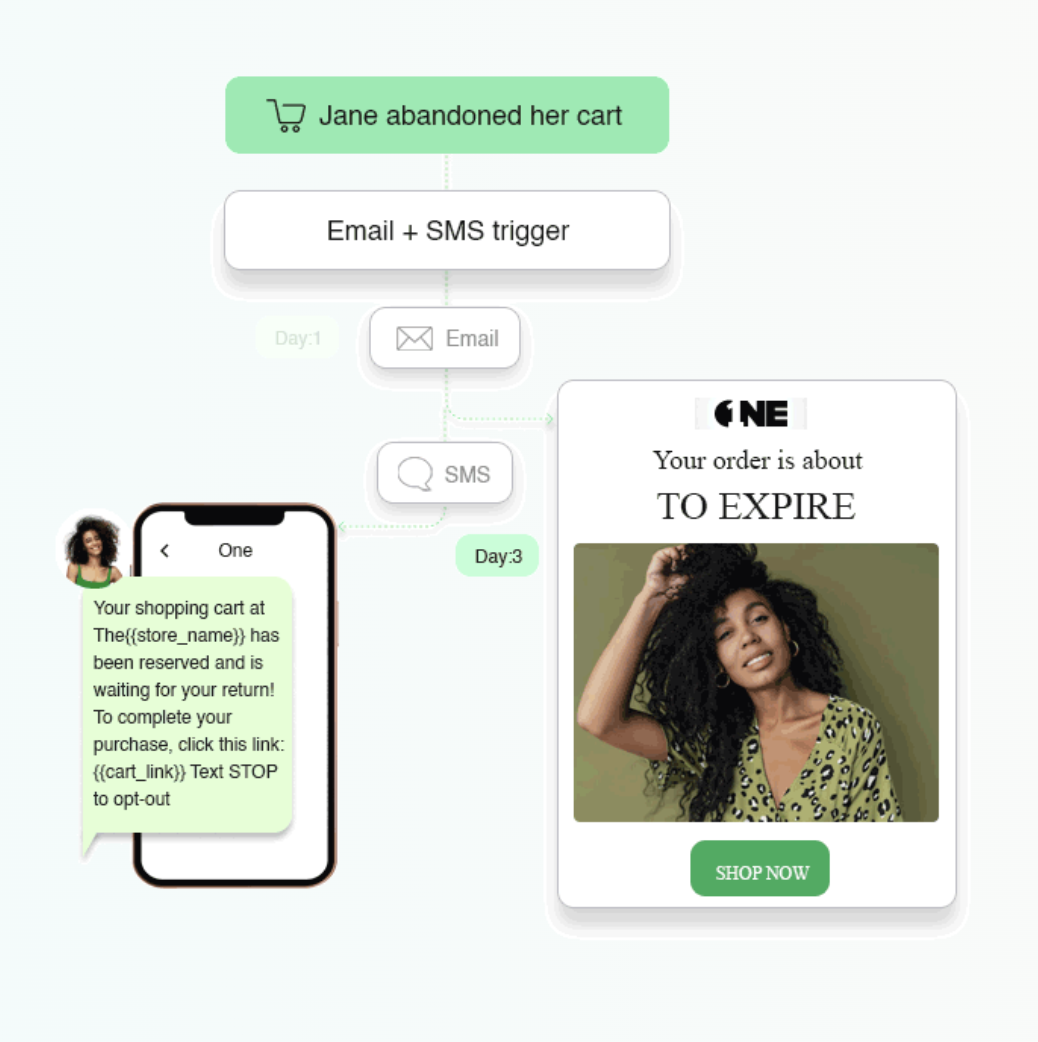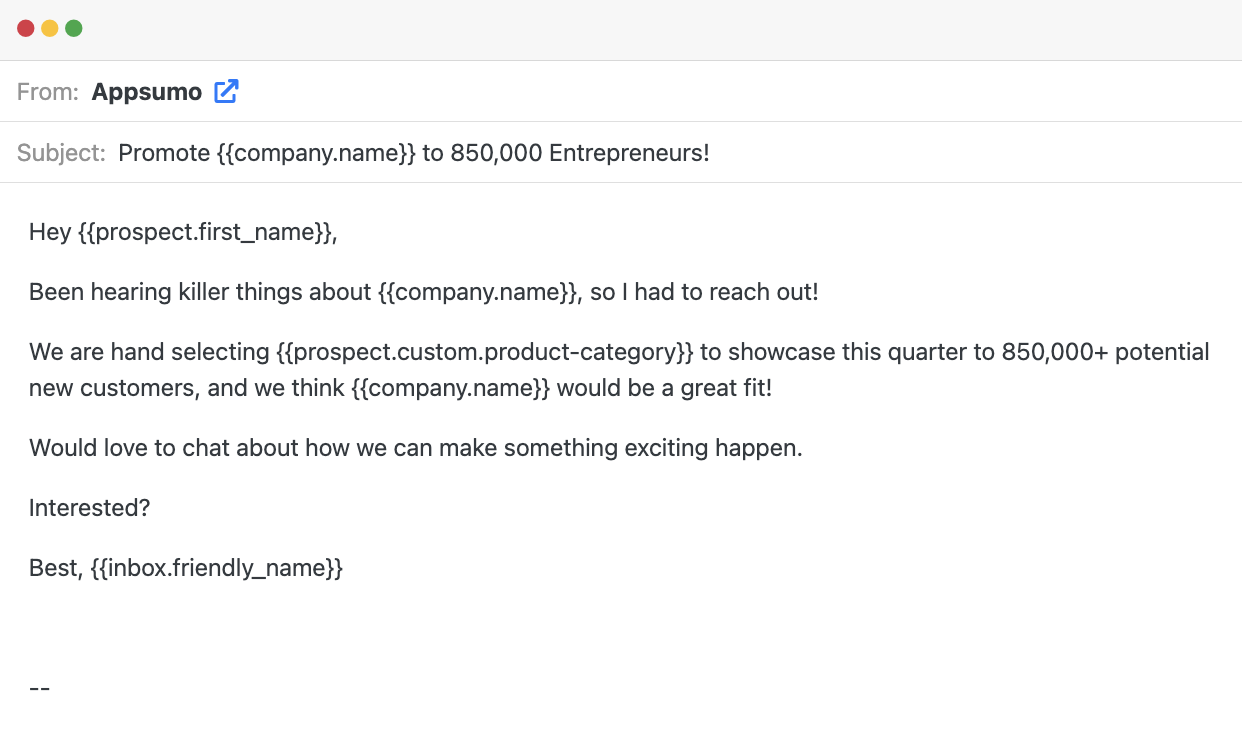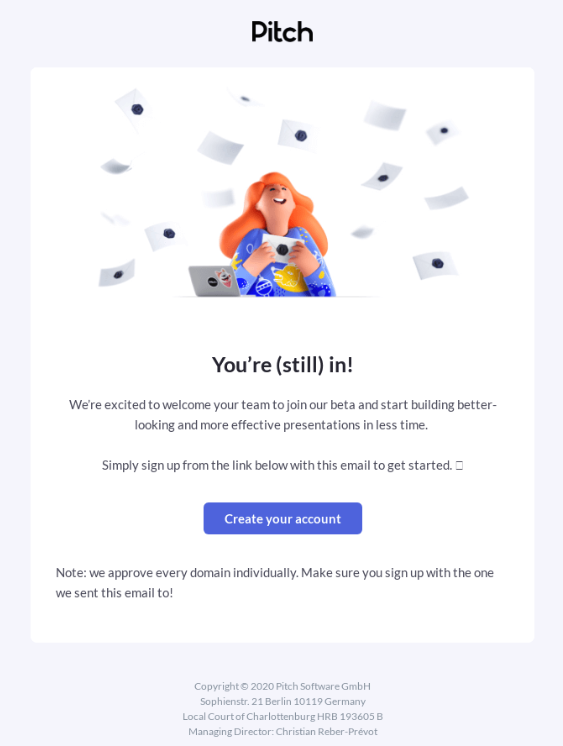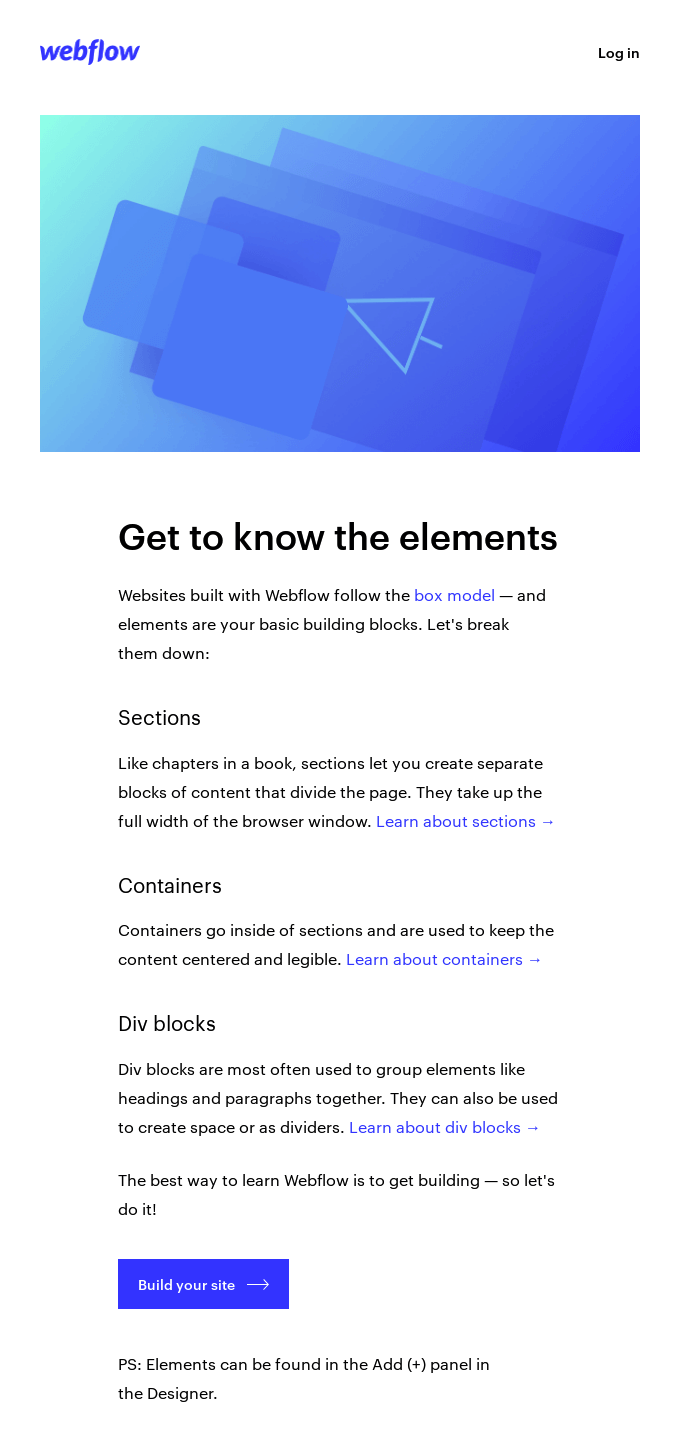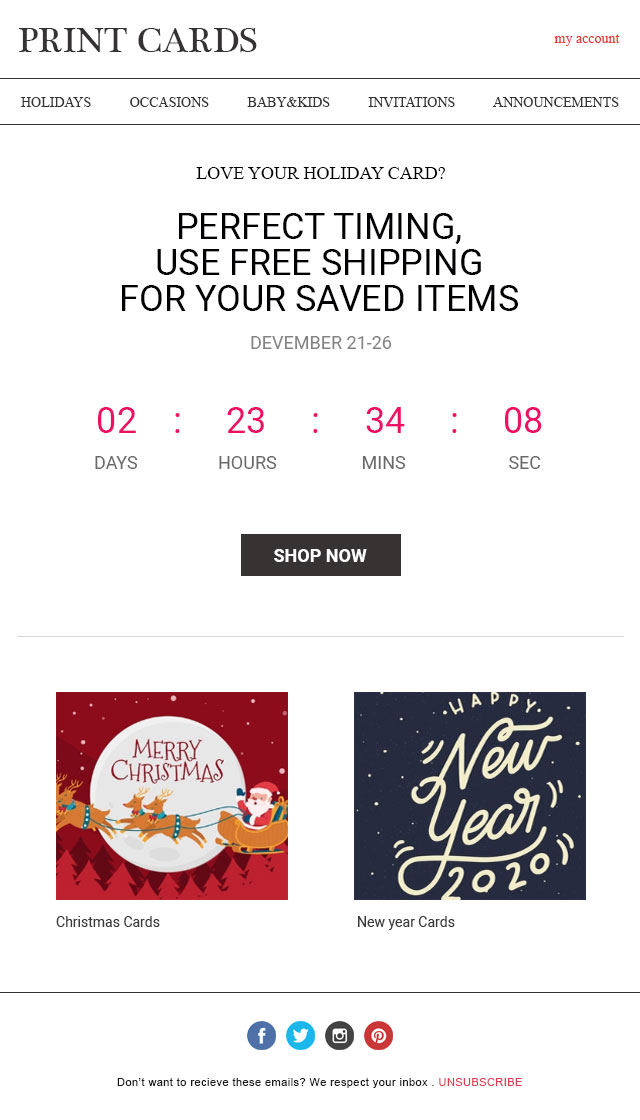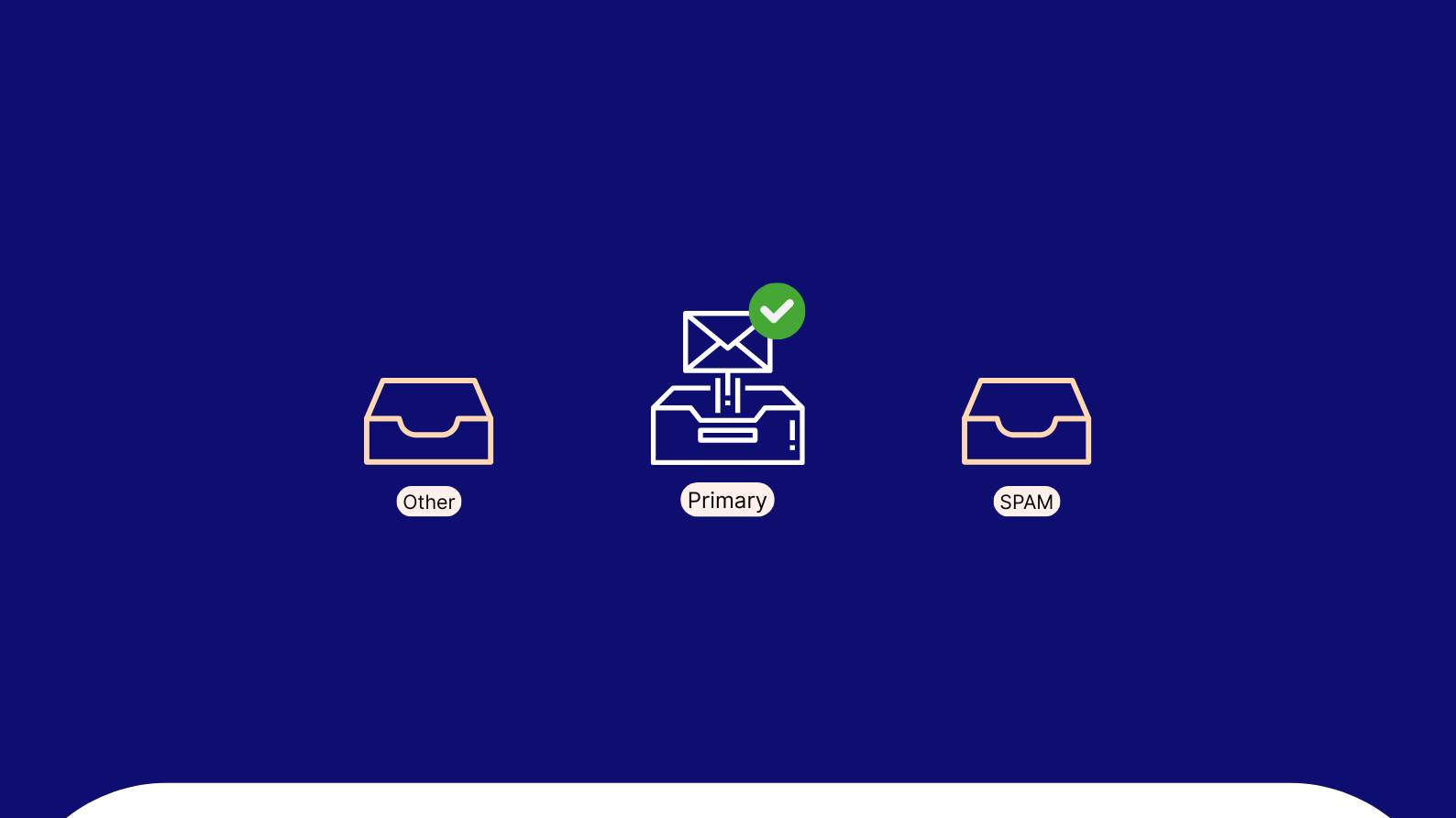Email automation helps you send personalized emails to the right people at the perfect time.
It’s a powerful way to turn more leads into customers and grow your business.
In this guide, I’ll walk you through what email automation is, the benefits of implementing it, and show you five actionable email automation sequences you can create for your business. By the end, you’ll be ready to start growing your business with email marketing.
Let’s dive in.
What is Email Automation?
Email automation refers to the way you can use software to automatically send emails to your list without needing to write out and hit ‘Send’ on each individual email.
You can apply email automation to your cold email outreach, your new customer onboarding emails, and your email marketing campaigns.
Why Use Email Automation in Your Business?
Email automation can pay dividends in your business.
Here are some statistics that prove why you should be thinking about implementing an email automation strategy:
- Automated emails generate 320% more revenue than manual emails.
- 4.24% of visitors from email marketing make a purchase, compared to 2.49% of visits from search engines and just 0.59% from social media.
- 77% of email ROI comes from segmented, targeted and triggered campaigns.
In short, it’s a channel you need to be using.
The best part about email automation is that it’s fundamentally simple to implement. You can use email sequence software like TargetBay to create multi-step and fully automated campaigns.
As your leads enter your marketing pipeline, you can use your automated emails to guide them through the process and nurture each individual toward a purchase.
5 Types of Email Automation Sequences to Grow Your Business
1. Start Conversations with Decision-Makers Using Cold Email
The first type of email automation you can set up is targeted cold emails.
You can use cold email to contact qualified prospects using fully personalized emails designed to start a conversation.
In addition to contacting cold prospects, you can use it to reach out to potential business partners, affiliates for your business, or any B2B contact who you want to network with.
The process is simple. First, you’ll need to build a list of target prospects using a platform like ZoomInfo or LinkedIn Sales Navigator alternatives.
Once you have a list of contacts to reach out to, you’ll need to build your sequence.
This involves writing a set of personalized email templates that will be sent to each prospect on your list. The email template needs to show that you’ve specifically researched each individual and prove why it’s worth their time to reply.
Here’s a good example from AppSumo:
The template is simple, but works because it uses attributes to personalize the template and has a clear benefit to the recipient.
If someone doesn’t reply, you can use your cold email platform to automatically follow up and boost your chances of a response. Before diving in, take time to investigate common mistakes and valuable tips for crafting a follow-up email after no response to level up your chances of getting a reply.
2. Re-Engage Cold Leads with Follow-Up Campaigns
No matter how refined your sales process is, you’ll have leads who don’t convert. In fact, the majority of leads won’t convert without you sending reminder emails to bring them back.
There are a few ways you can do this.
First, you’ll need a platform with CRM-like features or you can use CRM tool separately that track lead engagement. You will need data on how many interactions they’ve had with your brand, whether they’ve made a purchase, and qualitative information that tells you if they will be a good-fit customer.
For example, take this email from Pitch:
Source: Reminder: You’re invited to join the Pitch beta – Desktop View | Really Good Emails
The email reminds people of the benefits of the Pitch platform (creating better presentations) and then uses a simple CTA that makes it easy for someone to finish creating their account.
It’s a powerful strategy to nurture your leads and remind them why they signed up for your email list in the first place.
If you don’t send these emails, your competitors will, so it’s vital to build your campaign and have it running at all times.
You can easily build sakes re-engagement email campaigns like this in TargetBay, using a library of responsive templates. Once your email automation is running, you’ll be bringing more leads into your pipeline and turning more opportunities into revenue.
3. Onboard New Users with Targeted Emails
Email automation plays a vital role in onboarding new customers.
The onboarding process is the timeframe where 62% of customers will decide if they will use your product or service in the long run.
You can use email automation to:
- Show free trial users how to use your product more effectively
- Share your latest content and establish your brand as an authority
- Check-in with inactive users to see if they need help
For example, check out this onboarding email from Webflow:
Source: Sections, containers, div blocks, and more – Desktop View | Really Good Emails
The email gives useful information to users who have just signed up to the platform, and answers key questions that someone will have at that stage of their customer journey.
You’ll need to identify the common pain points that your new users face, and then use your onboarding emails to help solve them.
If you spend time building an onboarding email series that’s a perfect fit for what your users need, you’ll see more leads and conversions come from your B2B marketing efforts.
4. Boost Conversions with Abandoned Cart Recovery Emails
Abandoned carts are a major source of revenue loss for eCommerce brands. The best marketing teams use email automation to send abandoned cart recovery emails, which are email sequences that remind customers that they have left an item in their shopping cart on your website and haven’t completed the purchase.
Data shows that abandoned cart recovery emails increase conversion rates by 64%, so it’s a tactic worth implementing.
The easiest way to get started is with a platform like TargetBay.
You can trigger sequences to send based on actions such as a customer adding an item to their cart, and after a specific timeframe. For example, the email below could be sent 12 hours after the customer added the card to their cart but hasn’t checked out yet:
You can even use TargetBay to send dynamic or static coupons, which work with your cart abandonment email to increase conversions further.
To make it easy for you, BayEngage includes custom premade workflows that you can use to get your new email automation sequence up and running as quickly as possible.
5. Gather Customer Feedback and Reviews
92.4% of B2B customers are more likely to buy a product or service after they have read a review on it.
You can use email automation to build a system that helps your business collect reviews or feedback from your best customers.
First, build your campaign in a tool like BayEngage to send to customers who match certain criteria.
For example, if you run a SaaS business, you may want your emails to send to customers who are in their third month of usage, which shows they’re engaged with your product.
If you run an eCommerce business, you could send it after 30 days when you know they won’t be returning your product, and you can assume they’re using the product.
Here’s a simple but effective example from Ring:
Source: Your Opinion Matters – Desktop View | Really Good Emails
They invite customers to share feedback, which can then be used in their marketing collateral, displayed on their website, or added to product pages on Amazon.
When asking for reviews, always make sure to:
- Focus on audience segments you know are engaged with your product
- Make it as simple as possible for your customer
- Ask for permission to use the review in your marketing
There are also several ways to boost your review collection efforts. You can:
- Share discount codes with customers willing to write review
- Enter customers into raffles for gift cards
- Send free samples or extras to customers willing to leave reviews
Even if your customers are happy to leave reviews without an incentive, it’s still worth considering. Harvard Business Review research has shown that reviews that are incentivized with as little as $1 see an increase in positive language used by 55%.
Once you’ve decided on your review incentive and your email automation is running, you’ll be collecting positive customer reviews on autopilot.
Wrapping Up
Email automation has multiple benefits. You’ll generate more email engagement, see more revenue from email, and multiply the ROI on your overall marketing activities.
The email automation workflows we’ve looked at will help you achieve different goals.
You can use cold email to start conversations with hard-to-reach prospects. You can use onboarding emails to boost your conversion rates. You can get more eCommerce sales using abandoned cart emails.
Whichever tactic you use, make sure to measure your results. You’ll learn what type of content your customers like receiving, and be able to apply those learnings across your other email sequences.