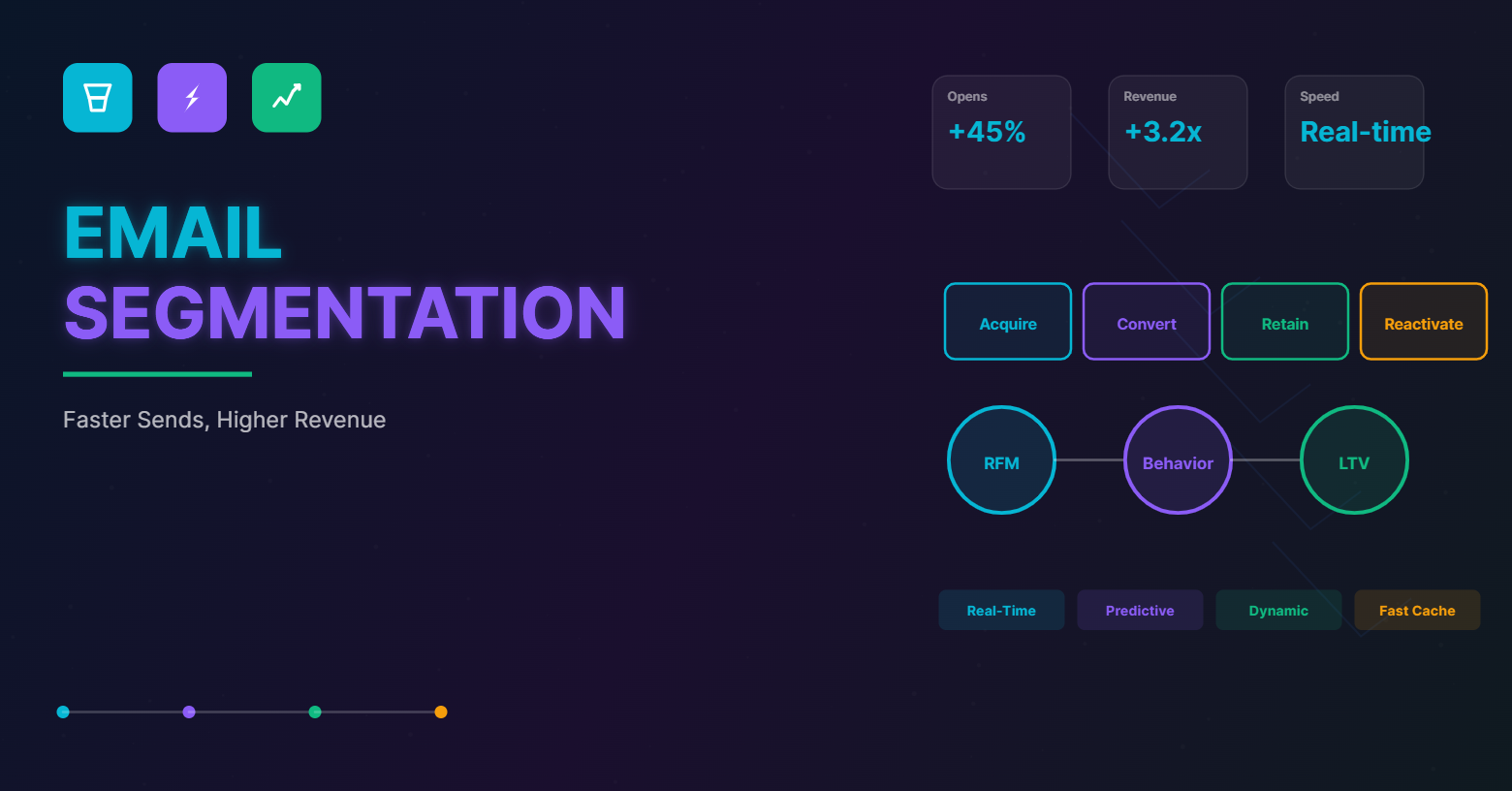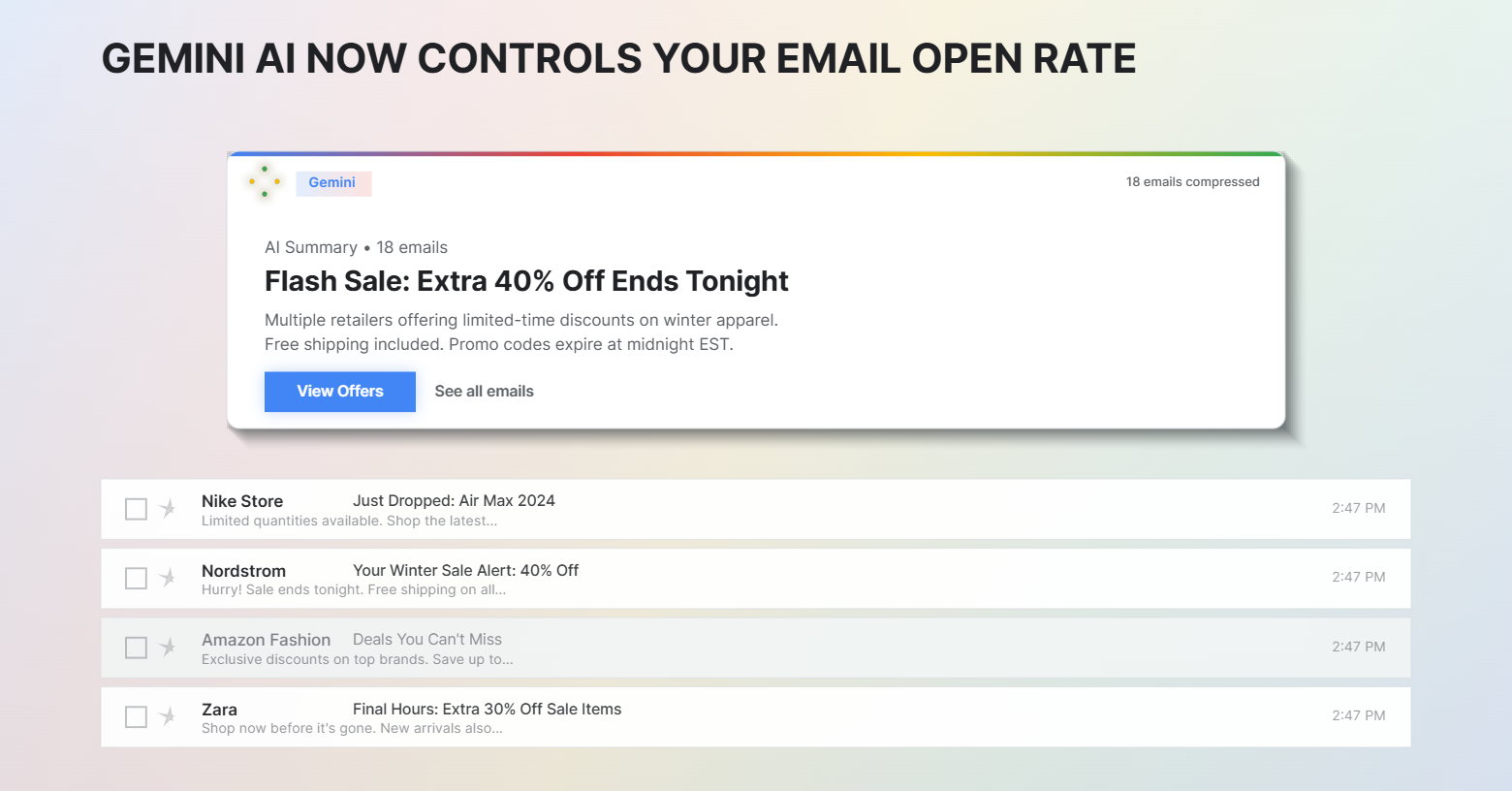What is Woocommerce and Woocommerce email marketing?
Woocommerce is the most popular and one of the best WordPress eCommerce plugins. It is a free plugin that is simple and easy to set up and use. Without a doubt, it is the most effective way to convert your WordPress website into a fully functional ecommerce store!
And email marketing is an essential component of any successful ecommerce store. With Woocommerce email marketing, you can set yourself up for a successful and strong relationship with your customers by sending WooCommerce abandoned cart emails, transactional emails, and other post-purchase emails.
Are you looking for the most effective way to get started with WooCommerce email marketing?
WooCommerce makes it simple to set up a store. However, if you want to attract customers and convert them into repeat buyers, you must have a strong Woocommerce email marketing strategy in place.
WooCommerce comes with powerful email tools built right in. You can integrate your store with leading Woocommerce email marketing software to send highly targeted emails that will give you the results that you expect.
Features of Woocommerce email marketing
- Affordable pricing
- Real-reports of your email campaigns
- Abandoned cart emails
- Welcome emails
- Transactional emails such as order confirmation emails
- Automated email funnels
- Coupons that link to online stores
- Newsletters
- Powerful segmentation and cross-selling
- A varied collection of Woocommerce email templates
- Easy integration with Woocommerce
- Easy import and export of contacts
- Email customizer with drag and drop editor
- Ecommerce pop-up builder
Benefits of Woocommerce email marketing
-
Woocommerce email marketing can generate leads
Collecting leads and building an email list are the first steps in email marketing. This can be accomplished in a variety of ways, including:
-
Encourage people to sign up for your email list
And the best way to get quality sign-ups or leads is using double opt-ins. This is a sure-fire way to confirm the legitimate interest they have in your products and your emails of any kind will not be considered intrusive.
-
Distributing lead magnets
Lead magnets are a type of inbound marketing that gets people into your sales funnel with minimal effort and cost but only in exchange for their email address. After you get their email address for Woocommerce email marketing, you can nurture those leads, build relationships with them, and eventually convert them into loyal customers.
-
Making use of pop-up forms
Pop-up forms are one of the best ways to get email leads for Woocommerce email marketing. Pop-ups usually use offers, discounts, freebies to nudge the website visitors to sign up for your Woocommerce email marketing’s email list!
This can improve the success rate even more because a large number of people are seeing your offers and can’t help but notice your opt-in box because you’ve positioned it right in front of their faces.
Woocommerce email marketing is good for onboarding new customers
New customers can be pretty judgy and they weigh whether buying from your ecommerce store is worth it or not. And they have every right to weigh the pros and cons of your brand as they are spending money and effort on your products.
So it is integral for your Woocommerce store to have Woocommerce email marketing to greet the new customers and put effort into building a relationship with them.
The customers are more likely to stay with you if they are well received. That is why it is critical to establish a relationship with your customers right from the start.
Sending an email sequence by using Woocommerce email marketing software that is triggered upon your customer’s first purchase is the best way to onboard your new customers.
From there on, you need to send them newsletters or post-purchase email sequences to keep them engaged. The point is to let them keep your brand on top of their mind.
Woocommerce email marketing to upsell and cross-sell products
If you are an ecommerce store owner, the end goal is to make more sales and get better revenue each time. And to achieve that you need to upsell and cross-sell your products.
Upselling is the practice of selling something more expensive. Cross-selling is the practice of selling a different product. Upselling/cross-selling is an excellent way to increase revenue if you have more than one product.
And the best way to upsell/cross-sell is using email automation in Woocommerce email marketing. The emails should be set to trigger when a customer makes a purchase or visits your website and leaves or adds a product to the cart and then abandons it.
Email automation in Woocommerce is going to become handy for you as you just need to set up the email sequence once and it will automatically start communicating with your customers on a scheduled basis.
No sweat, you can just sit back and relax! And the revenue you want!
Top Woocommerce Email Marketing Provider for Your Store
1. BayEngage
BayEngage integrates with your Woocommerce store in one click. Grow your Woocommerce store’s sales and revenue with its advanced Woocommerce email marketing features, including Woocommerce welcome emails, Woocommerce newsletters, Woocommerce abandoned cart emails, and many more.
BayEngage’s Features for Woocommerce Email Marketing
- 300+ email templates
- Drag and drop editor
- Millions of stock images
- Easy integration with Woocommerce
- Affordable pricing (14-day free trial)
- Real-time data
- Email automation
- Ecommerce pop-up builder
- Coupon creator
- 100% email deliverability
- Powerful segmentation
2. Sendinblue
Sendinblue is a good Woocommerce email marketing tool for small businesses. It has personalized email templates, abandoned cart emails, and many more as it does more than just email marketing: SMS marketing and CRM.
Sendinblue’s Features for Woocommerce Email Marketing
- Detailed monitoring of email campaigns
- Newsletters and promotional emails
- Segmentation
- Email templates with drag and drop editor
3. Omnisend
Omnisend is the most effective tool for creating automated ecommerce emails. Its goal is to assist ecommerce businesses in making their marketing more relevant by sending personalized messages to the right person, at the right time, and through the right channel.
Omnisend’s Features For Woocommerce Email Marketing
- Woocommerce integration
- SMS, web push notifications, Facebook Messenger, and other marketing tools
- Email automation
- Segmentation
- Landing pages and pop-up builder
4. Privy
Privy is a specialized Woocommerce email marketing service. It will assist you in easily growing your list, creating great forms, and sending out items such as coupons and emails with your products.
Privy’s Features For Woocommerce Email Marketing
- Direct Woocommerce integration
- Great sign up forms
- Coupon generator
- Lots of email templates
5. Klaviyo
Klaviyo is a well-known Woocommerce email marketing service. It is simple to set up and allows for personalization, segmentation, and emails that span the entire customer lifecycle.
Klaviyo’s Features For Woocommerce Email Marketing
- Woocommerce integration
- Personalized emails
- You can link your store to socials
- Email automation
- Targeted sign up forms
How to Integrate WooCommerce Store with BayEngage?
To get started with BayEngage, follow these steps:
1. Log into your BayEngage account. Scroll to Store URL and then copy and paste the WooCommerce website address. Click Continue and then Approve.
2. Now, go to WordPress.com. On the left side of your screen, click Plugins and then click Add New at the right-side top.
3. To connect with BayEngage, enter BayEngage in the search bar at the right-end side and hit Search. Once you find the BayEngage icon, click install, followed by activating. Next, click Connect with BayEngage.
4. To complete the process, enter your Business name, email address, and password. Click create free account. Now a verification code will be sent to your email address. Enter the code to verify your email address.
5. Click Approve to connect your WooCommerce store with BayEngage.
That’s it you’ve successfully connected your BayEngage account with your WooCommerce store.
What’s next in Woocommerce email marketing?
Woocommerce email marketing is easy when you get started. So don’t hesitate to integrate your choice of Woocommerce email marketing tool into your store. And then start optimizing your email subject lines, emojis, send time, copy, email design, images one after the other.
You can make use of A/B testing that is available in all reliable Woocommerce email marketing tools to get numbers on how well 2 different sets of email campaigns worked and choose the best one from that!
Woocommerce email marketing is all about trial and testing. You need to understand what works for your target audience and learn from your mistakes. You can’t expect to master Woocommerce email marketing by just reading help articles or blogs. So get started immediately as most Woocommerce email marketing tools give a 14-day free trial. So explore your options now!
FAQs
1. How do I set up email marketing in WooCommerce?
To set up email marketing in WooCommerce, you can use a plugin called BayEngage.
Connect your WooCommerce store by copying and pasting the store link in the BayEngage dashboard.
Once that’s done, go to WordPress > Plugin > Add new and configure your settings.
2. How do I collect emails from WooCommerce?
Yes! You can collect emails from WooCommerce. You’ll need to enable an email service and create a form in your store.
3. How do I customize my WooCommerce customer email?
You can customize your WooCommerce customer email by going to the email templates tab in the BayEngage dashboard. Here you’ll be able to change the footer, subject line, and more.
4. How do I manage emails in WooCommerce?
You can manage emails in BayEngage by navigating to Campaigns. You can manage your emails by clicking “Edit” on what you want to edit.
5. Can you send emails from WooCommerce?
Yes! You can send emails from WooCommerce.
You’ll need a plugin to connect WooCommerce with your email marketing service like BayEngage. This will allow you to create and send campaigns directly from the platform, saving time and effort.