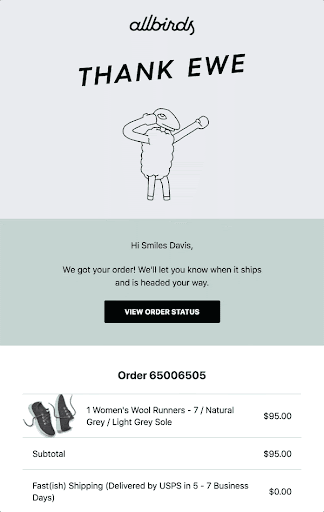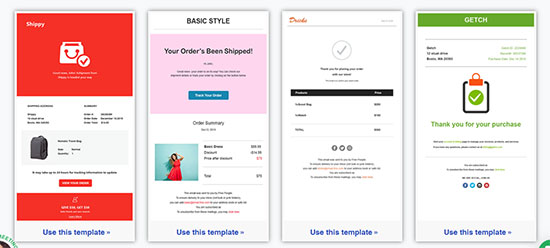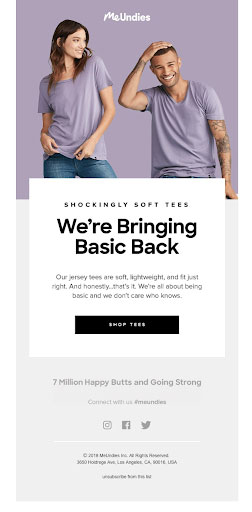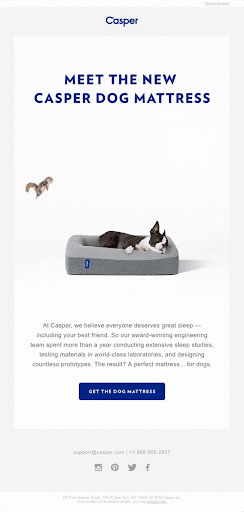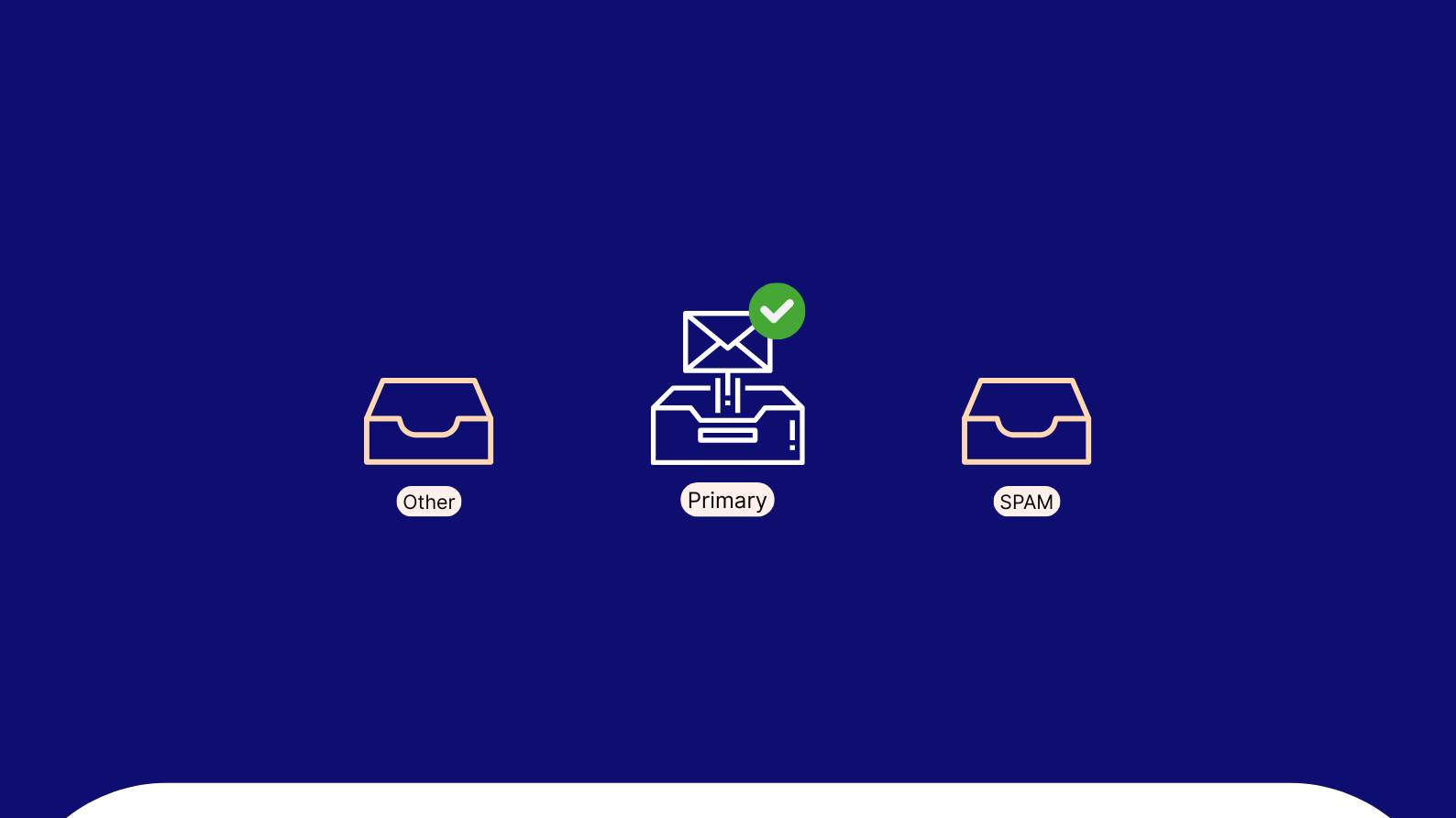What is Email Automation?

Email automation is an efficient feature that keeps track of customers’ behavior and instantly sends an automated email response to communicate with active users. Automated emails operate on the pre-collected data of customers and send emails at the right moment based on their activity on the particular website.
For instance, When a customer visits a page and signs up for a newsletter or creates an account, a sweet thank you or welcome automated email note can be sent to the users based on their activity on the particular page. These automated emails will help the users perceive a better picture of the company and its products.
Six Reasons Why Automated Emails are efficient?
Top 5 Email Automation Workflows in BayEngage
1. Welcome Emails
The first impression creates a significant impact in any field of business. This automated welcome email is a key that opens the relationship between you and your customers. These emails remind them that the customers are their priority. Online businesses always like automated welcome emails as it helps them reach their new customers at the right moment.
The right time matters when delivering an email. When you set up an automated welcome email, the moment someone signs up, a thank you note saying, “Thanks for signing up with us” will be sent without any human stepping in.
Starbucks is an excellent example of welcoming its customers and making them feel special by calling them an ‘insider.’
4 Features of Automated Welcome Emails
- Newbies get to know the company and its products
- Grab their attention on their first visit with special discounts and coupons.
- Creative content increases the CTA of users.
- It should be reader-friendly and should make the users feel special and important.
BayEngage- Automated Welcome Emails
- BayEngage provides a collection of instant welcome templates to encourage users to purchase products or sign up for a newsletter.
- Example: “Hey there! Thanks for signing up. We’re glad you could join us. Get a 20% discount on your first order.”
2. Abandonment Recovery Emails
Abandonment Recovery Emails help regain customers’ attention toward a particular product. Many users add different products to the shopping cart of an e-commerce site but abandon the cart for some reason.
Automated Recovery Emails remind customers to finish checkout with attractive taglines and catchy phrases.
Baymard Institute, after research on abandonment recovery emails, infers that a site has gained a 35.26% increase in conversion rate through better checkout design.
Here’s an example of a witty copy of an abandoned cart email by Adidas:
4 Features of Abandonment Cart Recovery Emails
- Cheesy taglines and displaying the customer’s favorite product might tempt the customers to complete the purchasing process.
- The template should nudge the users into buying a product added to the cart.
- Displaying selected products with slashed prices will increase the CTA
- Dialogues from trending movies and series will help the users have an eye for your product
BayEngage- Abandonment Recovery Emails
- BayEngage has different features like timer, creating coupon codes, and Abandoned cart email templates to increase sales.
- These templates increase the fear of missing out on something
- Example: “Forgot something in your cart? Looks like you didn’t finish checking out.
3. Order Confirmation Emails
Order Confirmation Emails are automated to thank the customer for choosing their website and making a purchase on their e-commerce website.
These automated order confirmation emails provide a sense of satisfaction among the customer to view a tick symbol or phrases like ‘your orders have been shipped’ and ‘track your order now.’
Take a look at this excellent example of Allbirds’s automated order confirmation email:
6 Important Details An Order Confirmation Email Should Have
- Thank you note and order confirmation message
- GIFs and motion pictures
- Display the items with an invoice
- Tracking details and date of arrival of the package
- View items button and continue shopping CTA button
- Social media details
Order Confirmation Emails- BayEngage
- BayEngage offers super-trending templates with understandable content for your business
- Order confirmation emails are automated using different templates, which can be easily edited and accessed by customers.
- Example: “Sit back and celebrate with us. Your order is confirmed.”
4. Back-in-Stock Emails
Back-in-Stock Emails are automated to inform customers about the product they’ve been waiting to order for a long time. Keeping your customers informed based on their activity on the website can increase sales. These automated emails help to regain their lost revenue in that particular product.
A great example of automated back-in-stock emails can be taken from the brand Meundies. This simple template conveys the message needed, and a ‘SHOP TEES’ button has been attached to increase the CTA.
6 Components in a Back-in-stock Email Layout
- Highlight the product with prices
- Provide slashing discounts by setting up a timer
- Other related products with the View More CTA button
- Prioritize top-selling products
- Creative subject lines
- Simple sentences that excite the customers
Back-in-Stock Emails- BayEngage
- BayEngage has a wide range of back-in-email stock email templates with drag-and-drop functionality.
- Easy to add on gifs and free images from stock images
- Example: “Hola! Shop your favorite lipsticks and save up to 40% on selected brands. They’re on sale and in stock.”
5. Product Launch Emails
Product Launch Emails are sent out to customers to be aware of the company’s new launches. The subscribers feel happy about being a part of a company’s journey. Automating these emails without any human intervention saves time and energy.
Casper’s email template is a perfect example of an Automated Product Launch Email. Here they have given a short description of the product and have used adorable images of a dog to capture the audience.
6 Essential details that you should include in an Automated Product Launch Email
- Seasonal releases should be highlighted
- Use bold font for the name of the product
- Release date and pre-ordering details
- Options like ‘book now, ‘check it out’ should be added
- Relevant emojis to create an excitement
- Display other relevant products below to increase the CTA
The Future of Email Automation
The future of email marketing will be reshaped by machine learning, AI, and cloud computing. Artificial Intelligence and machine learning are already pivotal in the email marketing industry.
Advancements using AI will help sales progress through email automation. According to Statistica, 41% of respondents saw increased revenue and improved performance as a result of using AI in their marketing campaigns.
Without technology, nothing can be done by humans. Using AI for automating emails can boost sales and revenue growth. More than 1000 Automated Emails can be sent in minutes with AI according to the user’s data.
In the 21st century, it is pretty evident that Artificial intelligence has started to work in many areas, predominantly in email marketing. All businesses prefer email marketing as it is cost-effective and reaches a vast crowd. The real challenge is standing out from the public, and by automating emails, this can be achieved.
Benefits of AI in Email Marketing
- New strategies and improvisations in Email Marketing
- Replaces human employees and workload
- Personalizations are not constrained to name alone but to other data and activities of the user.
- Can auto-detect pieces of information of the user and suggest products based on their favorite product
- Emails can be optimized based on the availability of the individual, and AI can sense a person’s free time quickly based on the collected data.
- Free from errors and suggestions to improve the email campaign
- AI can generate subject lines and the body of the email on its own
- Increases open and click rates
Is AI a replacement for Email Marketers?
AI does an excellent job of creating a significant impact in Email Marketing. AI cannot replace Email Marketers as they cannot generate content that has emotions to it.
Adding a storyline and being inclusive of everyone can be done by email marketers. Better subject lines and the body of an email can be framed by human intelligence. Machines can generate content that is plain and bleak.
Email Marketers will know the strategy and possess narrative skills to engage the readers. AI can help tackle so much data in minutes and saves time for email marketers. A successful campaign can be created only with human intervention.