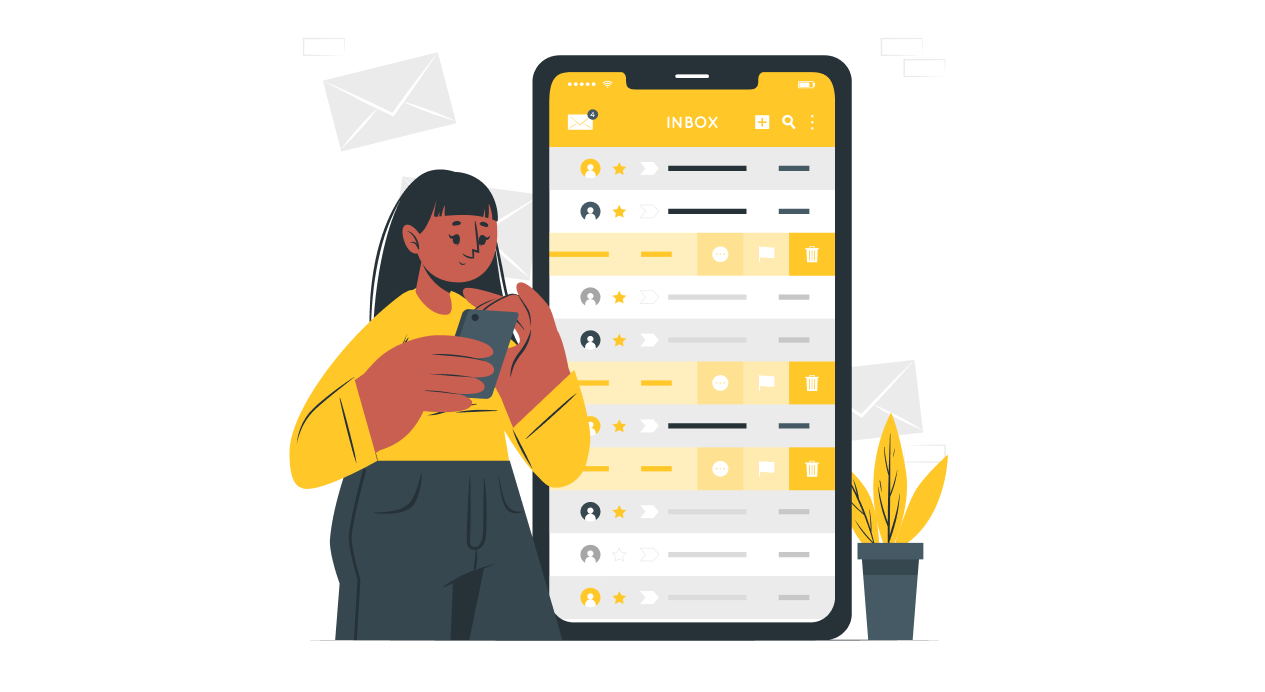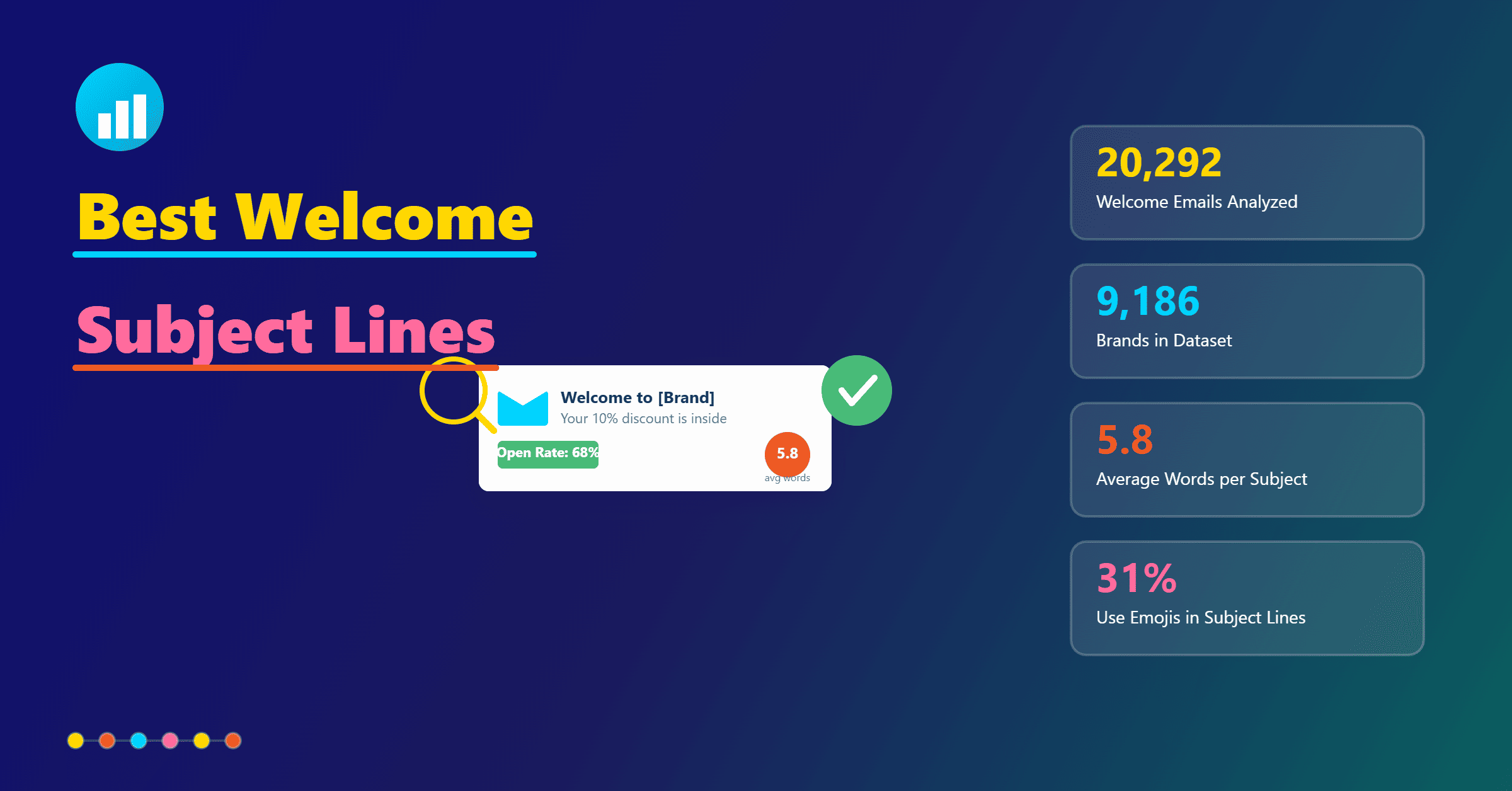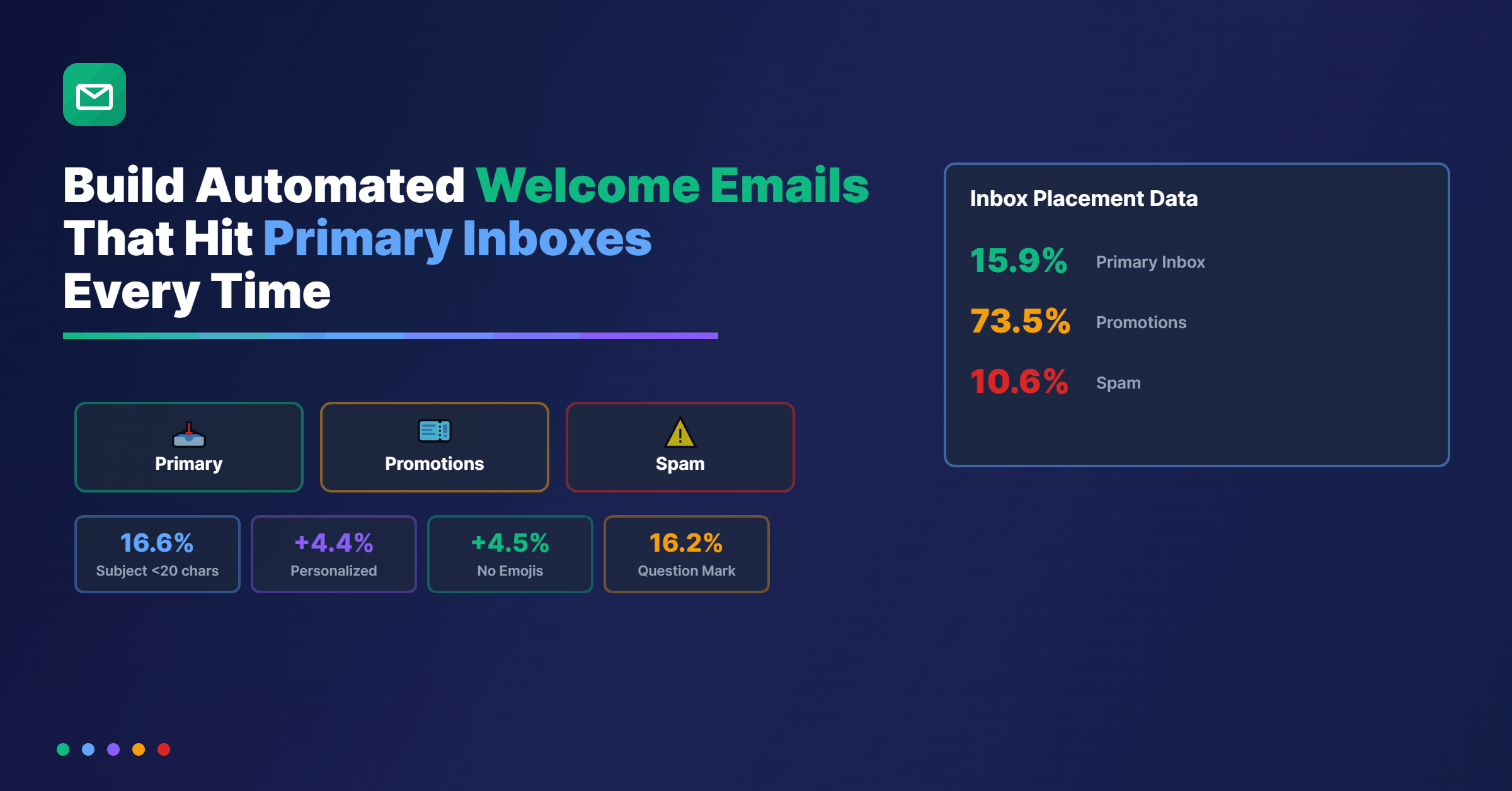I have been thinking about the checkout process of an Ecommerce website. The whole point of shopping online is to avoid physically visiting the store and buying products. It doesn’t make sense to let the checkout process become a source of irritation for users.
Ecommerce websites must make their sites as simple as possible for their customers. And the good news is that optimizing your shop can be very simple.
There are 13 things you can do to optimize your Ecommerce checkout process in just a few minutes, boosting customer satisfaction and improving your conversion rate.
Keep reading!
1. Make sure your design is intuitive
The checkout process is the most crucial part of your Ecommerce website. It’s where the customer decides whether or not they want to pay for your products. If your website is not optimized, that is when you lose your customers. It is where you have to work on eCommerce website optimization; with this, optimize this process to ensure it’s as easy and fast as possible for them to complete.
You do this by ensuring your design is intuitive, which means it’s easy for customers to understand what they need to do to check out and get their product delivered. Explore B2C and B2B marketplace examples to gather insights on successful user interfaces and incorporate elements that enhance the overall shopping experience.
If a customer gets confused at any point in the Ecommerce checkout process, they’ll likely abandon their cart and leave your site without buying anything, which will cost you potential sales and profits.
2. Include social proof elements
Social proof elements are tools that help your customers feel more confident about the quality of your product, and they can be beneficial in an Ecommerce setting.
For example, if you have a customer testimonial saying, “I’ve been using this product for five years” or “My family has been buying this product for generations,” that can help your customers feel like they’re making a good decision by buying from you.
If you don’t have any social proof elements on your site already, it’s easy to add them! You can simply include a section in your Ecommerce checkout process where customers can leave reviews for products or leave comments about their experiences with those products.
This will provide a valuable resource for new customers who need reassurance before making their first purchase.
3. Offer a discount or free shipping
If you’re offering free shipping on a product, make sure it makes sense for your business. If you’re a clothing store with a wide selection, offering free shipping on everything makes sense. But if you have only a few items, try offering free shipping on orders over $50 or $100. This can still incentivize people to buy more than one item at once without being too expensive.
Discounts work well when tied directly into the products rather than general storewide sales. For example, if you sell dresses and skirts exclusively—you could offer 20% off any dress or skirt purchase during Black Friday weekend (or whatever holiday makes sense for your business).
This would encourage customers who need the dress or skirt to purchase it straight away instead of waiting until after Thanksgiving or Christmas when prices are even better.
4. Provide an option for multiple payments
Multiple payment options can make things easier for your customers and help them feel confident in their purchases. For example, if they have a credit card and PayPal account, they may want to choose one or the other during checkout, depending on the situation.
You could also offer a cash payment option so that people who prefer physical cash can still buy your products without waiting for a check in the mail.
This will allow your customers to choose the method of payment that is most convenient for them, which means they’ll be more likely to complete the purchase.
5. Build trust with security badges and SSL certificates
Security badges and SSL certificates are great ways to build customer trust. They can be found in the footer of most sites, but they’re beneficial on Ecommerce websites where you may collect personal information from your visitors.
A security badge is a seal of approval that shows visitors that their information is safe on your site and should be trusted.
An SSL certificate is a piece of code that encrypts the data sent between your server and your customer’s browser, which helps protect it from hackers trying to steal it.
6. Create a FAQ page with common questions
One of the most critical steps in having a smooth Ecommerce checkout process is ensuring that your customers have all their questions answered before they even reach the checkout page.
This can be done by creating a Frequently Asked Questions (FAQ) page with common questions and answers:
- “How do I return my product?”
- “What’s your return policy?”
This will save time for you and your customers, as it eliminates the need for them to ask you questions or wait on hold while they talk with customer service representatives. It also shows that you’re willing to help solve problems before they happen, which is an excellent way to build trust between you and your customers.
7. Optimize your product descriptions
A well-written description can be the difference between a customer deciding to purchase and them looking over your competitor’s site instead. This means using specific keywords, writing to engage your readers, and providing as much information about the product as possible.
First, make sure they’re long enough. If you can’t describe your products in a minimum of 150 words and include at least two benefits of using them, then you’re probably not doing enough to convince people to buy. Then, make sure they contain keywords that relate to the search terms people used when they found you in the first place.
It doesn’t matter if you’re selling an obscure or common item—you need to be sure that each description is engaging and enticing. You also need to ensure it’s accurate, as customers will often use these descriptions for comparison purposes when shopping for what they want.
8. Include live chat
Live chat can be a great way to optimize your Ecommerce checkout process. If you’re selling a product that customers need to speak with their account manager about, you can use live chat to save them time and get them the information they need more quickly.
Live chat also helps you build relationships with your customers in a way that’s easy for them—they don’t have to stop what they’re doing and call or email you; they can just click on a box and start chatting.
You can use this as an opportunity to learn more about what your customers want from your company and how you can improve their experience.
9. Enable guest checkout
If you have enabled multiple checkouts, you probably know that having a guest checkout option is essential for a smooth user experience. It lets your customers complete their purchases without creating an account or logging in to their accounts.
This way, they can purchase the products in your store and leave without having to spend any more time than they need to on your website.
This will help build trust between you and your customers because they can quickly complete the Ecommerce checkout process and leave.
10. Reduce steps and clicks
Your customers don’t want to wade through a lengthy Ecommerce checkout process. They’re busy, they have other things to do, and they’ll just leave if you make them wait too long.
You can reduce the number of steps in your checkout process by using features like autocomplete, which will automatically fill in information for customers as they type it out, or by integrating with other apps, which will allow you to pull information from those sources directly into your checkout process.
11. Optimize your site for mobile devices
If you’re not optimizing your Ecommerce site for mobile, you’re missing out on a massive chunk of the customer base.
According to a recent study, 56% of all Ecommerce traffic comes from mobile devices, and users who have engaged with an e-retailer via their mobile device are ready to make a purchase. If your site isn’t optimized for mobile, you lose out on potential sales daily.
One way to optimize your site is by using responsive design to look good on all devices, from desktops to smartphones.
12. Use all available data fields for personalization and cross-selling
If you’re not using every data field available for personalization and cross-selling, you’re missing out on a huge opportunity to improve your customers’ experience.
It’s important to note that this is more than just filling in a name or email address at checkout. You want to use every available field to tailor the customer experience as much as possible, so you can make their shopping experience as smooth as possible.
If they’re going through the trouble of pulling out their credit card (or whatever) and paying for something, they should get something in return—giving them a customized experience!
13. Use dynamic checkout forms based on purchase history
Dynamic forms that are personalized based on previous purchases are becoming more common in Ecommerce stores, and this is because they offer several benefits:
- They reduce the time spent entering data like billing address, shipping address, and credit card details. This saves both the customer and company time during checkouts.
- They allow you to show only relevant fields based on past purchases.
- They help increase conversion rates because customers feel more confident knowing they will not be asked for unnecessary information, which can sometimes lead them away from making a purchase.
Wrapping Up!
That’s it! Checkout optimization can seem like a lot of work, but if you follow the above tips, you’ll be well on creating an effective checkout flow for your customers.
Plus, these suggestions will benefit you no matter how your site makes its payments—you don’t have to worry about implementing a payment service for your site.
All you have to do is follow the steps above, and you’ll be more than halfway towards creating a smooth Ecommerce checkout process for users.