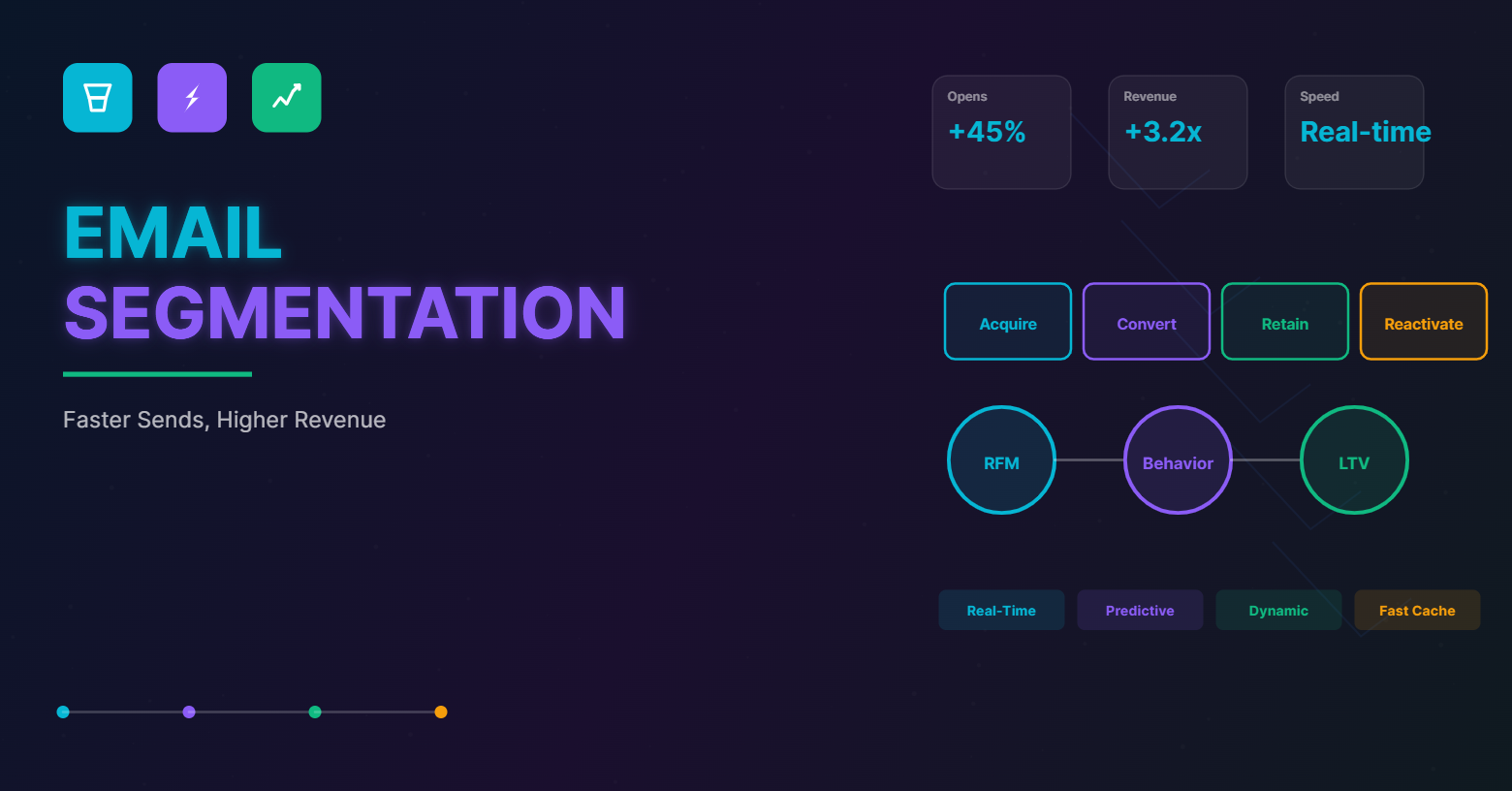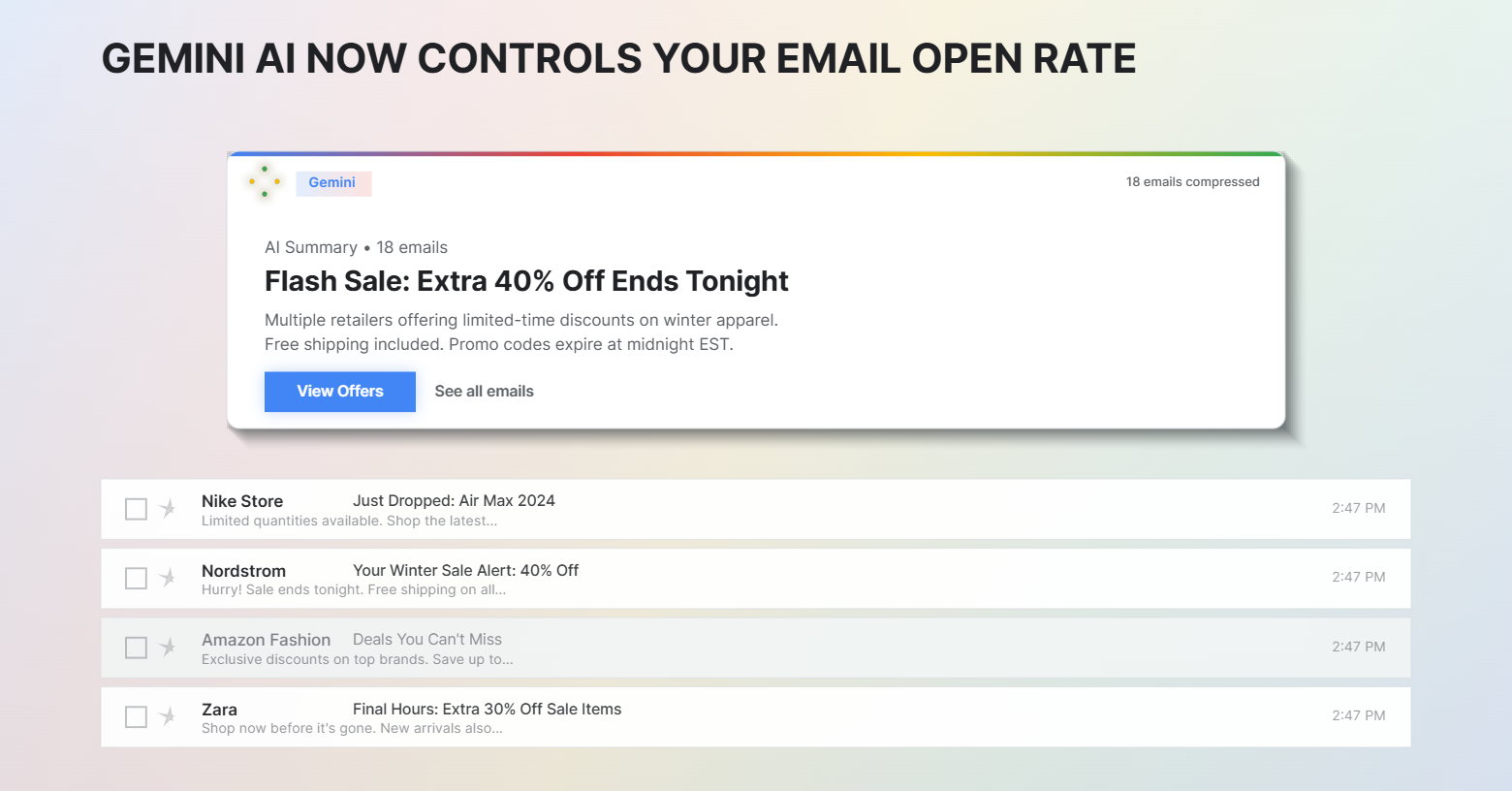To lay the card on the table, every business (eCommerce industry) is in an intense competition period. You have to do something unique compared to your competitors to stand out from the crowd. Agree?
“Once your audience begins to watch, you have eight seconds to grab their attention. Longer your audience stays on your site, the more likely they are to convert.” – Pon Pandian, CEO of TargetBay
Imagine you’re about to leave the department store, and something gets your attention on the way out. It can be some offers or the launch of a new product that takes you back to the store. The same thing happens here with the website with the exit popup advertising.
This page acts in a simple way, giving instant and helpful guidance to the visitors of the website in case they missed the other call-to-action (CTA) of the site. With the right message and timing, the exit intent pop-ups can act as a cost-effective lead-generation tool. That can also lead user engagement on the website to increase 4X time.
Also read: What are pop-ups? How to create one for your webpage?
What is an Exit Intent Popup?
The exit popup is also known as the exit intent popup, a widget that appears on the website before you bounce. Usually, it has a headline and a CTA that redirects you to the particular page to make you take action.
These exit intent pop-ups, messages, and designs can be customized according to the information on the page. Well, this can be shown to all visitors, which can reduce the abandonment rate, collect feedback, build an email list, and more.
“Fortunately, exit intent popups are an effective marketing tool that maximizes conversion. It is a form of last-minute call-to-action for online businesses”. – Pon Pandian, CEO of TargetBay.
How do Exit Intent Popups Typically Work?
Technology plays a profound role here! When you go to a website (e.g., an eCommerce site) and are about to leave the site, I’m pretty sure you must have seen a pop-up with offers. If yes, then you have indeed seen exit-intent technology in action.
Yes, the website uses exit-intent software to track the user’s mouse pointer movement on the website’s active area. Once the mouse pointer moves to a static area like a toolbar or search bar, exit-intent technology detects it. It triggers the exit intent popups right immediately.
Does Exit Popup Work on Mobile?
Certainly yes! Over half of the traffic comes from mobile devices. How could it then be missed for mobiles?
You know, exit-intent technology works on the cursor movement of the user. How does that strategy work for mobile? The exit intent popup trigger for mobile devices varies from the desktop. In fact, it works more acutely for mobile devices.
If the user views on mobile, the exit-intent software could trigger the exit popup when the user,
- Scrolling up rather than down
- Press the back button
- Switch between tabs
- Stay on the page for a longer time
- Leave the page idle and close it
Usually, these pop-ups on mobile cover the entire screen, which makes it messy. Instead, it can be done in two ways.
- The content and image of the exit popup should be made small to fit the mobile screen. But, this way destroys the desktop view.
(or)
- A more appropriate approach would be to design the exit intent popup for mobile and desktop separately and run the campaign for precise results.
Exit Intent Popups: A Quick Use Case & 5 Best Practices
Exit popups have many beneficial use cases, and they act as a last-minute hook to stop your visitors from jumping to your competitor’s website. And remember, the exit intent popup can have a significant impact only if implemented properly.
Creating a Great Exit Intent Popup
Everyone may not be a fan of the exit popup. It can only be a hook to your website and make goer to customers if it is thoughtfully designed and implemented.
If your websites have too many exit intent popups, it can even annoy your customers. Let’s talk about how to create compelling exit intent popups.
1. Focus Target Audience
It is not only your web pages or other forms of content; even exit intent popups should be created by focusing on your target audience. That is when you can create the exit popups with personalized messages that turn your visitors into customers.
For instance, if you run a gift store, you can create an exit intent popup focusing on the upcoming occasion (Valentine’s Day).
2. Clear Copy
Though the exit popup has a simple message, it should be strong enough to convert the visitors into customers. For example, when customers abandon the cart, you can display “Take me with you 10% discount.”
3. Compelling CTA
Definitely, the exit intent popup should have an impactful Call-to-action (CTA). With simple, motivational phrases, your user should be attracted to complete the purchase.
4. Relevant Image
The image you opt to display on your exit popup should be relevant to your website and what you are trying to promote. For example, the image of the Winter clothing store exit popup should have a person wearing a winterized jacket and gloves.
5. Attractive Design
The design of it should be clear and understandable to the customers. Both design and content shouldn’t overlap and make the customers confusing. The offer should be displayed in bold and in H1, and the CTA should be clearly differentiated in a box.
How To Create an Eye-Catching Exit Intent Popup Using BayEngage?
- Login to the BayEngage account
- Click on the Signup Forms

- Click on Create New

- Choose your goal, your types, and display them as
- Now choose the Popup Template

- Give the form name (which will be displayed only to you)
- Click on the Create button to design the template according to your needs. You can add a heading, text, image, CTA

10 Examples of Exit Intent Popup You Should Know
1. Exit Popup Examples for Newsletter Subscription
Adding an exit intent popup to your website can make your visitors become your newsletter subscribers. How?
An exit popup appears with a simple design and message stating, “Receive news about your brand, product launches, and updates.” Who wouldn’t be interested? To know what is cooking inside.
For instance, you can see how Vogue, a famous one-stop destination for women’s fashion, beauty, and lifestyle, has come up with a simple exit popup to make the visitors become their newsletter subscribers to get updates about their fashion and beauty picks.

Source: Vogue
2. Exit Popup Examples for Yes/No Form
Building on the email list and generating quality leads are the biggest sticks a brand faces; in that way, you can use yes/no exit popups on your website. Remember: you won’t get anything without giving – this works as simple as that.
You can see in the image below how Ketch used the popup showing the percentage of discounts to the visitors in exchange for their details. But, the brand has kept a catch, along with an open gate, so the visitors can either grab the offer by giving their email and contact number or reject it.

Source: Ketch
3. Exit Popup Examples to Create a Free Account
One strategy for SaaS product companies to generate leads is to incorporate a popup on their high-performing pages or blogs. This enables visitors to create a free account and provides the company with their email address for further communication.
For instance, TargetBay has successfully implemented an exit-intent popup on one of their popular blogs, attracting quality leads interested in AI for email marketing.

4. Exit Popup Examples to Get a Resource
I’m sure you’ve heard of gated content. You can use exit popups to collect email addresses from gated content audiences.
Backlinko’s exit popup is a great example.

Source: Backlinko
5. Exit Popup Examples to Get the Offer
Kate Spade has implemented an exit popup technique on its website to capture visitors’ attention and encourage them to purchase and return to the site.
The brand has provided discounts and free shipping, along with the message “on your next purchase,” in order to incentivize customers to make a repeat purchase.

Source: Kate Spade
6. Exit Popup Examples to Offer a Chat
Undoubtedly, your customers are an essential part of your business, and providing them with an easy way to communicate with you is important. You can add exit-intent popups to your product or service page and ask if they need to connect with someone from your team or have any other queries.
This can help you better understand your customers and improve your brand’s relationship with them.

7. Exit Popup Examples of Abandonment
Exit popups are a popular way for businesses to generate qualified leads and build their email lists. Specifically, exit popups for cart abandonment, website bounce, and pogo-sticking provide the greatest opportunity for conversion.
For instance, Bank of America has used the exit popup at the bottom of their web page. When you scroll down, the popup doesn’t appear, but when you scroll up immediately, you can see the exit popup asking you to open a checking account and get $200.

Source: Bank of America
8. Exit Popup Examples for Exclusive Offer
Using an exclusive offer exit-intent popup is an effective way to personalize and highlight your brand. Rather than displaying generic popups, this approach can capture the attention of your visitors.
For example, Miraggio, a handbag brand, has designed an exit popup with an extra offer and a line “only for you.”

Source: Miraggio
9. Exit Popup Examples that Add FOMO
If you’re running any limited-time offers on your website, you can also use an exit popup. When visitors are browsing your website, and they’re about to leave for your competitor, these FOMO offer exit popups can make them stay longer and browse more of your products. This can also encourage them to purchase on your website.
For instance, you can see in the image how the brand Callaway has used the exit popup with the time left over to grab the offer with a line “before the clock runs out.”

Source: Callaway
10. Exit Popup Examples to Invite to Loyalty Program
This is one good strategy to make your visitors and customers to make them join your loyalty program. As a brand, implementing a loyalty program can impact your business positively in many ways. As a result, it leads to an increase in sales.
You can see in the image below how the Adidas brand used the exit popup to make their visitors and customers join their loyalty program “adiclub” showing the benefits of joining the VIP program.

Source: Adidas
Generate Quality Leads and Increase Conversion with Exit-Intent Popup Using BayEngage
Exit intent popups are a simple yet effective method to convert visitors into customers at the last minute before they jump into competitors. As a brand, you shouldn’t miss an opportunity to grab your audience’s attention, even at the last call, which must be your prioritized goal; in that way, exit popups can play a major role.
You can create an exit-intent popup for mobile and desktop audiences; that way, you can cater to your target audience regardless of the device they use to connect with you. Still, suppose you aren’t convinced to use exit pop on your web pages. In that case, you will miss an opportunity to grow your email list effectively and strategically, impacting your business primarily.