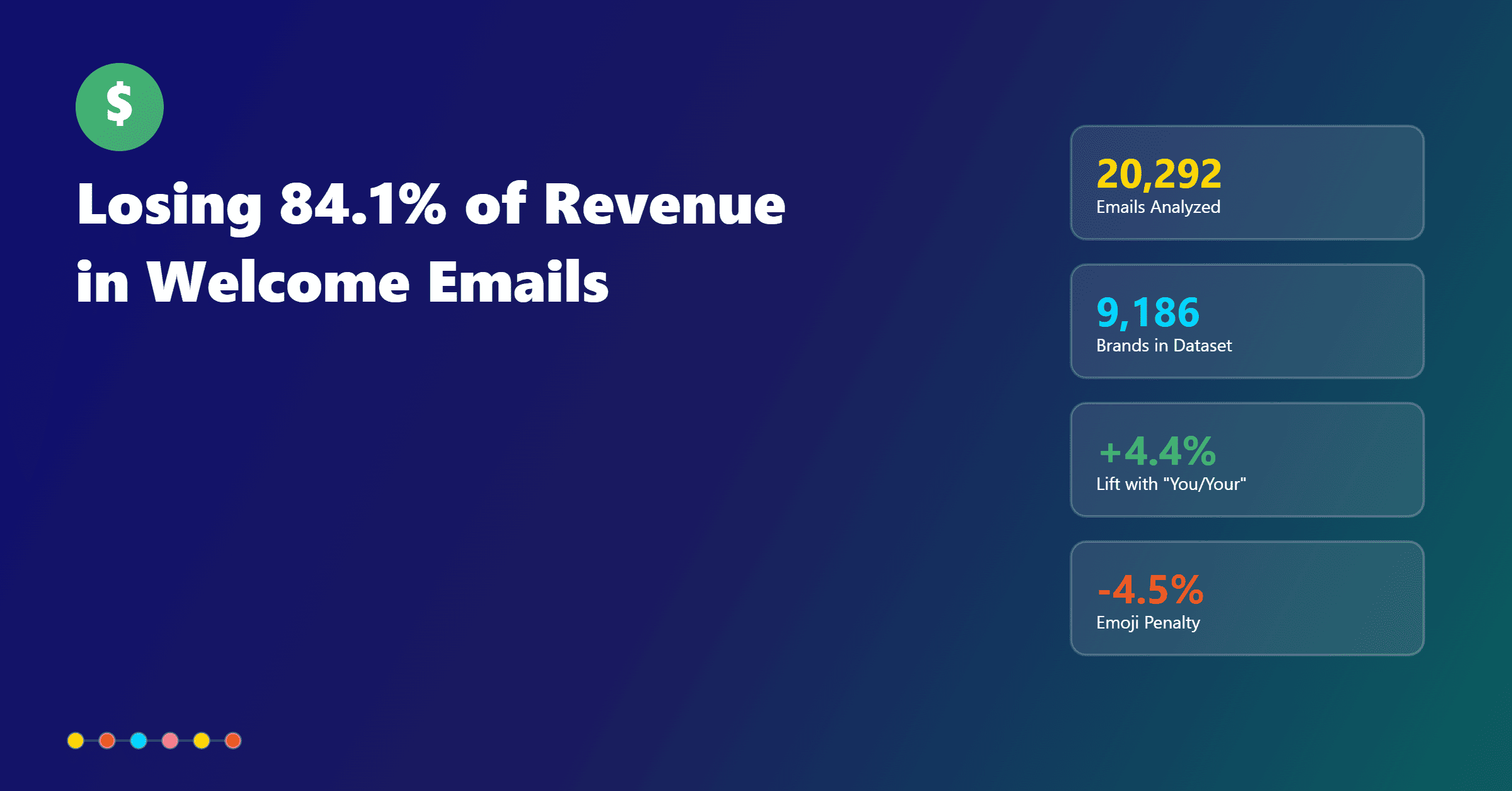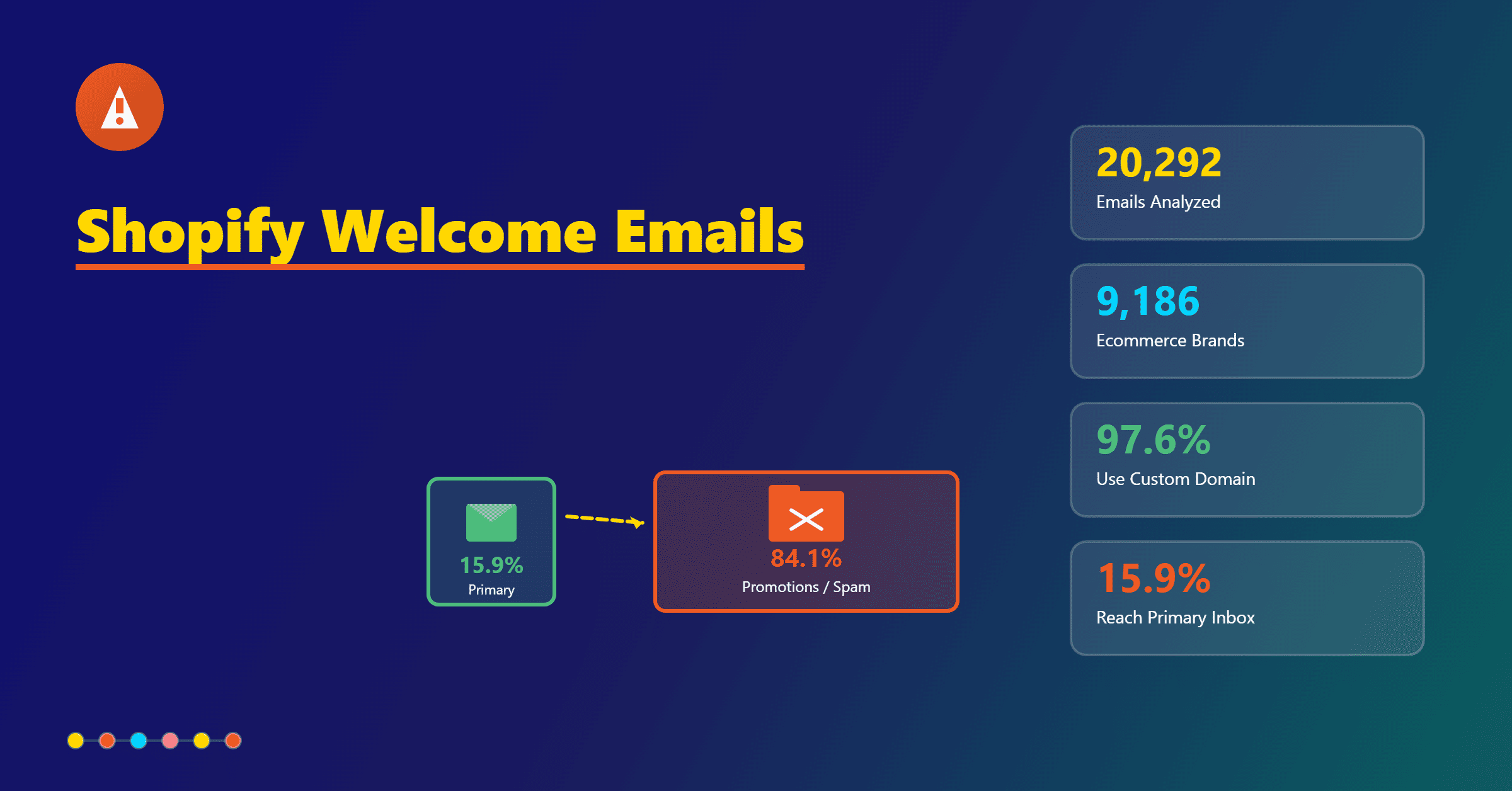Here are some key features to note in BayEngage apart from the WooCommerce abandoned cart email:
- 300+ responsive email templates
- Simple email builder
- Millions of free stock images
- Real-time analytics and reports
- Email automation
- A/B testing
- Lists and Segmentation
- Third-party integrations
- Autoresponders
- Popup builder
- Phone, email, and live chat support
- SMS marketing
#6: Set Up Push Notification
Reminding customers of what they’ve left behind after they’ve left your site is essential. Using web push notifications is another more straightforward, faster, and more direct approach than the cart recovery email mentioned above.
It raises shoppers’ brand awareness of your products in the same way that ad retargeting does, but much cheaper and more accessible.
For example, a close with a push notification will immediately send a reminder to let them know they have forgotten something in their cart. These notifications are clickable, allowing them to return to complete the purchases right away.
Email Templates For WooCommerce Cart Abandonment Recovery
Here are some fantastic free abandoned cart email templates to help you improve your email marketing strategy.
Get Started With WooCommerce Cart Abandonment Recovery!
This blog contains a wide range of suggestions. But where do you begin? We start with the lowest-hanging fruit whenever we consider taking action in any business.
If that’s your case, we’d recommend checking the email marketing strategy that is easily capable of supporting the strategies outlined in this blog.
Then, consider things you can do to set your emails apart from the tried-and-true methods used by everyone else. Re-energize those campaigns with a bit of fairy dust. Improving your WooCommerce cart abandonment recovery is a step-by-step process requiring numerous smaller steps.
We’re also excited that BayEngage can help WooCommerce store owners recover lost sales. So, with BayEngage, set up your first abandoned cart email and start increasing sales on your WooCommerce site.