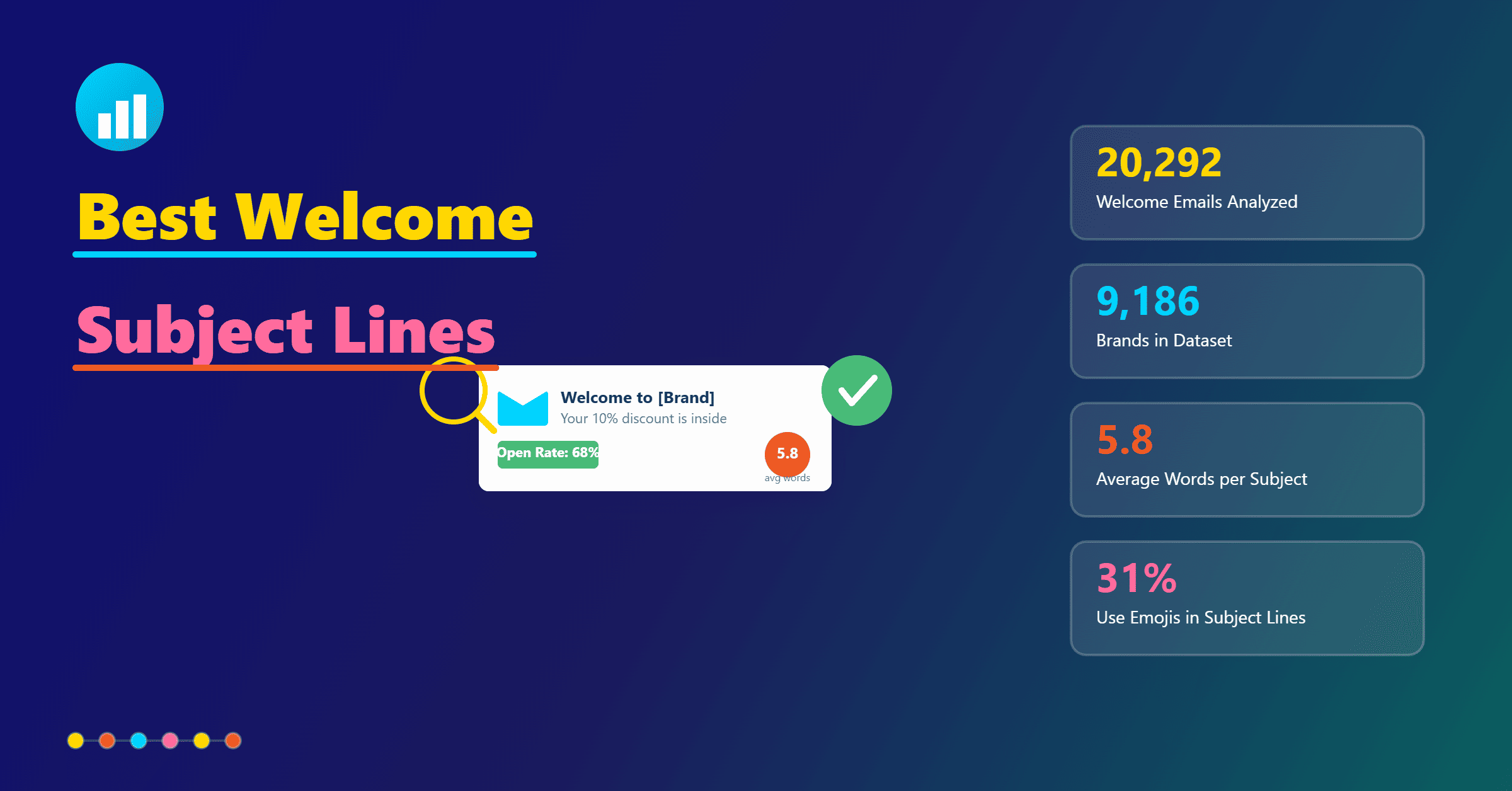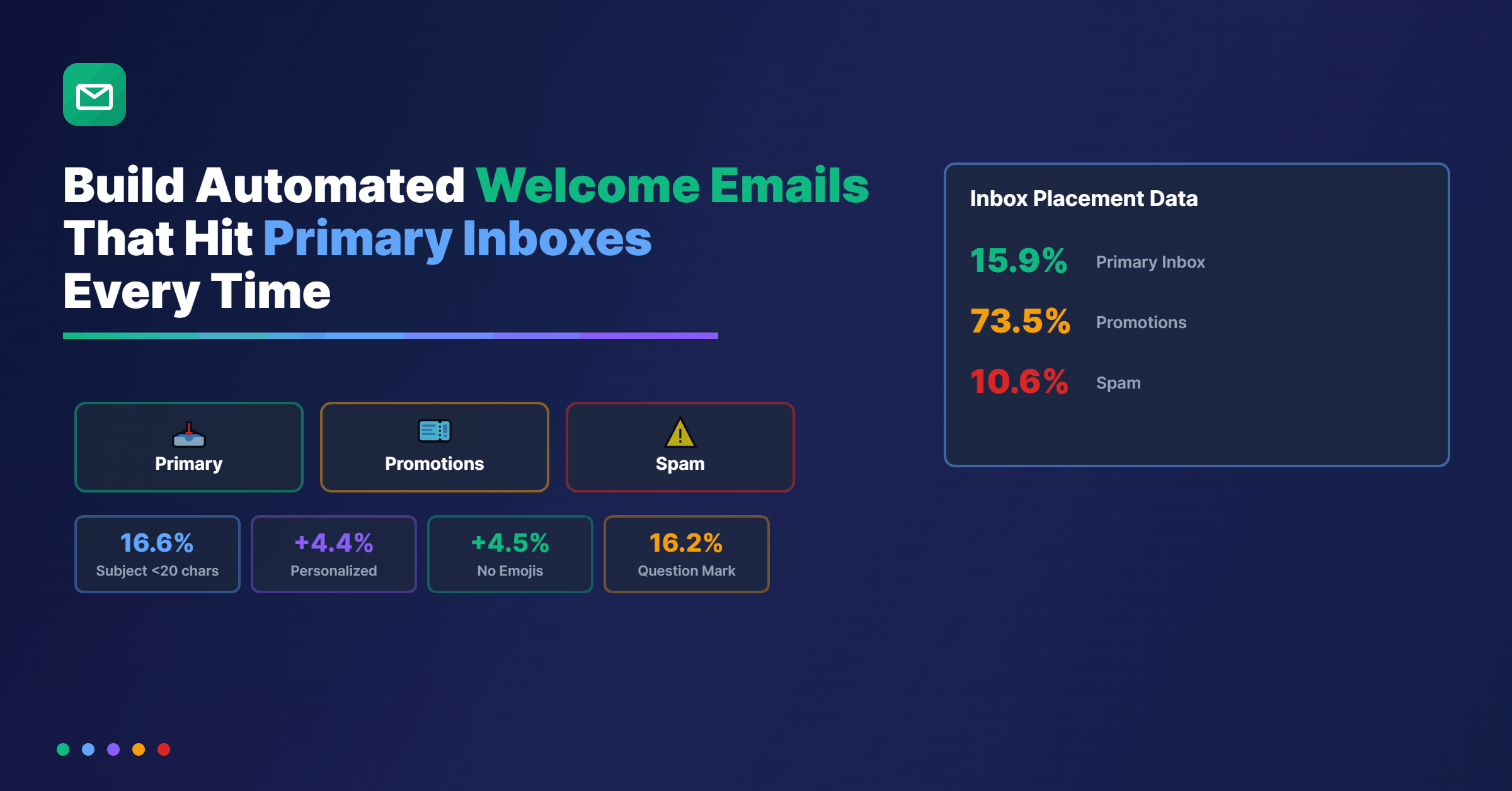15 Shopify email notifications you should be sending and how to make them stand out and convert
The best way to understand Shopify email notifications and how you can utilize the community in the best possible manner is by putting it in the context of various types of email notifications.#1 Shopify email notifications: Customer account verification email
What is it?
A customer account verification is one of the first emails that go out to the customer when they sign up on your Shopify store. It contains an activation link for the account via which they can further interact on your website.How to make it better?
Do not beat about the bush. Instead, get to the point faster. Your goal is to sell your product. Pitch a clear CTA to the customer to verify their account and maybe even include a subtle nudge to get them to make the first purchase.#2 Shopify email notifications: Customer account welcome email
What is it?
Once the customer clicks on the invite and completes the verification, an automated welcome email is sent. That is known as a customer account welcome email.How to make it better?
If a visitor to your Shopify store trusts you enough to create an account, send them a welcome email to make them feel special. You can also use this space to offer them a first-purchase discount, introduce them to the loyalty program or nudge them to join a social community if you have one. And the best thing is welcome emails increase your Shopify email open rate.Example:
#3 Shopify email notifications: Customer account password reset notification
What is it?
This is another automated Shopify email notification that is sent out to the customer as soon as they request the password reset option on their customer account.How to make it better?
If a customer has asked for a password reset, there are high chances that they are already quite frustrated after multiple failed attempts to access their account. Give them a clear call-to-action button via which they can reset their password, and maybe a witty one-liner after that. Keep this one minimal.Example:

#4 Shopify email notifications: Order confirmation email
What is it?
This is an automated Shopify email notification that is sent to the customer once the order is placed and confirmed. It contains the details of the order placed and, in many cases, the receipt along with an order confirmation email at the bottom of the email body.How to make it better?
Think from the perspective of the customer. They have just placed the order and are particularly feeling happy with the anticipation of receiving the product or service. Play on it. Give them the information about the next steps, of what they can expect next. You can also use this as an opportunity to cross-sell, i.e. by recommending products/services that would go well with the one for which the order is placed.Example:
#5 Shopify email notifications: Order cancellation
What is it?
This is the email notification sent when an order is canceled, either because the customer did it or because of the non-availability of the product at your end.How to make it better?
An order cancellation makes the customer feel a little disappointed. How can you leverage that? Firstly, take care with your copy and CTA. Make it personal. Secondly, try to offer them a discount on their next purchase to placate them. Finally, give the customer the details of the refund and when they can expect it.Example:

#6 Shopify email notifications: Order refunded
What is it?
This is the email notification sent when the refund for a canceled order is complete.How to make it better?
This is the customer’s money we are talking about. Make this email as simple as possible and avoid placing any promotions. Just provide clear details of the refund, amount and date included. You can also reach out and request the reason for canceling the order, to understand your customer better.Example:

#7 Shopify email notifications: Abandoned cart checkout email
What is it?
An abandoned cart email notification is sent out to the customer if they add the product to the cart but do not complete the purchase. The average cart abandonment rate is a whopping 68%.How to make it better?
The customer may either have forgotten about the cart or may have found a better alternative. Either way, the best way to take advantage of this notification is by playing on the scarcity and urgency factors. Draft the email in such a way that the customers feel they are losing out on an incredible opportunity by not making a purchase. Play on the ‘Fear Of Missing Out’ factor to get them to act on your notification.Example:
#8 Shopify email notifications: Back in stock email
What is it?
The visitor liked a product on your website but it was out of stock. You ask for their email id so you can notify them when the product is back in stock. This notification email is triggered automatically when the product is restocked.How to make it better?
The best way to entice and convert a visitor is by being direct. Mention the brand and product name in the subject line itself, without beating around the bush. In the body, repeat the same and make sure you make your product image the hero of your email. Place the call-to-action in the middle of it, linking it to the purchase page. Remember, you don’t need to be verbose here. Just a quick line or two and let your back-in-stock product to the deed. Want more? Suggest some similar products, just in case.Example:
#9 Shopify email notifications: POS and mobile receipt
What is it?
If your order confirmation email does not contain a receipt, there are chances that your customer may request one separately. That’s when this Shopify email notification is sent. Alternatively, this is also sent if your customer has made the purchase in person at a brick and mortar store, and requested the invoice by email.How to make it better?
The best way to leverage this email notification is by first providing the customer what they want, i.e. the digital invoice, via a clear call-to-action. Then, you can probably establish an online relationship with them as well by providing them sign-up links to the other sales pages on your Shopify store.#10 Shopify email notifications: Fulfilment request
What is it?
If you partner with a third-party fulfillment service, that’s when this Shopify email notification is sent out to them.How to make it better?
Keep it simple so as to make your order fulfillment email notification easy to grasp the main information from. It should simply include a clear request for fulfillment.#11 Shopify email notifications: Order shipping confirmation email
What is it?
Once the customer’s order is fulfilled, this is the Shopify email notification sent to them with all the details, including the tracking number and the approximate time of delivery.How to make it better?
Think from the perspective of the customer and how excited they might be waiting for the product. Build up excitement in this email and probably include a feedback column. You can also use the space to suggest other products to them based on what they’ve just purchased.Example:
#12 Shopify email notifications: Shipping update
What is it?
If your shipping confirmation does not include the tracking details, this is the email notification that should do it. This is sent when the tracking number or the courier number is generated.How to make it better?
Provide clear details to the customer and ensure that you have accurate data when it comes to the shipping update. Another thing that you should make sure of is that you are connected to your shipping provider. Provide contact details in the email, just in case the customer wants to reach out to you regarding further updates.#13 Shopify email notifications: Shipping out for delivery
What is it?
This is sent out to the customer when the product’s shipping status is updated or changed to ‘out for delivery.’How to make it better?
Work on the anticipation of the customer who might be waiting eagerly for the product to be delivered. Use a quirky line and create simple but fun imagery. You can also use the space to suggest they can take a look at other products in your store while they’re waiting.#14 Shopify email notifications: Shipment delivered
What is it?
As the name suggests, this email notification is sent to the customer as a confirmation that the product has been delivered. Basically, it is sent when the shipping status is changed to delivered. If the shipping merchant’s portal and Shopify store are connected properly, this is an automated email that goes out as soon as the status of the product changes to ‘delivered’ on the shipping merchant’s portal.How to make it better?
Initially, your tone was in sync with the celebratory tone of the customer. In this last shipping email, you should switch the tone to a celebratory one because the customer has now received the product that was ordered. To make the most of this email notification, you can also ask the customer if they would like to give a review when a follow-up mail is sent in a couple of days.Example: