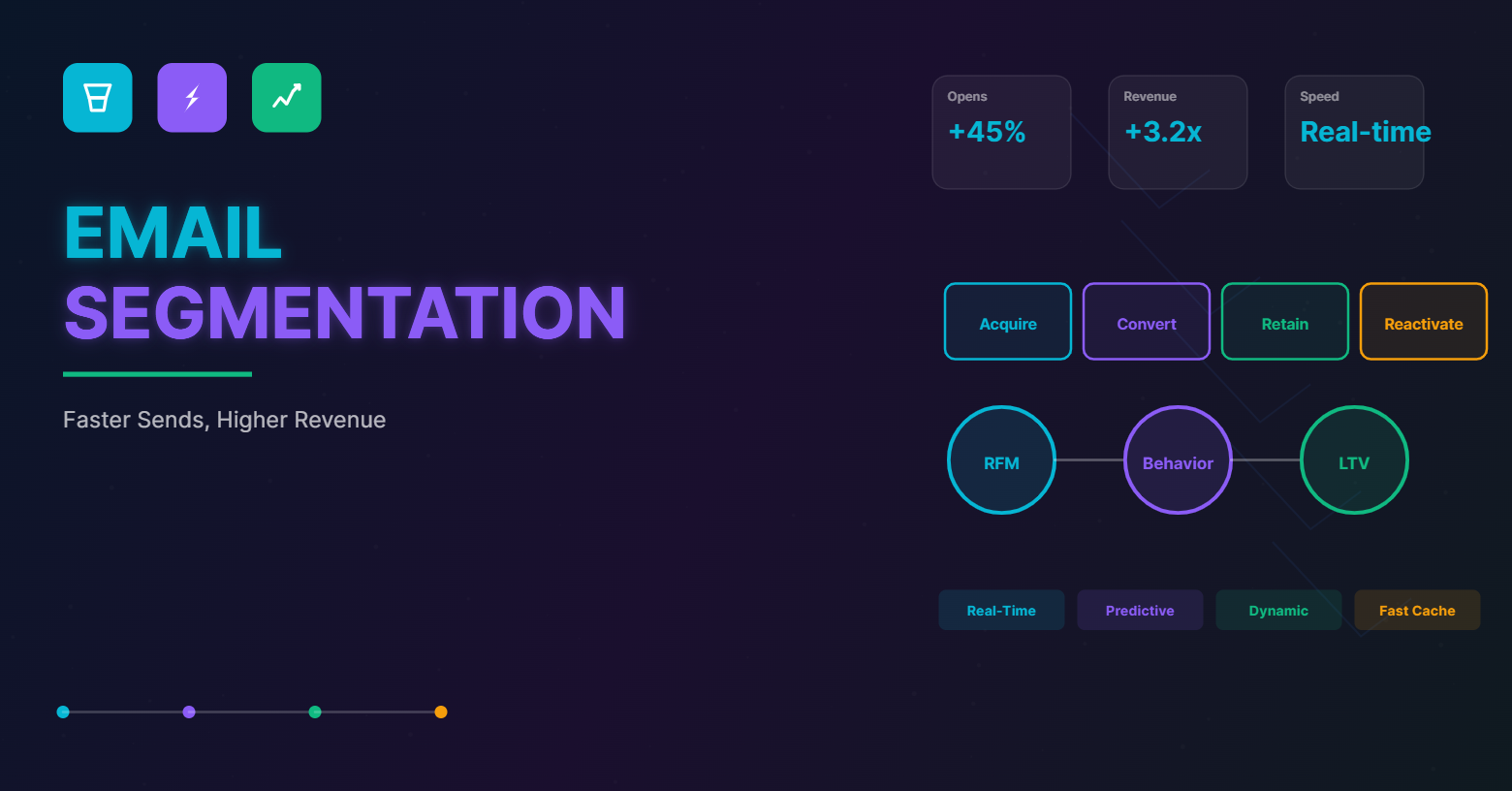Loading speed is an essential aspect of any website. According to statistics, more than 40% of website visitors want it to load in less than 2 seconds. And if the site takes more than 5 seconds to load, about 40% of these visitors will never return.
A faster website is vital for both SEO and user experience. If your business site loads slowly, you’re likely to suffer adverse effects ranging from disappointed visitors to potential business loss. A business website is an indispensable marketing tool in this era and a significant investment that can make or break your business.
What Is Website Performance?
Website performance refers to how fast the site loads. It’s vital to monitor your website performance to ensure it displays content as quickly as possible. An ideal site should load pages at a consistent speed and should not experience unexpected downtimes. Website performance ensures a browser’s experience is as smooth as possible.
The Difference Between Server Load Time and Front-End Page Speed
Front-end page speed refers to the interaction between a visitor’s browser and the website. Front-end optimization refers to fine-tuning a website to enable it to load faster and become more user-friendly.
When someone visits your site, the content in your site passes through several application layers before appearing in the visitor’s browser. These layers are referred to as “front-end” and “back-end.” The front-end comprises HTML, JS, CSS, images, and many more.
On the other hand, server load time refers to the amount of time needed to load a website’s HTML document and make it available to the client. If the server load time is poor, it will take a long time for the material to load.
To improve server performance and ensure faster response times, many users choose to buy RDP for reliable and optimized hosting solutions.
The server response time is measured in time to first byte (TTFB). Both front-end page speed and server load time are important metrics that you should monitor because they offer information about the user experience for site visitors.
A Slow Website Will Hurt Sales and Conversions
Online shoppers have a small attention span. If your site takes too long to load, very few visitors will have the patience to wait, and many will most likely switch to your competitor sites. 75 % of visitors to your website bounce back if your site’s load time exceeds 3 seconds.
Page load time affects the user experience, consequently impacting customer satisfaction. Any extra second in your site loading speed breeds a negative perception of your business. You lose a valuable opportunity to engage with your visitors.
The Growing Use of Mobile
Unlike in the past where desktop searches were dominant, most search traffic today is from mobile devices. Your site should be mobile-friendly if you want to capture more potential customers.
Most mobile users are less patient than PC users. They need to find content fast because they’re often on-the-go when browsing. If your site can’t load quickly, they won’t think twice before switching to another. You can increase your site’s conversion if you make improvements to your mobile website’s page speed.
Page Load Time Affects SEO
Besides impacting user experience, page load time also affects SEO, making it a crucial factor in delivering effective white label SEO services. Google can penalize you if your site shows signs of poor user experience. It will even not rank your website if it shows slow page load time. On the contrary, faster sites get recognition by Google, and their ranking is boosted.
Besides improving user experience, fast page load time also minimizes operational costs. There is a butterfly effect when you improve your website’s loading speed. A fast site provides a better user experience; Google ranks it high; more customers flock to it, eventually resulting in high site visits, conversions, and revenues.
How Website Speed Directly Affects Your Sales
If your site has issues with the loading speed, you end up losing many prospects that may have turned into loyal customers. This means you also lock out sales and profits. Additionally, most dissatisfied customers often share their negative experiences with others, which can ruin your business significantly.
According to Akamai, 79% of the dissatisfied customers may never revisit your website, meaning you’ll also be losing return business. According to Business Insider, 48% of transactions in e-commerce are by return customers, quite an important figure.
Alex Chapman, founder and SEO director of SEO Partners, says “the search engine gives you the traffic, but rankings will not be sustained if the user experience is poor, particularly with how Google machine learning algorithms work. The website speed and mobile-friendliness are a vital part of SEO, and you can not sustain your keyword rankings with a poor user experience. Check out some further tips Alex has on ecommerce SEO.”
Walmart researched the importance of page speed with respect to conversions and made a notable analysis of how their clients made purchases and how they responded to page loading time. Many studies have shown that faster page load time increases traffic to a website and subsequently boosts sales and profits.
Importance of Page Speed
In the modern-day world, customers are looking for a fast, reliable, and unique user experience online. They need answers to their queries quickly and effortlessly. If asked, most people would prefer to ask Siri or Google Assistant for solutions to all their problems so that they don’t have to move a finger. It’s only that the assistants are not advanced enough to answer complex questions, yet. So, if your site loads slowly, you can rest assured no one will have the time to wait.
Website performance is an essential part of your business. 46% of shoppers testify that they can’t return to a slow site. As a business owner, you need to take website performance with the seriousness it deserves.
Conversion Rate vs. Page Traffic
Website traffic and conversion rates intersect. If your website is receiving massive traffic, the probability of converting more leads is high. This notwithstanding, you should also mind the quality of the traffic. Your goal should be to bring an audience that is more likely to convert than blindly direct visitors to your site—the ideal traffic increases conversions.
Tools Used to Measure Website Performance
The internet is loaded with many free tools you can use to monitor and measure your site performance. Also, if you want to use paid tools, they are available. These tools measure your site’s speed and applications to facilitate website optimization. The tools also indicate the changes that need to be implemented to ensure a high-quality user experience.
Website performance measuring tools analyze your content delivery network and plugins that may result in loading problems. They also locate large media files that hinder the flow of information on your site. Besides, they check the JavaScript and other possible causes of the dawdling loading.
With the right information, you can start optimizing your website and increase its loading speed. The following are some simple and easy to use tools that you can utilize to measure and optimize your website:
- LoadView
- LoadUI NG Pro
- Apache JMeter
- LoadRunner
- WAPT
- NeoLoad
- AppLoader
- LoadComplete
- martMeter.io
- Appvance
- WebLOAD
- Loadster
Tips to Improve Website Performance
If you’re worried about your site’s speed, you need not worry. Implement the following tips, and you’ll notice a significant difference in how your site loads.
Pick a Reliable Web Hosting Provider
If your website is sluggish, it’s time to upgrade or change your provider. It’s advisable to keep off the cheapest web hosts since the cost may reflect the services they offer. If you’re on shared hosting, it’s time to think of installing a dedicated server or VPS or upgrading to VPS hosting.
One of the ideal options is to host your business website on an e-commerce platform. Such hosting providers offer the necessary support, features, and tools you need to ensure your business site is fast enough. They also offer shopping cart software, security initiatives, payment processing services, SSL, and much more. Besides, the service provider can help you increase traffic using the latest e-commerce software.
Some of the e-commerce platforms where you can host your business website include Shopify, Shift4Shop, and Bigcommerce. Some businesses despite paid hosting without looking at the benefits that come with such plans. Remember, as your site grows and more content is added, it becomes slower. Understand the options you have before subscribing to paid web hosting. Such plans can significantly improve your website performance.
Compress Images & Optimize Files
Images occupy about 60% of the bytes loaded page, which translates to about 1504 KB. In comparison to other pages, assets such as video (294KB), CSS (45KB), and scripts (399KB), images take up a considerable amount of HTTP space.
If the image is big, it’ll take more bandwidth and time to load. That’s why simpler images are preferred. If your pictures are large, use optimization software such as image optimizer or compressor.io to bring them to the right size. Your images should be less than 150KB and no more than 1920 PX; they should be average or medium quality. Large images can distract your visitors by loading pages slowly.
Optimize Your Database to Increase Page Load Speed
Database optimization should be part of your website routine maintained. It is one of the most efficient ways of improving your site’s speed. If you use many plugins on your websites, such as those used to store statistics and data, your site will become slower when the storage fills up. Optimizing your database is very handy in making your site load faster.
Make Your Site Mobile Responsive
Besides optimizing your site for PC, you need to make it more responsive to mobile and other portable devices such as tablets. A 2019 survey by Statista showed that 38.21% of internet traffic in North America comes from mobile. When redesigning your website, start by creating codes for mobile, then you can later incorporate these for tablet and desktop.
If you’re working with a constrained budget, you can choose mobile as your primary device and work on the desktop later. If you design your site for mobile-first, you will have solved the problem of unnecessary dependencies. If you want to know if your website is mobile-friendly, go to Google’s friendly checker, input your domain and check the results. If you’re having any trouble with the process, you can consult someone with adequate skills.