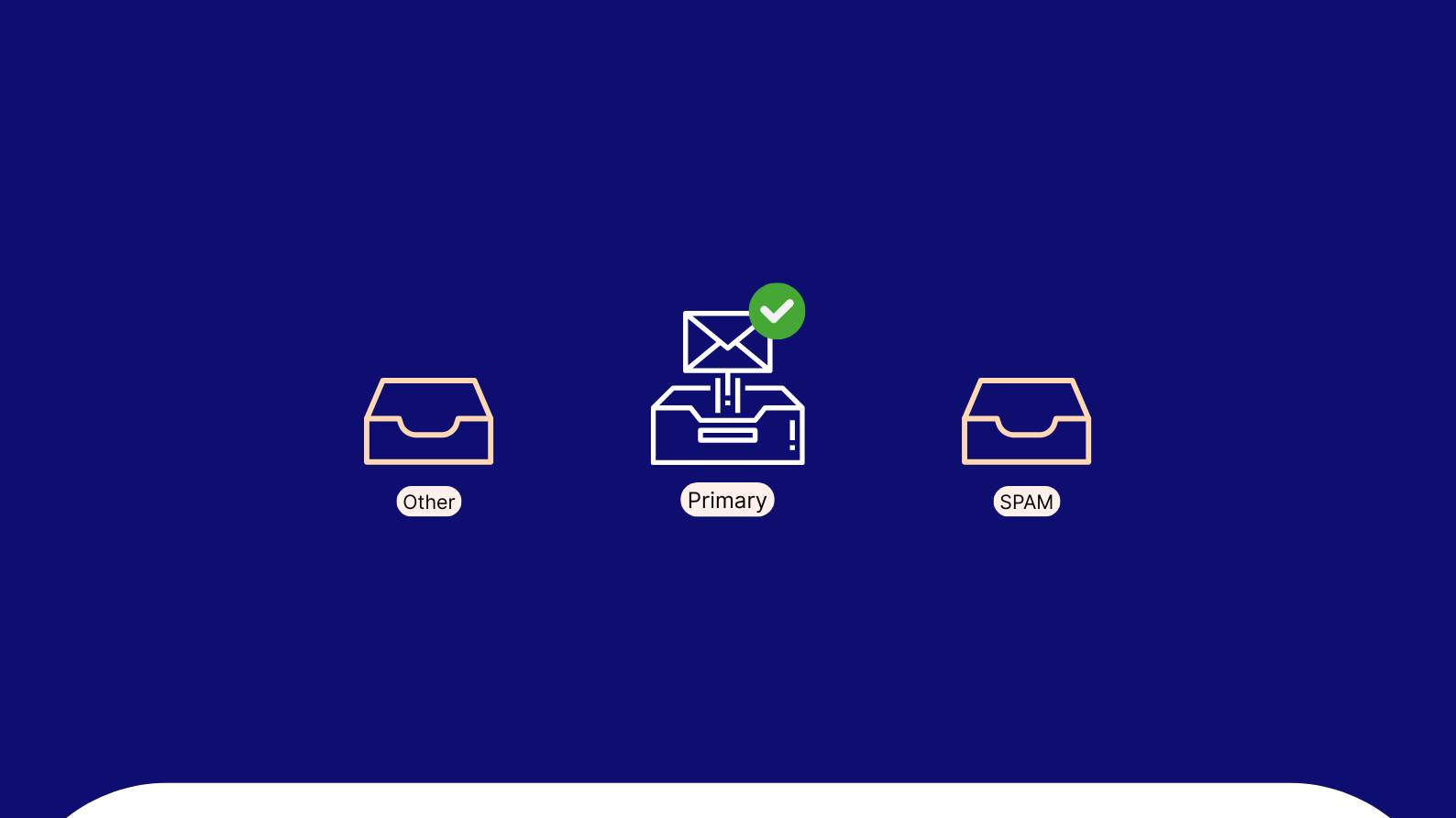Regardless of where you work, if you have any kind of white-collar job or even an administrative function in a blue-collar workplace, you send myriad emails daily.
Now, if you have correspondence with a partner or a supplier, this is never a problem, but what happens if you’re conducting marketing via email? What happens if you’re trying to ensure that people not as invested in correspondence with you engage more heavily with your brand?
Simply put, email marketing and its efficiency is a well-researched topic, and it’s not particularly hard to find answers to this question. Here are the top five simple tricks you can pull to improve your email marketing CTR by quite a margin.
1. Better subject lines
The subject line is the sole determiner of whether an email gets opened. No, this is not a bold statement; it’s the only thing a user sees (that and the sender) when receiving an email. Therefore, this needs to be the first thing that you improve on.

- Short and to the point: When it comes to the subject line, while you can write as much as you want, usually there’s a 55-character limit for the cut-off point on a desktop/laptop and roughly 30 characters for a mobile phone. You need to squeeze your main point in this part, so put your main point at the start of the sentence. Even if you need your subject line to be longer, ensure these first 30-55 characters are self-sufficient.
- Create curiosity: Remember, the subject line is the subject line and not the content of the entire email. The whole point is to spark their curiosity and make them want to open your email. Also, keep in mind that clickbait is off the table. By setting the expectations, you determine whether they click on your CTA. Don’t be too greedy.
- Avoid spammy language or emojis: Spammy language is hard to define, but words like free, urgent, and guarantee are out there. Remember, you can create a sense of urgency without using the word urgent. As for emojis, this is something that not everyone agrees on, but email is still a formal means of communication.
Once you adopt some of these rules, writing great subject lines will be quite easy.
2. Valuable content
While it’s true that an email is supposed to be a funnel toward your page, you also need to look at it as a standalone feature. After all, if you had a message that fits these 30 characters, you could have sent an SMS instead. Sure, they need to visit the site or an app to learn more, but simultaneously, you want them to understand what you expect them to do immediately. The content of the email needs to possess an offer or information that your reader will find valuable.

- An offer: The most common email marketing experience involves an offer from the business. They usually offer an item you looked at and decided not to buy. This is the best way to combat shopping cart abandonment.
- Post-sale follow-up: Here, you’re not just thanking the customer for their purchase; you’re also letting them know that you’ll have a new collection soon or that they’ve earned many points. The thing is that by offering an extra incentive, you can make a world of difference.
- Updates: Another example of valuable content is the information about policy changes. Again, while you may be legally obliged to disclose everything, you also want to offer your audience a brief rundown of the most important changes. You can extract these with the help of a legal document comparison tool and present them in bullet points to your audience.
- Educational content: An education of this type can be incredibly brief. Overall, microlearning is getting bigger and bigger in the online community, and you need to get on top of this as soon as possible.
By thinking about the content and not just the technical aspect of your emails, you’ll already put your CTR ahead of everyone else.
3. Personalization
We live in an era of spam and email blacklists, and no matter how effective some email services are in filtering spam, much of it comes through. It gets even worse. It doesn’t take your email to be labeled as spam for it to be ineffective. Instead, people can just see it as spam.
- Collect relevant data: First, you need all the data to make personalization possible. You need the name of the recipient, their location, and even their user history so that you can provide something they’ll be interested in. Now, how you get this varies. Sometimes, you’ll use cookies; at other times, you’ll work with user-provided information (during registration).
- Personalized subject line: We left this part out while discussing subject lines since it’s about more than just subject-line writing skills. When you know an item they added to their shopping cart, write a subject line starting with “X (product) is now 40% off.” The CTR will rise, even if they don’t make a purchase later on.
- Location-based personalization: Some e-commerce businesses are not just online; they have offline representation, and referring people to contact local stores may be quite fruitful. You also want to adjust the offer to the local currency, standard, and additional variants.
- Storytelling: Once you have a customer profile, it will be a lot easier to customize the message so that they find it immersive or, better yet, relatable. For good storytelling, however, you must first know your audience.
You would be surprised at how effective automation software has become for customization and personalization.
4. Optimizing for mobile
Roughly 65% of all emails are opened on mobile. Therefore, not considering the mobile-friendliness of your emails is illogical. Still, how does one optimize for mobile? Well, there are a few things you should try out; one of them is keeping your subject lines shorter than 30 characters, which we’ve already mentioned.
- Finger-friendly design: What does this mean? Well, more whitespace, larger interactive elements, and a layout that minimizes the chance that you’ll click something that you’re not supposed to.
- Optimized images: For starters, you should consider that the person you’re sending an image to may use their data on the internet. So, keep the images small. This will also improve the loading speed, which is a relevant metric, regardless of whether you’re working with the best webflow enterprise agency or are an email marketer yourself. Most importantly, the image size must be adjusted for narrower screen sizes.
- Single-column layout: You’re generally aiming for a scroll-down-friendly layout. With that in mind, there’s nothing that beats a single-column layout.
- The right font: The right font is very important for your email. Generally speaking, the main text should be 14-16 pixels to make it readable. This is where you’re in a bit of a dilemma. While you want them to be able to scroll, you don’t want them to scroll too far down. Just keep it simple.
The last thing you must remember is that responsiveness is important, but not all phones have the same screen sizes. With that in mind, it’s always smart to be more flexible.
5. Look for templates to customize
One of the best ways to save time and effort is to use templates, but did you know these templates are not there to save time? The thing is that email efficiency is one of the best-researched topics out there.
- A/B testing: There’s a reason you’re never comparing apples and oranges. Ideally, when you compare, you aim for the smallest possible denominator. So, you’re trying to see what kind of an impact can a single feature make. You’ll get a more definitive answer when you take the same template and alter one feature in two different ways.
- Scalability: Let’s say you manually customize every email that you send. How many emails could you send daily in a case where this is not your only responsibility? Let’s say you hire someone to customize these emails; how much would keeping them on a salary cost? With customizable templates, you save so much time and money.
- Consistency: Your email must be recognizable and aligned with your brand. This is much easier to do with a template. The template always follows the same pattern; the structure remains the same even when altering the content. At the very least, it remains recognizable.
- Responsive design: When it comes to making your emails responsive, you’ll have to make many technical considerations. The best thing about these templates is that they’re already prepared with this in mind.
Overall, you choose the level of customization that you apply to these templates, but they’re always saving time and have an improved performance.
Wrap up
The last thing you need to remember is that it all comes down to the purpose of your email. Retargeting an old buyer is not the same as reaching out to someone for the first time. Also, e-commerce marketing and raising awareness on the topic are different. The best thing is that the above-listed tips apply in each case. It’s always better to have a good subject line and a message optimized for mobile.