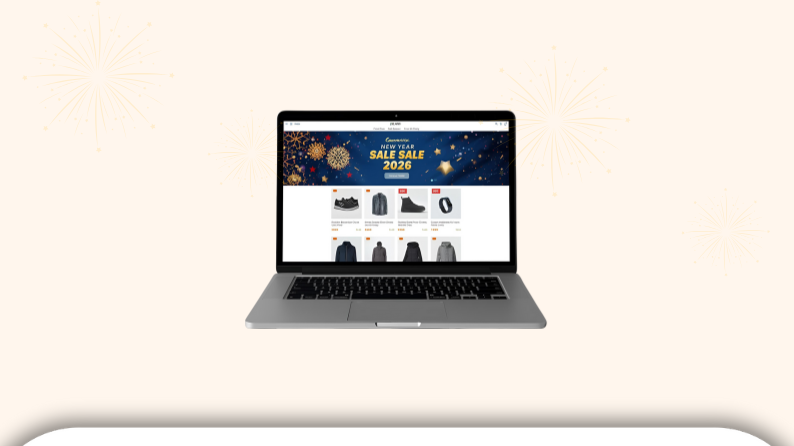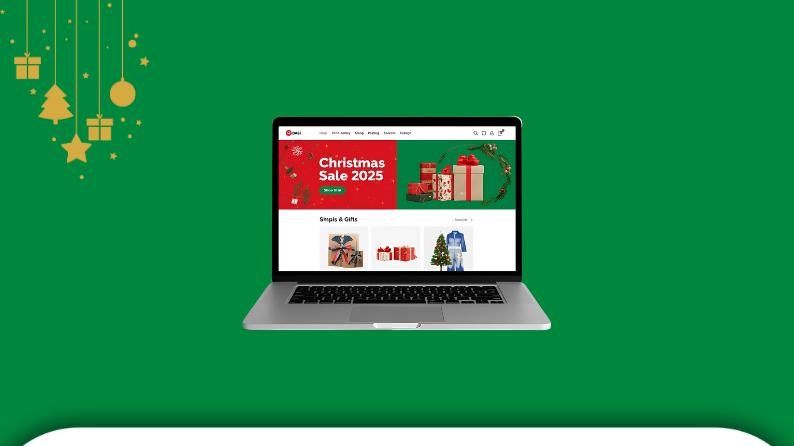Imagine: You have weighed all the risks and benefits associated with the purchase. You have decided to shop online! Payment, check. Order confirmation email, still waiting!
You check again in a few hours and still there’s no sign! A big time uncheck for all shoppers!
Does that mean, order confirmation email matters?
Yes, it does! It matters the most for your shoppers who are eagerly waiting for assurance. Although it looks like you’ve accomplished the lead conversion, it doesn’t end there. So, even if your product is top-class, and you have gone above and beyond to source it, your efforts would surely fall flat. These little elements have the power to make or break your small business.
Besides, these order communication emails are probably another sure-shot opportunity to connect with your customer without sending another promotional code to their inbox. It also comes in handy when a good order confirmation email can drive upto eight times more email open rates than the regular marketing emails.
Does it mean all order confirmation emails can yield results? Well, no. After all, optimization is the key. So, if you are still new or looking out for best practices for creating order confirmation templates, you are in luck. We at TargetBay have rounded up seven such strategies along with examples that would help you keep up your engagement and also keep inspiring you.
But, before we leap too far, let’s get started with the basics.
What Is an Order Confirmation Email?
Simply put, order confirmation email is an automated transactional email sent by merchants to their consumers after a shopper completes a purchase! This email includes important information like the transaction details, expected delivery date, delivery address, the amount paid, items purchased and much more.
But, if rightly used, this single email can yield you better engagement and return customers than being used just as a receipt. But, why does this matter so much?
Why Order Confirmation Emails Matter?
Before you cast your safety net, here’s a brief on why you should send out an Order confirmation email always and make it an essential business practice.
1. Order Confirmations Emails Provide Assurance
Hands down, this is the most important element that helps you build confidence for your online store in a shopper’s mind! Besides, the use of trust badges, user-generated content like testimonials, secure connections, etc., also comes to play a crucial role in enhancing your brand reputation.
2. Get Your Shoppers Excited
This email serves as proof that your order has been placed. It also assures shoppers how your business is committed to fulfilling their wish and delivering product at the earliest. Once that’s established, it’s time to make use of their attention and lay down the necessary groundwork for future engagement with them. Get
3. Establish a long-term customer relationship.
You can use various or mix-n-match and craft an order confirmation email to deliver unmatched customer experience that cultivate a long-term customer relationship. Besides, it also takes your store a step closer to convert first-time customers into brand advocates.
What to Include in an Order Confirmation Email?
While most brands have been proactive but if you are still unsure about the key pieces of information that needs to be included, we are here. Along with crucial information, you can also customize the order information email template to complement your brand.
1. Provide the Order Number.
This is the most vital element of the order confirmation email. Besides, make the information clearly visible and accessible so that if any questions or issues crop up, your consumers can reach you immediately. It also helps businesses offer solutions.
2. Summarize the Contact Details
Include details like purchase details, billing address, payment details along with the name of the person to summarize the purchase.
3. Confirm the shipping address.
Well, don’t forget to verify and mention your customer’s shipping address, even when it’s the same as the billing address. Also, add their phone number along with package tracking information, to ensure that the customers can keep a tab on their package location.
4. Include an order summary.
Here’s all that you should summarize under product/order summary:
Name of the product.
Size.
Quantity.
Color.
Unit price.
Tracking details.
5. Break down the cost.
An even break down of the price points also ensures that the customers know what they are paying for. It also ensures transparency and credibility between the brand and the shopper. Include elements such as:
Cost of the product.
Delivery fees.
Taxes.
Discount details or Promotional code savings.
6. Confirm Payment Method
After all, details about the payment should have a clear mention on your order confirmation email.
7. Mention the ETA and the Shipping Method
Giving these details clearly will help you get into your consumer’s good books and enhance their confidence in your brand.
8. Let the Customer know how to reach you
Never forget to mention and provide information on how to reach you if they ever want to change or cancel the products.
7 Best Practices for Creating Order Confirmation Emails 2021
It’s time to look at best-practices for creating these trigger emails. Primarily, we are looking to achieve two goals with this:
- Add immense value to these emails such that it turns out to be useful for your customer.
- Try to make this email a step to engage more with customers such that it complements your brand.
Let’s take a deep dive:
1. Focus on the Three W’s
Not every customer can relax after hitting the “Place Your Order” button! Anticipation is another name to online shopping regardless of trust badges and a well-thought checkout process. Fortunately, use the order confirmation emails to leverage to your advantage. A clear message that includes: where, when, and what is the key to put an end to the customer’s misery.
For instance: ASOS has a well-written email:
This order confirmation email from ASOS successfully lays down all the nitty-gritty. ASOS also includes other details like a return and refund policy in their email. Plus, they also allow shoppers to cancel their orders, under the cheeky headline “Changed your mind?” Not only is this headline comforting but also assuring for shoppers who are in two minds. Right from the start, ASOS guarantees customer satisfaction.

Besides, ASOS is also mindful about how to not sound sales-y at all and only makes subtle promotion.

2. Set Expectations
As a business, it’s important to set forth your customer expectations right from the start. All you need to do is, inform customers about the next set of steps and what to expect from business.
Well, get inspired from Bestseller:

Bestseller’s order confirmation email includes a progress bar to set customer expectations right from the get-go. This visual aid tells your shoppers what to expect in the next few days. Bestseller was also mindful in including a section that addresses some of the FAQs under “Need Help?”
After which, Bestseller gets down to business and invites you to sign up for their regular newsletter. They wrapped subscribing for a newsletter in the disguise of small favor, but later this would help them to score more customers.

Pro-Tip: Make it easier for your customers and add your brand charm to it.
However, at times orders can take a little longer than expected. So, what would be the best way to handle such tricky situations? Just be transparent with your customer and explain the situations clearly. Besides, also offer a way for these customers to track their order and stay informed.
Here’s an example from Cherry Republic who managed to set their customer expectations by giving consumers a heads up about how the COVID-19 health and safety measures that led to the delays.

3. Guide Your Customers
Well, what’s next?
You can either choose to let your customers get back to their lives or keep them constantly engaged with your brand!
Although it’s on you, here we assume that you would go for the second option, here’s how Cult Beauty did it.

Cult Beauty is right on point. It captures the customer’s excitement with its copy and provides you with the details of your transaction. However, there’s something interesting happening on the right side.
Cult Beauty then quickly invites you back to their site:
- Customers can update their preferences and earn a discount on their next order
- As a customer, you also get to check out the new products on the website
- Or else, they can also go through learning tons of beauty tips and trends.
This is a brilliant way to engage your customers in different activities when you know that your target audience is not all the same. The key is to find the right balance along with getting your timing right.
4. Confirm the Buyer’s Decision
Well, it’s time to address the impulsive buyer’s decision as a brand. So, the key is to compliment and make your customer feel special about their purchase. After all, everybody wants to be assured on their purchase.
And when you craft using order confirmation email templates, it doesn’t forget to reaffirm your customer’s decision on buying from you.
Saxo, the online bookstore made it sound pretty convincing.

Even before the order details, the brand confirms your purchasing decision and they also back it up with research.
If you don’t believe us – just check the introduction that reads: “Studies suggest that reading improves your memory and makes you more empathic and less stressed. There’s a good chance that you’re on your way to becoming a better person! Because we received your order, and we’re looking forward to sending your books.”
Saxo also helps you to download ebooks and audiobooks and keeps their tone a little bookworm-ish to give the feel.
5. Cross-selling Products
Recommending products to your customers in the next order confirmation email is a master-stroke to get more customers.
Amazon does it better than no one:

Ecommerce giants like Amazon offer “frequently bought together” in their order confirmation email. A lot of brands, especially the ones in apparel niches, have taken it up to offer more choices and recommendations.
Here’s an example from Zalando who cross-sells well:

Zalando uses a compelling CTA and nudges you to visit their website to Complete Your Look. This idea is not only a smart way to jazz up as the CTA speaks directly to you. Here’s what happens when you click on the link, Zalando takes you to a landing page.

Thus, give your customers a valid reason to come back and shop again. Including such nudges in a subtle way to increase your revenue with order confirmation emails!
6. Promote Your Loyalty Program
Hands down, the ‘Thank you’ pages and your order confirmation emails are two crucial pillars of post-purchase activities. This is the best time to promote loyalty programs to your customers. This method is less intrusive and also a smart way to score some loyal customers who are happy with your brand.
Here’s an email from Billigvoks, who found a perfect solution:

Billigvoks loyalty program is simple. Customers can earn points as they buy products and can use these points for future orders. This simple program is a smart way to convert first-time or one-time customers into repeat customers.
So, in a way not only are you confirming their decision but subtly making them already think of the next order.
They even sent monthly reminders about loyalty bonuses to their consumers to keep them posted:
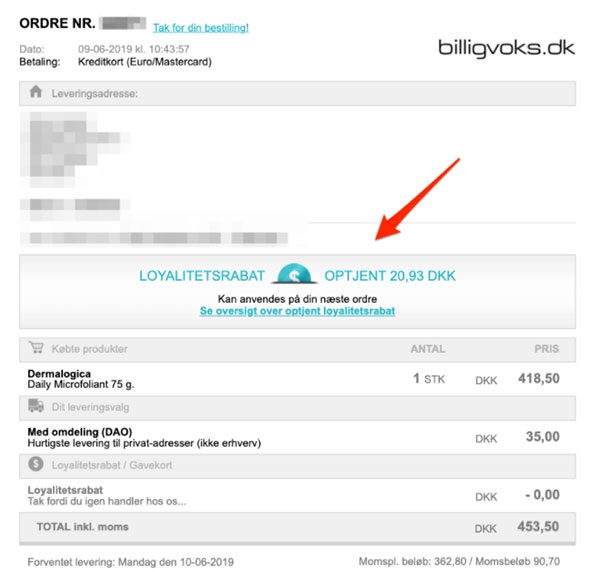
If you look closely, Billigvoks shows you the discounted price of a product based on the customer’s previous orders to use their loyalty points on.
7. Encourage Referrals
Your automated order confirmation emails needn’t sound all dull and robotic. You can add some humor to it and make it interesting.
Firebox incorporates humor in their transactional emails.

While Firebox’s humor tone is a safe and feel-good type of humor, you should never go overboard.
After all, you don’t want to drive people away with your bad humor. Besides, they also include a section where Firebox appreciates you for being a customer. However, they also sneak in some extra section that encourages referrals.
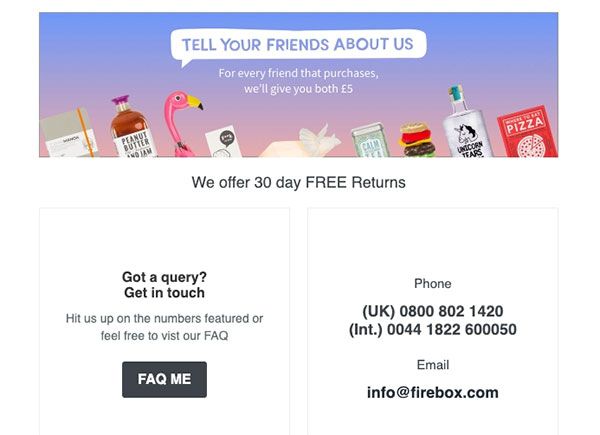
Think about it – Firebox has just made you laugh and said some nice words about you, so why wouldn’t you recommend them to your friends? Ultimately, it’s crucial to get the timing right especially in times of such big favors.
Here’s another example from Beardbrand who lands on your inbox with a subject line, “Your friends will thank you!” Sweet, interesting, and encourages you to open the mail and look for what is in there.

In this order confirmation email, Beardbrand confirms their customer’s decision one more time and then quickly jumps to ask for a referral. Wonder what’s in there?
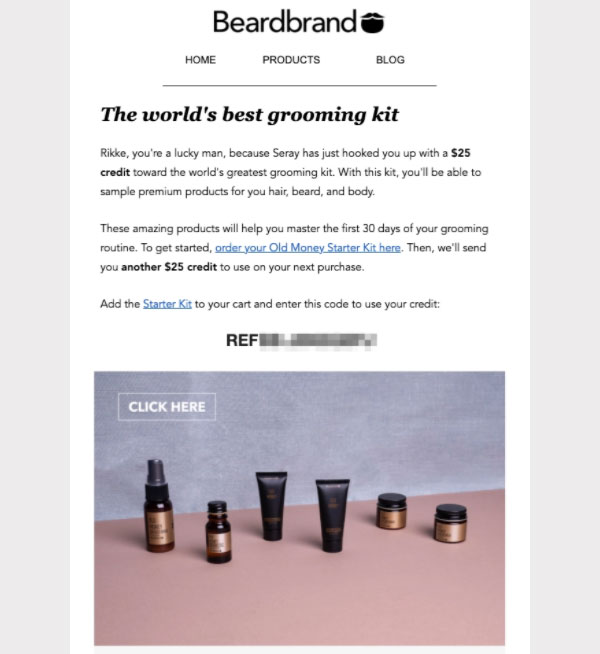
Well, everyone gets to enjoy special discounts and your customers get to become the next grooming guru.
How to Create Order confirmation Email with BayEngage?
BayEngage from TargetBay helps you create such automated trigger emails in no time. There are numerous order confirmation email templates that businesses can create using the simple drag-and-drop feature that lets you customize it all you want. With over 250+ free email templates to choose from, whether you have resources or not, you are sorted to engage with your customers more than so ever. All you need to do is, get in touch with us and we will help you reach your business goals.
To Sum Up
Order confirmation emails are crucial and it’s a goldmine that remains tapped. Along with some minor improvements here and there can help you optimize better for higher engagement.