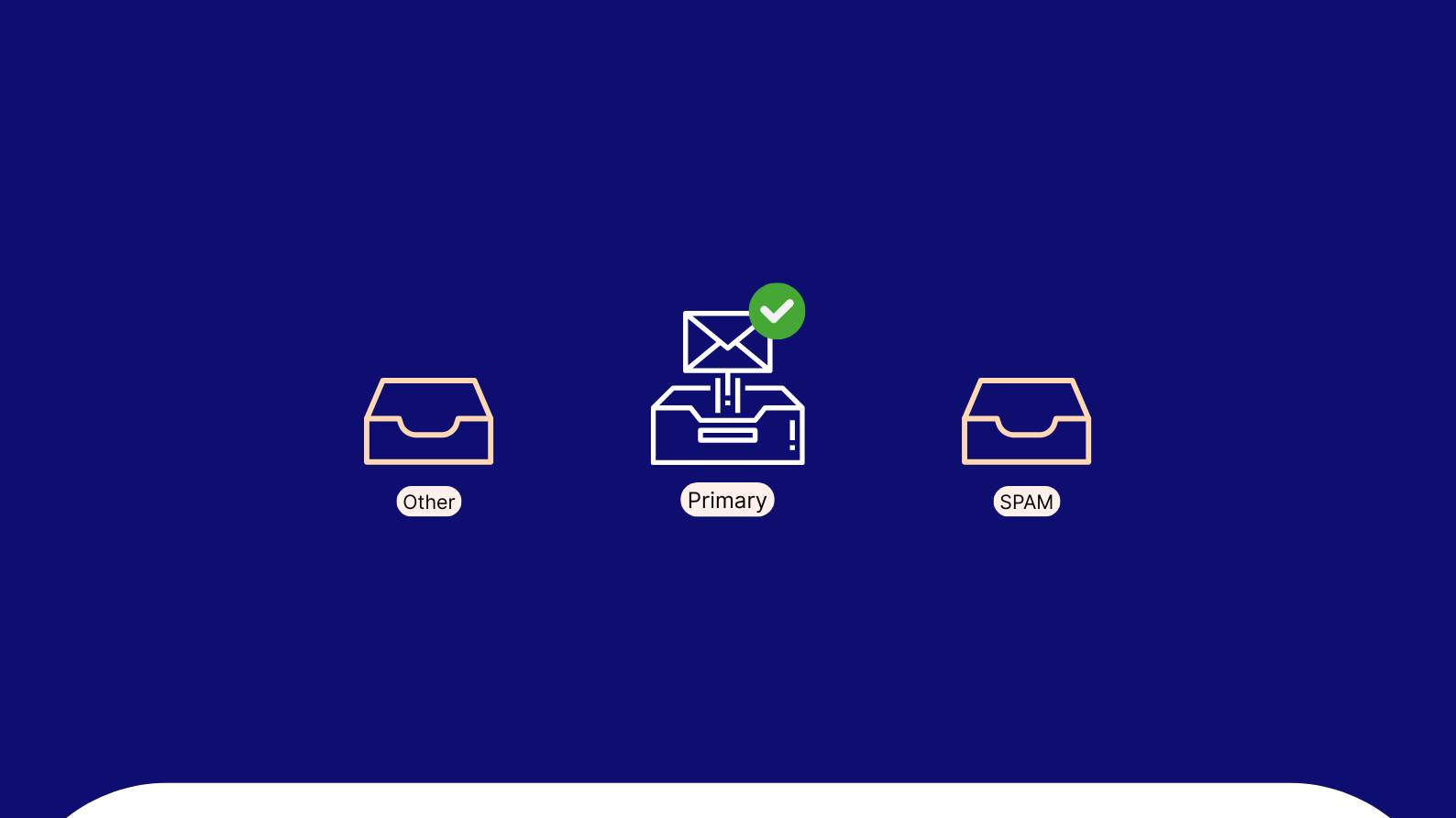WooCommerce has become one of the most popular engines driving e-commerce success online. It sets the standard for what WordPress e-commerce plugins can do and how they should work.
It should come as no surprise that the majority of WooCommerce users represent small retailers with less than a million dollars worth of annual sales. But this doesn’t mean that WordPress’s most popular e-commerce platform is strictly designed for small business use.
It’s a robust and scalable tool for enabling business growth. Starting with WooCommerce ensures that your business can accommodate growth and remain profitable in the long term. To turn your small online shop into a retail enterprise, you’ll need to make the most of WooCommerce from the very start.
Use a WordPress Website Builder
Your e-commerce website is much more than a flashy home page and a collection of product pages. You’ll need to incorporate videos, build landing pages, and capture lead data during your WordPress development to reach your store’s true potential. The best way to do that is using a code-free custom WordPress website builder with extensive customization options.
Elementor is a website builder that eliminates the need to hire developers every time you want to publish a new page. It uses a simple drag-and-drop editor to translate your clicks into code, turning a complex, expensive process into a quick and simple one.
With a WooCommerce website builder like Elementor, you can quickly create new pages to serve your marketing needs. You can even use Full Site Kits to choose from a selection of professionally designed example websites. These aren’t just templates, they have full e-commerce backend functionality already integrated. Simply change the text and imagery to match your brand and you’re done.
Your e-commerce website will need to expand to meet growing customer expectations over time. Being able to quickly create informative new content is a competitive advantage in a dynamic market like today’s online retail space.
Perfect The Art of Unintrusive Popups
Popups have an important role to play in today’s e-commerce landscape – when done right. Online retailers who use popups to increase sales volume and generate leads can sell more, earn higher margins, and reduce customer acquisition costs in the long term.
They do this using precise targeting and triggering metrics. Popups should generally not trigger for every single user who visits your website. Most people rightly feel that those kinds of popups disrupt the user experience and distract from the content they’re looking for.
However, popups that trigger exclusively for users who have already indicated an interest in certain content are another story. Instead of disrupting the user experience, these popups can enhance it by showcasing the newest or most important information related to the topic at hand.
You can even program popups to trigger when users have certain items in their shopping cart. This lets you increase profits by recommending higher-priced items to buyers who are in the process of completing a transaction. This is a classic upselling strategy that can significantly improve your store’s average cart size at a cost of next to nothing.
Get the Checkout Process Right
If you’re going to use in-cart popups to upsell products, you had better make sure the checkout process is seamless and fast. This is important because every click you demand of your customers leads to a small percentage of them abandoning their shopping cart. Every field they have to fill in is another chance for some to say, “maybe later…”
This means that to truly make the most of your upselling and cross-selling potential, you’ll first need to optimize the checkout process entirely. WooCommerce supports one-click ordering and many other techniques for streamlining the transaction process. Customers have come to expect these things from the e-commerce experience.
These tools will remove the barriers preventing some of your customers from completing transactions. Then you can introduce upsell recommendations without hurting the user experience.
You may also wish to consider cart abandonment emails to users who indicate interest in a product but fail to go through with the transaction. This is a tried and tested way to get easy sales from customers who have already expressed interest in your products. They’re one step away from buying, so that little nudge can pay off.
Take Steps to Secure Customer Data
Cybersecurity is a complex challenge in today’s retail environment. Cybercriminals have access to highly sophisticated automated tools that scour the net for vulnerable websites. If your tech stack isn’t fully patched and up-to-date, or your security settings are misconfigured, you are likely at risk.
It also does not help when customers themselves fail to implement the necessary data security. Some of them feel invincible and do not bother using antivirus software or following other smart cybersecurity practices, such as ignoring shady emails, and that leads to ransomware, phishing, backdoor infections, trojans, and other threats.
Fortunately, the WordPress platform has much to offer security-oriented e-commerce store owners. Comprehensive WordPress plugins like JetPack include security boosting technologies alongside performance-enhancing tools and other useful technologies. You can also deploy security-specific plugins like Sucuri to keep your WordPress site protected against the majority of cyber threats.
Good security isn’t just about technology though, it’s also about human discipline. That means following commonsense cybersecurity best practices, like keeping your website’s SSL certificate up-to-date and activating dual-factor authentication. It means not reusing passwords, and not giving privileged access to user accounts unless they really need it (and taking those privileges away when they don’t need it anymore).
Always remember that your customers are entrusting you with highly personal information – names, addresses, and credit card details. You have a responsibility (and a legal obligation) to keep that information private. To secure this information, a woocommerce site should have HTTPS that displays in the beginning of a URL. It means that the site is secured. A developer should buy SSL certificate, complete SSL configuration process and finally install SSL certificate on the server
Build Your Tech Stack Around WooCommerce
Integrating the right technologies allows you to efficiently manage business growth with WooCommerce. As part of technology, you will need WooCommerce hosting for your website, proper UI/UX design, and more. Since it’s built off of WordPress, you have the opportunity to leverage some of the latest and most sophisticated marketing tools available right now. WooCommerce integrates natively with tools like Elementor, JetPack, and Sucuri, giving you a solid foundation for scaling your business upwards.
Online retailers who make WooCommerce their platform of choice gain access to a secure, PCI-compliant e-commerce solution they can integrate with dozens of useful technologies. The right combination of tools will enable your store to grow and become a significant part of its market sector in time.