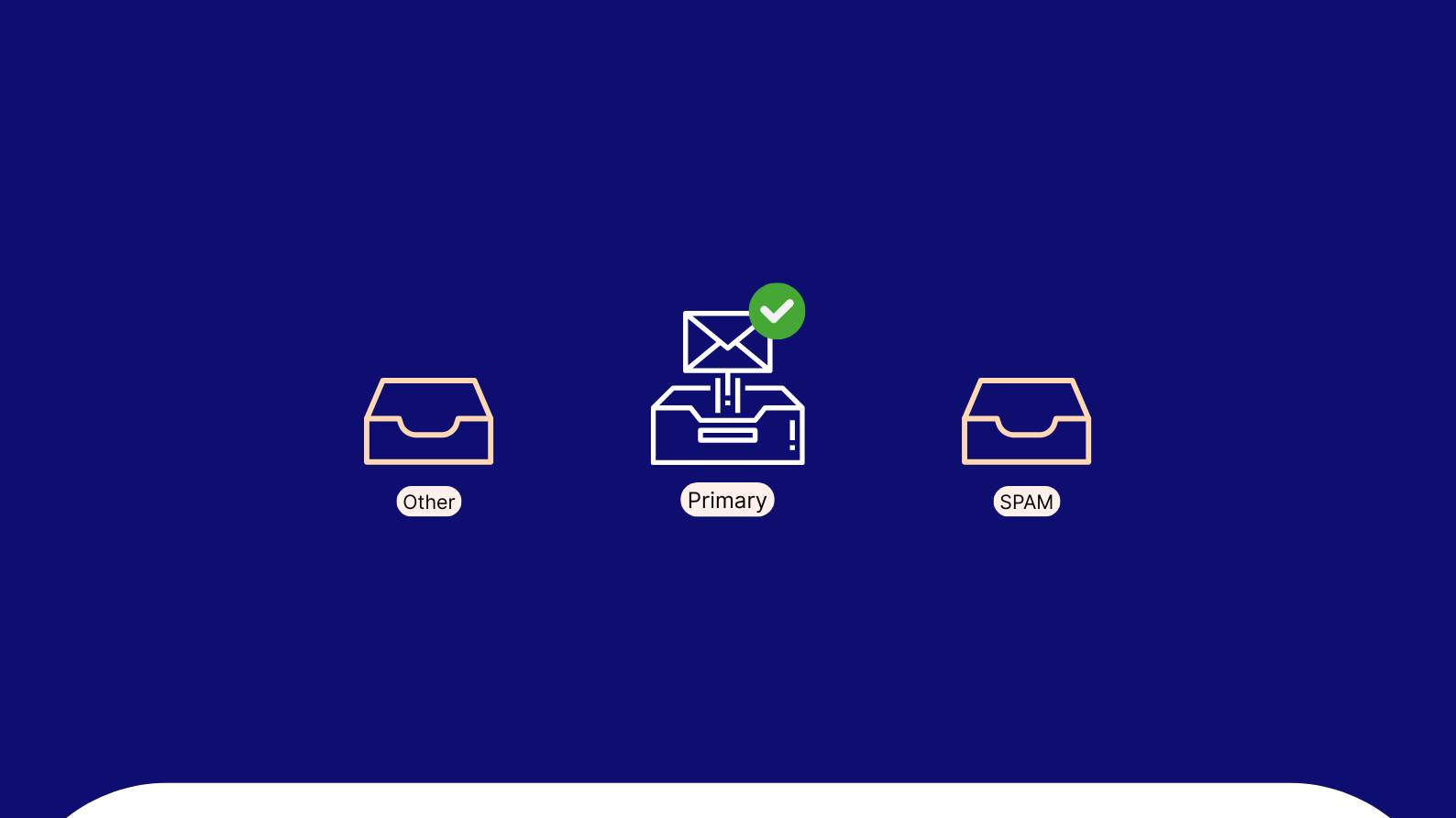Although automation is the buzzword in every industry, we’d say it’s a savior, especially in eCommerce. Isn’t it?
Well, we aren’t saying this to blindfold you. According to G2 reports, 56% of USA retailers have planned to invest more in SMS marketing, and eCommerce has visibly seen a 36% soaring high click-through rate.
So, for all the marketing wizards and witches who believe sending automated text messages is definitely an ‘Abracadabra’ that bridges the dearth of any communication and conversion. They don’t need any in-depth strategy to dwell on, but some effective SMS marketing strategies work best.
So, are automated text messages really the secret ingredient to your business success and customer support?
What is an automated text message?
In simple terms, it is nothing but a pre-set SMS sent automatically to the audiences/customers by an SMS marketing softwares in response to specific triggers or workflows. Usually, these automated texts are ideal for confirmation, reminders, transactional, marketing campaigns, and more.
How do automated text messages work?
To be more precise, SMS automation is a text message being automatically triggered based on a condition/rule that is set in advance. Usually, these conditions can be set in simpler or more complicated ways.
The simpler ways start with ‘yes’ or ‘no’ questions, and that can be taken more complicated questions according to your niche specific. Then goes the process of setting it up; you set these conditions once and take your breather, or you can update it when required.
We all know email is a go-to channel for every marketer, but the combination of email and SMS can get the best out if they work together because sending a follow-up text message after an email has boosted the open rate to 20-30%. Incredible!
Now, let’s dive into 7 examples of automated text messages that could be a game-changer for your business.
7 Examples of automated text messages for your business
1. Abandoned cart reminder
Sending abandoned cart emails to the customers who left the cart without making their purchase is the standard practice followed by every brand marketer. But how about using automated text messages?
Yes, marketing pro versions out there have seen 69.9% of total sales by mobile marketing. So imagine what happens when you put email and SMS automation in a loop for your business.

If you still have that tiny doubt, then you can run an abandoned cart automated text message campaign with automation tools like BayEngage, Omnisend, SImpletext, and more to see the visible result.
2. Sending special offers
It can be any time, like a big event or any special occasion. You can send special offers and flash sales even via SMS to reach your customers instantly.

Although email is a go-to channel, combining it with automated text messages still takes a different turn in the realm of marketing.
3. SMS for order status
With the growth of online shopping all over the world, getting order status via SMS is one deep satisfaction that a customer can receive from their brand. Agree?

We saw that 83% of the customers in the USA want regular customer support and communication regarding their order status. Undoubtedly, automated text messages proactively keep customers posted about the order status.
4. After-hours and out-of-office automation
Be it the eCommerce industry or any business. Your customers are the assets; don’t let them wait or wander vague. If you are unavailable at the specified time, let them know by sending an automated text message with the time and date you will be available.

This kinda automated message can be used to mention your business hours or even your vacation time.
5. Managing loyalty games in line
Bridge your loyalty games with SMS automation and take your business to the next level.
Imagine you’re already playing like a pro in your loyalty program, and you are going to launch a premium brand under your wings, which your customers expect the most. How about sending an automated text message to them informing them of the launch date and providing an exclusive offer to your VIP customers?

Won’t this sound more effective than anything offers? We’re sure this would definitely be, and you also will be showing your VIP customers that you value them.
6. Gather solicited customer reviews
Be it any business; customer feedback is the best UGC (User-generated content) to promote your product/service. What if we say 92.4% of the consumers use past reviews for their purchase decision?

Yes, your past customers are the best marketers. I’m pretty sure you’re also one of those people who bump into the reviews section to learn more about the product/service before you make a purchase. Then why not collect it with automated text messages right after their purchase?
7. Appointment reminders
It is a good business practice to follow to keep your clients on the radar. Yes, most of the clients book appointments and forget to show up on time. So, why not send them a timely reminder a few days before their appointment?

Anything which is overdone will annoy your clients. A gentle reminder a few days and a day before their appointment date will keep your clients in the loop because 75% of millennials prefer to receive reminder automated text messages.
Although we can automate text messages that vary from one business to another, you’ll need a validated and good automated message tool to process it effectively.
How to send an automated text message with BayEngage?
Prompt communication is the key to success in any business. Introducing them to your business at the initial phase can be a tedious task, but once done, you will have a dependable system for better communication with your customers.
Automated messages work on autopilot, so you will not be burdened with the manual messaging process. Get on to know the 5-step process to send automated SMS via BayEngage.
Step 1: Login/Signup to your BayEngage account
To start sending automated messages, you have to ‘Sign up’ with BayEngage, which provides robust automation features to businesses of all sizes.
The tool supports both USA and Canada locations as its initial phase with pre-built SMS ideas for seamless workflows.
Step 2: Uploading of the contact list
Once the registration is done, it is the next step process of uploading the contact list to the BayEngage account. Although sending an SMS to your customers is unlike sending emails to them, you will have to follow certain rules that are implied.
Remember, it is always better to send automated SMS to those who specifically opted for it. Because some countries like the United States have laws mandating this requirement.
Step 3: Automate your SMS campaign
To automate text messages with BayEngage, start by selecting the pre-built recipes we have created for you according to your goal.
You can just set this up as a flow, or you can also add it along with your email automation to give your audience a double nudge. Among all other recipes, the best-used pre-built templates for automated text messages are ‘welcome message’ and ‘cart abandonment.’
Step 4: Add content to your automated text message
After selecting the pre-built template to automate as a next-step process, you can add content to your text message and customize it for your brand and business goals.
The more important part of automating text messages is to customize your message for your customers and business goals.
Additionally, you can also include ‘keywords’ response automated text campaigns (eg: reply ‘JOIN’ to subscribe). You can also create your own keywords according to business goals and can use them for automation opt-in, opt-outs, and more.
Step 5: Monitor campaign performance
Once everything is all set and your SMS campaign is up and running, you can take your couch as the software takes care of the rest. However, you can also view the report to know your campaign performance easily with BayEngage.
You can see the complete insights of your SMS campaign. Some important metrics that you should keep an eye on
- SMS sent: Know the number of SMS you have sent to your customers. Additionally, you can see the number of SMS messages that are sent with smiley.
- Click rate: You can see the percentage of recipients has clicked the link you have sent via SMS
- Unsubscribe rate: Know the percentage of customers unsubscribe from your SMS campaigns
- Sales: The most important part is that you can know the revenue you earned via the SMS campaign
- Bounced rate: The percentage of recipients who haven’t received your SMS (it can be an invalid number)
- 36-hour performance report: You can see the performance of your SMS campaign after 36 hours.
Wrap Up:
Automated text messages can take your business to the next level in terms of communication. Being your customers is the asset of your business; making them wander clueless isn’t a good practice.
While automated text messages simplify your brand communication, why not use them for your business advantage?
Anyone can set up an SMS campaign, but it is not about that. When you deploy it right with a personalized message, your SMS automation speaks to your audience at the right time.