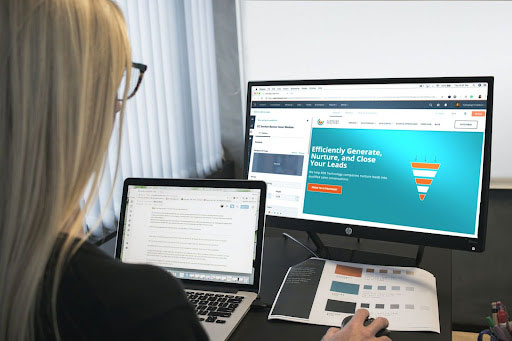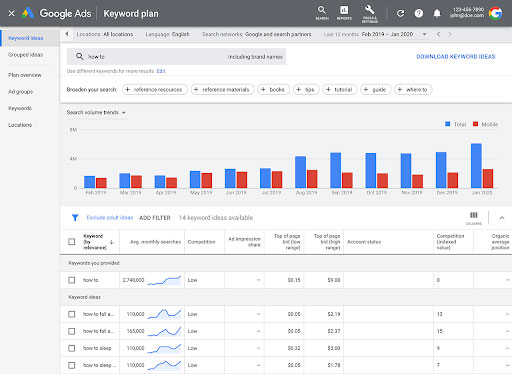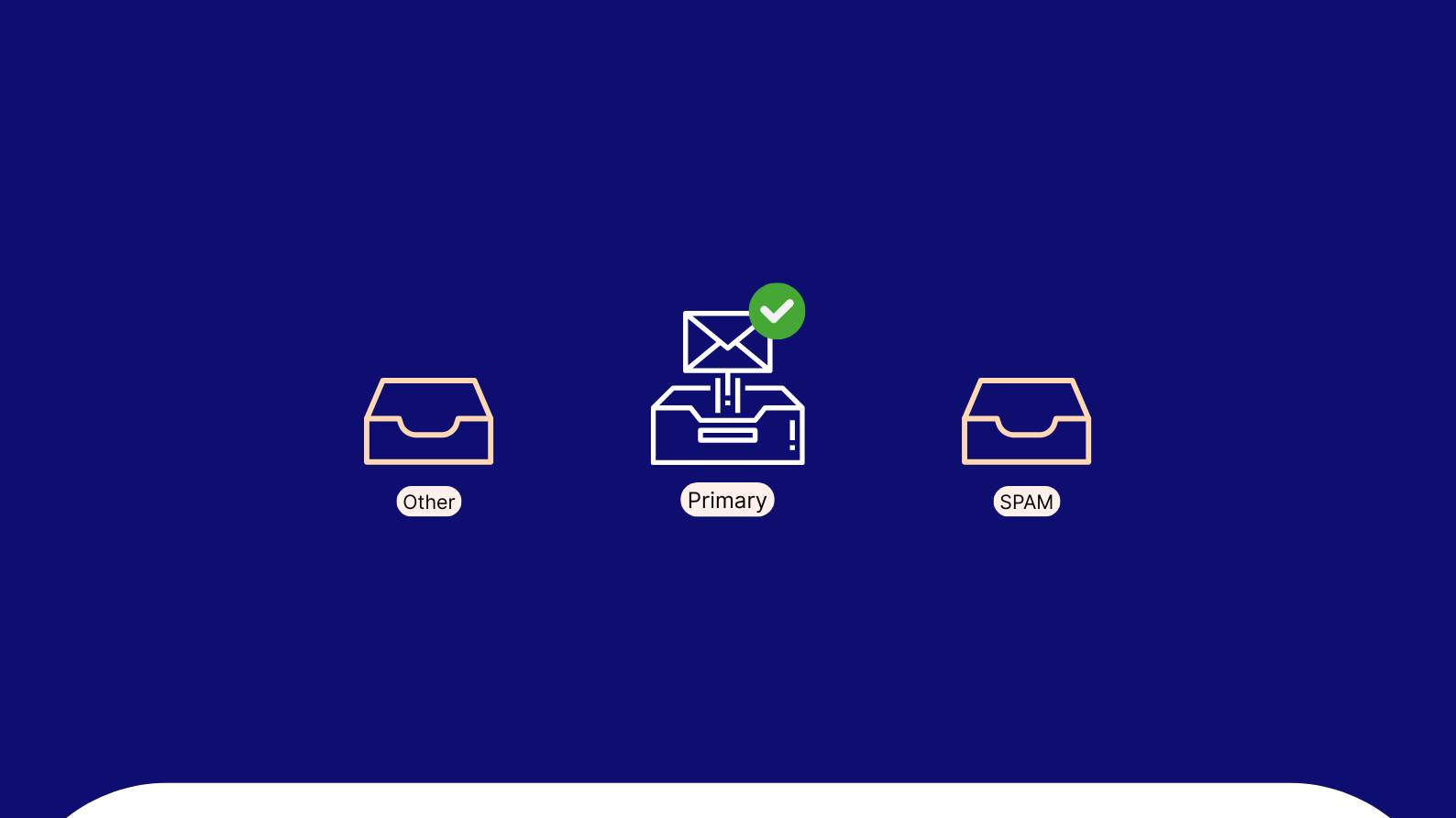When you’re trying to get your business off the ground, it can be hard to know where to start. But one of the best ways to do it is with your marketing efforts.
In order for a business to succeed, you need to get your name out there and build a following. Sometimes, that means going through traditional channels like print advertising or radio spots, but other times, it means using less conventional methods like social media marketing, email marketing or apps for retention marketing.
The problem is that there are so many options out there that it can be difficult for an entrepreneur on a budget to know which methods will work best for them and which ones won’t. Here are seven free tools that can help improve your marketing efforts and grow your audience in no time:
- Google Analytics
Google Analytics is a free service provided by Google that allows web publishers to measure traffic on their websites and evaluate which parts are working well and which need improvement. The tool uses cookies to gather data on how people interact with the website, including how they find it, what they do once they’re there, how long they stay, and where they come from. This information can be used to improve a website’s user experience or optimize its conversion rate.
Here’s how to set up Google Analytics in five steps:
Step 1: Sign in to your Google Analytics account;
Step 2: Click Admin, then select the profile you want to work with;
Step 3: In the left-hand navigation panel, click Data Settings;
Step 4: Under “Views,” check the box next to “All Views.” This will show you data for all views associated with your profile, not just those created by your account admins or owners;
Step 5: Click Apply, then Done.
And here are some ways to use Google Analytics to improve your marketing:
- Track your website’s traffic and see which content or links perform best. The most basic way to use Google Analytics is to simply track the number of visitors coming to your site each month. This will give you insight into which articles or pages perform best, which topics engage your audience, what time of day is best for visitors, and more. The data could even show you that it’s worth increasing the frequency of certain posts, like weekly blog posts;
- Track where most of your traffic comes from and see how this changes over time. Many people think they know that their traffic comes from social media. Still, it’s generally easier than it sounds — especially once you’re set up with an analytics tool like Google Analytics. You can see which social media platforms refer the most traffic to your site and how much traffic each channel provides over time so that you can more strategically allocate resources toward the ones that actually drive results for you;
- See who’s visiting your site and what they do there. Google Analytics tracks every interaction on your website — not just clicking on links but also scrolling down pages, reading content, and filling out forms if you’ve installed tracking code on the paes. You can see where visitors stop reading or what parts of the site they completely ignore. This can help you improve the structure of your content or even create entirely new pages that answer questions visitors are asking but aren’t finding answers for anywhere else on your site.
Google Analytics can also become a powerful tool in affiliate marketing. You can use it to track affiliate sales, collect and analyze content as an affiliate to get the most out of it.
2. HubSpot Sales
Marketing and sales are constantly evolving, and it’s no different with the advent of artificial intelligence, machine learning, and other technologies. This is why HubSpot has introduced HubSpot Sales, a new product designed to help marketers and salespeople better understand their customers and prospects.
Here are the steps on how to use Hubspot Sales:
Step 1: Download the HubSpot Sales app and install it on your phone or tablet. You can find the app in iTunes or Google Play;
Step 2: You’ll need to create a HubSpot account if you don’t already have one. This free service provided by HubSpot will help you track website visitors, leads, and sales. You can also use your existing account if it has already been set up;
Step 3: Once you’ve logged into HubSpot via the Sales app, click on Contacts from the top menu and then click ‘Import Contacts.’ Select all of the contacts in your contact list (you can also choose specific groups of individuals) and click ‘Next.’ The next screen will ask whether you want to import all of these contacts at once or one at a time. Choose whichever option works best for you!
Hubspot Sales is a free tool that can improve your marketing efforts. The platform is designed to help marketers and salespeople build relationships and drive revenue through email, phone, social media, and more.
If you’re not sure about Hubspot Sales’ utility for your business, here are two reasons why it might be worIt’s easy to use.
- If you’re familiar with Hubspot or have used other marketing automation tools in the past, then you’ll feel at home with Hubspot Sales. This is because it has a similar interface and works similarly to other Hubspot products like their website builder or CRM system;
- You can create sales funnels in minutes. The software lets you create automated email sequences (or “funnels”) that guide leads down pre-determined paths based on how they respond to your engagement attempts (i.e., clicks). This means you don’t have to spend hours creating customized emails whenever you want a new lead to take action on something specific (like downloading an ebook). Instead, you can set up the entire process once and let the software do all the work for you!
3. Google Keyword Planner
Google Keyword Planner is a free tool to help you plan your marketing efforts. It’s a great way to find out which keywords people are searching for and how many searches they make each month.
Here’s how to use Google Keyword Planner:
Step 1: Open your Google AdWords account;
Step 2: Click on Tools and then click on Keyword Planner;
Step 3: Enter the search term you wish to target in the “Your Search Terms” box;
Step 4: Select your audience’s location, language, and device from the drop-down menus;
Step 5: Click on “Get Ideas” to get a list of keyword ideas generated by Google’s algorithm based on your search term and other parameters.
The tool also shows you which keywords have the highest monthly search volume, which is useful if you want to create content around popular topics. This can help your website rank higher in Google searches and bring more traffic to your site.
You can use Google Keyword Planner for:
- Creating content for your website or blog. If you want to write about specific topics, then use this tool to find out what people are searching for online. That way, you’ll know what types of posts would be most effective at attracting visitors from search engines like Google;
- Creating ads on social media networks like Facebook and Twitter. If you want more clicks from social media users, then create ads based on popular keywords they’re already searching for in those networks’ search bars. For example, say that people are searching for “how to lose weight fast” or “how to eat healthy.” Create an ad with these terms, and watch how many clicks you get.
It’s important to note that the keyword planner is not an exact science. Many factors are involved in determining which keywords will be most beneficial for you and your business. This includes the quality of the content itself and the niche market you’re targeting — but it can give you a good starting point when deciding what type of content to create.
4. Canva
If you’re looking for a way to make your marketing materials stand out, Canva may be just what you need. It is an online graphic design tool that’s easy to use and available at no cost. With Canva, you can create everything from social media images to blog graphics, flyers, and presentations.
Canva is an intuitive tool that makes it simple for anyone with minimal design experience to create professional-looking marketing materials. Unlike other programs that may require training or special skills, Canva offers an easy-to-use interface with drag-and-drop functionality for creating graphics on any device — desktop or mobile — so there’s no need to learn complicated software.
Canva is an incredibly easy-to-use graphic design tool. Here are a few steps on how to use Canva:
Step 1: Log in to your account or sign up for a free account if you don’t have one yet;
Step 2: Upload your image onto the canvas;
Step 3: Pick a template and customize it. You can change font and color and add text boxes, shapes, and icons;
Step 4: Save it to your computer or share it on social media platforms like Facebook, Instagram, Twitter, and more.
Because Canva is free, it can help businesses save money on their marketing efforts. It also allows companies who are short on time or don’t want to invest in expensive design software the ability to create their own designs without having to pay someone else to do it for them.
5. Hootsuite
If you’re starting out or have a small team, it can be tough to keep up with all the social networks. And even if you have a huge team, it’s still easy to get overwhelmed by the amount of content that needs to be created and posted.
Hootsuite makes it easier by letting you manage multiple accounts at once and schedule posts to go out at specific times.
Steps on how to use Hootsuite:
Step 1: Go to Hootsuite.com and Sign-up for a free account;
Step 2: Once you log in, click on the “Add a social network” button at the top of your dashboard;
Step 3: Enter your login information for the social network you want to add, then click “Connect;”
Step 4: Once you have added all your social networks, it’s time to create a stream for each one. Click on “Streams” in the top menu bar and select “New Stream” from the drop-down menu on the right-hand side of your screen.
You can use Hootsuite as a management dashboard or as an application for your desktop or mobile device. The dashboard gives you a visual representation of your activity across different platforms, including analytics and notifications of mentions and mentions from influencers in your industry. The application lets you post content quickly without logging into each network separately.
The best part is that it’s free for up to three social media accounts. You can also upgrade for more features if needed.
Here are four ways Hootsuite can help improve your marketing:
- Schedule posts across all your social media accounts from one place. This makes it easy to manage multiple profiles while still keeping them consistent with each other. You can also easily add new feeds or change the order of the ones already there;
- Track keywords and hashtags. You can see which topics are most popular among your audience or what people are saying about your brand or competitors’ brands, so you know what content to share in the future;
- Create automated messages based on specific events like new followers, retweets, or mentions so you don’t have to spend time responding manually each time something happens on your channels;
- View reports showing when users are most active on each platform so you know when to post to get the most engagement from them and boost sales!
6. Google Alerts
Google Alerts is a free tool that can help you stay on top of the latest news in your industry and boost your marketing efforts.
Here’s how to use Google Alerts:
Step 1: Go to Google Alerts and sign in with your Google Account;
Step 2: Enter a keyword or phrase in the search box that you want to monitor;
Step 3: Select the time frame for your alert;
Step 4: Choose whether you want all articles or just those published recently;
Step 5: Check off any other options you might want, such as web results only, the news only, or blogs only;
Step 6: Click “Create Alert.”
Google Alerts uses Google’s search technology to find new mentions of your business name and other keywords that you select. You’ll receive an email alert whenever Google finds new results that match your query.
Here are some ways to use Google Alerts to improve your marketing efforts:
- Stay On Top Of Negative Press: If someone is saying something bad about your business, you want to know about it ASAP so you can respond quickly. You also want to know if your competitors are getting good press so that you can share it with clients and prospects;
- Monitor Search Engine Rankings: Track how often people search for your brand, products, and services on search engines like Google and Bing. You can also use this tool to monitor the keywords that bring people to your website from search engines, which can help guide future content creation strategies;
- Monitoring Competitors’ Marketing Efforts: One of the best uses for Google Alerts is to monitor your competitors’ marketing efforts. If a competitor launches a new product or service, you’ll probably hear about it quickly through your channels. But what about their other marketing activities? They might not post about it on social media immediately, but they’ll likely mention it in their blog posts or newsletter. You can set up alerts for these mentions and get early insight into how they approach this new product launch;
- Monitor Mentions Of Your Brand Or Product Name: If someone mentions your brand in a blog post, forum, or social media post, you’ll get an email notification that contains the link and a short snippet of text from where it was found on the web.
7. BuzzSumo
BuzzSumo is an incredibly useful tool for content marketers. The service, which is free to use, lets you search for content related to a specific topic and see which sites are getting the most social shares for that topic.
Here are five steps for using BuzzSumo:
Step 1: Sign up for a free account;
Step 2: Add your competitor’s website to the search bar;
Step 3: Analyze the results;
Step 4: Create a list of influencers and target them with social media outreach;
Step 5: Get in touch with them one-on-one and ask if they would be willing to share your content on their social media channels.
If you’re trying to figure out what content will perform well on social media, BuzzSumo can help. If you want to find new influencers to reach out to, BuzzSumo can show you who’s doing well on social media and might be willing to share your content.
Here are some ways you can use BuzzSumo to improve your marketing efforts:
- Find Trending Content: If you want to see what’s trending on social media, BuzzSumo will show you. This can help you find out what people are talking about right now and perhaps even what they’ll be talking about in the future;
- Look For Popular Content On Your Website Or Blog: If you want to see which articles on your site are getting the most shares, just enter their URLs into the tool, then select “Top Content” from the drop-down menu at the top of the results page. You’ll see a list of your most popular articles in descending order by post count and then the number of shares;
- Search For Influencers In Your Niche: BuzzSumo lets you search for influencers based on specific keywords or phrases they’ve used in their content which is why this feature is called “Influencer Search.” This can help you find people who have built up an audience around topics relevant to yours — whether they’re competitors or collaborators.
Conclusion
It’s important to remember that marketing is a process, not a single action. You can’t just create a Facebook ad and expect it to be effective.
The tools in this post are designed to help you take the guesswork out of your marketing efforts, so you can focus on the most important parts of the process: planning and execution. Don’t waste your time on things like manual copywriting or data entry—use these free tools instead!