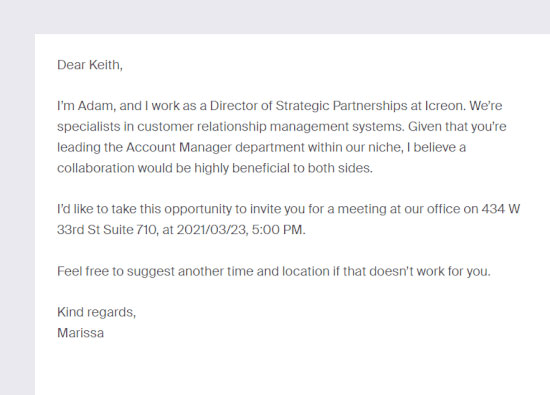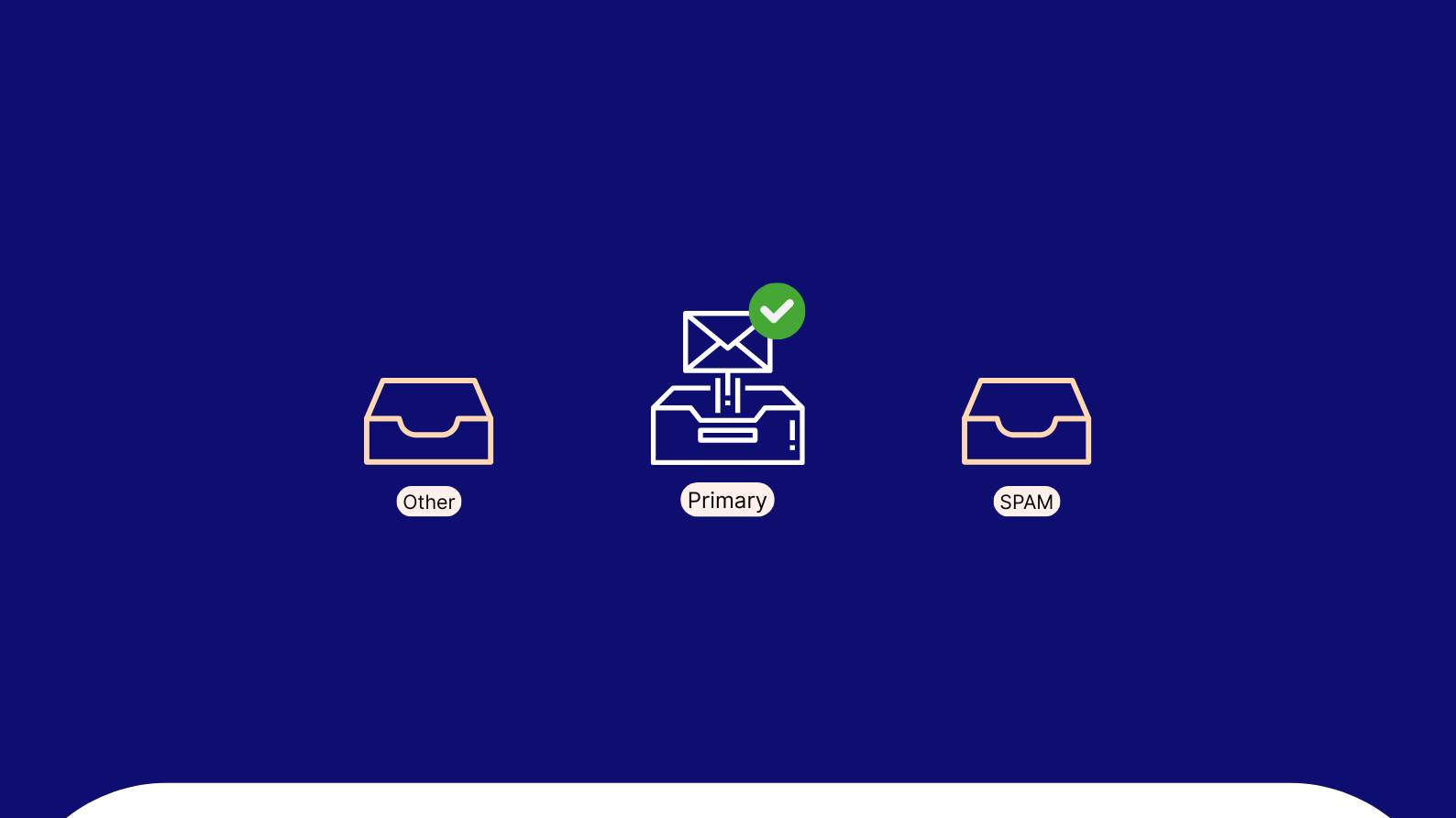Your day can get busy, and you forget your scheduled meetings, only to realize the appointment came and passed without thinking of it.
It’s the same for your clients.
Missed appointments are missed opportunities for generating revenue and repeat customers, and sending appointment messages helps you keep your clients on track.
There are many ways to remind clients of their upcoming appointments, but email is more effective since 55% of people check their emails before they go to work.
So, we’ll cover everything you need to know to start sending appointment emails and avoid no-shows.
What Is an Appointment Email?
Appointment emails are messages you send to clients to schedule or remind them of an upcoming meeting.
They could be as simple as:
“Hi, Cassie. Just reminding you about your salon appointment at 2:00 PM this afternoon. See you soon.”
Or as formal as:
Dear Mr. Smith,
I’d like to schedule a meeting to discuss the potential of expanding our business. I would like to meet at 2:00 PM on 01/18/2023 at 55 Water Street. Please let me know if that works for you.
Sincerely,
John.
Regardless, your appointment email has one job — to schedule an appointment in advance or remind the recipient about an upcoming meeting.
So, don’t get lost in the weeds trying to cross-sell or upsell. The main goal is to get the client to arrive on time or reschedule in advance so you can refill your calendar.
Why Should You Send Appointment Emails?
As mentioned, we send appointment emails to get clients to attend a meeting on time or cancel or reschedule so you can have enough time to adjust your schedule.
The best way to improve efficiency when sending appointment emails is to use email software that automates the process of sending these messages. That way, you can invest your time in more important tasks while ensuring you don’t forget to remind clients of their upcoming appointments.
With that in mind, here are the benefits of sending appointment emails:
It Prevents No Shows
A no-show is when a client doesn’t attend a planned meeting or cancels an appointment at the last minute. No-shows can disrupt your schedule and cost you losses if a client doesn’t show up when they’re supposed to.
But sending appointment reminder emails helps you avoid all that and prevents lost opportunities since clients will be reminded when their appointment is.
It Promotes Rescheduling or Cancellations Instead of No-Shows
Appointment email reminders not only notify your clients of their upcoming meeting but also allows them to reschedule or cancel when needed.
If a client cancels days before the scheduled appointment, you’ll have enough time to find another customer to fill the vacant time slot. Meanwhile, if someone doesn’t show up as expected, you’ll consider that a loss for that day.
Besides cancellations, your customers can also reschedule if they need to. After all, they may have valid reasons for not attending the appointment as initially planned. So, as you reschedule their meeting, you’ll have enough time to find another client to replace them.
It Improves Your Customer Service
An appointment email gives your customers enough time to schedule changes. That way, you improve your email customer service by showing that you value your client’s time and are committed to offering them the best possible experience.
It also helps you look well-organized and professional, giving the impression that your quality of service stands out from the competition.
Appointment Emails Are Client Friendly
Chances are you don’t want anyone to disturb you with calls during business hours. That goes for your clients too.
While a phone call may be the best way to reach someone, most people can’t pick up their phones during business hours and may miss or simply ignore your calls, especially if they don’t recognize your number. So, appointment emails are more convenient for your business and customers.
What Are Some Best Practices When Sending Appointment Emails?
When sending an appointment email, you want to ensure your clients get the correct information. So, use plain text emails because they work better in such scenarios due to their formal and personal appeal.
With that in mind, here are some best practices you should follow when sending appointment emails:
Have a Clear Subject Line
An email subject line should be clear and to the point. The client should understand what the email is for before opening it. So, use words like “Appointment Confirmation” or “Appointment Reminder” to make it stand out in a cluttered inbox.
Add Detailed Information
Make sure to include the date, time, location, service details, cancellation details, and other essential booking details. That’ll give the client all the information they need to schedule their time and plan for the appointment.
You can also add the option for clients to save the meeting details in their Google Calendar to avoid missing the appointment.
Provide Your Contact Information
Give the client various options to contact you. Add your phone number and email address so the client can reach you if one of the contact mediums is unavailable.
You can also add your website link and social media handles so the client can check out your services. As a result, you’ll be able to drive more traffic to your website and social media platforms and increase brand awareness.
You can use UCaaS platforms that unite all business communication channels into one interface, preventing miscommunications that negatively impact customer experience.
Don’t Market or Sell to Clients
Trying to upsell, cross-sell or even market new products in your appointment emails can damage your integrity and your client’s trust. Make sure to go straight to the point and give the client the necessary details.
5 Appointment Email Examples and Templates
Now, let’s look at five appointment email examples and templates to help you schedule your appointment emails quickly. Just be sure to incorporate your brand personality into the appointment emails.
1. Scheduling an Appointment
Appointment scheduling ensures you make the most of your time while showing you value the other person’s time.
Here’s an example of an appointment scheduling email:
Here’s a template you can use to schedule an appointment:
Dear [First Name],
I’d like to schedule a meeting to discuss the potential of merging our businesses. I would like to meet at [Time] on [Date] at [Location]. Please let me know if that works for you.
I would be open to suggestions if you prefer another place and time. I’m looking forward to meeting with you.
Thank you,
[Your Name]
2. Canceling an Appointment
While scheduling meetings is good, not everything will go according to our plans. Sometimes, we have to cancel appointments due to unavoidable circumstances.
That’s where an appointment-canceling email comes into play. It’s an official way to notify the recipient when plans change and apologize for the inconvenience.
Here’s an example of an email sent to cancel a scheduled appointment:
Here’s a template you can use to cancel an appointment:
Hello [First Name],
Our scheduled meeting was today at [Time], but I was forced to cancel the appointment due to unavoidable circumstances. I’m sorry for any inconvenience caused.
I’ll be delighted to schedule another meeting at another time of your choosing.
Best regards,
[Your Name]
3. Appointment Email Reminders
When a client doesn’t show up for their appointment, it’s bad for business. But sometimes, people get busy, confuse the dates, or forget about the meeting.
That’s why you should send email appointment reminders to reduce missed appointments and make sure clients show up on time.
Here’s a good example:
Here’s a template you can use to write appointment reminder emails:
Hey [First Name],
Just a friendly reminder that you have an appointment at [Location] on [Date] at [Time].
If you want to reschedule or have any questions, you can call us at our business phone: [Phone Number]. We’re open on [Day] to [Day] from [Time] to [Time]. See you soon!
Best,
[Your Name]
4. Appointment Email for Business Meetings
While you can set up a business meeting in many ways, email helps you do it professionally and conveniently. You can structure your words in the best way possible while enabling you and the recipient to track the message.
Here’s an example of appointment email scheduling for a business meeting:
Here’s a template you can use to write an appointment email for business meetings:
Hey [First Name],
I’m [Your Name]. We met at [Event & Location] on [Date]. It sounded like you wanted to know more about [Your Business Model].
Would you like to schedule a quick meeting next week to see what we usually do? I can adjust my schedule as needed, so feel free to propose any date and time.
Sincerely,
[Your Name]
5. Appointment Rescheduling
Everyone must reschedule a meeting at some point. It’s unavoidable. Sometimes, you may run into unexpected issues that are more urgent than any appointment.
So, sending an appointment-reschedule email is the best way to give your recipient a heads up and apologize for any inconvenience.
Here’s an excellent example:
Here’s a template you can use to write an appointment rescheduling email:
Dear [First Name],
Would it be possible to reschedule tomorrow’s meeting to a later date and time next week? I’ve had an unexpected conflict in my schedule that has left me with no choice but to reschedule our meeting.
Please confirm if [Date] at [Time] is a good time for you.
We apologize for the inconvenience. Thank you for understanding.
Regards,
[Your Name]
Key Takeaways on Appointment Emails
There you have it. Sending appointment emails ensures that your clients attend important meetings and show up on time.
As a result, you can reduce no-shows, use your time efficiently, and increase opportunities to generate more revenue.