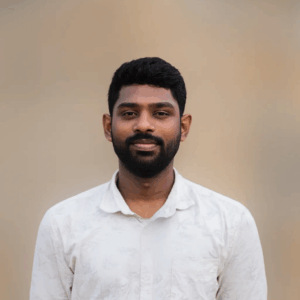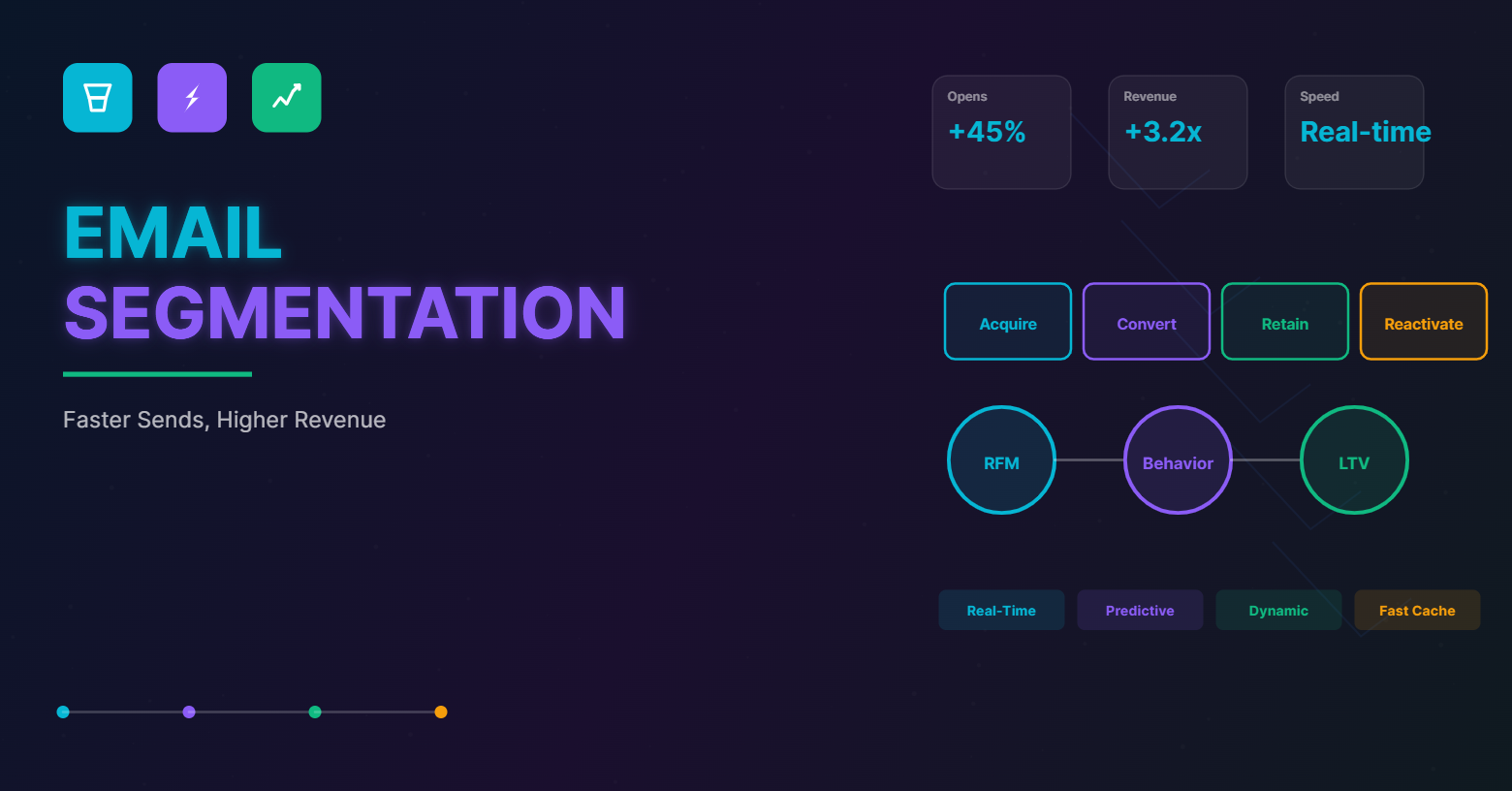Halloween is almost here. Don’t stress! Here are fast, effective hacks to get your Halloween email marketing out the door and boosting sales before we dive deep into the most common Halloween email marketing FAQs.
🎃 Last-Minute Halloween Email Marketing Hacks for eCommerce
1. Timing > Polish
Don’t worry about perfect design or content. Focus on sending the email now—timing is everything.
Because, Halloween emails should land when your audience is looking for them. Don’t miss the moment!
2. Use Halloween Templates & Customization
Grab a pre-made Halloween template, add your products, and tweak the text for urgency (e.g., “Spooky Savings Just for You!”).
This gets your email out quickly with minimal effort.
3. Urgency is Key: One Message > Multiple Offers
Highlight a single Halloween deal in your email. Use a simple CTA like “Shop Now – 48 Hours Only!” or “Spooky Sale Ends Tonight!”
A focused message drives quicker decision-making.
4. Don’t Overthink Your Subject Line
Keep it short, clear, and fun. E.g., “Last-Minute Halloween Treats Inside! 🎃”
Refer to email subject line resources to get started rightaway. A little personality, like adding an emoji or playful language, grabs attention. Don’t overcomplicate it!
5. Countdown Timer & Limited-Time Offer
Add a countdown to your email (“Hurry, Halloween Sale Ends in 24 Hours!”) and link it directly to your store.
This boosts urgency and prompts action immediately.
6. Mobile-First Design
Ensure your email looks great on mobile devices with responsive design.
A majority of users will check their Halloween offers on their phones. A mobile-friendly email ensures clicks.
7. Personalized Recommendations (Segmentation)
Target recent buyers or those who clicked on Halloween-related products with a personalized offer.
Relevant offers to the right people drive higher conversions than trying to sell the trending/new products.
8. Simple Call-to-Action (CTA)
Use clear, direct CTAs like “Grab Your Halloween Discount Now!” or “Shop the Halloween Sale Before It’s Gone!”
Keep your CTA action-oriented and easy to follow for better engagement.
9. A Little Personality > Perfection
Infuse your email with a touch of humor or spooky fun (e.g., “No Tricks, Just Treats” or “Hurry, Before the Ghosts Take Your Deal!”).
A bit of character will resonate more than trying to make everything perfect.
10. Focus on Action, Not Flawless Design
Your email doesn’t need to be perfect: just make it seasonal, relevant, and easy to act on. Include a clear CTA and keep your offer visible.
People will remember the offer, not your email’s font.
Halloween Email Campaign Ideas & Strategy
1. What are the best Halloween email marketing campaign ideas for 2025?
For 2025, focus on creating a spooky atmosphere with engaging, visually striking designs. You could use Halloween-themed subject lines, countdown timers for limited-time offers, and special product bundles or gift guides. Incorporating user-generated content, like customer photos in costumes, is a great idea too. Additionally, gamifying your email (such as a “spin the wheel” or “trick or treat” surprise) can drive engagement. Keep the tone fun and interactive to get customers excited about Halloween.
2. How can I make my Halloween email campaign stand out?
To stand out, make your emails visually striking with Halloween-inspired designs and animations. Use eye-catching Halloween email subject lines that spark curiosity like “Don’t get tricked—grab your treat!” Include unique offers like early bird specials or VIP access to Halloween deals. Personalization is key, so address subscribers by name and tailor content to their preferences. Consider using humor or storytelling to make your emails memorable and evoke emotion, making them more shareable.
3. What are some examples of successful Halloween email marketing campaigns?
Successful Halloween campaigns often lean into the fun and spooky spirit. For example, a clothing brand might use a “Halloween Costume Guide” email featuring their products, while a beauty brand could offer a “Spooky Savings” campaign with eerie discounts. An email campaign from a food brand could include a recipe for Halloween-themed treats or drink ideas, pairing them with special promotions. Highlighting customer photos with themed items or running a Halloween contest also works wonders for engagement.
4. Should I use discounts or content in my Halloween emails?
It’s important to balance both discounts and content. While discounts drive immediate sales, content keeps customers engaged. A combination works best, think of offering a limited-time Halloween discount along with valuable content like “Top 5 Halloween Party Ideas” or “DIY Spooky Decor.” Use content to build anticipation, share behind-the-scenes looks at how products are made, or show how your items fit into Halloween celebrations. This way, you stay relevant and provide value beyond just discounts.
5. When is the best time to start sending Halloween email campaigns?
Start sending your Halloween email campaigns at least 2-3 weeks before the holiday. This gives your subscribers enough time to plan and purchase. For example, you could send the first campaign around the last week of September to build awareness. As Halloween approaches, you can increase the frequency, sending follow-up reminders, limited-time offers, and last-minute deals a few days before the event to capture late shoppers.
6. How many Halloween emails should I send to my list?
Aim for 4-6 Halloween emails to maintain engagement without overwhelming your audience. Start with an introductory email, then send follow-up messages with special promotions, product highlights, or event reminders. A final “last chance” email on the day before Halloween is also effective to push those last-minute conversions. Make sure each email has a clear call to action and offers something new or different to keep your audience engaged throughout the campaign
7. What is the optimal sending frequency for Halloween promotions?
For Halloween promotions, sending 2-3 emails per week leading up to the holiday is a good starting point. You want to stay top-of-mind without overwhelming your list. As the holiday nears, you can increase frequency slightly, but be mindful of balance. Too many emails can lead to fatigue, so always provide value with each message; whether it’s a special offer, Halloween tip, or exclusive content to keep subscribers engaged and excited
8. How do I segment my email list for Halloween promotions?
Segment your list based on past behaviors like purchase history, engagement, and browsing patterns. For example, target previous Halloween shoppers with specific offers related to what they bought last year. Create segments like “Early Shoppers” and “Last-Minute Buyers” and tailor your emails accordingly. You can also segment by location to offer Halloween-specific deals or events in different regions. This ensures you’re sending relevant content that resonates with each group, boosting engagement and conversions.
Halloween Email Subject Lines & Copywriting Questions
1. What are the best Halloween email subject lines?
The best Halloween email subject lines are those that spark curiosity, create urgency, and play with the spooky theme. Use terms like “Spooky Savings,” “Trick or Treat – Your Deal Awaits,” or “Don’t Miss Out on These Halloween Surprises!” Make it clear there’s a limited-time offer to entice clicks. Experiment with humor, clever wordplay, and emojis to capture attention.
2. How to write compelling Halloween email subject lines that increase open rates?
To increase open rates, write Halloween subject lines that create curiosity, urgency, or exclusivity. Phrases like “Only for You: Spooky Discounts” or “Hurry, Before It’s Gone! Halloween Sale Ending Soon” can push people to open your email. Keep it fun, incorporate emojis or playful language, and don’t forget to personalize when possible.
3. How long should a Halloween email subject line be for best results?
The ideal Halloween email subject line should be between 40-60 characters. This length ensures your subject line isn’t cut off in most email clients, especially on mobile devices. Aim to be concise but impactful, gets attention with the first few words and add urgency or intrigue at the end.
4. How to use FOMO effectively in Halloween emails?
FOMO (Fear of Missing Out) is a powerful tactic for Halloween emails. Use phrases like “Last chance for spooky deals!” or “Only a few hours left to claim your treat!” You can also set countdown timers or highlight limited stock to create urgency. Adding a sense of exclusivity like “Exclusive Halloween Offer for Subscribers,” is another great way to drive action.
5. What are some examples of high-performing Halloween subject lines for e-commerce?
For e-commerce, high-performing Halloween subject lines often combine spooky elements with promotions. Examples include “Boo! Don’t Miss 30% Off Everything,” “Halloween Treats Are Waiting for You,” or “Scary Good Savings, Only for You.” Keep it fun and relevant to your audience, and make sure the subject line matches the excitement inside the email.
Halloween Email Templates & Design Ideas
1. Where can I find free Halloween email templates?
You can find a variety of free Halloween email templates on platforms like InboxEagle and Unlayer. These platforms offer templates that cater to different industries and campaign goals. Whether you’re looking for spooky designs, responsive layouts, or festive themes, these resources have you covered.
2. What are the best practices for designing a Halloween email?
When designing a Halloween email, focus on creating a visually appealing and mobile-friendly layout. Incorporate Halloween-themed colors like orange, black, and purple, and use spooky visuals such as pumpkins, bats, and ghosts. Ensure your email is responsive, so it looks great on all devices. Keep the design clean and avoid clutter to maintain readability.
3. How to create a responsive Halloween email design?
To create a responsive Halloween email design, use a drag-and-drop email editor that supports responsive layouts. Start with a mobile-first approach, ensuring your design adapts to various screen sizes. Utilize flexible grid structures, scalable images, and test your email across different devices and email clients to ensure compatibility.
4. Should I use GIFs or static images in my Halloween email templates?
Using GIFs in your Halloween email templates can enhance engagement by adding movement and drawing attention to key elements. However, ensure the GIFs are optimized for email to prevent slow loading times. Static images can also be effective, especially when used strategically to highlight offers or products.
5. What kind of calls to action (CTAs) perform well in Halloween emails?
Effective CTAs in Halloween emails are those that are action-oriented and themed appropriately. Phrases like “Shop Spooky Savings,” “Get Your Costume,” or “Claim Your Treat” resonate well with the Halloween theme. Ensure your CTAs are prominently placed and easy to find, guiding recipients toward the desired action.
Advanced Strategy & Personalisation for Halloween Emails
1. What are some advanced segmentation strategies for a Halloween email list?
Advanced segmentation strategies for Halloween emails involve diving deep into customer behavior, past purchases, and engagement patterns. You can segment your list based on purchase history, such as targeting those who bought Halloween-related items last year or frequent buyers who love discounts. Another approach is segmenting by location to offer region-specific Halloween promotions. Dynamic content can be used within these segments to personalize the message further. The key is to send the right message to the right group, ensuring relevance and higher engagement.
2. How do I use customer behaviour and purchase history to personalise Halloween emails?
Personalising Halloween emails using customer behavior and purchase history helps create a more targeted experience. For example, if a customer purchased a costume last year, you can send them an email featuring this year’s similar items or Halloween accessories. Behavioral triggers, like website visits or abandoned carts, can help remind customers of Halloween-related products they showed interest in. Personalization can significantly increase conversions, as the email feels tailored to the individual’s interests and past actions.
3. How can I use a “trick or treat” mechanism or quiz in my emails to gather customer data?
A “trick or treat” mechanism or quiz can be a fun and engaging way to collect valuable customer data. For example, you could create an interactive quiz where subscribers choose “trick” (a small discount) or “treat” (a bigger reward) and collect information like product preferences or birthdays. This type of interaction boosts engagement while helping you better understand your subscribers’ preferences. You can then use this data to send more personalized Halloween emails or future offers.
4. How do I incorporate dynamic content into my Halloween emails?
Incorporating dynamic content into Halloween emails allows for a more personalized and relevant experience. For instance, based on customer preferences, you can display different product recommendations, discounts, or even Halloween-themed content. Use dynamic content blocks to change images, text, or product offers depending on the recipient’s previous purchases or browsing behavior. This ensures that each subscriber gets a customized message, enhancing engagement and conversions.
5. How can personalised content help improve inbox placement for my Halloween emails?
Personalised content plays a crucial role in improving inbox placement by increasing engagement. When emails contain relevant, personalized content—like product recommendations or offers based on past behavior—recipients are more likely to open and engage with them. Higher open rates and interaction signals to email providers that your messages are wanted, which can help prevent them from landing in spam folders. Tailor the content to each subscriber’s preferences to build trust and improve inbox placement.
Halloween Email Performance Metrics & A/B Testing
1. What key performance indicators (KPIs) should I measure for my Halloween email campaigns?
For Halloween email campaigns, key KPIs to track include open rates, click-through rates (CTR), conversion rates, and revenue generated. Also, monitor bounce rates, unsubscribe rates, and spam complaints to gauge list health. Finally, engagement metrics like social shares and forward rates can give you insights into how well your Halloween content resonates with your audience. These KPIs will help assess campaign effectiveness and areas for improvement.
2. How do I A/B test different elements in my Halloween emails (e.g., subject lines, CTAs, visuals)?
A/B testing for Halloween emails involves comparing two variations of the same email to see which performs better. For subject lines, test the effectiveness of spooky vs. direct messaging (e.g., “Trick or Treat” vs. “30% Off Halloween Sale”). For CTAs, try experimenting with phrases like “Grab Your Treat Now” vs. “Claim Your Spooky Discount.” You can also test visuals—like static images versus GIFs—to see which grabs more attention. Track the open rate, CTR, and conversion rate to determine which variation performs best.
3. What is a good click-through rate (CTR) for a Halloween email?
A good click-through rate (CTR) for a Halloween email typically falls between 2-5%, depending on your industry and the size of your list. A higher CTR indicates that your Halloween content, offers, and CTAs are engaging enough to drive action. However, this can vary by your audience’s previous engagement with your brand, so it’s always a good idea to compare CTRs with your past campaigns to gauge improvement.
4. How do I track the return on investment (ROI) for my Halloween email marketing efforts?
To track ROI for your Halloween email campaigns, calculate the revenue generated directly from email sales by subtracting the cost of your email campaign (including design, tools, and resources) from the total earnings. Divide the result by the cost, then multiply by 100 to get the percentage ROI. Tracking specific sales conversions from email links or using tracking URLs and promo codes will help accurately assess how much your Halloween email campaign has contributed to your bottom line.
5. What metrics can help me refine my strategy for my Halloween email campaign?
Key metrics for refining your Halloween email strategy include open rates, CTR, conversion rates, and bounce rates. Use engagement metrics (such as time spent on email, link clicks, and social shares) to understand what content resonates most with your audience. If open rates are low, experiment with different subject lines. If CTRs are high but conversions are low, rework your CTAs or landing pages. Monitoring unsubscribe rates and spam complaints will also help refine your list management strategy.
Halloween Email Campaign Content & Engagement Tactics
1. What are some unique Halloween email content ideas beyond just discounts (e.g., recipes, guides)?
Beyond discounts, consider offering Halloween-themed recipes, DIY guides, or costume ideas. For example, share a “Halloween Party Planning Guide” or a “How to Create a Spooky Ambience at Home” post. You could also run trick-or-treat giveaways, feature Halloween trivia or quizzes, or share user-generated content (UGC) like customer photos with your products. These types of content are engaging and add value, building excitement and encouraging interaction.
2. How can I use user-generated content (UGC) in my Halloween email campaigns?
UGC can make your Halloween email campaigns more authentic and relatable. Encourage customers to share photos of themselves using your products in Halloween settings and feature these images in your emails. For example, you could host a Halloween costume contest and showcase the winners in your email campaigns. You can also ask customers to share their spooky experiences with your products, offering them a chance to be featured in your Halloween email templates.
3. What are some effective gamification ideas for Halloween emails (e.g., spin-to-win, scavenger hunts)?
Gamification is a fun way to engage your subscribers. Consider adding a spin-to-win wheel where customers can “spin” for a chance to win a discount or free gift. Another idea is a Halloween scavenger hunt, where subscribers have to click through different links in your email to unlock secret offers or prizes. You could also host a trick-or-treat quiz, where users answer Halloween-themed questions to reveal special offers.
4. How can I use storytelling in my emails to create an immersive Halloween experience?
Storytelling in your Halloween emails can help create an immersive experience. For instance, craft a spooky narrative where the reader follows along with your brand’s Halloween adventure—perhaps a haunted product discovery or a ghostly tale behind your Halloween-themed items. Use engaging visuals, like illustrations or photos, to bring the story to life. Incorporating suspense and surprises can make your Halloween email feel like a fun journey that keeps readers engaged.
5. What are some creative ways to use FOMO and urgency in last-minute Halloween emails?
To create urgency in last-minute Halloween emails, use phrases like “Last Chance to Snag Your Halloween Treats!” or “Hurry—Limited Stock Left!” Implement countdown timers or display how much time is left before your Halloween sale ends. Highlighting scarcity (e.g., “Only 5 left in stock!”) and using FOMO tactics like “This offer disappears at midnight” can drive urgency, encouraging subscribers to act fast before they miss out.
Halloween Email Deliverability & Technical Deep Dive
1. How do I ensure my Halloween emails are optimised for mobile devices?
To ensure your Halloween emails are optimized for mobile devices, start by using a responsive email design that adjusts based on screen size. Keep your subject lines and CTAs short and concise, ensuring they don’t get cut off on smaller screens. Use larger fonts and button sizes for easier tapping. Test your emails on different devices before sending and use email platforms that offer mobile preview options to ensure your emails look great on all devices.
2. Can embedded videos or GIFs in Halloween emails affect deliverability or load times?
Yes, embedded videos or GIFs can impact email deliverability and load times. While GIFs can engage readers and enhance your Halloween theme, make sure they are optimized for email to avoid slow load times. Large files can trigger spam filters, so keep them lightweight. It’s better to host videos on an external platform (e.g., YouTube) and link to them in your email rather than embedding them directly. Always test before sending to ensure optimal performance.
3. How do I warm up my email list before a major Halloween email blast?
To warm up your email list before a major Halloween blast, gradually increase the volume of emails you send over several weeks. Start by sending to your most engaged subscribers and then progressively add more recipients. This helps build your sender reputation and reduces the risk of your emails being marked as spam. Regular engagement with your audience, through newsletters or small promotions, will also help ensure better deliverability when the big Halloween campaign hits.
4. Should I create a dedicated landing page for my Halloween email promotions?
Yes, creating a dedicated landing page for your Halloween email promotions is highly recommended. It provides a seamless experience for your subscribers, directing them to relevant Halloween-themed offers or products. A well-designed landing page helps improve conversion rates and keeps your audience engaged. Ensure the page matches the look and feel of your email to maintain consistency and enhance the user experience.
5. Can a sudden surge in email volume for a Halloween campaign lead to deliverability issues or being marked as spam?
Yes, a sudden surge in email volume can lead to deliverability issues or emails being marked as spam. If you suddenly increase your send volume, email service providers might flag your account for sending bulk emails too quickly. To avoid this, warm up your sending IP before the Halloween season by gradually increasing email volume over time. Monitoring engagement rates and ensuring your list is clean (removing inactive subscribers) can also prevent deliverability problems.
6. How do I monitor my sender reputation during the Halloween season to prevent deliverability problems?
Monitoring your sender reputation is crucial to ensuring your Halloween emails reach inboxes. Use tools like InboxEagle or Google Postmaster Tools to track your sender reputation and watch for any dips. Keep an eye on your bounce rates, spam complaints, and unsubscribes. High engagement rates and a low complaint rate are indicators that your emails are being well-received. Regularly clean your email list to remove inactive subscribers and avoid being flagged by spam filters.
AI in Halloween Email Marketing
1. How can I use AI to generate engaging Halloween email subject lines?
AI can help you generate engaging Halloween email subject lines by analyzing previous email performance, trending keywords, and seasonal patterns. Tools powered by AI can suggest creative, high-impact subject lines like “Spooky Savings Just for You” or “Your Halloween Treats Await!”. AI can also optimize subject lines for different segments of your audience based on their past behavior and preferences, helping to improve open rates.
2. How does AI-driven audience segmentation improve Halloween campaign effectiveness?
AI-driven audience segmentation improves Halloween campaign effectiveness by automatically analyzing customer data such as purchase history, email interactions, and browsing behavior. This allows you to create precise segments, ensuring each recipient receives the most relevant content. For example, AI can segment customers who previously bought Halloween products or those who engage more with specific promotions, allowing you to send targeted offers that resonate with each group, increasing conversion rates and engagement.
3. Can AI generate creative Halloween-themed images or visuals for my email templates?
Yes, AI can generate creative Halloween-themed images or visuals for your Halloween email templates. Using AI-powered design tools, you can create visually stunning, themed images like pumpkins, ghosts, or eerie backdrops that align with your campaign’s tone. These tools can automatically suggest designs that fit the Halloween theme, saving time while ensuring that your emails have consistent and eye-catching visuals.
4. How can I use a conversational AI chatbot in a Halloween email campaign for interactive engagement?
A conversational AI chatbot can be used in your Halloween email campaign to engage subscribers directly within the email. For instance, the chatbot can guide users through a Halloween quiz, help them find the perfect costume or product, or offer personalized product recommendations based on their preferences. This interaction can create a more immersive experience and drive higher engagement by making the email feel like a conversation rather than just a sales pitch.
5. What kind of data does AI analyze to predict customer behavior during the Halloween shopping season?
AI analyzes a variety of data to predict customer behavior during the Halloween shopping season, including purchase history, email engagement, browsing patterns, and social media activity. It can also look at external factors like the popularity of certain Halloween themes or trends in your industry. By processing this data, AI can help forecast what products will be in demand, which segments are most likely to purchase, and when they are most likely to engage with Halloween offers.
6. How can I use AI to create dynamic content blocks in my emails that change based on user preferences?
AI can help you create dynamic content blocks by analyzing user data such as past purchases, browsing history, and interaction patterns. Based on this data, AI can adjust content in real-time—showing Halloween-themed product recommendations, personalized discounts, or tailored offers within each email. For example, if a customer has previously bought Halloween decorations, the dynamic content could highlight similar items or seasonal promotions, increasing the relevance and likelihood of conversions.
More Halloween Email Marketing Ideas & Questions
1. What are effective Halloween email ideas for B2B SaaS companies?
For B2B SaaS companies, Halloween emails can be tailored to emphasize productivity and efficiency while maintaining a spooky theme. Ideas include offering limited-time discounts on subscriptions, creating Halloween-themed webinars or case studies, or promoting customer success stories with a fun twist. For example, a subject line like “Get Your SaaS Systems in Spooky Shape” could grab attention while offering insights into optimizing business tools. Engaging, value-driven content will resonate with a professional audience without overwhelming them with gimmicks.
2. How do I adapt my professional brand voice for Halloween without confusing my audience?
To maintain a professional brand voice while embracing Halloween, use subtle, playful language and visuals that align with your brand’s tone. For example, instead of “spooky” or “terrifying,” opt for words like “ghostly deals” or “frighteningly good offers.” Keep the humor light, ensuring that the festive content supports your core messaging. Avoid using too many puns or emojis that could feel out of place for your audience. The key is to stay aligned with your professional identity while adding a seasonal twist to engage your subscribers.
3. How can non-retail businesses effectively use Halloween email marketing?
Non-retail businesses can still leverage Halloween email marketing by offering value-focused content. For example, a consulting firm could send out a Halloween-themed resource guide for business owners, while a tech company could highlight spooky data security tips. You can also run Halloween contests or interactive quizzes related to your industry. Focus on offering educational content or industry insights that resonate with your audience while keeping the Halloween theme fun and relevant.
4. What kind of user-generated content contests (e.g., best customer costume using our clothes) work best for fashion retailers during Halloween?
For fashion retailers, user-generated content (UGC) contests like “Best Halloween Costume Featuring Our Brand” work great. Encourage customers to share photos of themselves wearing your products in their Halloween costumes and offer a prize for the best submission. Use a dedicated hashtag for tracking entries and feature the winners in your Halloween email templates. This approach not only generates excitement but also promotes brand engagement and social sharing.
5. How can an automotive business create a relevant Halloween email campaign without selling themed products?
An automotive business can create a Halloween campaign by focusing on car maintenance tips for the season. Ideas include promoting road safety during Halloween night, offering tips for keeping headlights bright and spooky, or sharing Halloween driving playlists. You could also highlight special deals for services like tire checks, battery maintenance, or detailing, framed around preparing for a safe and fun Halloween road trip or evening drive.
6. What are effective Halloween email ideas for beauty brands focused on makeup and special effects?
For beauty brands, Halloween is a great opportunity to showcase special effects makeup and themed beauty tutorials. You can create emails that promote Halloween makeup kits, offer step-by-step tutorials, or feature customer transformation stories. Run a Halloween contest where customers share their best costume makeup looks, or offer exclusive discounts on beauty products that help achieve the perfect spooky look.
7. What are the best strategies for creating themed product bundles for a general e-commerce store during Halloween?
For Halloween product bundles, focus on pairing complementary items that align with the holiday’s themes. For example, you could bundle candles, costumes, and decorations for a cozy Halloween night, or offer a spooky skincare kit with masks and lotions. Consider offering these bundles at a special price to encourage bulk purchases, and promote them as limited-time Halloween offers to create urgency. Use holiday-themed packaging to enhance the appeal.
8. How can a food or beverage brand use emails to share Halloween-themed recipes and drive product sales?
A food or beverage brand can engage customers by sharing Halloween-themed recipes featuring their products. You could send emails with recipes for Halloween-inspired cocktails, treats, or snacks. Include links to purchase the ingredients or featured products directly through your email, making it easy for customers to buy what they need. You can also highlight seasonal flavors or limited-time offerings to drive sales, along with a special Halloween discount to entice purchases.
9. What email content can a home decor or DIY store send that is relevant to Halloween decorations and projects?
Home decor or DIY stores can share Halloween-themed DIY project tutorials, like how to make your own pumpkin decorations or create a spooky ambiance with lighting and props. You can also send inspirational content featuring Halloween home decor ideas, offering product recommendations for creating a haunted house atmosphere. Encourage customers to share their DIY creations and promote special deals on Halloween-themed items or limited-edition decorations.
Halloween Email Deliverability and Placement
1. How can I ensure my Halloween emails land in the primary inbox, not the spam folder?
To ensure your Halloween emails land in the primary inbox, focus on sending relevant and engaging content, avoid using spammy words like “FREE” or “URGENT,” and maintain a clean email list. Keep your subject lines clear and relevant to the content. Additionally, ensure your emails are properly authenticated using SPF, DKIM, and DMARC. Regularly monitor your email engagement and remove inactive subscribers to maintain a healthy sender reputation.
2. Are there specific email testing tools I should use to check inbox placement for my Halloween emails?
Yes, you can use email testing tools like InboxEagle, Mail-Tester, SenderScore to check your Halloween emails’ inbox placement. These tools help you analyze whether your emails are likely to land in the primary inbox or get flagged by spam filters. They also provide insights into your subject lines, content, and overall email setup to optimize deliverability.
3. What specific words or phrases related to Halloween increase the likelihood of hitting a spam filter?
Certain Halloween-related phrases like “FREE, LIMITED TIME, GUARANTEE, 100% OFF, or “ACT NOW” can trigger spam filters, as they are often associated with too-good-to-be-true offers. While Halloween-themed words like “Spooky, Treat, or Frightening are usually fine, avoid overloading your emails with aggressive sales language or all caps that might trigger filters.
4. Do excessive uses of emojis in the subject line or email body trigger spam filters during Halloween?
Yes, using too many emojis in your Halloween email subject line or email body can increase the likelihood of your Halloween emails being flagged by spam filters. While a few carefully placed emojis can enhance engagement, overusing them might appear unprofessional or spammy to email service providers (ESPs). Stick to using a maximum of 1-2 emojis to avoid triggering filters while still keeping the Halloween theme intact.
5. What is an acceptable spam score for a Halloween promotional email?
An acceptable spam score typically ranges between 0-2. A score above 5 suggests that your email is highly likely to be flagged as spam. Tools like InboxEagle or Postmark can provide a spam score for your Halloween promotional emails, helping you adjust your content before sending.
6. What should I do immediately if my Halloween emails start going to the spam folder?
If your Halloween emails start going to the spam folder, first check your sender reputation using tools like InboxEagle or Google Postmaster Tools. Make sure your emails are authenticated with SPF, DKIM, and DMARC. Review the email content to ensure there are no spam trigger words or excessive use of emojis. It may also help to send to smaller segments of your list first to ensure higher engagement rates, which can improve deliverability.
7. How can I avoid the spam folder during the busy Halloween season?
To avoid the spam folder during Halloween, maintain a good sender reputation by using proper email authentication (SPF, DKIM, DMARC), ensuring high engagement rates, and regularly cleaning your email list. Keep content relevant and avoid spammy language like “FREE” or “BUY NOW!” Test your emails before sending them using tools like Litmus or Mail-Tester to ensure they won’t be flagged. Consider adjusting your email frequency to avoid overwhelming your subscribers.
8. How do email service providers (ESPs) like Gmail and Outlook treat Halloween emails differently from regular emails?
ESPs like Gmail and Outlook treat Halloween emails the same way they treat other promotional emails, but with heightened sensitivity during high-traffic times. If you send Halloween emails to a large number of subscribers at once, Gmail and Outlook will closely monitor engagement. Low engagement or high spam complaints can lead to deliverability issues. These ESPs also have sophisticated algorithms that prioritize relevant and engaging content over excessive promotional language.
9. What technical factors (SPF, DKIM, DMARC) are crucial for good inbox placement during the busy Halloween season?
SPF, DKIM, and DMARC are critical to good inbox placement during the busy Halloween season. SPF ensures your email is sent from an authorized server. DKIM adds a digital signature to verify that your email hasn’t been tampered with during transit. DMARC combines SPF and DKIM to protect your domain from being spoofed. These technical measures help increase your sender reputation and reduce the likelihood of your Halloween emails landing in the spam folder.
10. What are the most common mistakes that cause Halloween emails to get marked as spam?
The most common mistakes that cause Halloween emails to get marked as spam include using spammy words like “FREE” or “GUARANTEE,” sending emails from an unverified domain without SPF, DKIM, or DMARC authentication, and low engagement rates (such as not cleaning your email list). Excessive use of emojis or all caps in the subject line can also trigger spam filters. Ensure you avoid these issues by optimizing your emails for deliverability and maintaining healthy list hygiene.
Halloween Email Placement in the Inbox Or Promotions
1. What determines if a Halloween email lands in Gmail’s “Promotions” tab versus the “Primary” inbox?
Gmail determines whether your Halloween email lands in the Promotions tab or the Primary inbox based on several factors, including email content, the use of links and images, and the overall engagement from your recipients. Emails that are highly promotional, use multiple CTAs, or have too many images are more likely to land in the Promotions tab. Additionally, Gmail’s machine learning algorithms also consider past user behavior, if recipients have previously marked similar emails as promotional, your email is more likely to end up in that tab.
2. Is it better for my Halloween offer email to land in the “Promotions” tab or the “Primary” inbox?
While landing in the Primary inbox is ideal for direct engagement, emails that land in the Promotions tab still have the potential to be seen. It largely depends on your email strategy. If your goal is to drive direct interaction with your Halloween offer, the Primary inbox is preferable. However, the Promotions tab is effective for more promotional or seasonal sales-based messages. The key is to ensure your email subject line and preheader text are compelling enough to grab attention in either tab.
3. How can I format my Halloween email content to land in the primary inbox?
To increase your chances of landing in the Primary inbox, format your Halloween email with a personalized touch. Keep the design simple and clean, with fewer images and CTAs. Focus on providing valuable content rather than just a promotion, and avoid heavy use of salesy language. Make sure your email subject lines are relevant, direct, and not overly gimmicky. Additionally, emails with personalization (such as addressing the recipient by name) or those sent by a person, rather than a brand name, are more likely to hit the Primary inbox.
4. Does using a high number of links or call-to-action buttons push emails into the promotional tab?
Yes, using a high number of links or call-to-action buttons can push your Halloween email into the Promotions tab. Gmail tends to classify emails as promotional if they have a lot of external links or buttons that lead to products, offers, or sales pages. Keep the number of links to a minimum and focus on delivering high-quality content that resonates with your subscribers. Use a clean design with a few, well-placed links to avoid triggering promotional filters.
5. How do I encourage subscribers to move my Halloween emails from the promotions tab to their primary inbox?
To encourage subscribers to move your Halloween emails from the Promotions tab to the Primary inbox, ask them to add your email address to their contact list or whitelist. You can do this by including a call-to-action (CTA) in your email, such as “To make sure you never miss our special offers, add us to your contacts!” Additionally, sending relevant, valuable content that’s personalized for the subscriber will increase engagement, which can also help improve inbox placement over time.
6. Will a plain text Halloween email have better inbox placement than a heavily designed HTML email?
Yes, a plain text Halloween email has a better chance of landing in the Primary inbox than a heavily designed HTML email. Plain text emails are seen as more personal and less promotional, which is why they’re more likely to be placed in the Primary inbox. However, this doesn’t mean you should avoid HTML emails entirely. Ensure your Halloween email design is simple, minimal, and aligned with the recipient’s preferences. A well-designed, balanced email with relevant content can still achieve good inbox placement.